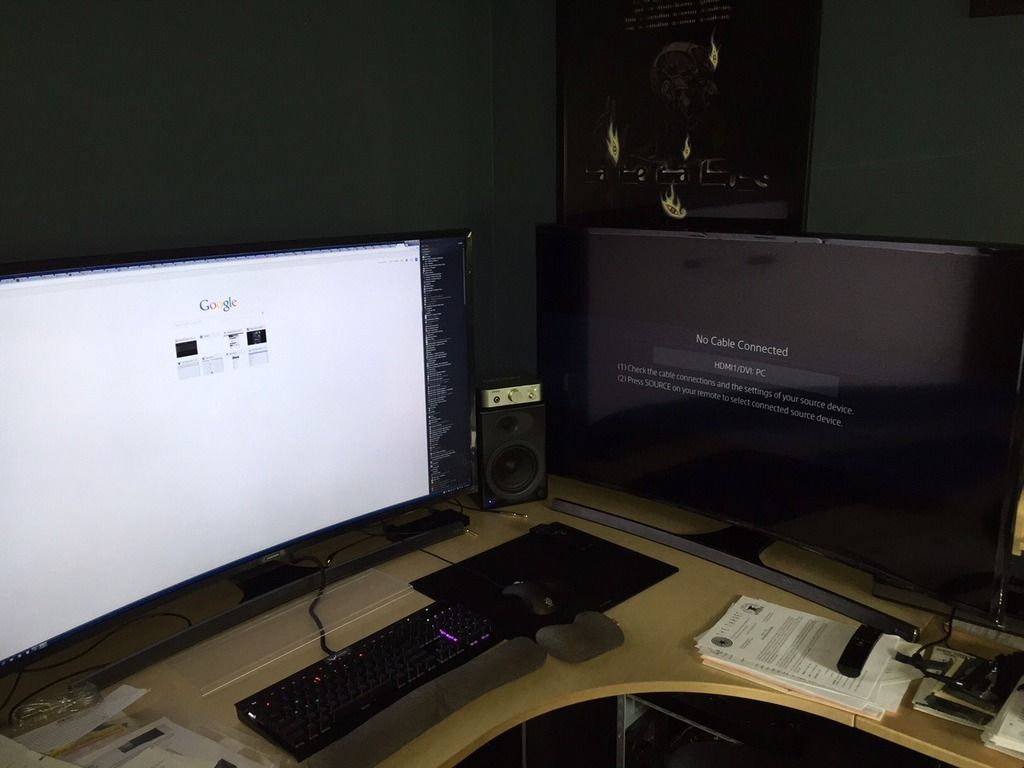black88mx6
n00b
- Joined
- Mar 4, 2012
- Messages
- 21
After searching; a couple of questions.
Does the JU7500 series have a power button anywhere but on the remote?
Without CEC over HDMI, has anyone found a solution that works to allow the TV to power on after resume from sleep? Does everyone leave their Samsung on all the time or always use remote above to power on/off
Does the JU7500 series have a power button anywhere but on the remote?
Without CEC over HDMI, has anyone found a solution that works to allow the TV to power on after resume from sleep? Does everyone leave their Samsung on all the time or always use remote above to power on/off
![[H]ard|Forum](/styles/hardforum/xenforo/logo_dark.png)