so is it a bettermonitor than the 40inch Philips?
I'd like to know that, as well. Philips BDM4065UC has cold colors, owners said
Follow along with the video below to see how to install our site as a web app on your home screen.
Note: This feature may not be available in some browsers.
so is it a bettermonitor than the 40inch Philips?
I dont understand the point with viewing angles. When i'm in front on the monitor, i never sit away 30 degrees or 50 degrees left / rigth
It's more like 52.6ms now if you read about 10 pages back for 4K resolution. The super low ms latency #'s came from 1080p testing. Waiting on newer firmware to hopefully fix the current issues or more confirmation on workarounds.
I'd like to know that, as well. Philips BDM4065UC has cold colors, owners said
Cyph, you make me change my mind in the last minute
I thought Philips has cold ( blueish?) colors
Hard to find out which one have better colors : Samsung or Philips ? Both VA panel
Others have reported turning off SmartHub and Instant On fixes the lag. I have noticed this as well on mine. But if you're worried, just don't update the firmware.
.
My final take on the input lag on this tv is that if your really sensitive to it, opt for a gaming monitor. In the end this is still a tv, I think overall we are looking at 50-60ms input lag for 4k. Going from this tv to my Samsung S27C750P monitor that has 9ms of input is a large difference but I am sensitive to input lag.
If you play on the 4k Samsung and the lag doesnt bother you... dont go looking for it, dont try finding it and just enjoy the display because in the end it is an awsome, awsome display.
Whether Samsung fixes the lag going forward in a firmware update... I wouldn't hold my breath on that and sadly those who already updated the firmware cant go back.
I agree with you. Good advice for those crying about input lag. Buy something else or just don't update the firmware from stock if you do buy and you're sensitive to lag.
Having said that, I believe that since the stock firmware has no lag in 4K, and the fact that the new firmware actually decreased input lag in game mode (on 1080P), it tells me (1) Samsung is proactively lowering the lag for game mode, and (2) 4K is not more inherently lagggy than 1080P. Therefore, it's a bug in the firmware. With my F8500, the firmware kept coming out for up to a year. There were improvements in input lag as well as image quality on that one. The F8500 was notorious for having high input lag for gaming initially but improved over time. I had no issue using it as my permanent PS4 display.
I'm sensitive to input lag , however with PC mode and everything off (SmartHub, InstantOn, all the other features, etc.) it actually isn't that bad. I'm definitely enjoying it more now.
Getting full 4:4:4 chroma now and everything looks great. Just got that annoying hdmi black level issue, where I have to keep putting it back to Normal instead of Auto. other than that I think it does a great job as a monitor. Also trying to see what I should do about the hot pixel on my panel, i honestly keep forgetting about it until the screen is completely black.


If you set the color to YcBcr444 in NVCP, it will always be set to normal. It doesn't limit the RGB range either - still 0-255. It may even be better since the TV is designed around YcBcr content.
I still haven't gotten around to doing any more tests yet... I'll try to before I goto DC next week. I have noticed something strange where sometimes the display goes down to 59 Hz in Windows... might be from all the overclock testing and BIOS flashing I've done to my GPUs (lot of crashing right now). When it does this, input lag goes up noticeably for some reason. 60 Hz fixes it immediately.
Comparison:


Wow! Your TV is closer to you than mine was.
which Samsung do you have, ssj92?
If you set the color to YcBcr444 in NVCP, it will always be set to normal. It doesn't limit the RGB range either - still 0-255. It may even be better since the TV is designed around YcBcr content.
I still haven't gotten around to doing any more tests yet... I'll try to before I goto DC next week. I have noticed something strange where sometimes the display goes down to 59 Hz in Windows... might be from all the overclock testing and BIOS flashing I've done to my GPUs (lot of crashing right now). When it does this, input lag goes up noticeably for some reason. 60 Hz fixes it immediately.
However, read both threads and you should come up with a very obvious conclusion.
Me too after completely reading both threads: in my eyes the Phillips is the better PC display.
+ Much higher static contrast
+ Much darker black
+ PWM-frequency is twice as high than the 6series
+ 4:4:4 chroma with a much lower input lag
+ DP 1.2a instead of HDMI 2.0
+ No increasing input lag when you switch modes
+ A lot cheaper (in Europe)
+ No fiddeling with firmwares
+ It is meant as a PC display and works out of the box like a PC display
+ No waiting for things getting fixed in the future
o One has to adjust the colors
- Some report weird artefacts under certain conditions
- One has to wait a long time in line to get it
Me too after completely reading both threads: in my eyes the Phillips is the better PC display.
+ Much higher static contrast
+ Much darker black
+ PWM-frequency is twice as high than the 6series
+ 4:4:4 chroma with a much lower input lag
+ DP 1.2a instead of HDMI 2.0
+ No increasing input lag when you switch modes
+ A lot cheaper (in Europe)
+ No fiddeling with firmwares
+ It is meant as a PC display and works out of the box like a PC display
+ No waiting for things getting fixed in the future
o One has to adjust the colors
- Some report weird artefacts under certain conditions
- One has to wait a long time in line to get it
Me too after completely reading both threads: in my eyes the Phillips is the better PC display.
+ Much higher static contrast
+ Much darker black
+ PWM-frequency is twice as high than the 6series
+ 4:4:4 chroma with a much lower input lag
+ DP 1.2a instead of HDMI 2.0
+ No increasing input lag when you switch modes
+ A lot cheaper (in Europe)
+ No fiddeling with firmwares
+ It is meant as a PC display and works out of the box like a PC display
+ No waiting for things getting fixed in the future
o One has to adjust the colors
- Some report weird artefacts under certain conditions
- One has to wait a long time in line to get it
Hold on... Why is everyone using input 2??? Input one is made for DVI no? I thought you had better input lag on 1?
Has everyone tried 1 vs 2?
If it's not too much trouble, can you post a pic of some text or websites on your Sammy? I've not been able to find any pics/video of text on a 6700 or 7500.6 series, PC and UHD only work on input 1. 7 series, PC and UHD work on all inputs.
Edit: Been playing Witcher 2 today on PC mode. Awesome color, and clarity, noticed no lag or ghosting whatsoever. Best "monitor" I've ever owned.
If it's not too much trouble, can you post a pic of some text or websites on your Sammy? I've not been able to find any pics/video of text on a 6700 or 7500.
If it's not too much trouble, can you post a pic of some text or websites on your Sammy? I've not been able to find any pics/video of text on a 6700 or 7500.
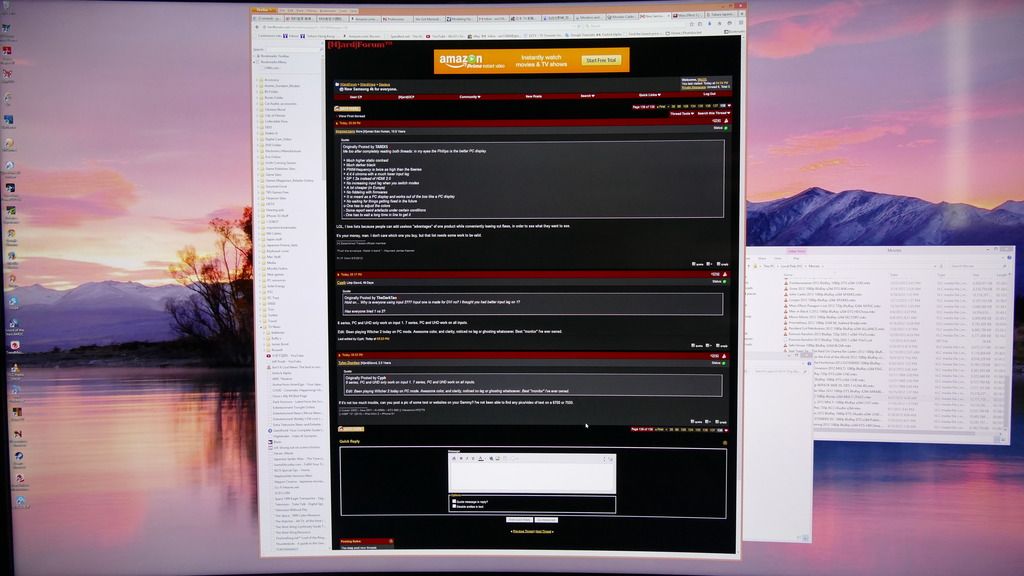
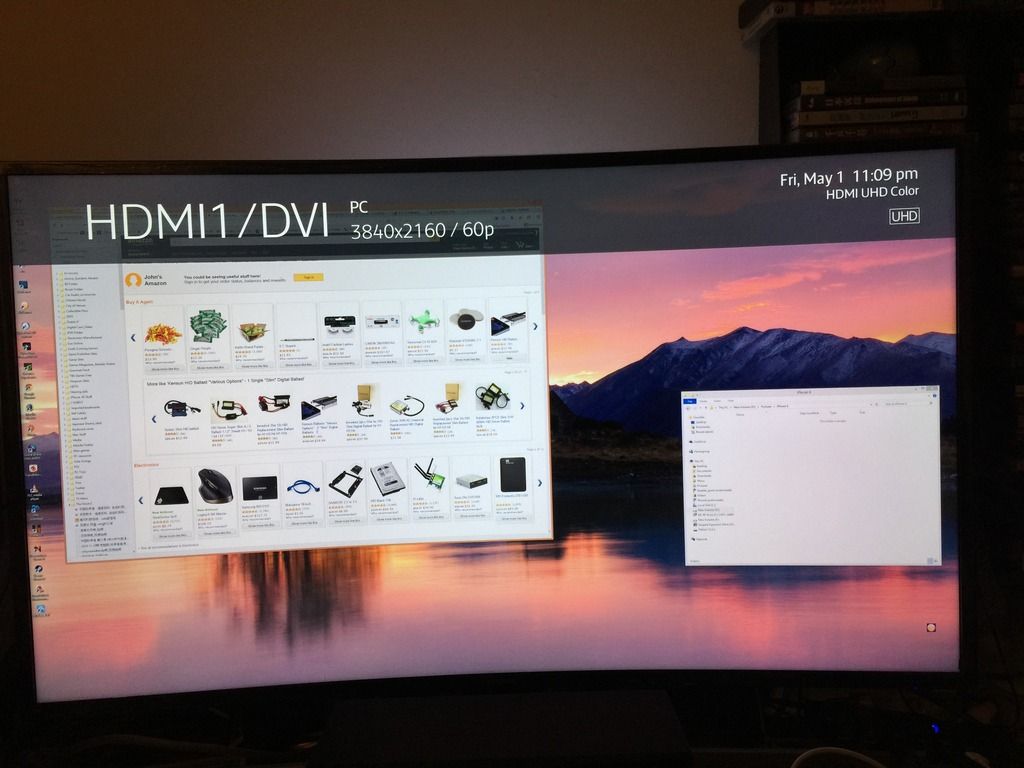
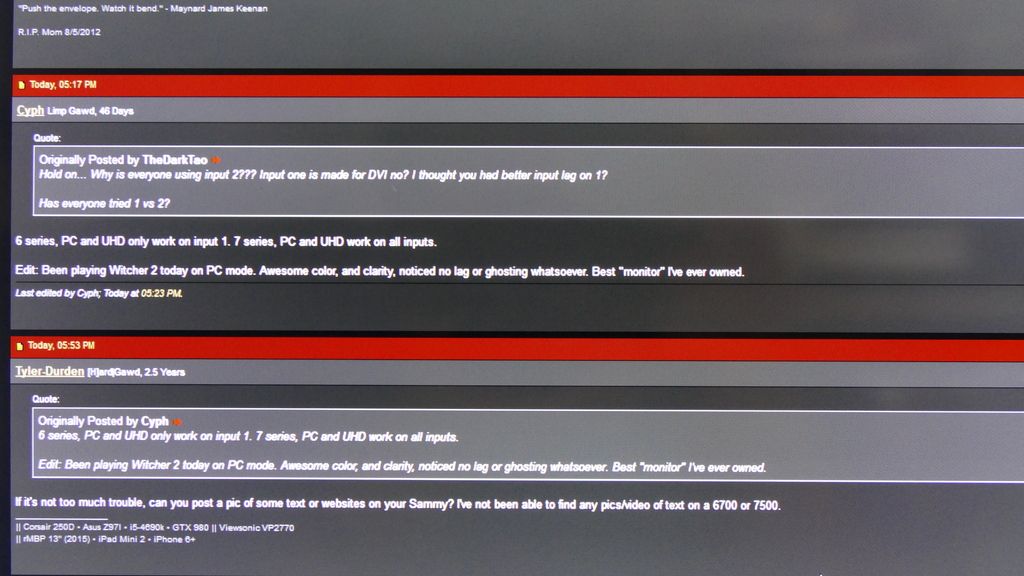
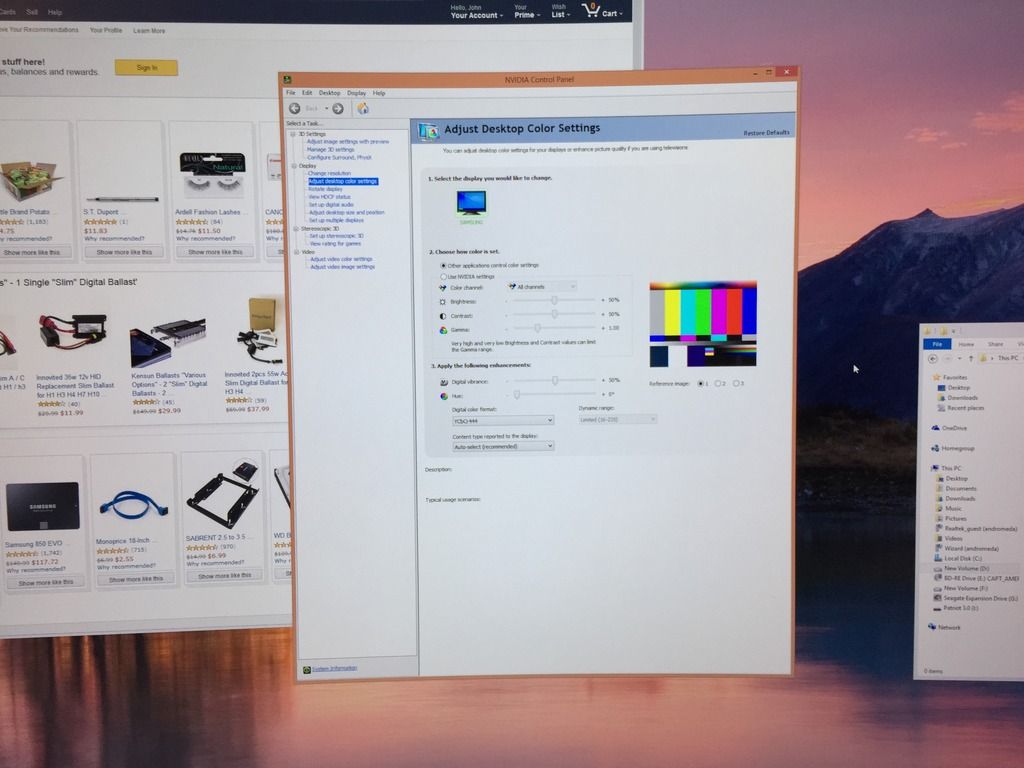
Nice. Looks sharp and readable. I work with documents all day, so clear text is vital.This is from my 40" JU6700
Auto focus had problem with the closeup so I have to go manual while handheld. might be able to get it a bit sharper with a tripod but too lazy to break that out.
Nice. Looks sharp and readable. I work with documents all day, so clear text is vital.
Thanks for taking the time to do that!!
I know these setting depends on a lot of environmental factors but was just wondering what setting are you guys using.
Current setting I use with the shades closed on the window.
Backlight 12
Contrast 85
Brightness 40
Sharpness 45
If I turn off the room light in the evening, I drop to Backlight 11 and Brightness 35
You should leave brightness alone and set the eco sensor on with minimum backlight at the minimum you will tolerate. I set mine at minimum 5 but you can set yours at 11 or 10. It's much easier than manually setting it twice a day.I like my panel contrasty so I leave mine at 95 then kick NVidia contrast level up to 60 as well. Everything just looks better. It screws with my photo editing, but since I only edit for online sharing, colors will never match anyway as most people have cheap TN monitors.
With the glossy coating the text is tac sharp 7500! Going to my 1440p 27 inch with a semi gloss (about same PPI) the Sammy 40 inch looks way sharper! Glass clear in person! The 6700 has more of a semigloss I believe. But it is clear!!!!
Am I crazy for considering a 55-65 inch? I want something I can use as a TV as well. Those are the only ones that are on sale, too, at the moment.
Of course you're not crazy. Don't listen to the limp-necks in this thread when it comes to size, these little ladies get alllllllll up in a tizzy just from the thought of anything above 40"...I have the 48", and am now wondering if I should have gone larger. That's at a 30-inch view distance btw, and no my eyeballs haven't burned out, my back hasn't developed scoliosis, my neck isn't stretching like an African ring tribe initiation, and the overall adjustment/transition was fast. It's shrinking by the day lately...is it larger than my old Dell 30"? I'm not sure anymore...by the end of the month I may believe it's smaller than the old Dell....
Go as big as is comfortable for you, and as others have said, get your chair/desk/eye height right and you won't even notice the height.
Thinking in this way you can hang 85" 4K TV on a wall and tell this is your monitor. But it is not, monitor is something which is at your private viewing distance. Reason also tells not to neglect potential health problems in particular for those who make living from staring in the monitor. When ergonomy recommends upper edge of the display not far from eye level there is research behind it.
If you cannot lower the TV or lean back to get the height right, you have a point.Thinking in this way you can hang 85" 4K TV on a wall and tell this is your monitor. But it is not, monitor is something which is at your private viewing distance. Reason also tells not to neglect potential health problems in particular for those who make living from staring in the monitor. When ergonomy recommends upper edge of the display not far from eye level there is research behind it.