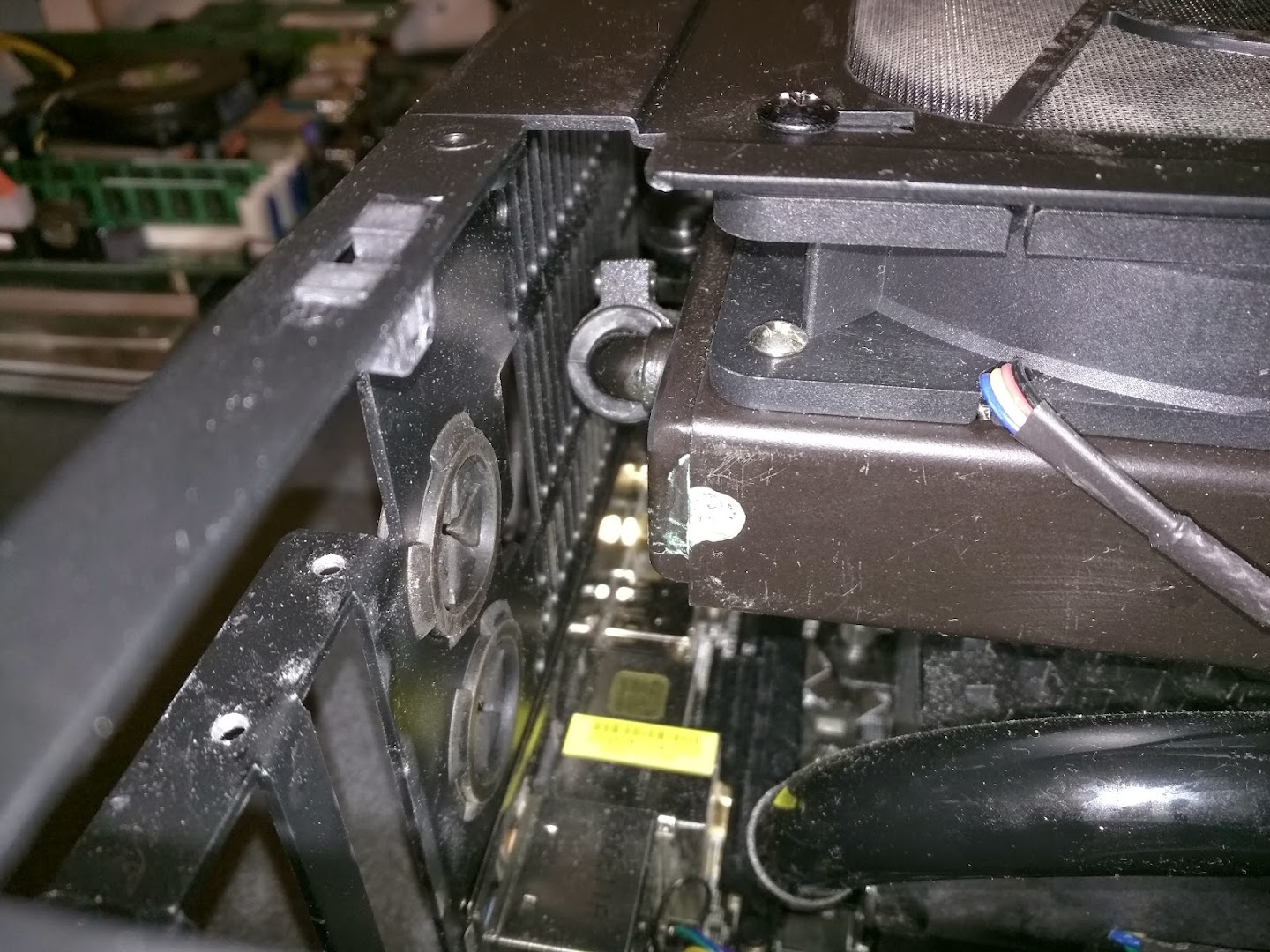What fluid are you using? With the case/loop being so small I went for maximum minimal maintenance (heh) and did distilled water + killcoil only.
Mayhem pastel pure black. Such a bad idea, especially since my tubing is solid black as well. It was mostly so the reservoir would be black like the rest but clear water would have worked perfectly fine. Oh well, learning by failing I suppose.
![[H]ard|Forum](/styles/hardforum/xenforo/logo_dark.png)