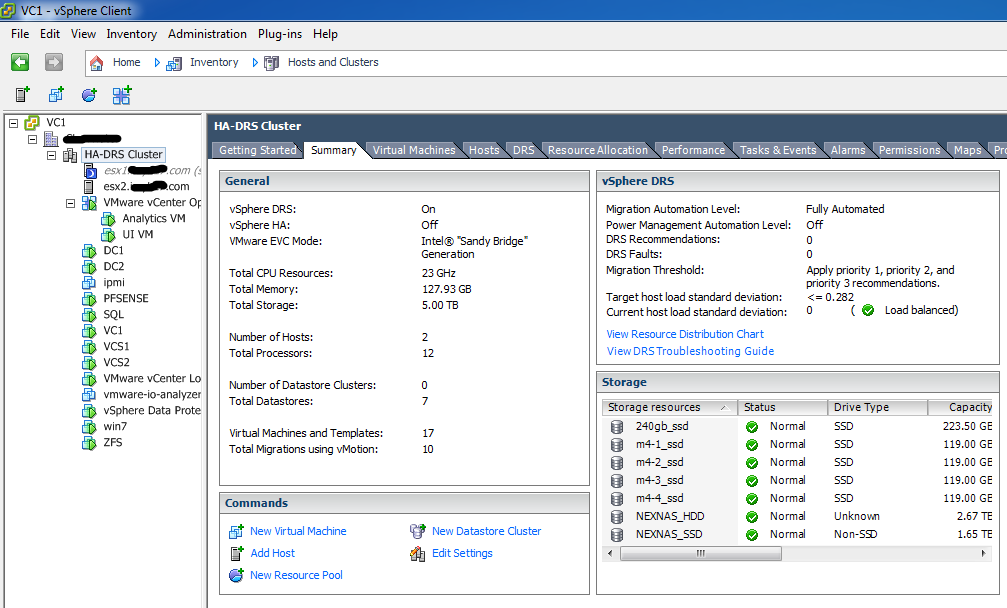farscapesg1
2[H]4U
- Joined
- Aug 4, 2004
- Messages
- 2,648
Zarathustra[H];1041106456 said:Where is your Norco? My 4216 is actually rather quiet. I got the optional 120mm fan divider, and use a temp probe fan controller to automatically adjust fan speeds.
That being said, everything is relative, as I came from a HP DL180G6 2U rack server which was a freaking jet engine, and wasn't even quiet enough for basement use (I could hear it from bed on the second floor!) which is why it only lasted about a month, before I replaced it with the Norco.
It's housed in a small 18U mobile media rack (not a full depth rack, so it sticks out in the back) sitting right next to my desk in the office room (1st floor, all other bedrooms are on the second).
Unfortunately, it is the original 4220... which can't take their new 120 fan wall.. and the only fan walls for it were custom-made by cavediver. Thinking about downsizing, just haven't found a case I like without having to replace the motherboard/cpu setup completely for something like a UNAS 800.
![[H]ard|Forum](/styles/hardforum/xenforo/logo_dark.png)