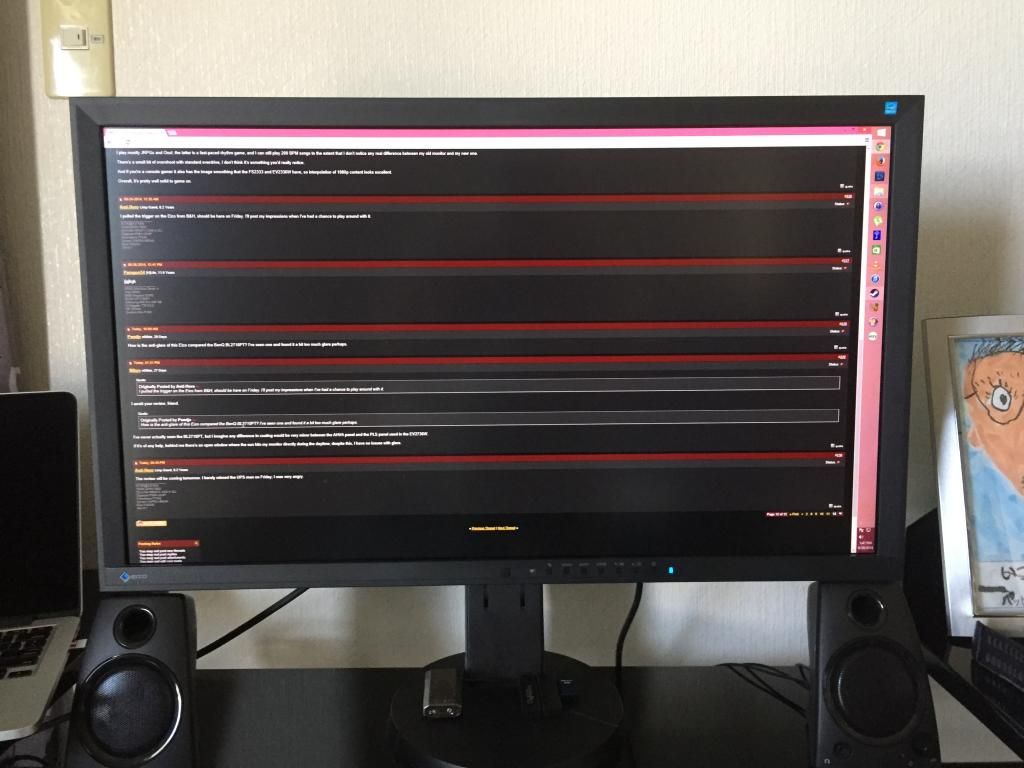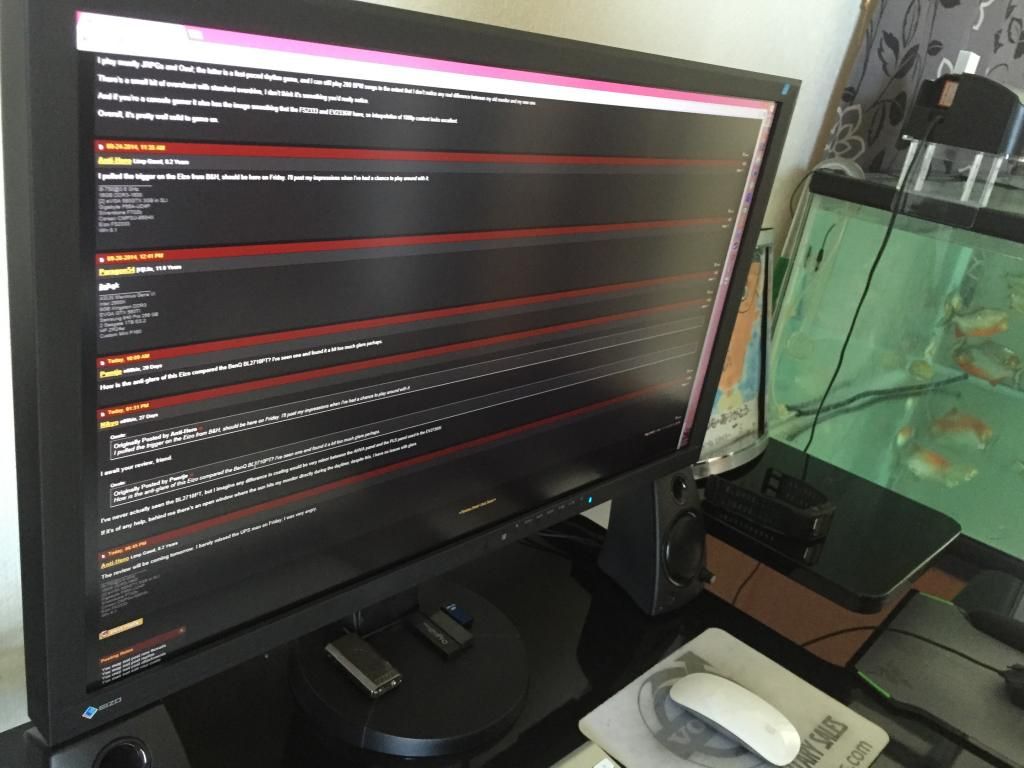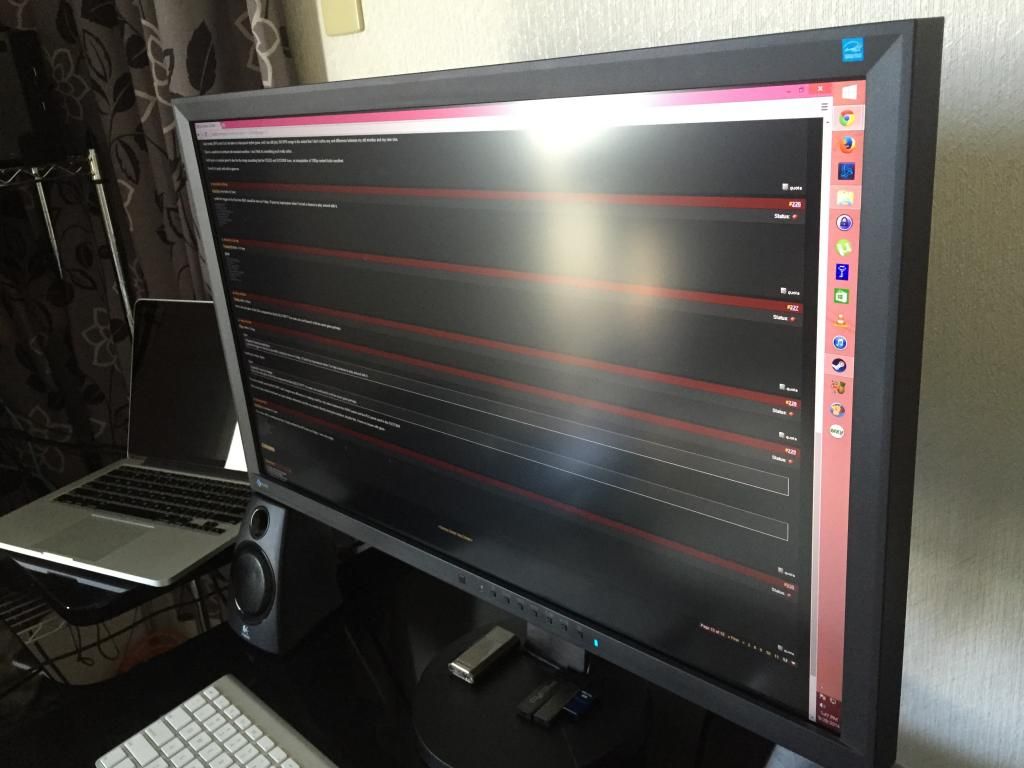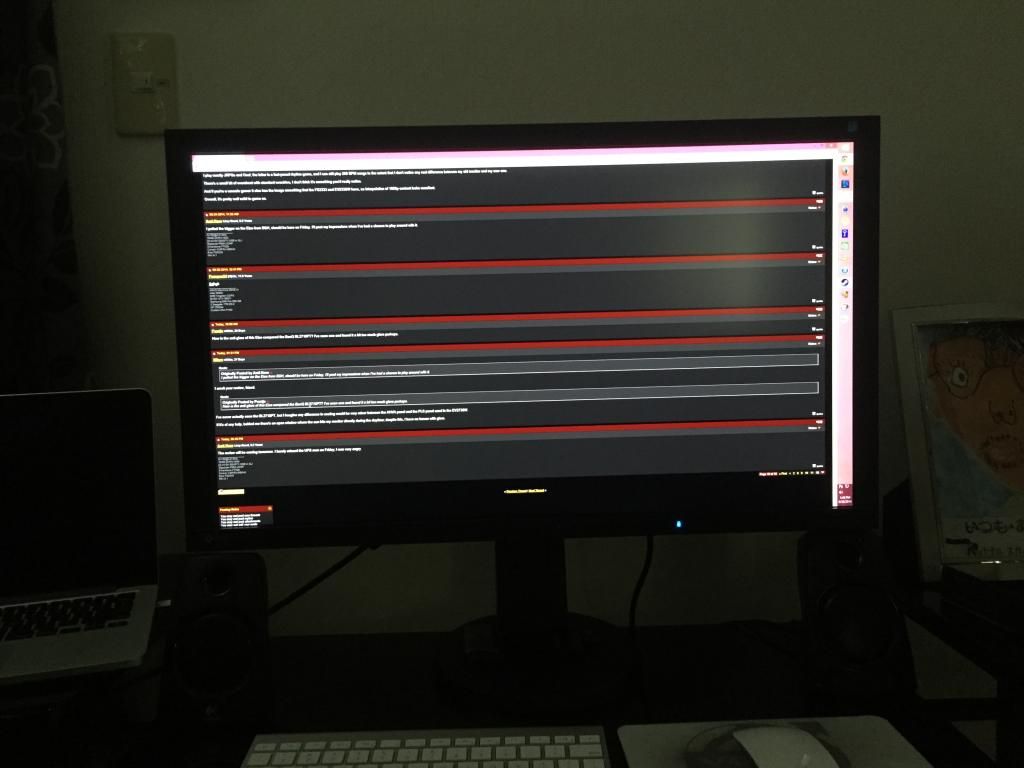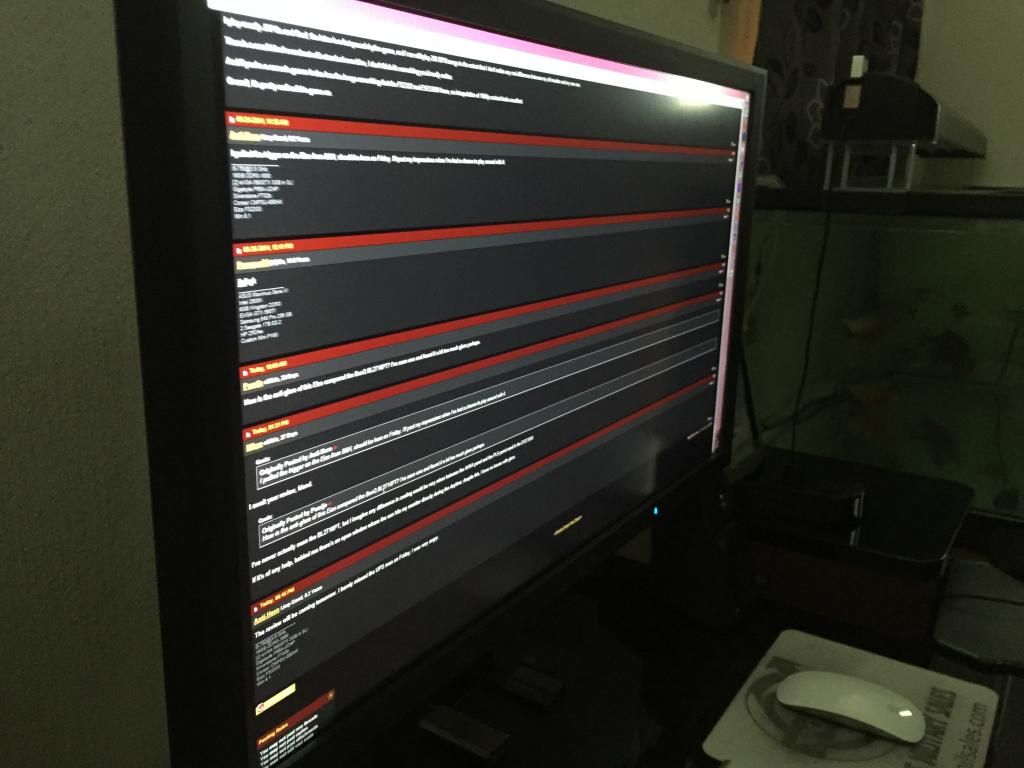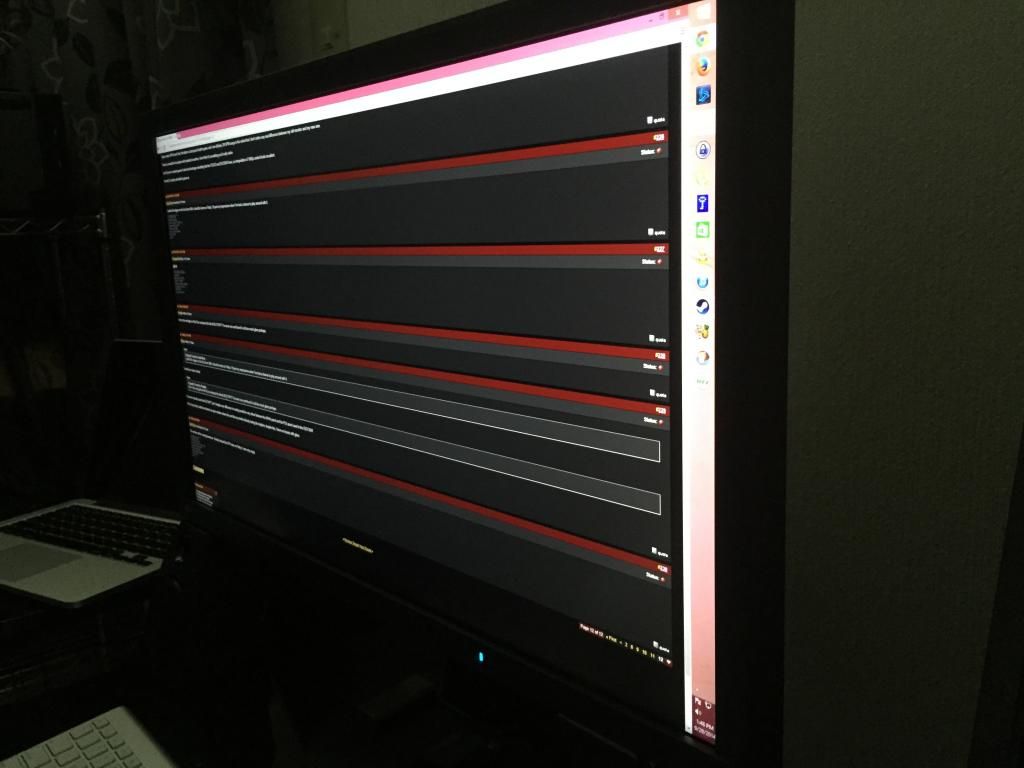Bluesun311
2[H]4U
- Joined
- Sep 21, 2013
- Messages
- 2,523
Is this information confirmed?
According to Eizo web-site, its an IPS LED panel.
http://www.eizo.se/default.aspx?page=11&product=EV2736WFS-BK
According to tftcentral its an LG IPS panel.
http://www.tftcentral.co.uk/panelsearch.htm
I've even called Eizo about this. They said it's LG IPS.
![[H]ard|Forum](/styles/hardforum/xenforo/logo_dark.png)