GameLifter
Gawd
- Joined
- Sep 4, 2014
- Messages
- 717
100% and 25% brightness on my 2nd Swift. I'm glad this one actually works properly but this is a huge bummer.
That is a bummer! Mine doesn't have the massive cloud but it does have the cloudy line that is toward the bottom of the screen. I'm thinking about sending it back for a replacement but would it be worth it? The cloudy line is visible during games during darker scenes and it can be distracting and annoying. However, I've noticed similar anomalies in other LCD screens so is the cloudy line a normal part of the Swift screen or should I go ahead and get it replaced while I still can?
![[H]ard|Forum](/styles/hardforum/xenforo/logo_dark.png)


