sirplayalot
Gawd
- Joined
- Apr 12, 2006
- Messages
- 838
Is this monitor worth it for someone who has a 290x and not an nvidia card?
Follow along with the video below to see how to install our site as a web app on your home screen.
Note: This feature may not be available in some browsers.
Is this monitor worth it for someone who has a 290x and not an nvidia card?
Did you have those problems with a single gpu configuration?
Up and gone at Amazon.
I'm willing to pay a few hundred over retail and I still can't get one. The eBay gougers mean business!
Any extras out there? I'll pay a premium!
I'm willing to pay a few hundred over retail and I still can't get one. The eBay gougers mean business!
Any extras out there? I'll pay a premium!
They aren't gonna be in short supply very long. Might as well just hold out. An $800 monitor isn't gonna keep selling like crazy
This has got to be the funniest launch ever. We've got it! Oh, no we dont. I mean yes we have it for pre-order. Nope, we dont have it anymore. We'll have it in 2 weeks. We'll have it in 2 days. We'll have it in a month. No wait, we've got it now.
Funny thing is that it seems to be several different retailers that are doing that. LOL! This will definitely make for a good story in a few years when one of those "remember when" threads pops up.
http://www.shopblt.com/item/asus-27in-2560x1440p-144hz-rr-g/asus_pg278q.html#Availability
Still showing 10 Backorders slots left, saying they will get some on sept. 10th. Below retail and free shipping! arrrggg wish I had the money at this time
Yeah, I've read on the official ROG forums that some people's units are going bad after a few weeks (blurry text, halos around on-screen objects). I'm interested to see if it's a more widespread problem.Was reading on AT that someone's was having heat-related issues. Anyone seeing any signal loss potentially related to heat? Or is that just an isolated case of a possibly faulty unit?
Yeah, I've read on the official ROG forums that some people's units are going bad after a few weeks (blurry text, halos around on-screen objects). I'm interested to see if it's a more widespread problem.
http://rog.asus.com/forum/showthread.php?50778-A-few-problems-with-PG278Q&country=&status=link please. this is concerning
Maybe a driver issue? I know GTX 600-series cards are having trouble running 144Hz with the latest drivers. Rolling back to the last version fixes the issue for them. I couldn't say for AMD users.Is anyone here running this monitor on an AMD setup?
Right now, I cannot select ULMB from the OSD, and when I choose 144Hz in the Catalyst Control Center, my screen flickers badly. I can, however, run 120Hz without issue. I am using the provided DP 1.2 cable.
Is this an AMD problem? It seems the ULMB is restricted to NVIDIA only but I can't find anyone's experiences with 144Hz and AMD.
Mine is also having trouble doing 144hz with the included cable.
I have seen on various restarts:
1. Works perfectly (yay!)
2. 144hz missing from refresh rate list (huh?)
3. 144hz selectable, but using it causes the colors to be completely corrupted.
120hz seems to work on a regular basis.
Ok, more testing:
1. The colors on mine looked vastly better after going through basic Windows color calibration. The biggest change was to turn the gamma way down.
2. Performance in gaming feels much smoother than on 60 hz... And some games have un-defeatable 60FPS caps
3. The 120/144hz UFO on testufo.com is approaching definition, but still not quite there yet.
4. Summary of 2/3: The move to 120fps is a worthwhile one, but we've still got a ways to go before things like rapid turns look really smooth.
I may be able to borrow a i1Display Pro to fully calibrate it.
Maybe a driver issue? I know GTX 600-series cards are having trouble running 144Hz with the latest drivers. Rolling back to the last version fixes the issue for them. I couldn't say for AMD users.