Zarathustra[H]
Extremely [H]
- Joined
- Oct 29, 2000
- Messages
- 38,835
Hey all,
All this talk about linux in the main news forum has me inspired to put it on my desktop again after a few year hiatus.
One of a problems a few years back, and the main reason I slowly stopped using Linux on my desktop (which had been my main OS for a decade) was its lack of support for mixed screen orientations.
My setup is a P-L-P setup, (20" 1600x1200 portrait) - (30" 2560x1600 landscape) - (20" 1600x1200 portrait)
A picture is worth a thousand words, so it looks like this:

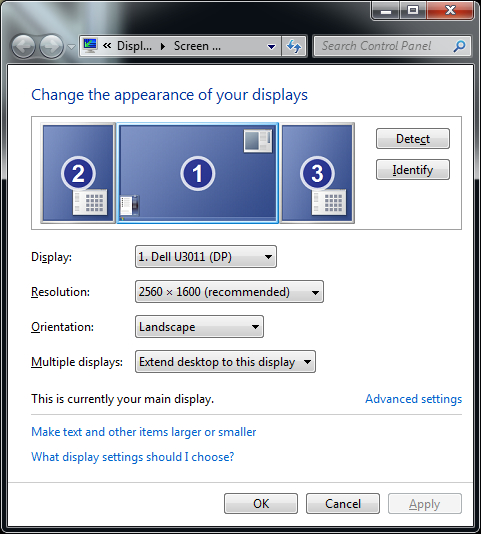
Xrandr reportedly supported it, but as I recall it was already deprecated back then, and even with my custom xorg.conf files I couldn't get it to work.
So, have things changed since then?t if I can get it to work, I'd be willing to go back.
Does anyone know if any of the current window managers can do this? Am I better off with Cinnamon, Mate, Enlightenment, XFCE or KDE for this to work?
Do drivers make a difference? I use a GeForce Titan in the rig, I'd be looking to stay with.
(I hate Ubuntu's Unity with a passion, so if that works and is my only option, I'll just stay in Windows)
Any thoughts appreciated!
--Matt
All this talk about linux in the main news forum has me inspired to put it on my desktop again after a few year hiatus.
One of a problems a few years back, and the main reason I slowly stopped using Linux on my desktop (which had been my main OS for a decade) was its lack of support for mixed screen orientations.
My setup is a P-L-P setup, (20" 1600x1200 portrait) - (30" 2560x1600 landscape) - (20" 1600x1200 portrait)
A picture is worth a thousand words, so it looks like this:

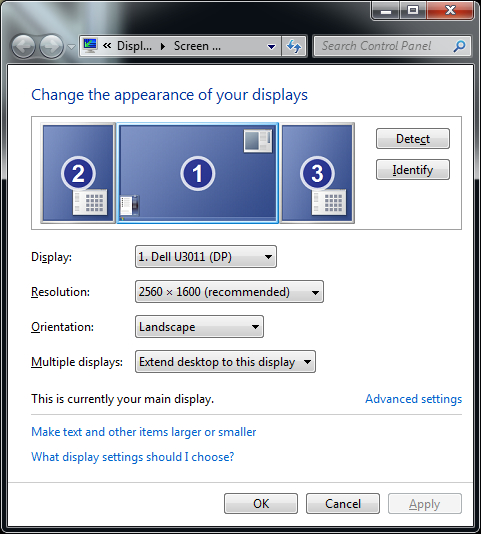
Xrandr reportedly supported it, but as I recall it was already deprecated back then, and even with my custom xorg.conf files I couldn't get it to work.
So, have things changed since then?t if I can get it to work, I'd be willing to go back.
Does anyone know if any of the current window managers can do this? Am I better off with Cinnamon, Mate, Enlightenment, XFCE or KDE for this to work?
Do drivers make a difference? I use a GeForce Titan in the rig, I'd be looking to stay with.
(I hate Ubuntu's Unity with a passion, so if that works and is my only option, I'll just stay in Windows)
Any thoughts appreciated!
--Matt
![[H]ard|Forum](/styles/hardforum/xenforo/logo_dark.png)