45454asasa
Limp Gawd
- Joined
- Nov 6, 2010
- Messages
- 324
thers not much diff between the two cards when you bench them..
~5% clockspeed and 10% more shaders should result in more than 4% gains....
Follow along with the video below to see how to install our site as a web app on your home screen.
Note: This feature may not be available in some browsers.
thers not much diff between the two cards when you bench them..
If it died I'm sure it was for other reasons. It's just a method to increase profits with manufacturing. If you're that afraid then lower the clock speed a bit.Thanks, however I am risking a $400 paperweight. I wanted to try it, but not sure I will keep it. I see the improvement and its nice, but since this may not have passed quality for use as a R9 290X I could potentially kill it. I've never done this before (well except 9500pro to 9700) and I've had a few mention to me that earlier cards have died in the past from flashing.
Even one mentioned they tried it on a review card and it died in a weeks time.
So as I said before, try at your own risk!
~5% clockspeed and 10% more shaders should result in more than 4% gains....
Reading more on this it looks like 'unlocking' the card is really just applying the higher clocks, which matches nicely with 4% gains from 5% clockspeed.
~5% clockspeed and 10% more shaders should result in more than 4% gains....
Out of curiosity, what is your ASIC %?
You'd think so, but the difference in gaming benchmarks between the 290 and 290x cards arent much different for the most part.
I'm going to flash my card when it arrives, ordered a Powercolor 290 OC today
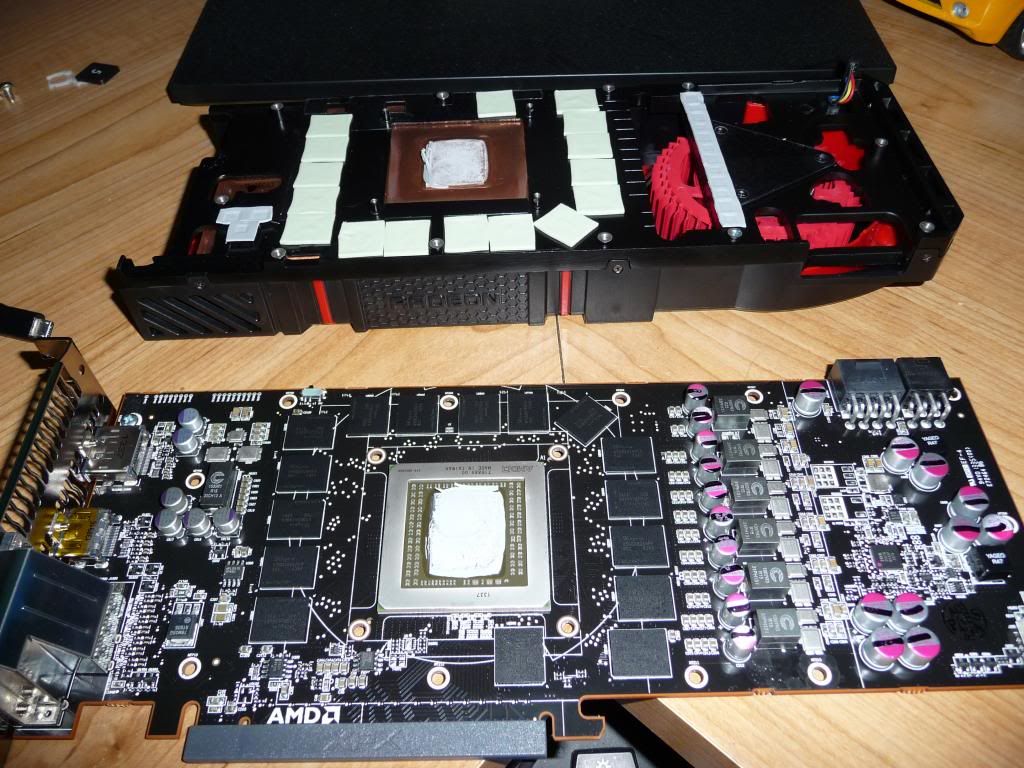
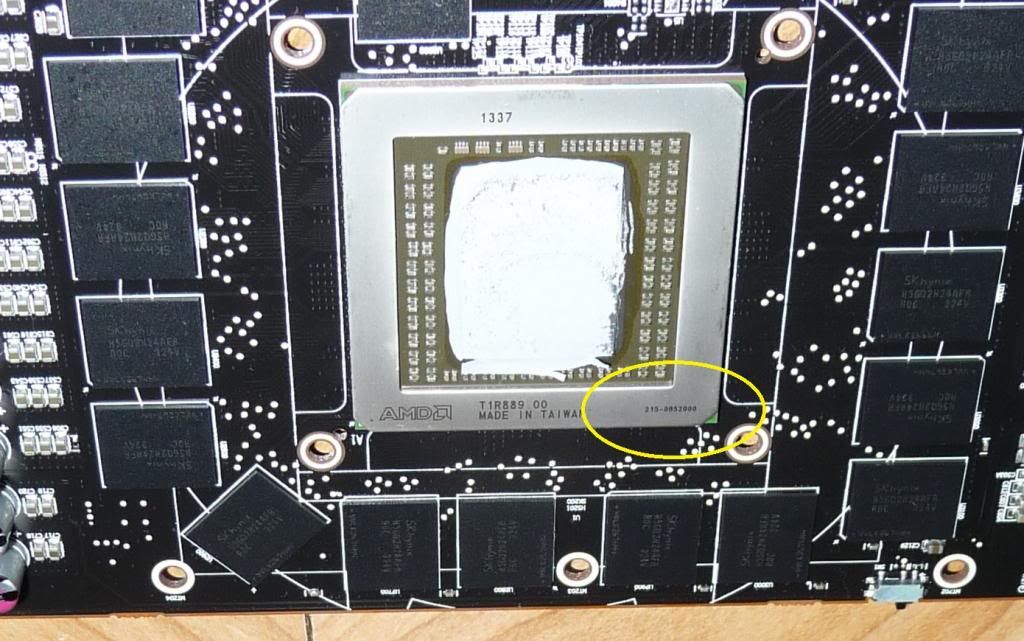
That might not be a good thing to use such a high voltage, the stock load voltage of the 290x is 1.1V.
Thats an 18% voltage increase, almost a 40% increase in power use, 'without' increasing the clocks!
Is the performance trade up worth it?
Higher voltage = faster wear.
Higher temp = faster wear.
The unlocked cores are those needing the extra voltage, but in order to make them function, all cores are having their wear accelerated.
Enough wear will mean you need a higher voltage when running the stock bios again.
fyi

Ah ok, a bit to learn about this yet
It's not, some of the people who have unlocked have tested with the R 290 bios at the exact same clocks as what they get with the R 290x.
there's still an increase in performance at the same clock speeds, so it's unlocking.
Others stripped the coolers off their cards and compared part numbers on the chips, the one's that unlock apparently have the same part numbers on them as "real" R 290X chips, while R 290 chips that can't unlock differ.
ah, ok; very cool.
So is someone screwing up and mixing 290x and 290 @ powercolor/xfx? Or are there just not enough "failures" to meet R290 demand? Considering buying a Powercolor just for the unlock, since AFAICT its 100% success with them.
No worries, I have a feeling that 1.1V is for the 290 gpu. I could be wrong as I never checked since Asus GPU wont show GPU voltage when I run 290 bios. Maybe AB did, but again I never really bothered to check.
my sapphire one with the non hynix sucks at mem overclocking too, as soon as i go over 1350 or so i get screen artifacting where my powercolor one goes 1500 no problem. really mad i didnt get a second one as a powercolor.
ccity how far can your take your memory before you see horizontal lines across the screen? my sapphire one sucks at mem overclocking.
The Vdroop is really bad on these cards, so 1.25V in GPU Tweak may be resulting in ~1.1V load voltages. Even with +100mv on my card (which should be 1.35V) it only actually runs at ~1.25V with the Vdroop.
Increasing the core voltage seems to help memory overclocking as well, especially those desktop lines. Probably a weak memory controller versus memory chip limitations.
my sapphire one with the non hynix sucks at mem overclocking too, as soon as i go over 1350 or so i get screen artifacting where my powercolor one goes 1500 no problem. really mad i didnt get a second one as a powercolor.
ccity how far can your take your memory before you see horizontal lines across the screen? my sapphire one sucks at mem overclocking.

its nice seeing the powercolor one litecoin mine at 64c and i cant hear it.
i have to keep the sapphire one at 62% fan speed to keep it around 90c while mining


So I unlocked both of my XFX cards last night. The one thing I remember noticing when I put my waterblocks on was that 1337 was etched on the gpu. I'm not going to pull the blocks off to recheck what the actual number is on the chip, but I guess I got lucky.


The one wierd thing I noticed is that the 2nd card shows a bus width of 32bit, but in ASUS Tweak it shows properly.
That might not be a good thing to use such a high voltage, the stock load voltage of the 290x is 1.1V.
Thats an 18% voltage increase, almost a 40% increase in power use, 'without' increasing the clocks!
Is the performance trade up worth it?
Higher voltage = faster wear.
Higher temp = faster wear.
The unlocked cores are those needing the extra voltage, but in order to make them function, all cores are having their wear accelerated.
Enough wear will mean you need a higher voltage when running the stock bios again.
fyi
ASIC quality in GPUz is meaningless. It has absolutely nothing to do with the quality of the silicon.I think I hit the silicon lottery (not the 290X lottery) but ASIC wise..I haven't seen anyone post a card with an ASIC as high as mine yet..Pardon the shitty picture:
1337 is the manufacture date of the chip, 37th week of 2013.So I unlocked both of my XFX cards last night. The one thing I remember noticing when I put my waterblocks on was that 1337 was etched on the gpu. I'm not going to pull the blocks off to recheck what the actual number is on the chip, but I guess I got lucky.
I dont think he is getting any throttling, his temps are way lower than the stock cooler, he is using a water block.
ASIC quality in GPUz is meaningless. It has absolutely nothing to do with the quality of the silicon.
1337 is the manufacture date of the chip, 37th week of 2013.