Navigation
Install the app
How to install the app on iOS
Follow along with the video below to see how to install our site as a web app on your home screen.
Note: This feature may not be available in some browsers.
More options
You are using an out of date browser. It may not display this or other websites correctly.
You should upgrade or use an alternative browser.
You should upgrade or use an alternative browser.
Any interest in PicoPSU based Mini-ITX case?
- Thread starter loneindustries
- Start date
So I got my system transferred from my ITX7 into this case. To start with, here's the system specs:
Asrock H77M-ITX mobo
Intel i3-3225
Noctua NH-L9i HSF
Sapphire Radeon 7750
8 gb (2 x 4 gb) Samsung low profile RAM
Samsung 840 256gb SSD
Western Digital 1 tb Scorpio Blue HDD
160W Pico PSU w/ 192W power brick
2 x Enermax Marathon 80mm enlobal bearing fans (one of these was previously in the ITX7)
A few points before I get to temps:
1. This case is tiny. I thought the ITX7 was small. This case would fit INSIDE the ITX7.
2. The cutout at the bottom for the video card is PERFECT for the 7750 HSF. It is totally open to pull cool air in.
3. Because of its size, it is a little more challenging to work in. You have to be careful when installing components, PARTICULARLY THE VIDEO CARD!!! Take your time on this!! It is a tight fit!!
4. Cabling is also challenging. My biggest problem was the location of the ATX power connector on my mobo. It is at the very top right edge of the mobo. Due to this, the wires of the Pico PSU point towards the fans. I quadrupled checked all the wiring to ensure that it would not get caught in any fan blades. Again, take your time and check everything before you power your system up!!
5. The last two points are not that different from any other SFF build, but it was more evident to me than in the ITX7.
Alright, onto the temps. I ran 4 instances of Prime95 plus Furmark for 15 minutes. The temperature given for the CPU is the maximum from each of the cores according to Core Temp, and that for the GPU is from Furmark at the end of the run.
ITX7
Ambient - 21C
CPU - 71 and 73C
GPU - 86C
L1
Ambient - 21.4C
CPU - 65-69C
GPU - 71C
So CPU temps came down a few degrees (CPU HSF is likely the limiting factor), but the GPU temps came down a whopping 15C!!! This doesn't surprise me, given that the GPU HSF can breathe much much better.
As far as noise goes, I think it is a *little* louder at idle. This is not surprising, given that there are two fans instead of one, the fan grills are bigger, and I *think* the aluminium is thinner. However, at load, it is MUCH quieter, because the GPU fan doesn't need to spin up so much.
Overall, I'm very happy with the case. It is well designed and manufactured, and keeps everything cooler than the ITX-7. Nice work by loneindustries!!!
Asrock H77M-ITX mobo
Intel i3-3225
Noctua NH-L9i HSF
Sapphire Radeon 7750
8 gb (2 x 4 gb) Samsung low profile RAM
Samsung 840 256gb SSD
Western Digital 1 tb Scorpio Blue HDD
160W Pico PSU w/ 192W power brick
2 x Enermax Marathon 80mm enlobal bearing fans (one of these was previously in the ITX7)
A few points before I get to temps:
1. This case is tiny. I thought the ITX7 was small. This case would fit INSIDE the ITX7.
2. The cutout at the bottom for the video card is PERFECT for the 7750 HSF. It is totally open to pull cool air in.
3. Because of its size, it is a little more challenging to work in. You have to be careful when installing components, PARTICULARLY THE VIDEO CARD!!! Take your time on this!! It is a tight fit!!
4. Cabling is also challenging. My biggest problem was the location of the ATX power connector on my mobo. It is at the very top right edge of the mobo. Due to this, the wires of the Pico PSU point towards the fans. I quadrupled checked all the wiring to ensure that it would not get caught in any fan blades. Again, take your time and check everything before you power your system up!!
5. The last two points are not that different from any other SFF build, but it was more evident to me than in the ITX7.
Alright, onto the temps. I ran 4 instances of Prime95 plus Furmark for 15 minutes. The temperature given for the CPU is the maximum from each of the cores according to Core Temp, and that for the GPU is from Furmark at the end of the run.
ITX7
Ambient - 21C
CPU - 71 and 73C
GPU - 86C
L1
Ambient - 21.4C
CPU - 65-69C
GPU - 71C
So CPU temps came down a few degrees (CPU HSF is likely the limiting factor), but the GPU temps came down a whopping 15C!!! This doesn't surprise me, given that the GPU HSF can breathe much much better.
As far as noise goes, I think it is a *little* louder at idle. This is not surprising, given that there are two fans instead of one, the fan grills are bigger, and I *think* the aluminium is thinner. However, at load, it is MUCH quieter, because the GPU fan doesn't need to spin up so much.
Overall, I'm very happy with the case. It is well designed and manufactured, and keeps everything cooler than the ITX-7. Nice work by loneindustries!!!
Just a quick update, I managed to find a couple of 12V -> 7V cables in one of my boxes, so I now have the fans running at 7V. The computer is now inaudible at idle.
Here's some updated temps, running the same programs as before. Please note the increase in ambient temps (I don't have aircon).
Ambient - 24.6C
CPU - 80C
GPU - 78C
As expected, I see an increase in temps but they are not unreasonable and are in part due to the increased ambient temperature. Besides, I doubt I'll ever see my everyday programs stress the computer as much as Prime and FurMark run concurrently. Very happy customer here
Here's some updated temps, running the same programs as before. Please note the increase in ambient temps (I don't have aircon).
Ambient - 24.6C
CPU - 80C
GPU - 78C
As expected, I see an increase in temps but they are not unreasonable and are in part due to the increased ambient temperature. Besides, I doubt I'll ever see my everyday programs stress the computer as much as Prime and FurMark run concurrently. Very happy customer here
loneindustries
Gawd
- Joined
- Feb 6, 2013
- Messages
- 538
@ellroy80, Thank you for the review! 
loneindustries
Gawd
- Joined
- Feb 6, 2013
- Messages
- 538
Do the 120/140 mounting holes but the grating ends somewhere between the two sets of holes, appeases both crowds.
What about no mounting holes (fan mounted to CPU heatsink)?
loneindustries
Gawd
- Joined
- Feb 6, 2013
- Messages
- 538
I did some gaming over the weekend, playing Crysis 2 and Burnout. CPU and GPU temps hovered around the mid 50's. Much lower than in the ITX-7.
Based on your experience so far, do you still want a vented side panel?
Based on your experience so far, do you still want a vented side panel?
No, I'm pretty happy with my setup now.
loneindustries
Gawd
- Joined
- Feb 6, 2013
- Messages
- 538
This may be off topic a bit but what Pico PSU are you guys using?
I'm almost identical to lone's build, not too much power needed.
If it's like mine, then you should be fine with a PicoPSU-80, and a 60W power brick. One guy who purchased a case said he's planning on getting a wide range PicoPSU so he can use a 19V power brick. Might be something to look into. The downside to the PicoPSU-80 is that it doesn't come with the 4-pin adapter, and has to be purchased separately (and in some cases an extension).
Last edited:
loneindustries
Gawd
- Joined
- Feb 6, 2013
- Messages
- 538
I got the case, it was packaged very well and looks great. I won't be using it until next week but thank you for an awesome product.
Glad to hear it made it! Your very welcome!
Drown Babies
Gawd
- Joined
- May 29, 2005
- Messages
- 700
Good god I love this forum, I'm going to have a pile of ITX cases to choose from pretty soon. I don't know how I missed this thread, but now that I found it I've ordered up a white case (I really appreciate the white option by-the-way, it's a nice alternative to black or silver).
Forgive me if this has been answered already, but has any tried this with a Samuel-17 with a Scythe slim 120mm fan? It fits fine in my PC-Q12, so I imagine it should work here too.
I'm also interested in a vented side panel if you end up making them too.
Forgive me if this has been answered already, but has any tried this with a Samuel-17 with a Scythe slim 120mm fan? It fits fine in my PC-Q12, so I imagine it should work here too.
I'm also interested in a vented side panel if you end up making them too.
loneindustries
Gawd
- Joined
- Feb 6, 2013
- Messages
- 538
Good god I love this forum, I'm going to have a pile of ITX cases to choose from pretty soon. I don't know how I missed this thread, but now that I found it I've ordered up a white case (I really appreciate the white option by-the-way, it's a nice alternative to black or silver).
Forgive me if this has been answered already, but has any tried this with a Samuel-17 with a Scythe slim 120mm fan? It fits fine in my PC-Q12, so I imagine it should work here too.
I'm also interested in a vented side panel if you end up making them too.
Hey, thank you very much for the order! I'm just packaging it up now.
The Samuel 17, and Scythe slim 120 mm fan should work great, but let us know how it works for you. I have a Big Shuriken 2 here.
Drown Babies
Gawd
- Joined
- May 29, 2005
- Messages
- 700
Hey, thank you very much for the order! I'm just packaging it up now.
The Samuel 17, and Scythe slim 120 mm fan should work great, but let us know how it works for you. I have a Big Shuriken 2 here.
Wow, that's great. I was expecting to have to wait at least a few weeks. I'll let you know how it works when I get it.
Wow, that's great. I was expecting to have to wait at least a few weeks. I'll let you know how it works when I get it.
I was thinking about the Samuel 17 as well, definitely post your results please. I've got the Scythe big shuriken and the noctua Nh-l9i to experiment with an i3.
More pics of builds are needed, everyone. If you're building in this case post pictures!
Last edited:
loneindustries
Gawd
- Joined
- Feb 6, 2013
- Messages
- 538
Here's a couple vented side panel concepts using the same offset rectangle vents used on the rest of the L1 case. This is for 120mm fans only. Adding the 140mm mounting holes makes it very difficult to get stuff to line up. Is 140mm compatibility critical? I'm also wondering about not having any fan mounting holes, so it only works with CPU cooler mounted fans? The vent is also centered here, but I'll probably play around with an offset design like I mentioned previously.
Style 1:

Style 2:

Also, I did mentioned this in another thread, but it probably belongs here. I'm looking into making an X51 PSU bracket for the L1 case. It replaces the hard drive bracket, so those using it would have to get inventive, or use onboard mSATA for storage:

Style 1:

Style 2:

Also, I did mentioned this in another thread, but it probably belongs here. I'm looking into making an X51 PSU bracket for the L1 case. It replaces the hard drive bracket, so those using it would have to get inventive, or use onboard mSATA for storage:

Last edited:
Drown Babies
Gawd
- Joined
- May 29, 2005
- Messages
- 700
I imagine the mounting holes would be nice for use as a case fan (with another fan on a low profile heatsink).
I like both styles; I think, by itself, the top style side vent is better. But with the other vents it's probably better to have them all aligned in the same direction like in style 2.
I like both styles; I think, by itself, the top style side vent is better. But with the other vents it's probably better to have them all aligned in the same direction like in style 2.
Without the need for a 6 pin pcie due to no single slot half height cards requiring one, there really isn't a need for an X51 PSU in this case. The Pico PSU 160XT will more than power anything (7750+4770k). I guess if you are going for an OC, but in such a small form factor with no room for tower cooling I don't see the point. However, I am always one for pushing boundaries so if people want it more power to them.
Drown Babies
Gawd
- Joined
- May 29, 2005
- Messages
- 700
The 7750 actually OC's really well. I can get around a 40% increase in clock speeds, and it has a pretty big effect. I guess the total power is limited to 75W no matter how high you OC it, but that's still about 20W over stock. So I can see a moderate GPU and CPU OC being a bit too much for a 160W picoPSU in some cases.
loneindustries
Gawd
- Joined
- Feb 6, 2013
- Messages
- 538
Thanks, I appreciate the replies. There's only a couple people interested in an X51 bracket at the moment, and it sounds like they want to do OCing, or push things a little. I was mainly just looking to see if I could help them out a bit. I'll keep playing with the vented side panel. 
One individual made the following comment regarding the PicoPSU:
Can anyone confirm this?
One individual made the following comment regarding the PicoPSU:
"...the overall rating of the pico psu is 160 watts +, the 12v rail is only rated to 96 watts"
Can anyone confirm this?
Last edited:
loneindustries
Gawd
- Joined
- Feb 6, 2013
- Messages
- 538
I've updated my website to include Canada Post shipping options for international customers. It's really the only affordable way to ship internationally (eg. European countries, etc). The only problem is that it could take 4-6 weeks for a package to arrive, using the most affordable option (about $20).
Using a courier to ship internationally is way too expensive ($90-100)!!!
Using a courier to ship internationally is way too expensive ($90-100)!!!
Thanks, I appreciate the replies. There's only a couple people interested in an X51 bracket at the moment, and it sounds like they want to do OCing, or push things a little. I was mainly just looking to see if I could help them out a bit. I'll keep playing with the vented side panel.
One individual made the following comment regarding the PicoPSU:
Can anyone confirm this?
It is 96 max at 24/7 and 180 peak for no more than 60 secs.
loneindustries
Gawd
- Joined
- Feb 6, 2013
- Messages
- 538
this is exactly what i am looking for! any more pictures of the case filled up with components?
I mainly just have what's shown on page 7 of this thread:
http://hardforum.com/showthread.php?t=1744487&page=7
If there's anything in particular you'd like to see I can take a photo for you on Monday? Hopefully once some owners get their builds complete they'll post some photos also.
loneindustries
Gawd
- Joined
- Feb 6, 2013
- Messages
- 538
It is 96 max at 24/7 and 180 peak for no more than 60 secs.
Thank you.
loneindustries
Gawd
- Joined
- Feb 6, 2013
- Messages
- 538
I got the case, it was packaged very well and looks great. I won't be using it until next week but thank you for an awesome product.
Hope to get some feedback once you do start using the case.
Hopefully once some owners get their builds complete they'll post some photos also.
Yeah I've been slack in this regard. I'll try to get a couple of pics up over the weekend or next week.
Drown Babies
Gawd
- Joined
- May 29, 2005
- Messages
- 700
I got the case yesterday. It really looks great. I also, unfortunately, just finished moving yesterday too, so I won't be able to set it up for a few days.
On a related note, has anyone else had problems with these 192W power bricks? My first one from Amazon started squealing and buzzing as soon as I plugged it in. The second one works fine when the PC is on, even while playing games with Prime95 running, but when I turn it off or put in standby it makes a very faint buzzing noise. I'll keep it running for a week or two, to see if anything changes, but it makes me a little nervous.
Is this just because of Amazon's almost comically insufficient packaging, and does anyone know of a better place to order these from?
On a related note, has anyone else had problems with these 192W power bricks? My first one from Amazon started squealing and buzzing as soon as I plugged it in. The second one works fine when the PC is on, even while playing games with Prime95 running, but when I turn it off or put in standby it makes a very faint buzzing noise. I'll keep it running for a week or two, to see if anything changes, but it makes me a little nervous.
Is this just because of Amazon's almost comically insufficient packaging, and does anyone know of a better place to order these from?
Got my case today. Had to travel quite a long way to get here but it arrived just fine. 
The poweder coating looks awesome and the case is just big enough for my needs for a micro steam box.
Parts for a build should be in next week. I'll post some buld pics when I can.
The poweder coating looks awesome and the case is just big enough for my needs for a micro steam box.
Parts for a build should be in next week. I'll post some buld pics when I can.
loneindustries
Gawd
- Joined
- Feb 6, 2013
- Messages
- 538
@Drown Babies, Saint001 - I'm very glad to hear they made it! Looking forward to hearing how your builds go (among others!).
@antok86 - The PicoPSU-150-XT/150W kit looks like a good deal: http://www.mini-box.com/picoPSU-150-XT-150W-Adapter-Power-Kit
I personally only have experience with the low power PicoPSU and power supplies.
@antok86 - The PicoPSU-150-XT/150W kit looks like a good deal: http://www.mini-box.com/picoPSU-150-XT-150W-Adapter-Power-Kit
I personally only have experience with the low power PicoPSU and power supplies.
Drown Babies
Gawd
- Joined
- May 29, 2005
- Messages
- 700
I got some time to put everything together tonight. First off, this case looks great. I bought the white one and I think it looks very high quality and unique. I can also see the black coating on the second drive bracket, and I think that looks good too. And also, as mentioned earlier, great job packaging this thing; it's a small box, but everything was extremely well protected.
To start, here is my system:
Intel i5 3470
Gigabyte H77N-WiFi
Sapphire HD 7750
Samsung Low-Profile 2X4GB DDR3
Samsung 840 128GB SSD
Intel 320 160GB SSD
PicoPSU 160 XT w/192W AC adapter
2X Noctua 80mm PWM fans
1X Scythe slim 120mm PWM fan (only available together with Big Shuriken as far as I know)
Samuel 17 Heatsink
WD Red 1TB HDD in an external enclosure (connected with internal SATA to external SATA cable)
External USB (2X cables) Sony Blu-Ray drive (not pictured)
Here is my current setup in a modified Lian-Li PC-Q12 with a hole cut out of the back. Sorry about some of the pictures, it is in the wee hours of the night here and I don't have great lighting available.

And here is everything taken out waiting to be put in my shiny new case. It should fit, right? That's the external HDD enclosure at the top, those WD Red drives run so cool that I don't even need to use that fan.
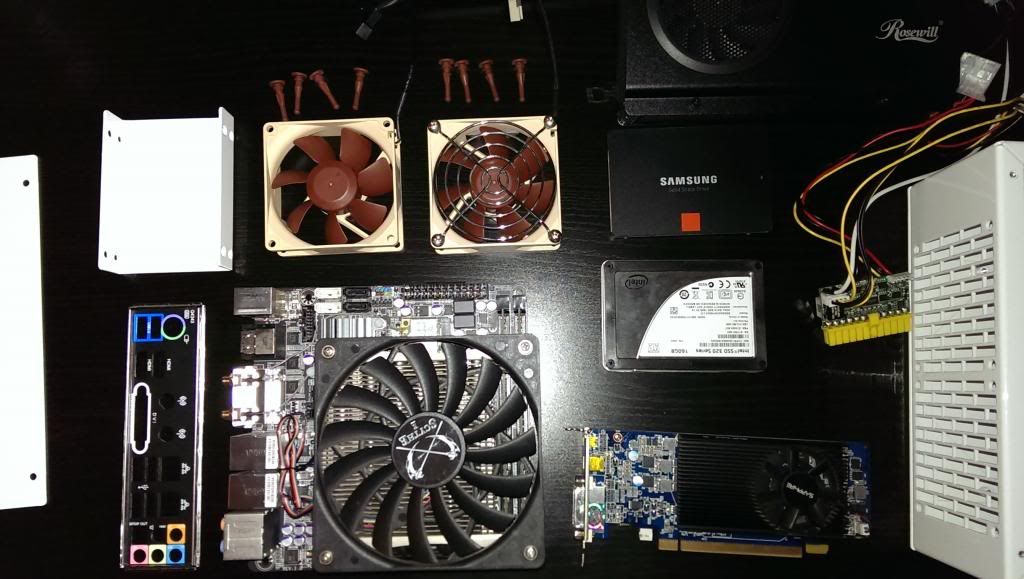
I'll give my order of assembly here and talk about some suggestions as I go along.
Assemble and install the drive bracket with both SSDs
Attach both fans (I'm not sure about those brown silicone grommets, I might end up using regular screws)
Attach I/O shield
Put MB in place, with RAM and heatsink/fan already attached
Route the SATA and power switch cables behind the MB
Plug in SATA data and power cables to SSDs
Attach 4-pin DIN and plug in PicoPSU
Add GPU
Attach side panels
Here is the partially assembled case.

A few things here, it's probably better to plug in the SATA cables to the SSDs before putting the bracket in place, it's a tight fit trying to fit those cables in. I also plan on shortening those power cables at some point.
Also, while it's pretty easy to figure out the orientation of the power switch cable, some indicators might be nice, you could just scratch a - and + sign into the little black connector. It's not really a big deal though (I assume it matters that you plug that in right).
Here is the mostly complete case.
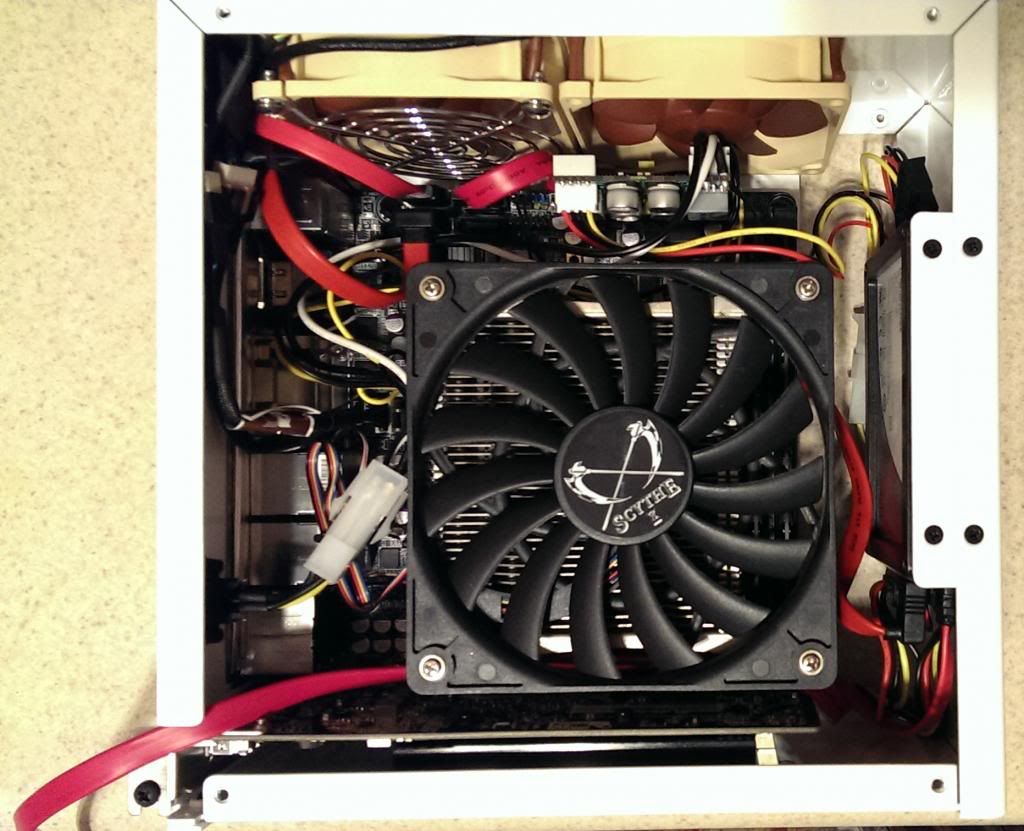
First off, that PicoPSU is very close to the fan. It has connectors for the molex cable on both sides, which is really nice, but the 4-pin and external cables come within about 1mm of the fan hub. It seems ok, but it's a tight fit.
I had to remove the CPU fan to fit the GPU in. It might be better to plug in the GPU before you put the MB in the case, especially with very close fitting heatsinks like mine. You can also see where I routed the external SATA cable out of the case in that space above the rear bracket.
There is plenty of room for that slim 120mm fan with the Samuel 17. There might even be enough for a 25mm fan, but I don't think that's a good idea unless you can get a vented side panel.
Here is the backside of the MB.

There is plenty of room at the front for excess power cables. And there is enough room on the back for a few overlapping and twisting SATA cables. You get easy access to the backplate of the CPU, too.
And here is the whole thing running.

I attached the taller feet over the screws on the bottom. There seems to be plenty of clearance. Everything seems to work fine and the cables don't hit the fan hub.
I didn't do much testing, but I have a little just to make sure it's working ok.
Idle CPU ~35C
10 minutes of Prime95 ~70C
I keep the fan profile on the quiet side using Speedfan, so things run a little hotter for me than they might for others.
Overall this was really easy to put together. The wide open back makes cable routing and putting the MB in place a cinch (this was definitely not the case with the Lian-Li, that required a lot of work to get the SATA and power cables in the right position behind the MB). There is plenty of room for excess cables, so you don't need to be too careful with that. And even in my worst case scenario it was possible to put both fans in position without bumping into the picoPSU.
I'll update if I get around to fixing the SATA power cables and maybe re-routing the external SATA cable. I've got a better place to put it too, once I get around to getting all of my furniture together.
Update: The case in position.

To start, here is my system:
Intel i5 3470
Gigabyte H77N-WiFi
Sapphire HD 7750
Samsung Low-Profile 2X4GB DDR3
Samsung 840 128GB SSD
Intel 320 160GB SSD
PicoPSU 160 XT w/192W AC adapter
2X Noctua 80mm PWM fans
1X Scythe slim 120mm PWM fan (only available together with Big Shuriken as far as I know)
Samuel 17 Heatsink
WD Red 1TB HDD in an external enclosure (connected with internal SATA to external SATA cable)
External USB (2X cables) Sony Blu-Ray drive (not pictured)
Here is my current setup in a modified Lian-Li PC-Q12 with a hole cut out of the back. Sorry about some of the pictures, it is in the wee hours of the night here and I don't have great lighting available.

And here is everything taken out waiting to be put in my shiny new case. It should fit, right? That's the external HDD enclosure at the top, those WD Red drives run so cool that I don't even need to use that fan.
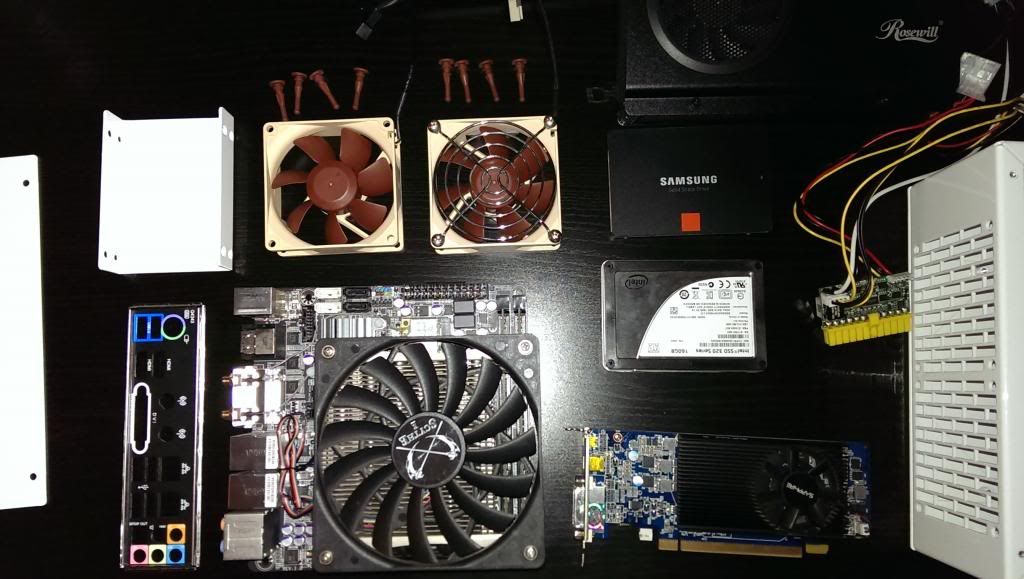
I'll give my order of assembly here and talk about some suggestions as I go along.
Assemble and install the drive bracket with both SSDs
Attach both fans (I'm not sure about those brown silicone grommets, I might end up using regular screws)
Attach I/O shield
Put MB in place, with RAM and heatsink/fan already attached
Route the SATA and power switch cables behind the MB
Plug in SATA data and power cables to SSDs
Attach 4-pin DIN and plug in PicoPSU
Add GPU
Attach side panels
Here is the partially assembled case.

A few things here, it's probably better to plug in the SATA cables to the SSDs before putting the bracket in place, it's a tight fit trying to fit those cables in. I also plan on shortening those power cables at some point.
Also, while it's pretty easy to figure out the orientation of the power switch cable, some indicators might be nice, you could just scratch a - and + sign into the little black connector. It's not really a big deal though (I assume it matters that you plug that in right).
Here is the mostly complete case.
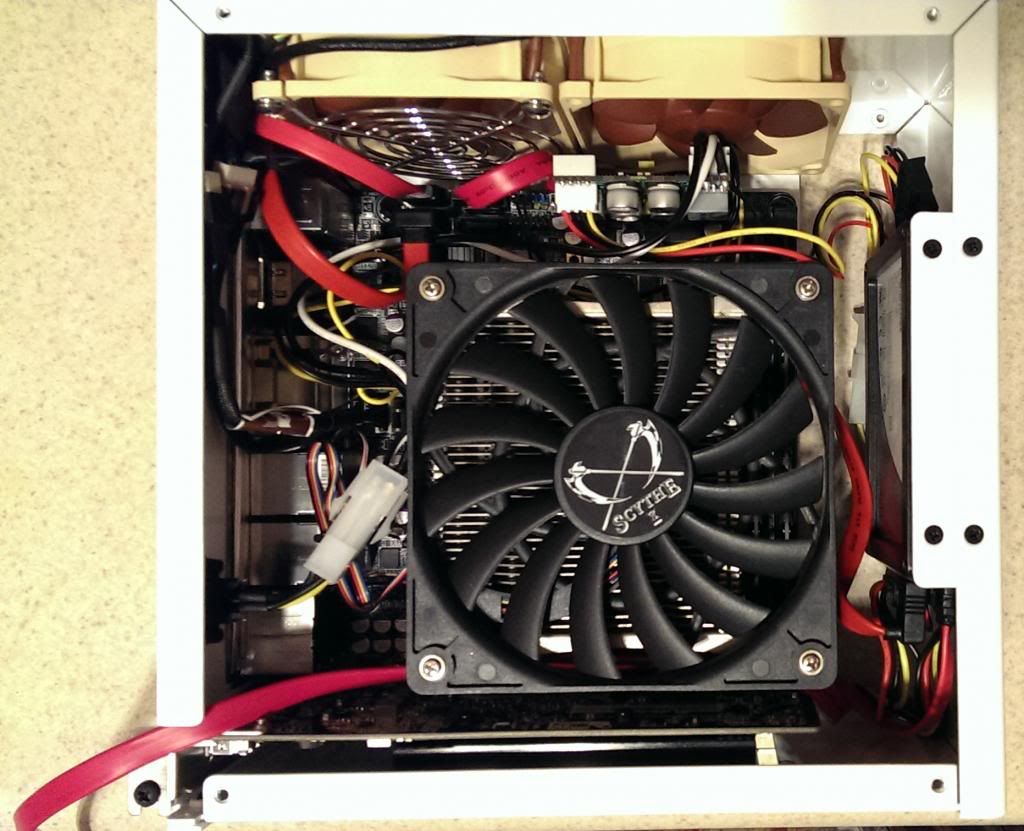
First off, that PicoPSU is very close to the fan. It has connectors for the molex cable on both sides, which is really nice, but the 4-pin and external cables come within about 1mm of the fan hub. It seems ok, but it's a tight fit.
I had to remove the CPU fan to fit the GPU in. It might be better to plug in the GPU before you put the MB in the case, especially with very close fitting heatsinks like mine. You can also see where I routed the external SATA cable out of the case in that space above the rear bracket.
There is plenty of room for that slim 120mm fan with the Samuel 17. There might even be enough for a 25mm fan, but I don't think that's a good idea unless you can get a vented side panel.
Here is the backside of the MB.

There is plenty of room at the front for excess power cables. And there is enough room on the back for a few overlapping and twisting SATA cables. You get easy access to the backplate of the CPU, too.
And here is the whole thing running.

I attached the taller feet over the screws on the bottom. There seems to be plenty of clearance. Everything seems to work fine and the cables don't hit the fan hub.
I didn't do much testing, but I have a little just to make sure it's working ok.
Idle CPU ~35C
10 minutes of Prime95 ~70C
I keep the fan profile on the quiet side using Speedfan, so things run a little hotter for me than they might for others.
Overall this was really easy to put together. The wide open back makes cable routing and putting the MB in place a cinch (this was definitely not the case with the Lian-Li, that required a lot of work to get the SATA and power cables in the right position behind the MB). There is plenty of room for excess cables, so you don't need to be too careful with that. And even in my worst case scenario it was possible to put both fans in position without bumping into the picoPSU.
I'll update if I get around to fixing the SATA power cables and maybe re-routing the external SATA cable. I've got a better place to put it too, once I get around to getting all of my furniture together.
Update: The case in position.

Last edited:
![[H]ard|Forum](/styles/hardforum/xenforo/logo_dark.png)