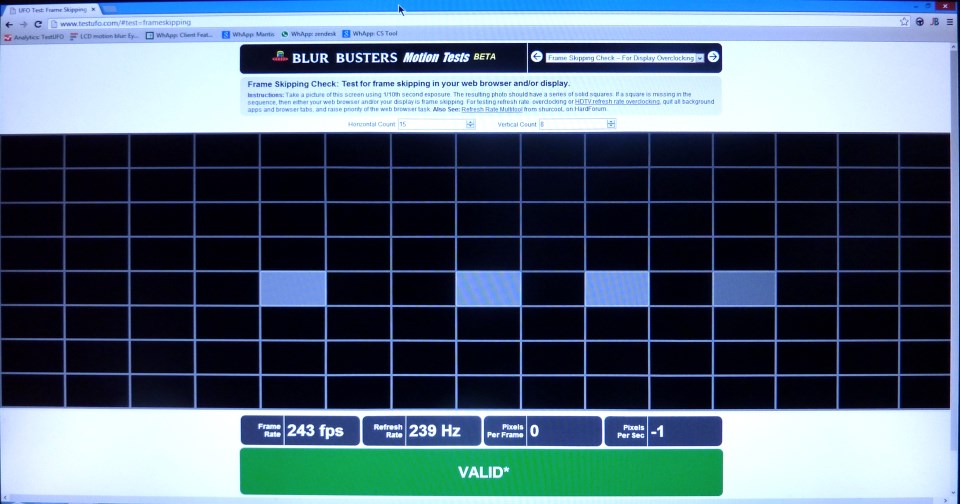If you're comfortable with changing the code and compiling, you can do this.
First disable vsync. To do that, change glfwSwapInterval(1) to glfwSwapInterval(0).
Then, you will probably get over 1000 FPS depending on your setup. You'll want to lower it, so add a sleep for 1/90th of a second. Add glfwSleep(1.0 / 90); just before glfwSwapBuffers() in the main loop.
That probably won't get you EXACTLY 90 FPS, but it should be close. You can tweak the sleep interval to get it to be closer to what you want. Use Fraps to measure your FPS.
Note that you can do this for fun or learning purposes, but I don't think it'll tell you much about the performance of the monitor per se. When vsync is on and the app runs at the same FPS as the monitor refresh rate, then each rendered frame you see is exactly as it is drawn, so you know what to expect. Without vsync, there will be unpredictable image tearing so what you will see will depend BOTH on the performance of the monitor as well as LUCK, how the image tear turned out to be at that particuar moment.
First disable vsync. To do that, change glfwSwapInterval(1) to glfwSwapInterval(0).
Then, you will probably get over 1000 FPS depending on your setup. You'll want to lower it, so add a sleep for 1/90th of a second. Add glfwSleep(1.0 / 90); just before glfwSwapBuffers() in the main loop.
That probably won't get you EXACTLY 90 FPS, but it should be close. You can tweak the sleep interval to get it to be closer to what you want. Use Fraps to measure your FPS.
Note that you can do this for fun or learning purposes, but I don't think it'll tell you much about the performance of the monitor per se. When vsync is on and the app runs at the same FPS as the monitor refresh rate, then each rendered frame you see is exactly as it is drawn, so you know what to expect. Without vsync, there will be unpredictable image tearing so what you will see will depend BOTH on the performance of the monitor as well as LUCK, how the image tear turned out to be at that particuar moment.
![[H]ard|Forum](/styles/hardforum/xenforo/logo_dark.png)