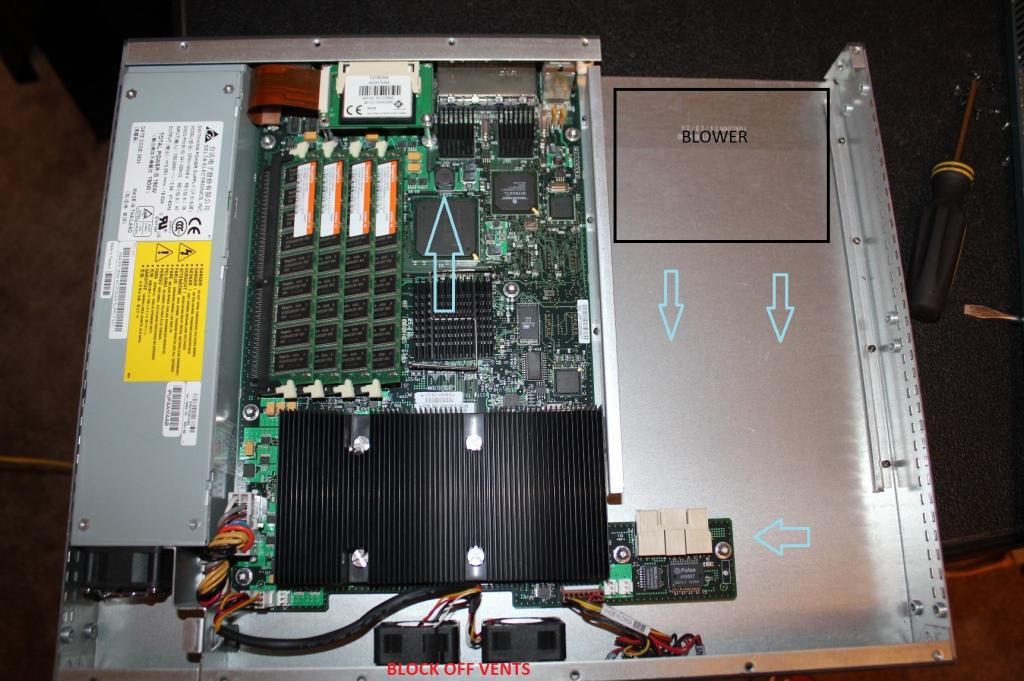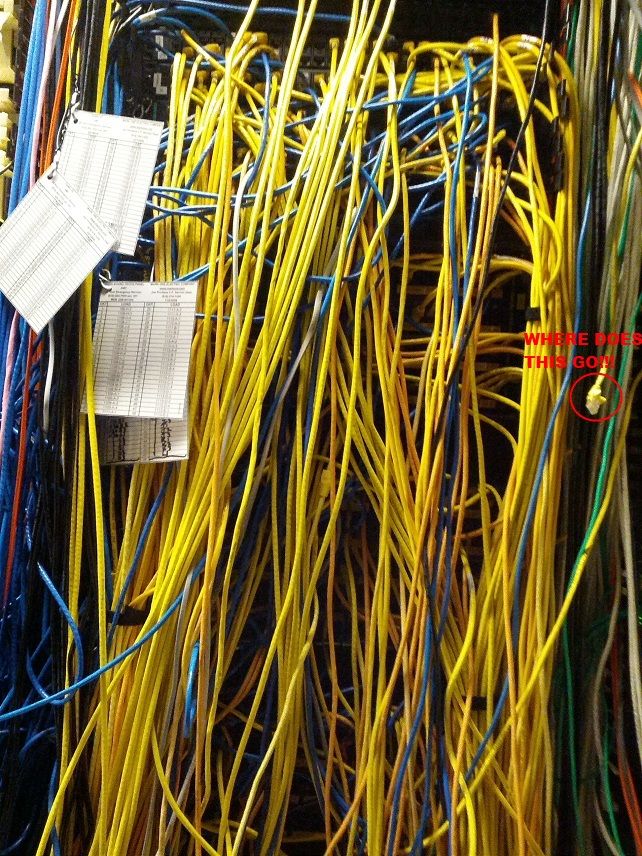MrGuvernment
Fully [H]
- Joined
- Aug 3, 2004
- Messages
- 21,818
Nothing wrong with windows firewall, it is the same as most firewalls in the simplest form of blocking and allowing what it needs if configured in advance mode.
Most people get into systems due to a exploit or weakness in a running application or code, which is already opened to the internet.
So if you have a $20k Cisco pix, or the integrated windows firewall, if your application is flawed, it doesn't matter what you put in front of it.
Most people get into systems due to a exploit or weakness in a running application or code, which is already opened to the internet.
So if you have a $20k Cisco pix, or the integrated windows firewall, if your application is flawed, it doesn't matter what you put in front of it.
![[H]ard|Forum](/styles/hardforum/xenforo/logo_dark.png)