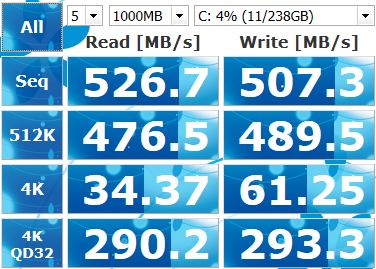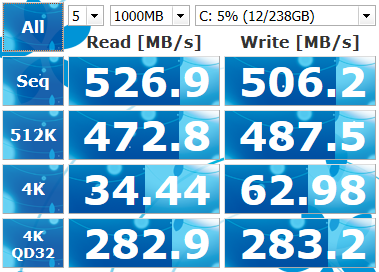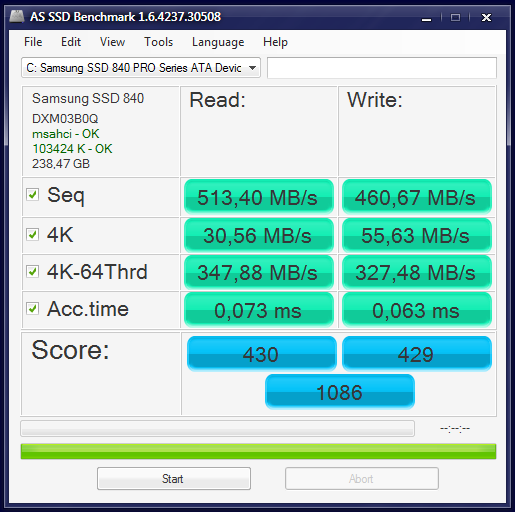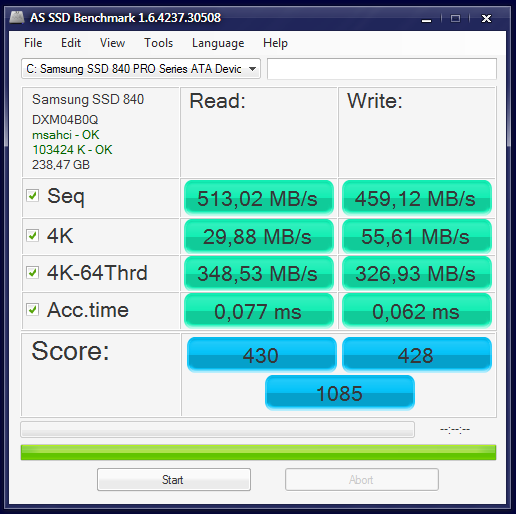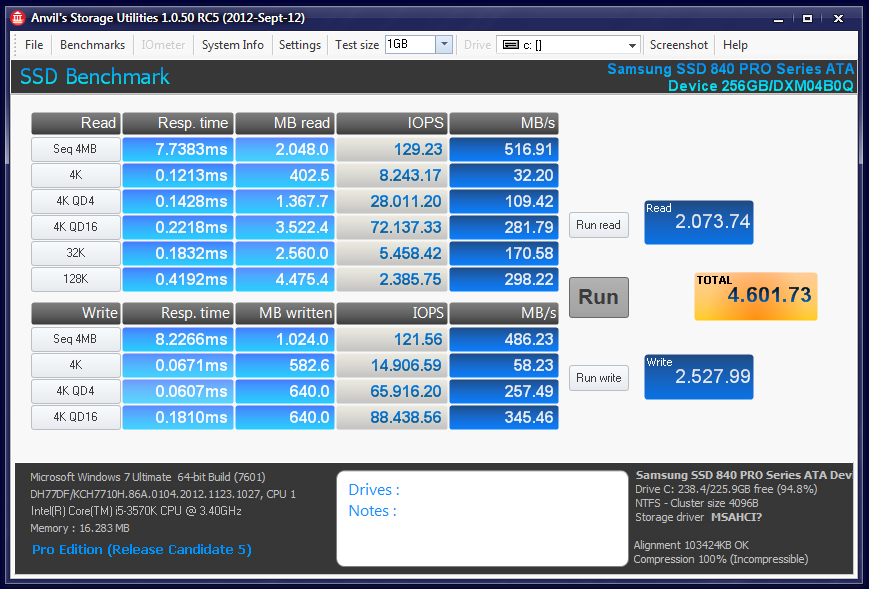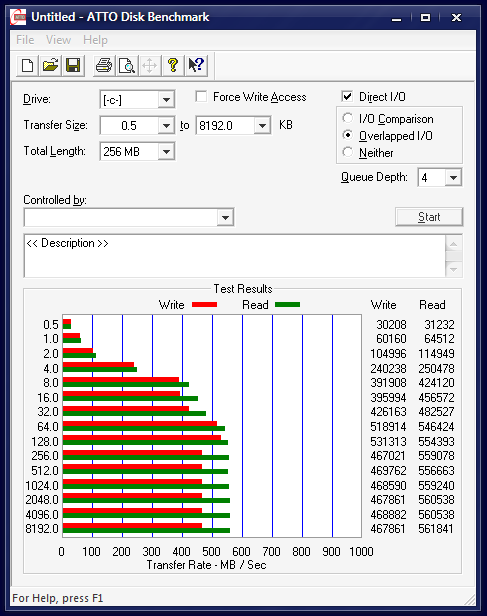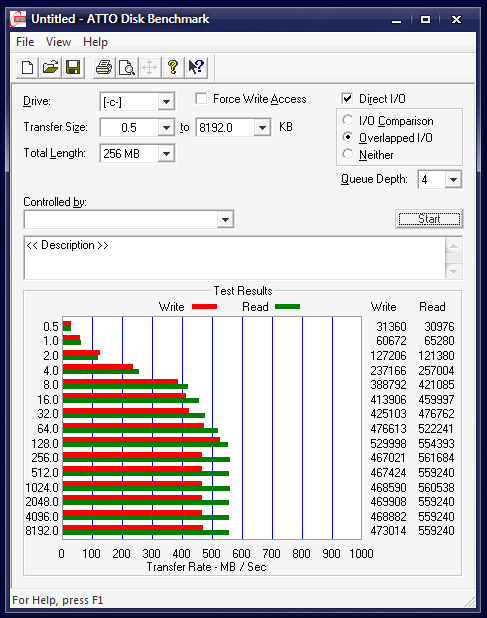Are the Samsung drives reliable? I'm interested in going for a 512 (non-pro).
No such SSD. The Samsung 840 comes in 120, 250, and 500GB models. If you want 512GB you need the 840 Pro. The 840 uses TLC flash, so unless you can find it a lot cheaper than other SSDs, I'd skip the 840.
If you want a reliable 512GB SSD, I'd go with the 512GB Plextor M5P. It is $459 at amazon now.
![[H]ard|Forum](/styles/hardforum/xenforo/logo_dark.png)