Navigation
Install the app
How to install the app on iOS
Follow along with the video below to see how to install our site as a web app on your home screen.
Note: This feature may not be available in some browsers.
More options
You are using an out of date browser. It may not display this or other websites correctly.
You should upgrade or use an alternative browser.
You should upgrade or use an alternative browser.
Dell S-Line Screens - S2740L, S2440L, S2340M, S2340L, S2240M
- Thread starter Drags
- Start date
Got my S2440L from Amazon today. A few criticisms in short:
Another note about reflection: I bought this display instead of the S2340L/M IPS panel, because I thought I would like the larger contrast ratio and deeper blacks much better. However, I'm kind of regretting this decision... The screen is so reflective, it is almost as if the benefits of deeper blacks are cancelled out. What's the point of black if all you see are the background light behind you?
I'll see if there's some other way to get the full range of RGB out of the Intel drivers and report back.
*EDIT* Finally was able to get full space RGB over HDMI and I must say this monitor looks absolutely beautiful now. I'm much more happy. If you have the same issue and you're running Intel drivers (mine are for the HD 4000 graphics), you must set a custom resolution and use the timing standard "CVT-RB." I have no clue what that does, but I'm pretty sure I'm getting the full color gamut now!
- Reflections don't bother me, yet. But the actual display is set pretty far back from the cover glass.
- I do not know who to blame, but it is absolutely idiotic. Apparently my Intel drivers classify this thing as a "TV" over HDMI so I'm getting the same color space issue as everyone else, where the blacks are extremely washed out. There is not an option to expand the color space in the driver settings, so I must revert to YPbPr. Blacks are much better now, but I'm getting terrible banding just on my desktop wallpaper and colors just don't look right. Did Dell not test their displays over HDMI? Honestly, the display looks almost like a TN in RGB mode... I feel bad for the people who buy this expensive monitor and never realize what they're missing.
- I have never had a VA monitor, but viewing angles are not what I expected.
- There is a screen door effect, but I don't know if that is common among all displays of this size.
- Design-wise this monitor looks great and it is really thin. It is a little wobbly due to its plastic construction, but it does not bother me, because the looks make up for it.
- Overdrive does not bother me, but I noticed severe black/white trailing when dragging the Steam window around with a white mouse.
Another note about reflection: I bought this display instead of the S2340L/M IPS panel, because I thought I would like the larger contrast ratio and deeper blacks much better. However, I'm kind of regretting this decision... The screen is so reflective, it is almost as if the benefits of deeper blacks are cancelled out. What's the point of black if all you see are the background light behind you?
I'll see if there's some other way to get the full range of RGB out of the Intel drivers and report back.
*EDIT* Finally was able to get full space RGB over HDMI and I must say this monitor looks absolutely beautiful now. I'm much more happy. If you have the same issue and you're running Intel drivers (mine are for the HD 4000 graphics), you must set a custom resolution and use the timing standard "CVT-RB." I have no clue what that does, but I'm pretty sure I'm getting the full color gamut now!
Last edited:
Namelessme
[H]ard|Gawd
- Joined
- Jan 3, 2012
- Messages
- 1,161
I've seen a number of people comment on the angles for A-MVA displays now. How are they worse than S-PVA? Are they any worse than S-PVA/C-PVA?
I know on my S-PVA, unless I move my head in a really weird position that nobody in their right mind would when using a computer, I see no real shift at all. And vertically it's great, especially compared to TN screens. Just wondering if A-MVA is in fact worse, or I'm not as picky as I thought regarding angles and color shift.
I assumed A-MVA was at least mostly the same as earlier VAs regarding angles, or in the same ballpark, anyway.
And the hdmi thing is weird. I wonder what would happen if you used a hdmi to dvi adapter, hooked dvi into the computer, hdmi into monitor -- would your display card think it's dvi and set things normally on its own then?
I know on my S-PVA, unless I move my head in a really weird position that nobody in their right mind would when using a computer, I see no real shift at all. And vertically it's great, especially compared to TN screens. Just wondering if A-MVA is in fact worse, or I'm not as picky as I thought regarding angles and color shift.
I assumed A-MVA was at least mostly the same as earlier VAs regarding angles, or in the same ballpark, anyway.
And the hdmi thing is weird. I wonder what would happen if you used a hdmi to dvi adapter, hooked dvi into the computer, hdmi into monitor -- would your display card think it's dvi and set things normally on its own then?
I've seen a number of people comment on the angles for A-MVA displays now. How are they worse than S-PVA? Are they any worse than S-PVA/C-PVA?
I know on my S-PVA, unless I move my head in a really weird position that nobody in their right mind would when using a computer, I see no real shift at all. And vertically it's great, especially compared to TN screens. Just wondering if A-MVA is in fact worse, or I'm not as picky as I thought regarding angles and color shift.
I assumed A-MVA was at least mostly the same as earlier VAs regarding angles, or in the same ballpark, anyway.
And the hdmi thing is weird. I wonder what would happen if you used a hdmi to dvi adapter, hooked dvi into the computer, hdmi into monitor -- would your display card think it's dvi and set things normally on its own then?
I once had the Samsung SyncMaster 215TW S-PVA monitor and the viewing angles aren't bad at all. They aren't visibly worse than S-PVA and I had no problems at all with them. I found that, in order for the shift to be real bad, I had to be at a very extreme angle. On my Samsung, when watching movies, i could just move my head very slightly and more details would be revealed in shadows. I played a few movies with dark scenes, like the night time forest shots on Avatar (Bluray) to see for myself. In order to do the same, i had to really move my head to a far angle and some details would be shown. However, I had a real hard time spotting anything lost in the shadows. A family member that happened to be nearby sat down in my chair when i asked them to, and I asked them what they thought. They have a Samsung HDTV with the Ultra Clear Panel and they said the shot looked just like the one on their TV. They felt the detail level was the same in shadowy areas as their TV. I remember my Samsung 215TW crushing blacks quite intensely and I would say that this monitor definitely doesn't do that to nearly as severe an extent, and certainly not like cPVA does. For the record, I use a Radeon 5850 card, so the 'Full Range' options people mention were in the driver and actually nothing had to be changed. Obviously, there are details lost in some areas, after all it is a VA panel. However, subjectively, nobody at my house that saw it felt it took away from the scenes. They actually enjoyed it over the U2410 I had.
Update: I actually turned on that 215TW after initially posting, bringing it out of storage and compared, too. Blacks were crushed much, much more by the S-PVA 215TW. It was obvious to us here. While you didn't need to move much to see that the 215TW was intensely crushing blacks in important scenes, you had to look for it with the 2440L. When I watched Underworld on Bluray, a hugely vast majority of the scene was detailed, whereas the 215TW was crushing important parts of it. Maybe some don't like anything lost, but the lost aspects really were minimal. In a wallpaper shot, for example, the only lost part was a small part of the side of some of the rocks, thats it. The U2410 I had obviously displays more shadow detail than the VA panels here, but the U2410 has quite the poor black level, too. That was a night and day difference, too.
I also didn't notice the visual anomalies when playing games or fast motion scenes in movies. After going back and looking around carefully, I could see some in games. However, when simply playing normally, they were hardly a problem. It didn't ruin the entire experience at all. In movies, I noticed no problems at all in any type of scene. I am coming from a U2410 and when i compared shots and wallpaper pictures, it was a very minimal part of darker pictures and movies that was actually being lost. The higher contrast and deeper blacks produced AMAZING images during movies, and i felt the quality was significantly better than my U2410 with movies, no question. No doubt, that is because of the high contrast ratio. After using the U2410 every day for quite a while, was i dismayed by the viewing angles of this A-MVA? Not at all, in fact I felt they were just fine. At no point did I ever think that it was bad. Extreme angles aren't good, but you can't actually watch the display from those angles with where the PC is located. Besides, the U2410 has that IPS Glow, so they both are guilty of something unpleasant at those angles. The only thing I took exception to is how reflective the glossy screen is. I've used others, and I relished a glossy screen again, but it was breathtaking how reflective this screen is. Its in an area where the light really can't hit the screen easily, but it still finds a way with this one. After using it for several hours, I didn't really have a problem with it, but it was amazing nonetheless.
However, I actually need to return it because it came defective. There's a big smudgy-like area on the inside of the glass that blurs the text in that area and won't go away. Plus, the screen won't go all the way out to the edge where it is supposed to be. No matter what you do, it won't and it clearly is off. I am going to return it tomorrow, and hope for a replacement soon. While defective, it still made a positive impression on me. For me, I like games but I just don't have the time to play them anymore. I last tried Tribes: Ascend and played it more than 6 months ago, for sure. The big thing with me is watching movies at certain times. I also enjoy artwork, like on deviantart, but I am *NOT* an artist and I do no critical work at all. Considering my needs, I felt it was an excellent choice and I look forward to the replacement!
Last edited:
I'm sure Dell will release drivers soon that will fix the overdrive feature in the S series. But it should also be noted I believe in the Easter bunny, Santa Claus and one day all the hookers in the world will have a half off sale and take IOU's as payments.
Edit- Looks like the S2340M might have been discontinue already(can't find them on Dell US site). But looks like S2340L and S2240L on sale. Visually is there much of a difference between a 23 and 22 inch screen(it's only one inch)
Edit- Looks like the S2340M might have been discontinue already(can't find them on Dell US site). But looks like S2340L and S2240L on sale. Visually is there much of a difference between a 23 and 22 inch screen(it's only one inch)
Last edited:
I also noticed the HDMI models were on sale but not the DVI ones.
You can easily explain this with the european DVI tax on monitors (14%!).
So my guess is that they rather sell the HDMI ones...
While this doesn't matter for the US market, I'm sure this has some impact on the production costs.
It's kinda weird the 23" model is already gone though...
S2240M is on sale at Fry's for $139.99.
I should receive mine in the next days.
You can easily explain this with the european DVI tax on monitors (14%!).
So my guess is that they rather sell the HDMI ones...
While this doesn't matter for the US market, I'm sure this has some impact on the production costs.
It's kinda weird the 23" model is already gone though...
S2240M is on sale at Fry's for $139.99.
I should receive mine in the next days.
Hey thanks joebobjoe for posting regarding the washed out blacks via HDMI with Intel graphics! The washed out blacks on my Dell S2340L was really annoying and I think your solution of adding a custom resolution CVT-RB has made things much better. So thank you!
-----
In case it helps anyone who is thinking on these screens, here's my experience so far:
I actually bought a Dell Ultrasharp U2312HM for home and a Dell S2340L for work and decided to switch the units - the U2312HM was blindingly bright and better suited for office lighting while the S2340L was more reasonably bright, but a bit too reflective for office lighting and better suited for my 'cave' at home.. Now that this S2340L is nolonger washed out, everything seems pretty good.
If you do coding or anything that requires lots of vertical space the ability to easily rotate the U2312HM is a pretty killer feature, especially considering the S2340L doesn't have a VESA mount..
After comparing the S2340L and U2312HM side by side, they seem very similar in terms of color. The S2340L is not as bright (this is good) and is better than the U2312HM if you like working in low light conditions. However, the S2340L is quite reflective and I wouldn't recommend it for well-lit white-walled environments. The matte U2312HM has a very grainy looking AG coating and the glass S2340L looks much smoother. I am so far preferring the look of games on the S2340L over the U2312HM - but this is in dim lighting conditions where the reflections on the S2340L are not a problem.
-----
In case it helps anyone who is thinking on these screens, here's my experience so far:
I actually bought a Dell Ultrasharp U2312HM for home and a Dell S2340L for work and decided to switch the units - the U2312HM was blindingly bright and better suited for office lighting while the S2340L was more reasonably bright, but a bit too reflective for office lighting and better suited for my 'cave' at home.. Now that this S2340L is nolonger washed out, everything seems pretty good.
If you do coding or anything that requires lots of vertical space the ability to easily rotate the U2312HM is a pretty killer feature, especially considering the S2340L doesn't have a VESA mount..
After comparing the S2340L and U2312HM side by side, they seem very similar in terms of color. The S2340L is not as bright (this is good) and is better than the U2312HM if you like working in low light conditions. However, the S2340L is quite reflective and I wouldn't recommend it for well-lit white-walled environments. The matte U2312HM has a very grainy looking AG coating and the glass S2340L looks much smoother. I am so far preferring the look of games on the S2340L over the U2312HM - but this is in dim lighting conditions where the reflections on the S2340L are not a problem.
Got my S2440L from Amazon today. A few criticisms in short:
- Reflections don't bother me, yet. But the actual display is set pretty far back from the cover glass.
- I do not know who to blame, but it is absolutely idiotic. Apparently my Intel drivers classify this thing as a "TV" over HDMI so I'm getting the same color space issue as everyone else, where the blacks are extremely washed out. There is not an option to expand the color space in the driver settings, so I must revert to YPbPr. Blacks are much better now, but I'm getting terrible banding just on my desktop wallpaper and colors just don't look right. Did Dell not test their displays over HDMI? Honestly, the display looks almost like a TN in RGB mode... I feel bad for the people who buy this expensive monitor and never realize what they're missing.
- I have never had a VA monitor, but viewing angles are not what I expected.
- There is a screen door effect, but I don't know if that is common among all displays of this size.
- Design-wise this monitor looks great and it is really thin. It is a little wobbly due to its plastic construction, but it does not bother me, because the looks make up for it.
- Overdrive does not bother me, but I noticed severe black/white trailing when dragging the Steam window around with a white mouse.
Another note about reflection: I bought this display instead of the S2340L/M IPS panel, because I thought I would like the larger contrast ratio and deeper blacks much better. However, I'm kind of regretting this decision... The screen is so reflective, it is almost as if the benefits of deeper blacks are cancelled out. What's the point of black if all you see are the background light behind you?
I'll see if there's some other way to get the full range of RGB out of the Intel drivers and report back.
*EDIT* Finally was able to get full space RGB over HDMI and I must say this monitor looks absolutely beautiful now. I'm much more happy. If you have the same issue and you're running Intel drivers (mine are for the HD 4000 graphics), you must set a custom resolution and use the timing standard "CVT-RB." I have no clue what that does, but I'm pretty sure I'm getting the full color gamut now!
Great to know I helped someone. I don't know how HDMI flags work, but its probably Dell's fault. I actually appreciate my S2440L and would recommend it to anyone who works in a dark environment and doesn't mind overdrive.
Hey thanks joebobjoe for posting regarding the washed out blacks via HDMI with Intel graphics! The washed out blacks on my Dell S2340L was really annoying and I think your solution of adding a custom resolution CVT-RB has made things much better. So thank you!
-----
In case it helps anyone who is thinking on these screens, here's my experience so far:
I actually bought a Dell Ultrasharp U2312HM for home and a Dell S2340L for work and decided to switch the units - the U2312HM was blindingly bright and better suited for office lighting while the S2340L was more reasonably bright, but a bit too reflective for office lighting and better suited for my 'cave' at home.. Now that this S2340L is nolonger washed out, everything seems pretty good.
If you do coding or anything that requires lots of vertical space the ability to easily rotate the U2312HM is a pretty killer feature, especially considering the S2340L doesn't have a VESA mount..
After comparing the S2340L and U2312HM side by side, they seem very similar in terms of color. The S2340L is not as bright (this is good) and is better than the U2312HM if you like working in low light conditions. However, the S2340L is quite reflective and I wouldn't recommend it for well-lit white-walled environments. The matte U2312HM has a very grainy looking AG coating and the glass S2340L looks much smoother. I am so far preferring the look of games on the S2340L over the U2312HM - but this is in dim lighting conditions where the reflections on the S2340L are not a problem.
You can easily explain this with the european DVI tax on monitors (14%!). So my guess is that they rather sell the HDMI ones...
So the tax should also be even more relevant for HDMI unless they found some kind of loophole. Infact if they follow the reasons for the tax they should have it for HDMI and not for DVI since you're not likely to find many video-players, game consoles or whatnot with DVI output.Interface, or DVI a connector that was developed specifically as a standard for computer
monitors and is routinely used to allow for digital-to-digital communication between a computer
and a display disqualifies a product from duty free treatment. Under EC and member State
measures adopted beginning in 2005, any device with DVI is not a computer monitor and is
reclassified into a tariff line carrying a 14% duty, merely because it has a DVI connector.
Notwithstanding the fact that the EC concession extends duty-free treatment to any and all flat
panel display devices for products falling within the ITA, the EC and its member States
excludes any monitor from duty-free treatment if there exists even the possibility that it
could be connected to something other than a computer (and, indeed, in some cases
where there is no such possibility). As with set top boxes, the feature that the EC has chosen
as a basis to exclude products from duty-free treatment is typical of a very large and growing
share of computer monitors, and thus the 14% duty has had an increasingly significant
adverse impact on trade.
I think the reason for HDMI is that its cheaper tech anyway. Even the connector is cheaper just by being smaller and used en masse in TV-set production.
Now theres no problem with HDMI except that it has max 60hz in its specifications even though the bandwidth specifications is well enough for 120hz 1080p. But the bigger problem, as seen in the last posts in this thread, is that gfxcards and drivers assumes it is connected to a TV set and defaults to wrong color space and scaling. Its stupid all over the place.
equinox654
Gawd
- Joined
- Apr 7, 2005
- Messages
- 888
Well I just picked up 3 of the S2340Ms at frys for $138 a piece. I was gonna get a open box 27" 120hz acer for $370 but opted for triple monitors.
Can't wait to set them up tonight. I opened one and the monitor physically looks great. VERY small bezel and the glass is sexy.
Quick question though. Has anyone tried to oc the refresh rate on these? Hoping they do 75hz. Hell the 40" toshiba tv im typing this on does 70.
Can't wait to set them up tonight. I opened one and the monitor physically looks great. VERY small bezel and the glass is sexy.
Quick question though. Has anyone tried to oc the refresh rate on these? Hoping they do 75hz. Hell the 40" toshiba tv im typing this on does 70.
equinox654
Gawd
- Joined
- Apr 7, 2005
- Messages
- 888
@Equinox654
I ordered one, it should arrive tomorrow, I was thinking about getting a 2nd after trying it. I can't wait! Come back to tell your first impressions!!!
They didn't come with dvi cables... So i could only hook one up with an hdmi adapter.
I am very impressed. The colors are great and it is super sharp. It really pops out at you. It makes my old dell 2408s look like crap.
I does have quite a bit of white ips glow. Refresh rate overclocked to 67hz.
l33twannabe
n00b
- Joined
- Sep 28, 2012
- Messages
- 31
More pics and a short review of S2440L - http://www.get-pc.net/review_monitor_S2440L/index.htm
More pics and a short review of S2740L - http://www.get-pc.net/review_monitor_S2740L/index.htm
Both in japanese tho.
I really would like to get S2440L, but those reflections scare the sh*t out of me.


Can you imagine working on something like this ? I can't.
More pics and a short review of S2740L - http://www.get-pc.net/review_monitor_S2740L/index.htm
Both in japanese tho.
I really would like to get S2440L, but those reflections scare the sh*t out of me.


Can you imagine working on something like this ? I can't.
equinox654
Gawd
- Joined
- Apr 7, 2005
- Messages
- 888
Here are a couple of pictures. Dont laugh... im setup on my dads pool table this weekend.
The glare doesn't bother me.



The glare doesn't bother me.



Last edited:
Oh wow, the tri monitor setting looks fabulous, for realz.
I just installed mine and I'm really happy!!!
Right now because the forum has a black background I can see a little bit of reflection but it's really not bad. It's a little more than what I get with my laptop display but not a lot more. Anyway I don't focus on reflections, but anti-glare and pixels yes...
My light settings are normal... I have a lamp on the ceiling that's on.
I can't see myself, phew!
I haven't changed the parameters much, the gamma seems really good!
Well this is exactly the glossy monitor I wanted.
Gonna order a second one!
I just installed mine and I'm really happy!!!
Right now because the forum has a black background I can see a little bit of reflection but it's really not bad. It's a little more than what I get with my laptop display but not a lot more. Anyway I don't focus on reflections, but anti-glare and pixels yes...
My light settings are normal... I have a lamp on the ceiling that's on.
I can't see myself, phew!
I haven't changed the parameters much, the gamma seems really good!
Well this is exactly the glossy monitor I wanted.
Gonna order a second one!
Thought about getting one, but Frys change it to store pick up only. Now that they have been discontinue(S2340M), I doubt I'll see it for that price again.Update on S2240M : Ok, this is true, there's quite a bit of overdrive... I don't see it with the mouse cursor though, but in game yes...
I'm going to wait a couple of days, see if I can get used to it or not...
equinox654
Gawd
- Joined
- Apr 7, 2005
- Messages
- 888
That sucks. I don't notice any overdrive with my 2340s.
@equinox654 It's noticeable only in very specific actions I'd say... I guess it also depends on which game you're playing. In Diablo 3, your character "flickers" if you're hitting something. Kinda hard to explain. If you're always in motion, I don't think you can notice it.
I'm wondering if overclocking the monitor might fix that a little... I never overclocked a monitor tho...
I'm wondering if overclocking the monitor might fix that a little... I never overclocked a monitor tho...
draterrojam
n00b
- Joined
- Jul 30, 2011
- Messages
- 8
why did they discontinue this model?Thought about getting one, but Frys change it to store pick up only. Now that they have been discontinue(S2340M), I doubt I'll see it for that price again.
freestonew
Weaksauce
- Joined
- Jan 14, 2010
- Messages
- 94
hi all.
what is the difference between the S2340M and the S2340l?
I was thinking of buying thaty s2440l but that image of the screen door effect scares me. has anyone else noticed this effect on that 24 inch?
freestone
what is the difference between the S2340M and the S2340l?
I was thinking of buying thaty s2440l but that image of the screen door effect scares me. has anyone else noticed this effect on that 24 inch?
freestone
freestonew
Weaksauce
- Joined
- Jan 14, 2010
- Messages
- 94
hi all again..
I am coming around to buying one of these. but my problem is, which one?!
I have a 18" viewsonic now. semi-glossy. next to it is a 23" NEC ea231wmi monitor that i sometimes use. there is a matte covering. some screen door effect too.
"florescent light tubes bothers my eyes some and the PWM-free led looks good.
I have a limited budget so I have to choose under $300.
so what do i want?
i love to look at images and photos and movies on youtube. some internet reading. some rpg games and instant twitch action is not my way of gaming so lag and such is not so an issue.
the s2340l and the s234om and the 2440l and the s2740l, I am interested in.
I have a ATI HD5770 so probably any monitor that requares a resolution above .... x 1080 will not do.
I look for any version, of the S-series that maximizes the sharpness of the image and a "I am peering through a window", a depth feeling to the image. good colors.
which one will do this best?!
thanks...freestone
I am coming around to buying one of these. but my problem is, which one?!
I have a 18" viewsonic now. semi-glossy. next to it is a 23" NEC ea231wmi monitor that i sometimes use. there is a matte covering. some screen door effect too.
"florescent light tubes bothers my eyes some and the PWM-free led looks good.
I have a limited budget so I have to choose under $300.
so what do i want?
i love to look at images and photos and movies on youtube. some internet reading. some rpg games and instant twitch action is not my way of gaming so lag and such is not so an issue.
the s2340l and the s234om and the 2440l and the s2740l, I am interested in.
I have a ATI HD5770 so probably any monitor that requares a resolution above .... x 1080 will not do.
I look for any version, of the S-series that maximizes the sharpness of the image and a "I am peering through a window", a depth feeling to the image. good colors.
which one will do this best?!
thanks...freestone
freestonew
Weaksauce
- Joined
- Jan 14, 2010
- Messages
- 94
why did they discontinue this model?
discontinue?
your s2340m might so be but there is the s2340l that is new and maybe replaces it !! prade says....
Input Video Signal:
D-Sub (analog)
HDMI (digital)
s2340l
D-Sub (analog)
DVI-D (digital)
s2340m
this is the only difference that i see.
freestone
why did they discontinue this model?
When I couldnt find Dell S2340M on the website, I contacted Dell and was inform that it was discontinue
They probably just going to stick with S2340L from now on
Dell Agent: 10/26/2012 06:25:36PM Agent (Kavita M): "unfortunately, Dell has stopped manufacturing that monitor
hi all.
what is the difference between the S2340M and the S2340l?
The only difference is S2340M has a dvi and vga connection, while the S2340L has an hdmi and vga connection.
Namelessme
[H]ard|Gawd
- Joined
- Jan 3, 2012
- Messages
- 1,161
hi all again..
I am coming around to buying one of these. but my problem is, which one?!
thanks...freestone
I don't own any of the S series, but make sure your lighting situation supports a glossy monitor first. If so, you may be better off with the 24" version, since you primarily use a CRT now.
24" = VA version, deeper blacks. No IPS glow. Worse angles.
All other S series = IPS, better angles worse blacks than the 24"er, some IPS glow.
I am not sure which has the worse overdrive, the IPS models or the VA one.
It is of course depends on whatever your preference is. Assuming overdrive is more or less the same on all models, your tradeoffs are either deeper blacks/worse angles, or so-so blacks/better angles. Just pick whichever one you prefer.
Oh, and if you like large fonts, and based on your other thread where you mentioned you sit somewhat close to your monitor, I am guessing you do -- the 27"er will have the largest fonts. I still recommend just altering win dpi settings, but if you have older software that doesn't play nice with win settings, the 27"er will have bigger text than all of the other models. Just... don't sit close to it, or your eyes may explode... at least 2-3 ft away (ideally 3ft or so). The ppi is lowest on this one, so if you sit close, you may get some screendoor.
Last edited:
@alexW It's all about your personal preferences.
I'm quite impressed with the black on my S2240M... Got no complain on that part.
The gamma and the colors are just amazing.
If only it didn't have that overdrive issue...
I still feel like it's an outstanding monitor for the price.
I'm quite impressed with the black on my S2240M... Got no complain on that part.
The gamma and the colors are just amazing.
If only it didn't have that overdrive issue...
I still feel like it's an outstanding monitor for the price.
Can you imagine working on something like this ? I can't.
oh my god, this is lifestyle furniture or a makeup mirror, but everything else than
a technical item to work with.
the specs are fine and the whole thing is messed up with this glossy sh**
seems mr.dell doesnt´t want my money
Let me clarify that the 23" models are supposed to be without glass surface. NCX shows in his S2740L review that the glass makes it more reflective. If one of you could verify that the 23" is indeed without glass surface it would be dandy. Not sure about the 22" model, though.
Just a reminder, Acer's S275HL is a "normal," glossy display which retails for the same price as the S2740L. There aren't any reviews yet, but those interested glossy 27" 1080p IPS should consider it since it is less reflective than the Dell.
http://hardforum.com/showthread.php?t=1722918
Glass Vs. Glossy. From my S2740L Review
http://i1093.photobucket.com/albums/i432/240hzTeslaStorm/Dell S2740L Review/dellbleedandglow001.jpg
http://hardforum.com/showthread.php?t=1722918
Glass Vs. Glossy. From my S2740L Review
http://i1093.photobucket.com/albums/i432/240hzTeslaStorm/Dell S2740L Review/dellbleedandglow001.jpg
Last edited:
Ok, I'm not a photograph...
This model is the Dell S2240M.

With Flash on par lahnlynn, sur Flickr
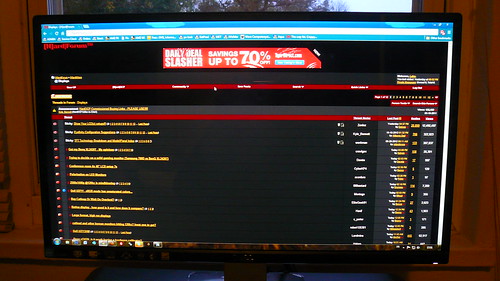
SS2240M_HF par lahnlynn, sur Flickr

No flash par lahnlynn, sur Flickr
This was taken around 5pm so yes, there's not so much light, but I have a lamp on the ceiling.
Ok so obviously you can see the flash reflection on the 1st one.
If you can see me on the second one, you're a super hero. ^^
This model is the Dell S2240M.

With Flash on par lahnlynn, sur Flickr
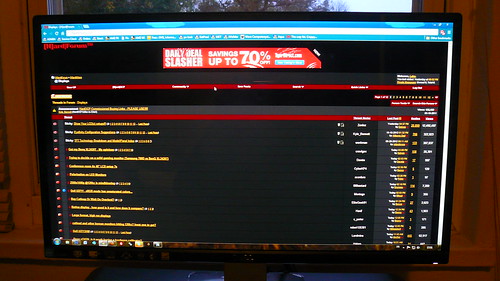
SS2240M_HF par lahnlynn, sur Flickr

No flash par lahnlynn, sur Flickr
This was taken around 5pm so yes, there's not so much light, but I have a lamp on the ceiling.
Ok so obviously you can see the flash reflection on the 1st one.
If you can see me on the second one, you're a super hero. ^^
Last edited:
freestonew
Weaksauce
- Joined
- Jan 14, 2010
- Messages
- 94
this intrigues me, just how people find one way better than another, then someone else is the opposite!
On another forum someone writes how he *hates* a matte screen on his ultrasharp
http://forums.macworld.com/index.ph...m-a-nonglossy-alternative-to-apples-displays/
http://hardforum.com/showthread.php?t=1710005
---and this one from an Amazon review, takes the cake, a review of the dell
Dell UltraSharp U2312HM 23" IPS!
http://www.amazon.com/review/R2J4OHKQSM8KO8/ref=cm_cr_pr_viewpnt#R2J4OHKQSM8KO8
see?!
there are people who *hate* matte screens. and for the reasons given here. I could fill a whole page with quotes from threads about otherwise good monitors that have a anti-glossy coat on them!
freestone
On another forum someone writes how he *hates* a matte screen on his ultrasharp
http://forums.macworld.com/index.ph...m-a-nonglossy-alternative-to-apples-displays/
Does MacWorld have any data or comments how this screen compares to the Dell UltraSharp U2711?
I've tried that model when it came out, but despite working years with matte screens, I had some eyestrain issues with the granularity of the matte screen on the U2711. It is hard to describe but it was really bugging me when looking at text on a white background, where I had all these colored dots beaming at me. No matter what I tried to tweak couldn't fix it.
http://hardforum.com/showthread.php?t=1710005
<Dell U2713HM >
loafer87gt Limp Gawd, 7.7 Years Status:
It's just a darn shame that beautiful IH-IPS panel is going to be ruined by a horrific anti-glare coating. Was really hoping Dell would learn from other panel makers and realize that a lot of users find sparkles and a fuzzy image far more distracting than the occasional reflection.
As this is the HM model, do you think there is any chance Dell with do a high end model for people who demand a clearer image with a haze free glossy panel?
Now listed for $800 US on Dell Australia's site. Hmm, two crystal clear Korean 27", or one fuzzy Dell? I know my mind is made up!
---and this one from an Amazon review, takes the cake, a review of the dell
Dell UltraSharp U2312HM 23" IPS!
http://www.amazon.com/review/R2J4OHKQSM8KO8/ref=cm_cr_pr_viewpnt#R2J4OHKQSM8KO8
I needed a new monitor to accompany my 15" macbook pro while at home. After reading glowing reviews of this particular IPS screen I pulled the trigger (purchased directly from Dell). After 2 weeks with the monitor I have decided to return it. More on that later.
The cons:
- Anti-glare hard coat. This is the monitor's achilles heel. It is almost unnoticeable when you're viewing movies or when the majority of the colors on the screen are dark. However, if the background is a solid light color (white, gray, etc.) there is a terrible haze. It gives you the impression that there is a layer of oil or filth on the screen. Most websites and programs use a solid white background. I could not get used to it. I'm awaiting a Viewsonic IPS monitor now after having done extensive research on an IPS screen without aggressive anti-glare coating. I'll review this monitor when it arrives.
see?!
there are people who *hate* matte screens. and for the reasons given here. I could fill a whole page with quotes from threads about otherwise good monitors that have a anti-glossy coat on them!
freestone
As an Amazon Associate, HardForum may earn from qualifying purchases.
![[H]ard|Forum](/styles/hardforum/xenforo/logo_dark.png)