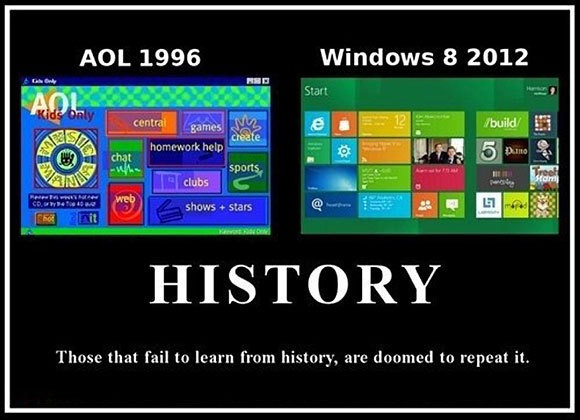heatlesssun
Extremely [H]
- Joined
- Nov 5, 2005
- Messages
- 44,154
I think its a pretty good idea. Since 2/3 Microsoft Revenue comes from Businesses and most of the consumer stuff has been a giant FAIL.
They are trying to generate a demand for a product that hasn't been even introduced into the market through Monopolistic tactics.
Why does Microsoft have to wait for someone else to introduce a product into the market? If they had introduced a tablet device three years ago and beaten Apple to the market with the iPad, what would have been so bad about that.
Also, do not count out business when it comes to Windows 8. For businesses that have a lot of Microsoft platforms and are looking at tablets, there's a lot of benefit there that other tablets don't offer. And there's nothing that would force out any existing prior versions of Windows.
![[H]ard|Forum](/styles/hardforum/xenforo/logo_dark.png)