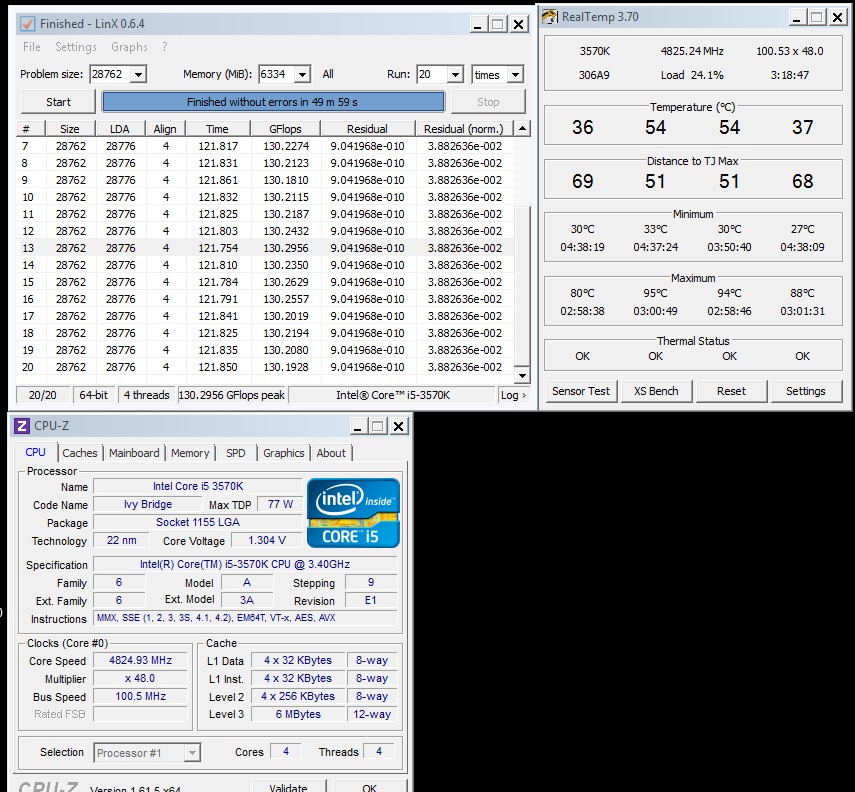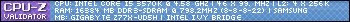I have a 3570k I have been trying to push a little further and a little further every-now and again. Obviously the dream is the 5GHz chip. Probably not happening without some de-lidding and water but I do think I have the chip to do it.... eventually.
My question is one that I know that noone knows the exact answer too and is asked probably a little bit too much. So I am looking for opinions and experiences etc.. With pushing the limits of your chips 24/7. I am primarily a gamer on a single screen at 2560x1440 and I plan to go SLI GTX680 by xmas. I only play for 2-3 hours per night and the computer is idle or asleep for the rest of the day. Having 2 young children really limits the daytime video games. My current plan is to skip haswell, the one after that, and then upgrade, much like my last chip was a Q9550 and I skipped the nahelem? and sandy bridge.
Currently my chip is at 4.8GHz with a D14 air cooler. My voltage is 1.320v under 8k ffts (temps 90 degrees C) and during gaming sits at 1.352v - 1.360v (LLC 3 for asrock board). I have been thinking about running 4.9GHz as a 24/7 the only thing is my 8kfft voltage moves to 1.352v (95 degrees C again LLC=3) and my gaming voltage 1.392v. I am really debating whether to move to 4.9 for 24/7 and what this voltage will do for the longevity of my chip.
I have read the overclocking guides for ivy and the majority say on air 1.45v is the max recommended but you will never get there because of heat. Is this still an accepted value? My desktop is functional at 5GHz also starting at 1.4v and I bet I could get it stable at under 1.45v (I would need to de-lid and buy WC kit for this or maybe the extra 10 degrees de-lidding will afford me is all I need...).
So now that you have background..
Experienced overclockers I ask you.. "Do you feel" that this chip will be alright for three years subjected to these voltages? and what will I see if my chip is not alright? Will the multi and voltage just need to be updated at some point?
Also I am aware that I have a lower end mainboard (I had a beer budget with champaign taste.. SO I had to cut somewhere) and Sin shits all over it over at OC so I am prepared for it to decay at some point unless he is wrong.
Also these voltages are overnight prime 27.7 stable except for 5GHz so I shouldn't need to tweak them (fingers crossed) I didn't prime 5GHz because cinebench was 89 degrees (8.01 score) and I didn't want it to throttle.
My question is one that I know that noone knows the exact answer too and is asked probably a little bit too much. So I am looking for opinions and experiences etc.. With pushing the limits of your chips 24/7. I am primarily a gamer on a single screen at 2560x1440 and I plan to go SLI GTX680 by xmas. I only play for 2-3 hours per night and the computer is idle or asleep for the rest of the day. Having 2 young children really limits the daytime video games. My current plan is to skip haswell, the one after that, and then upgrade, much like my last chip was a Q9550 and I skipped the nahelem? and sandy bridge.
Currently my chip is at 4.8GHz with a D14 air cooler. My voltage is 1.320v under 8k ffts (temps 90 degrees C) and during gaming sits at 1.352v - 1.360v (LLC 3 for asrock board). I have been thinking about running 4.9GHz as a 24/7 the only thing is my 8kfft voltage moves to 1.352v (95 degrees C again LLC=3) and my gaming voltage 1.392v. I am really debating whether to move to 4.9 for 24/7 and what this voltage will do for the longevity of my chip.
I have read the overclocking guides for ivy and the majority say on air 1.45v is the max recommended but you will never get there because of heat. Is this still an accepted value? My desktop is functional at 5GHz also starting at 1.4v and I bet I could get it stable at under 1.45v (I would need to de-lid and buy WC kit for this or maybe the extra 10 degrees de-lidding will afford me is all I need...).
So now that you have background..
Experienced overclockers I ask you.. "Do you feel" that this chip will be alright for three years subjected to these voltages? and what will I see if my chip is not alright? Will the multi and voltage just need to be updated at some point?
Also I am aware that I have a lower end mainboard (I had a beer budget with champaign taste.. SO I had to cut somewhere) and Sin shits all over it over at OC so I am prepared for it to decay at some point unless he is wrong.
Also these voltages are overnight prime 27.7 stable except for 5GHz so I shouldn't need to tweak them (fingers crossed) I didn't prime 5GHz because cinebench was 89 degrees (8.01 score) and I didn't want it to throttle.
![[H]ard|Forum](/styles/hardforum/xenforo/logo_dark.png)