Navigation
Install the app
How to install the app on iOS
Follow along with the video below to see how to install our site as a web app on your home screen.
Note: This feature may not be available in some browsers.
More options
You are using an out of date browser. It may not display this or other websites correctly.
You should upgrade or use an alternative browser.
You should upgrade or use an alternative browser.
CM Hyper 212+ - Alternative G34 Mounting Method
- Thread starter musky
- Start date
402blownstroker
[H]ard|DCer of the Month - Nov. 2012
- Joined
- Jan 5, 2006
- Messages
- 3,242
Well I have already searched that site and HDepot site and all I see is the vertical.
Help out an old man and send me a link if you find it.....
Hey Core32,
I have an extra set of mounting brackets for the musky mount. PM me your address and I will send them to you
Well I have already searched that site and HDepot site and all I see is the vertical.
Help out an old man and send me a link if you find it.....
I got mine at Home Depot. I don't remember seeing them online, but they had them in the store.
sbinh
2[H]4U
- Joined
- Jul 12, 2008
- Messages
- 3,227
Couldn't find it at Homedepot nearby ... 
ChelseaOilman
[H]ard|Gawd
- Joined
- Mar 27, 2001
- Messages
- 1,556
Couldn't find it at Homedepot nearby ...
You might be looking in the wrong section. They're mostly used for mounting shelves inside a cabinet. Very common and shouldn't be hard to find.
http://www.amazon.com/s/ref=nb_sb_s...helf+standards&sprefix=shelf+standard,aps,379
As an Amazon Associate, HardForum may earn from qualifying purchases.
Home Depot's SKU is 559679.
http://www.homedepot.com/h_d1/N-5yc1v/R-100190650/h_d2/ProductDisplay?catalogId=10053
http://www.homedepot.com/h_d1/N-5yc1v/R-100190650/h_d2/ProductDisplay?catalogId=10053
sbinh
2[H]4U
- Joined
- Jul 12, 2008
- Messages
- 3,227
You might be looking in the wrong section. They're mostly used for mounting shelves inside a cabinet. Very common and shouldn't be hard to find.
http://www.amazon.com/s/ref=nb_sb_s...helf+standards&sprefix=shelf+standard,aps,379
Thanks for the link.
As an Amazon Associate, HardForum may earn from qualifying purchases.
402blownstroker
[H]ard|DCer of the Month - Nov. 2012
- Joined
- Jan 5, 2006
- Messages
- 3,242
All my Home Depots local show that SKU # as: "Item not sold at this store"
I'll drop by both HD and Lowes tomorrow.
Thanks.
My offer is still good if you want them.
DWolvin
2[H]4U
- Joined
- Nov 13, 2002
- Messages
- 3,500
That sucks, souds like a bad bearing (or motor). I believe I have a spare fan from my main system (just went water!), you want?
It will still work. You can remove the fan retention clips from the CM stock fans and fasten them to any 120mm fan of your choice. Just pull off the rubber bumpers and the fastening screws will then be visible.
What a great, no-fuss fan mounting system - so much better than all those Mickey Mouse wire clips!
Hey, Core32, if you need a fan PM me. I've got a Yate-Loon medium flow (black) 120mm that I'd be happy to ship you, at shipping cost only. From the side, you wouldn't be able to tell the difference from the CM fans.
What a great, no-fuss fan mounting system - so much better than all those Mickey Mouse wire clips!
Hey, Core32, if you need a fan PM me. I've got a Yate-Loon medium flow (black) 120mm that I'd be happy to ship you, at shipping cost only. From the side, you wouldn't be able to tell the difference from the CM fans.
R-Type
[H]ard|DCer of the Month - October 2011
- Joined
- Mar 6, 2006
- Messages
- 2,801
Scythe Gentle Typhoon AP-15 are my go-to choice.Learn something new everyday.
I don't have any 120mm fans laying around but I'm sure I can find one local.
What are the quiet brands? These that come with the 212+ are pretty quiet, compared to the server chassis screamers!
402blownstroker
[H]ard|DCer of the Month - Nov. 2012
- Joined
- Jan 5, 2006
- Messages
- 3,242
These that come with the 212+ are pretty quiet, compared to the server chassis screamers!
Swinging a cat by its tail makes less noise than the Dynatron A6 fan
DWolvin
2[H]4U
- Joined
- Nov 13, 2002
- Messages
- 3,500
Sweet! Got to love good customer service, even if it is from a faceless corporation...
True. Free return shipping and free 1-day shipping for the new one.
I do buy quite a bit of stuff from them but this is pretty good service.
Since the bad fan is part of a Musky mod, already installed, I'll just swap the fans and return the bad fan with new HS and parts.
I do buy quite a bit of stuff from them but this is pretty good service.
Since the bad fan is part of a Musky mod, already installed, I'll just swap the fans and return the bad fan with new HS and parts.
Ill point out one more thing you will notice that the slots you enlarged in the new brackets (these are the actual mounting holes now) are under the heatsink fins. You cant get a screwdriver or allen wrench to them easily like you usually can when mounting heatsinks. This is why I recommend the board attachment method described below. If you have a better idea that works, I would love to hear about it.......
Next, you need to prep your board to mount these heatsinks. You have two options. First, you can cut the heads plus about ¼ off your 2 bolts. The benefit is that you wont need to mod your motherboard, but the downside is that you may ding up your threads cutting the bolts. The second option is to run the bolts up from the bottom of the board. The benefit here is that you dont need to modify the bolt. The down side is that with every G34 board I have seen, you cant run a bolt completely through the mounting bracket it looks like you can, but you cant. There are two ways to remedy this. If you happen to have a #6-32 tap, you could run it through the mounting hole and make threads in what currently stops you. The other option is to take a drill with a 5/32: bit and drill a very small amount of material out of the bottom of each mounting point to allow a bolt to thread through from the bottom. I used a through-bolt and the drill method on mine, and everything works fine. For either option, #6-32 x 2 bolts are required they are actually about ¼ too long, but will work at 2. Here is my board with the two bolts installed, ready to mount the heatsink (the other three heatsinks are already installed.)
I have a solution to this "issue" that woked well for me.
I don't feel confident enough to play with a drill and a $700 MB and the server chassis I am using makes it a PITA to remove the MB.
Also, using a proper threaded screw cutter still left enough burrs on the 2" screw end after cutting the head off to make it difficult to either screw into the MB, since there was no longer a screwdriver compatible end, or to get a nut started under the fins.
My solution was to use one of these Socket Set Screw
Since you are no longer cutting off the head, 1-3/4" is plenty long enough (1-1/2" might be as well). The socket end uses a common Allen wrench size as well for tightening into the MB.
The price is a little higher than modifying a cheap screw but the convenience factor was worth it for my aging fingers
Only issue has been that the vendor was slow on delivering even though they were in stock.
theGryphon
[H]ard|Gawd
- Joined
- Nov 21, 2011
- Messages
- 1,295
I was at Lowes the other day and I found these mending plates with half-inch hole separation. They could be a perfect replacement for the shelf standards, and you don't have to cut it because only one hole is not needed (but you could cut them with tin snips): http://www.lowes.com/pd_364323-37672-884479_0__?productId=3478207


I was at Lowes the other day and I found these mending plates with half-inch hole separation..........
How stiff ( [H]ard?
I don't think 0.035" would be stiff enough......
Guess they could be stacked for thickness.
402blownstroker
[H]ard|DCer of the Month - Nov. 2012
- Joined
- Jan 5, 2006
- Messages
- 3,242
Guess they could be stacked for thickness.
That I believe, is the first step of a kludge
That I believe, is the first step of a kludge
I prefer to call it Ingenuity
402blownstroker
[H]ard|DCer of the Month - Nov. 2012
- Joined
- Jan 5, 2006
- Messages
- 3,242
theGryphon
[H]ard|Gawd
- Joined
- Nov 21, 2011
- Messages
- 1,295
^ That looks too elegant 
Did you do it yourself, or is it available for sale somewhere?
Did you do it yourself, or is it available for sale somewhere?
402blownstroker
[H]ard|DCer of the Month - Nov. 2012
- Joined
- Jan 5, 2006
- Messages
- 3,242
Those are nice. Great work 
I think you are going to run into clearance issues. I tried something similar to this initially to prevent having to remove the bolts from the X-brace, but there is not enough room between where the bracket ends up and the motherboard. As I recall, even just the bolt heads (i.e. if you flipped this bracket over) stuck out too far. Take a look at the screenshots in the first post - hopefully i am wrong, but I don't think I am.
I think you are going to run into clearance issues. I tried something similar to this initially to prevent having to remove the bolts from the X-brace, but there is not enough room between where the bracket ends up and the motherboard. As I recall, even just the bolt heads (i.e. if you flipped this bracket over) stuck out too far. Take a look at the screenshots in the first post - hopefully i am wrong, but I don't think I am.
After checking pictures, yes that can be problem on Supermicro, but I have Tyan:
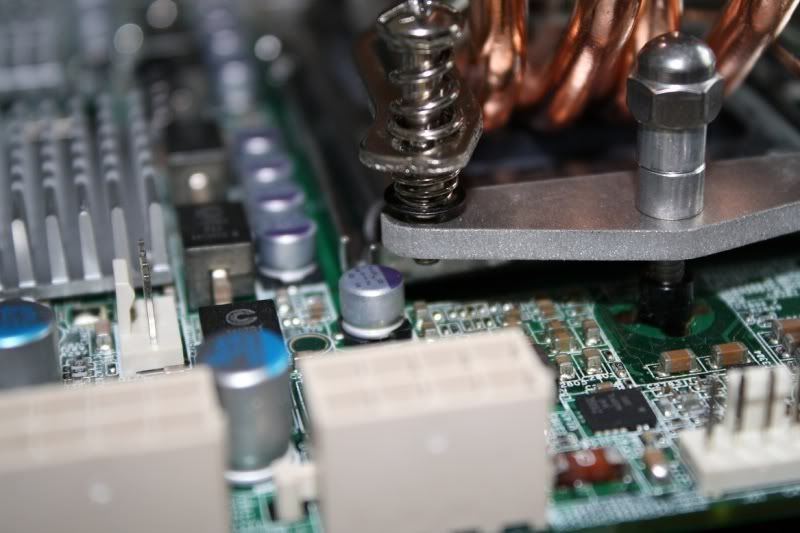

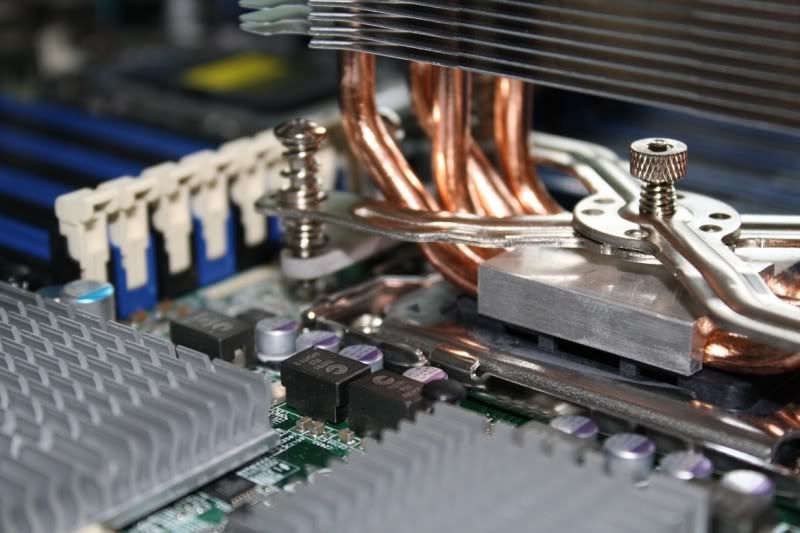
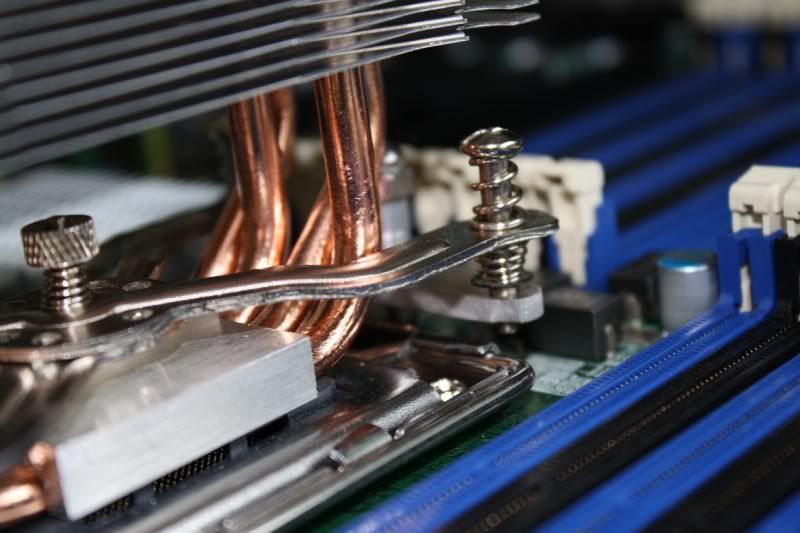
So I'll need someone with Supermicro, to do testing, if there is any interest in that.
I want to add a second fan to a couple of modded 212+ HS for push-pull flow.
Anyone know where I can buy extra sets of the fan mounting brackets that come with these?
212's come with the extra brackets in the box....hopefully they are in there and you just didn't realize it
![[H]ard|Forum](/styles/hardforum/xenforo/logo_dark.png)



