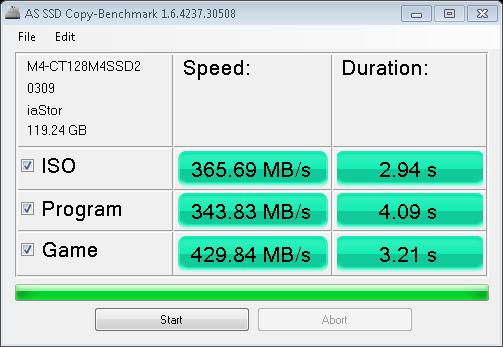- Joined
- May 18, 1997
- Messages
- 55,601
Kingston HyperX 3K Series 240GB SSD Review - Kingston has realized tremendous success with their original HyperX line of premium SSDs for enthusiasts. With the SSD market becoming more value-driven, Kingston has responded with a new HyperX 3K model. Today we will look at the performance of the newest member of the Kingston family.
Last edited:
![[H]ard|Forum](/styles/hardforum/xenforo/logo_dark.png)