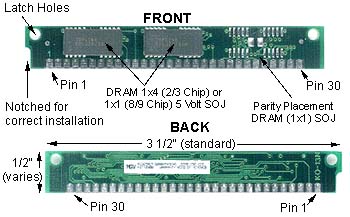I had this issue once awhile back on my Asus P6T Deluxe v1 board with 3x 2GB Corsair XMS3 DIMMs. Reseated and rearranged DIMMs and never saw it again.
Kyle, did the Asus rep ever manage to get over to your place and see your proof of the issue?
Sounds to me like we're dealing with some narrow tolerances and if any DIMM is a little weak, in a slot it doesnt like, your timings are a little off, or voltage is too high/low you can have some frustrating problems.
Here's to hoping that Intel, Mobo mfgs, and RAM mfgs can improve things before we see Socket 2011 with X68 and quad channel RAM.
Kyle, did the Asus rep ever manage to get over to your place and see your proof of the issue?
Sounds to me like we're dealing with some narrow tolerances and if any DIMM is a little weak, in a slot it doesnt like, your timings are a little off, or voltage is too high/low you can have some frustrating problems.
Here's to hoping that Intel, Mobo mfgs, and RAM mfgs can improve things before we see Socket 2011 with X68 and quad channel RAM.
![[H]ard|Forum](/styles/hardforum/xenforo/logo_dark.png)