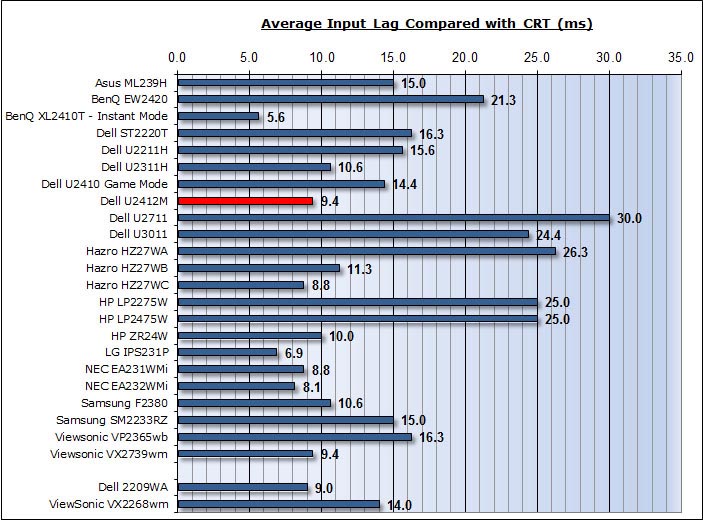I was going to start off with a "halp! help me catch up on monitor stuff" post, but I'm not quite there yet.
In the mean time, I was hoping to at least figure out the major differences between Dell's 2410 and 2412. Is the newer model definitely better? Seems like IPS is used a lot more than it was a few years ago, but it's largely e-IPS now, which is newer and updated but also less "fancy" ??
In the mean time, I was hoping to at least figure out the major differences between Dell's 2410 and 2412. Is the newer model definitely better? Seems like IPS is used a lot more than it was a few years ago, but it's largely e-IPS now, which is newer and updated but also less "fancy" ??
![[H]ard|Forum](/styles/hardforum/xenforo/logo_dark.png)