Navigation
Install the app
How to install the app on iOS
Follow along with the video below to see how to install our site as a web app on your home screen.
Note: This feature may not be available in some browsers.
More options
You are using an out of date browser. It may not display this or other websites correctly.
You should upgrade or use an alternative browser.
You should upgrade or use an alternative browser.
Razer Naga Epic or Cyborg MMO 7?
- Thread starter jimbodan
- Start date
I used the Naga for a little bit today, although I didn't get around to really using it in any games, I should have time for that tomorrow along with a lengthier write up.
A couple quick things though. I've already had the Naga Epic's wireless cut out on me completely once. It just froze up and I had to switch it to wired mode, plug it in, and then use it for a little bit in wired mode before it would let me go back to wireless. I still notice the slowness when I move it slow although it seems to be kind of in between the MMO 7 and my Sidewinder. I think it's just a higher precision sensor thing. I've experienced the Z-axis issue with the Naga, although strangely enough it didn't seem to be an issue at all on the MMO 7. I really like the feel of the Naga Epic in my hand better then the MMO 7 by a lot. It's lighter and just more comfortable. However, once it comes time to actually use the Naga Epic for more then just basic functions it becomes much less comfortable. The buttons are a pain to click and I have trouble reaching buttons 1,2 and 3. I've noticed that for some reason I really like to hold my mice very far back, by doing this it makes it very hard for me to reach the forward most thumb buttons. I also disliked the software. I didn't look very hard but I did try a quick google search for importable Naga profiles and didn't find anything easily. The MMO 7 had a bunch of profiles and while most weren't set up very good they did all come with a bunch of pre-set macros that you could just move around however you wanted. This saved a lot a time setting up profiles. I also miss the MMO shift and quick profile switching, even though I couldn't easily reach the profile button on the MMO 7 I did like having a dedicated button that would let me cycle between all 3. So far witch the Naga all I can do is set 1 key to switch to 1 profile. I'm not sure if it will let you use 1 button to just cycle between several profiles. I do appreciate the profile linking that the Naga has though. It's much easier to just launch an application or game and automatically have a set profile load.
A couple quick things though. I've already had the Naga Epic's wireless cut out on me completely once. It just froze up and I had to switch it to wired mode, plug it in, and then use it for a little bit in wired mode before it would let me go back to wireless. I still notice the slowness when I move it slow although it seems to be kind of in between the MMO 7 and my Sidewinder. I think it's just a higher precision sensor thing. I've experienced the Z-axis issue with the Naga, although strangely enough it didn't seem to be an issue at all on the MMO 7. I really like the feel of the Naga Epic in my hand better then the MMO 7 by a lot. It's lighter and just more comfortable. However, once it comes time to actually use the Naga Epic for more then just basic functions it becomes much less comfortable. The buttons are a pain to click and I have trouble reaching buttons 1,2 and 3. I've noticed that for some reason I really like to hold my mice very far back, by doing this it makes it very hard for me to reach the forward most thumb buttons. I also disliked the software. I didn't look very hard but I did try a quick google search for importable Naga profiles and didn't find anything easily. The MMO 7 had a bunch of profiles and while most weren't set up very good they did all come with a bunch of pre-set macros that you could just move around however you wanted. This saved a lot a time setting up profiles. I also miss the MMO shift and quick profile switching, even though I couldn't easily reach the profile button on the MMO 7 I did like having a dedicated button that would let me cycle between all 3. So far witch the Naga all I can do is set 1 key to switch to 1 profile. I'm not sure if it will let you use 1 button to just cycle between several profiles. I do appreciate the profile linking that the Naga has though. It's much easier to just launch an application or game and automatically have a set profile load.
I put in a few good hours of game time in with the Naga Epic tonight.
First off it feels really light, which I liked. For me and my small hands it fit my hands really well. The flip side of that is that it also feels really cheap. Not what you'd hope for out of a $120 mouse. It feels really plasticy and the buttons feel super cheap. I tried the different grips and I prefer the default one. It fits my hand and grip style pretty well, although I don't like the texture of it, it's basically just cheap plastic and it feels like it. It is shaped and contoured well though. Unlike the MMO 7 it's pretty easy to pick even though you have to put your thumbs over the buttons to do so. They take a pretty good amount of force to push in so you don't have to worry about accidentally pushing something when you pick it up. The lighter weight also helps. There is the infamous z-axis issue however when you do pick it up. The MMO 7 didn't really seem to have it, although I'll try and confirm next time I plug in the MMO 7.
My biggest concern with the Naga Epic was the thumb buttons. Could I reach them, were they able to be pressed quickly and accurately, would I get the buttons confused with each other, and would they make my thumb hurt. Surprisingly with a little practice it's actually quite easy to reach and press the buttons without a whole lot of effort and grip shifting. The mouse is so small that it allows for a little bit of grip shifting without really messing with your ability to click or move, if that makes any sense. My thumb was able to quickly adapt without much effort or pain and it wasn't too hard to know which physical button I was pressing, especially with a little thought and some feeling around. Unfortunately I was having some issues actually remembering which button was bound to what. I imagine that would improve with more time spent using it, but the layout of the buttons does lead to some confusion since there really isn't any logical way to bind things. I was actually very surprised at how easy it was to use.
I was very disappointed with the software. Everything is a chore to set up. First off when you want to change a binding you have to make sure you are changing the right mode (1,2,3 or Num Pad). No matter where you have the switch on the mouse set to EVERY TIME you open the software and click the thumb buttons to change the binding it defaults to 1,2,3 you have to always remember to click Num Pad if that's what your using. Not a huge deal, but annoying. Then there is the macro creation process. The software does all the basics and you can also do advanced macros, unlike the MMO 7 I couldn't find any profile packs for the Naga Epic so that meant that everything other then single key presses had to macroed by hand. There was a very small amount of basic functions pre-setup to choose from, but it was only very basic stuff and not very much. I think my Sidewinder X8 software actually had more per-programmed actions. Again not a huge deal, but annoying. Finally once you make your macro and want to bind it you have basically bind it a few times. You go to your thumb buttons make sure it's set to the right mode, then click the button on screen and select macro, then pick your macro. That's not good enough though. After you go in and specify which macro another drop down box pops, which for some reason completely ignored which macro you already selected and just defaults to the first one alphabetically, so you have to go into that drop down menu and select the macro you want again. Once again, not a major issue, but annoying. Sensing a trend? Finally I couldn't figure out if there was a way to bind a button to cycle through your DPI's or other Profiles or not. Closest I could find was the ability to bind a button to a specific profile and for DPI there were options to bring up an on the fly selector so you you could push the button and then manually change the DPI with the scroll wheel, or you could bind a button to select the next highest or lowest DPI setting you set (I believe you can set 5 different DPI's) but for some reason it wouldn't cycle through. So DPI up would only select higher DPI's you had set and Lower only lower. They would stop at whatever your highest or lowest setting was. I don't use on the fly DPI much, but for someone that does this could be an issue. On the plus side the automatic profile switching works well! I definitely wish the MMO 7 had that.
The mouse seems to track, not as good as the MMO 7 though. I noticed sometimes the cursor would jump a little or get stuck. Could be the sensor, could be the wireless. Speaking of the wireless. I've had it lock up and stop working 3 times now in the last 24 hours or so. Including in the middle of writing this. The fix is easy enough, flip the switch to wired, unplug the cord from the receive and plug it in to the mouse. Then you can take it out and flip it back over to wireless and it works again. Still a $120 mouse really shouldn't have this issue. I've been using wireless mice for a long time now and I've never had that issue before on either of my Logitechs or Sidewinder. I also really don't like the way the mouse feels when it's in wired mode. The cord adds weight and seems to throw off the balance, I can really feel when the cord is attached. The LED's look pretty cool for whatever that's worth.
All in all I'm not really sure which mouse I like more. The Naga feels better in my hand then the MMO 7 does despite all the marketing about the MMO 7 being super customizable (it really isn't). The Naga's buttons are also pretty easy to reach and press but I think I like how the MMO 7 seperates the buttons. While they aren't as easy to press as the Naga I had a much easier time remember what the buttons did on the MMO 7. I also really like the MMO shift feature on the Cyborg and the profile switching button, even though it's really hard for me to easily reach. I also like the build quality of the MMO 7 better, it feels a lot better made, not cheap and plasticy like the Naga. I have concerns on how well the Naga will hold up over time. I'm still going to have to give both mice a little more time to make a final decision. It's proving to be a tougher competition then I thought it would be.
First off it feels really light, which I liked. For me and my small hands it fit my hands really well. The flip side of that is that it also feels really cheap. Not what you'd hope for out of a $120 mouse. It feels really plasticy and the buttons feel super cheap. I tried the different grips and I prefer the default one. It fits my hand and grip style pretty well, although I don't like the texture of it, it's basically just cheap plastic and it feels like it. It is shaped and contoured well though. Unlike the MMO 7 it's pretty easy to pick even though you have to put your thumbs over the buttons to do so. They take a pretty good amount of force to push in so you don't have to worry about accidentally pushing something when you pick it up. The lighter weight also helps. There is the infamous z-axis issue however when you do pick it up. The MMO 7 didn't really seem to have it, although I'll try and confirm next time I plug in the MMO 7.
My biggest concern with the Naga Epic was the thumb buttons. Could I reach them, were they able to be pressed quickly and accurately, would I get the buttons confused with each other, and would they make my thumb hurt. Surprisingly with a little practice it's actually quite easy to reach and press the buttons without a whole lot of effort and grip shifting. The mouse is so small that it allows for a little bit of grip shifting without really messing with your ability to click or move, if that makes any sense. My thumb was able to quickly adapt without much effort or pain and it wasn't too hard to know which physical button I was pressing, especially with a little thought and some feeling around. Unfortunately I was having some issues actually remembering which button was bound to what. I imagine that would improve with more time spent using it, but the layout of the buttons does lead to some confusion since there really isn't any logical way to bind things. I was actually very surprised at how easy it was to use.
I was very disappointed with the software. Everything is a chore to set up. First off when you want to change a binding you have to make sure you are changing the right mode (1,2,3 or Num Pad). No matter where you have the switch on the mouse set to EVERY TIME you open the software and click the thumb buttons to change the binding it defaults to 1,2,3 you have to always remember to click Num Pad if that's what your using. Not a huge deal, but annoying. Then there is the macro creation process. The software does all the basics and you can also do advanced macros, unlike the MMO 7 I couldn't find any profile packs for the Naga Epic so that meant that everything other then single key presses had to macroed by hand. There was a very small amount of basic functions pre-setup to choose from, but it was only very basic stuff and not very much. I think my Sidewinder X8 software actually had more per-programmed actions. Again not a huge deal, but annoying. Finally once you make your macro and want to bind it you have basically bind it a few times. You go to your thumb buttons make sure it's set to the right mode, then click the button on screen and select macro, then pick your macro. That's not good enough though. After you go in and specify which macro another drop down box pops, which for some reason completely ignored which macro you already selected and just defaults to the first one alphabetically, so you have to go into that drop down menu and select the macro you want again. Once again, not a major issue, but annoying. Sensing a trend? Finally I couldn't figure out if there was a way to bind a button to cycle through your DPI's or other Profiles or not. Closest I could find was the ability to bind a button to a specific profile and for DPI there were options to bring up an on the fly selector so you you could push the button and then manually change the DPI with the scroll wheel, or you could bind a button to select the next highest or lowest DPI setting you set (I believe you can set 5 different DPI's) but for some reason it wouldn't cycle through. So DPI up would only select higher DPI's you had set and Lower only lower. They would stop at whatever your highest or lowest setting was. I don't use on the fly DPI much, but for someone that does this could be an issue. On the plus side the automatic profile switching works well! I definitely wish the MMO 7 had that.
The mouse seems to track, not as good as the MMO 7 though. I noticed sometimes the cursor would jump a little or get stuck. Could be the sensor, could be the wireless. Speaking of the wireless. I've had it lock up and stop working 3 times now in the last 24 hours or so. Including in the middle of writing this. The fix is easy enough, flip the switch to wired, unplug the cord from the receive and plug it in to the mouse. Then you can take it out and flip it back over to wireless and it works again. Still a $120 mouse really shouldn't have this issue. I've been using wireless mice for a long time now and I've never had that issue before on either of my Logitechs or Sidewinder. I also really don't like the way the mouse feels when it's in wired mode. The cord adds weight and seems to throw off the balance, I can really feel when the cord is attached. The LED's look pretty cool for whatever that's worth.
All in all I'm not really sure which mouse I like more. The Naga feels better in my hand then the MMO 7 does despite all the marketing about the MMO 7 being super customizable (it really isn't). The Naga's buttons are also pretty easy to reach and press but I think I like how the MMO 7 seperates the buttons. While they aren't as easy to press as the Naga I had a much easier time remember what the buttons did on the MMO 7. I also really like the MMO shift feature on the Cyborg and the profile switching button, even though it's really hard for me to easily reach. I also like the build quality of the MMO 7 better, it feels a lot better made, not cheap and plasticy like the Naga. I have concerns on how well the Naga will hold up over time. I'm still going to have to give both mice a little more time to make a final decision. It's proving to be a tougher competition then I thought it would be.
CallMeCooper
Weaksauce
- Joined
- Jul 30, 2007
- Messages
- 102
I try to tell people to give the Corsair M90 a chance, it is a little on the heavier side, although it has a great layout and leaves a place for your thumb to pick the mouse up a little.
If you aren't into the heavier mouse I would also suggest trying the Razer Naga Hex. http://www.newegg.com/Product/Product.aspx?Item=N82E16826153087&Tpk=razer naga hex
If you aren't into the heavier mouse I would also suggest trying the Razer Naga Hex. http://www.newegg.com/Product/Product.aspx?Item=N82E16826153087&Tpk=razer naga hex
I try to tell people to give the Corsair M90 a chance, it is a little on the heavier side, although it has a great layout and leaves a place for your thumb to pick the mouse up a little.
If you aren't into the heavier mouse I would also suggest trying the Razer Naga Hex. http://www.newegg.com/Product/Product.aspx?Item=N82E16826153087&Tpk=razer naga hex
The problem with the M90 is that the software is terrible. The mouse didn't even work right in many games at launch due to this. Last time I checked the only way to get the mouse to work properly in most games was to go through a complicated process that a random user posted in their forum. Maybe Corsair will eventually update things to make it better but right now I want no part of it.
I was just curious if you had decided on either mouse yet or if you were going to test them a bit more before deciding which to return.
I'm still deciding. I wanted to have a decision reached by tonight, but I'm just still not sure. Both mice are very good. I would recommend either one and I'm pretty sure I'll be happy no matter which way I go.
I've tested both mice in WoW and SWTOR and they both work great, I've also used each for web browsing. I was able to easily set up profiles for whatever I needed with each one. The software for both mice works well, although I do prefer the MMO 7 since it has the included profiles with macros/commands already set up and easily switchable.
Basically the Naga fits my hand really well and is super comfortable. I also have tiny hands so it's a great fit for me. I also some issues remember which button does what. Since everything is clustered together and feels the same it takes some effort to remember what button does what. I can easily access everything though, I'm sure it also doesn't help that I keep jumping between difference mice with different keybinds. Unfortunately it feels cheap and plasticky and I'm not sure how well it will hold up, especially given how expensive it is. I'd also be lying if I said I didn't really like how the LED's look on it. The automatic profile switching is also very nice and of course so is the wireless.
The MMO 7 just doesn't feel as comfortable to me as the Naga, that's not to say it's uncomfortable but it's really just a little too big for me, even using all the smallest settings. It also feels a lot sturdier then the Naga, although it feels a little loose too just from all the movable parts, still the build quality is good. I also have an easier time remember what I've keybound on it since the button layout is a little bit better. I can access all the thumb buttons easily on both mice however. I also like the on the fly dpi switch, action lock, and mmo shift features on the MMO 7 even though I probably wouldn't use them much, and I could program the Naga to act somewhat similar to an extent. I also think the sensor is better on the MMO 7, however it's almost too precise, if that makes any sense? I'm having a little bit of trouble with precise movements with the mouse since I'm so used to a less precise mouse where I could plan for the jerkiness and make bigger less precise movements.
I also tested the Z-Axis thing again and both mice do have the issue, however it's much better on the MMO 7, I'd say maybe 50-75% better. They both tend to go down and to the right when you lift them, but the MMO 7 doesn't go down as far and tends to go closer back to where you started from when you put it back down. If you pick them up and set them down really fast the Naga does straight to the bottom right in like 5 or 6 lifts/drops. The MMO 7 takes like 20+ drops/lifts to get there. This on the same DPI.
Also the issue I was having with wireless freezes on the Naga Epic went away when I unplugged it from a USB 3 port and put it in a USB 2 port. I also unplugged my Sidewinder and MMO 7. I plugged back in the MMO 7 at the same time with the Naga a couple days ago (Naga still in USB 2, MMO 7 in USB 3) and I haven't had the issue at all again.
Basically it comes down to the comfort of the Naga vs. the build quality and accessibility of the buttons on the MMO 7. The extra features are also nice to have even if I wouldn't use them much.
If you're on the fence then I'd say if you think the Naga is too small then go with the MMO 7, or if you play a lot of FPS go with the MMO 7 since I feel like it has a better sensor.
It's also worth noting that the wired Naga is about half the price of the MMO 7 and if I were picking between the 2 wired mice I'd go with the Naga since I don't the MMO 7 is 60-70$ better then the Naga.
EDIT: Literally right after I hit submit the Naga Epic froze on me again. Not sure if having multiple mice connected is the issue, but I don't think I'd recommend it with this mouse.
Last edited:
xblindvisionx
n00b
- Joined
- Jul 28, 2006
- Messages
- 61
I love Naga.
I have multiple mice connected with my Naga, and I experienced the the loss in wireless a couple times. Since this was over a 6 month span though, it was no big deal.
For me, comfort and feel for a mouse trumps all. If I game for hours, I don't want a sore hand/wrist afterwards. I get enough of that from work.
For me, comfort and feel for a mouse trumps all. If I game for hours, I don't want a sore hand/wrist afterwards. I get enough of that from work.
I decided to go with the MMO 7. The difference in comfort level wasn't too great, the Naga felt a little better, but the MMO 7 felt good also. Ultimately my decision boiled down to a couple of things, I really didn't like the build quality of the Naga Epic, it just felt very cheap. The main reason however was that I was able to access the buttons faster on the MMO 7. The Naga wasn't too hard to learn, but since all the keys are so close and so similar looking and feeling there was often times a slight moment of hesitation while I had to feel around a bit to make sure I was on the right button. I'm sure with usage it would have gotten better, and it wasn't even really that bad, just a few tenths of a second often, but sometimes that makes the difference in a game. With the button setup of the MMO 7 I had an easier time quickly accessing all of my keybinds. That proved to be the deciding factor for me. I will miss the wireless and the automatic profile switching, but it will be nice to gain the added flexibility of the MMO shift button and the quick switching between 3 different profiles. I also finally found a good use for the action lock buttons! Team Fortress 2! They work really well with the Heavy and the Medic.
My only other real issue, and I had/have this issue with both, is that the mouse almost seems to stop registering my movement when I move it really slow. I can see my hand moving very slightly, yet the mouse cursor won't move at all, and then when it does it will be jerky. This doesn't happen at normal or fast movement speeds, only really slow speeds. Not sure what it is. Could possibly be my mouse pad I guess? I tried it on a sheet of white paper, and on my wooden desk as well as a different cheap mouse pad and it still had the same issue, so I don't know. Both mice had the same issue, although it was slightly better with the Naga.
My only other real issue, and I had/have this issue with both, is that the mouse almost seems to stop registering my movement when I move it really slow. I can see my hand moving very slightly, yet the mouse cursor won't move at all, and then when it does it will be jerky. This doesn't happen at normal or fast movement speeds, only really slow speeds. Not sure what it is. Could possibly be my mouse pad I guess? I tried it on a sheet of white paper, and on my wooden desk as well as a different cheap mouse pad and it still had the same issue, so I don't know. Both mice had the same issue, although it was slightly better with the Naga.
Hey,
I thought I should give my feedback as well....
Two days ago I recieved my R.A.T MMO 7 mouse... It was with some sad feelings that I ordered this mouse. I have been using the Razer mouses since many years now. I started with the Razer Boomslang mouse and then two deathadders and not recently two Nagas.
First I want to say that I LOVE the naga mouses and the functionality have been awesome, however Razer have one serious problem and that's the quality of the components in the mouse. All the razer mouses I have had has ended with problems regarding mouseclicks.. The boomslang didn't take all left clicks so I had to push the button twice or more to get one mouseclick. The death adders doubleclicked when I was single clicking. So it was not a surprise to me when my first naga started to doubleclick on both left and right mousebutton (not everytime but now and then).. this happened after a year and a half. Luckily I had warranty on that mouse so I got it replaced with a new naga. Now I have had that mouse for 8 months and now the left mouse button double clicks frequently and the right mouse button rarely doubleclicks. Now I don't have any warranty left.
So I was in the decision to order a new naga or try the MMO 7, I went with the MMO 7 cause I was tired of the bad build quality of the Nagas (even if I love them).
So I can only give you the impressions I have had for the last 2 days and I can of course not give any impressions of the build quality of long time on the MMO 7.
First of all when I unpacked the mouse I noticed it was a bit larger then the Naga.. not that much bigger that I thought it would be with my small hands. I am also using a clawgrip with the naga which I do not when using the MMO 7. I thought it would be hard to adapt to but I quickly got used to it.
My next concern was how fast would it take to learn the new style of play with the MMO 7? I was really surprised to see that it took me maybe an hour or so and then I had adapted to the MMO7 and I am using 12 buttons currently ( I don't have anything programmed on the middle mouse button). So the transition was VERY quick... much quicker then with the naga. Now I think this may infact be that I am used to use the thumb due to using the nagas for 2 years. So this may be different from a first time thumbs mouse user.
The build quality seems very very solid on the MMO 7, but I can also feel that the adjustable palm rest would been better if it was possible to screw it into it's position instead of using the quick adjustment which occationaly makes it feel like it's moving slightly sometimes. Nothing that irritates me but still there could have been better.
The software is awesome and the programming of the mouse is extremely easy and flexible. You can make pretty intense macros if you want and assign to a button too.
So my overall rating of the mouse would be 9 out of 10 (taking a point of for palmrest thing and not being as flexible in adjustments as the R.A.T 7)
Now I hope the mouse won't suffer from the longtime use issues that the razer mouses has. If it proves to be solid then I will be extremely happy with the mouse even if the price is pretty expensive.
/Thrilled
I thought I should give my feedback as well....
Two days ago I recieved my R.A.T MMO 7 mouse... It was with some sad feelings that I ordered this mouse. I have been using the Razer mouses since many years now. I started with the Razer Boomslang mouse and then two deathadders and not recently two Nagas.
First I want to say that I LOVE the naga mouses and the functionality have been awesome, however Razer have one serious problem and that's the quality of the components in the mouse. All the razer mouses I have had has ended with problems regarding mouseclicks.. The boomslang didn't take all left clicks so I had to push the button twice or more to get one mouseclick. The death adders doubleclicked when I was single clicking. So it was not a surprise to me when my first naga started to doubleclick on both left and right mousebutton (not everytime but now and then).. this happened after a year and a half. Luckily I had warranty on that mouse so I got it replaced with a new naga. Now I have had that mouse for 8 months and now the left mouse button double clicks frequently and the right mouse button rarely doubleclicks. Now I don't have any warranty left.
So I was in the decision to order a new naga or try the MMO 7, I went with the MMO 7 cause I was tired of the bad build quality of the Nagas (even if I love them).
So I can only give you the impressions I have had for the last 2 days and I can of course not give any impressions of the build quality of long time on the MMO 7.
First of all when I unpacked the mouse I noticed it was a bit larger then the Naga.. not that much bigger that I thought it would be with my small hands. I am also using a clawgrip with the naga which I do not when using the MMO 7. I thought it would be hard to adapt to but I quickly got used to it.
My next concern was how fast would it take to learn the new style of play with the MMO 7? I was really surprised to see that it took me maybe an hour or so and then I had adapted to the MMO7 and I am using 12 buttons currently ( I don't have anything programmed on the middle mouse button). So the transition was VERY quick... much quicker then with the naga. Now I think this may infact be that I am used to use the thumb due to using the nagas for 2 years. So this may be different from a first time thumbs mouse user.
The build quality seems very very solid on the MMO 7, but I can also feel that the adjustable palm rest would been better if it was possible to screw it into it's position instead of using the quick adjustment which occationaly makes it feel like it's moving slightly sometimes. Nothing that irritates me but still there could have been better.
The software is awesome and the programming of the mouse is extremely easy and flexible. You can make pretty intense macros if you want and assign to a button too.
So my overall rating of the mouse would be 9 out of 10 (taking a point of for palmrest thing and not being as flexible in adjustments as the R.A.T 7)
Now I hope the mouse won't suffer from the longtime use issues that the razer mouses has. If it proves to be solid then I will be extremely happy with the mouse even if the price is pretty expensive.
/Thrilled
No Thrilled I haven't. I never got around to going to look at the Naga nor the RAT 9 (since it's about the same size as the MMO 7). In the meantime, I decided to return my VR-3730 and upgraded to a 32CS560 and that ate into my mouse "slush fund". I could still pick up the Naga but, reading this thread sort of confirms what I had been thinking from just looking at pictures and the physical dimensions which means the MMO 7 would probably far better suited for me. I was pretty disappointed that it turned out to not have the "width" adjustment that the RATs have which allows you to move the thumb button side further away. Honestly though that might not be a huge deal as that could introduce some cramping if you moved out to far in relation to where the thumb has to move.
I may go look this weekend though just to make a decision about which one I want to actually purchase though. Even if the Naga proves to be "larger" than I think it is, the MMO 7 just flat out has a better button layout. I know a lot of people speak highly of the Naga's thumb buttons and that it's easy to get used to but, most people can't reach the last row of them and the MMO 7's thumb buttons are just laid out in a more "analytical"/"functional" pattern for how I intend to use them. I'm almost certain I will wind up with a MMO 7 despite the price but, it's not fair to rule the Naga out based on pictures and assumptions anymore than it is to pick the MMO 7 just because of those without seeing something comparable to it in person.
Brand loyalty isn't even a concern for me (in case anyone has been wondering) as I have never owned a Razr product but, I do own a Cyborg v3 rumblepad which is a MAD.C.A.T.Z product though I haven't used it for a year or two as the PS2 has been in storage/lack of a PS3/and taking a break from fighter games on the PC. I say brand loyalty isn't a concern because it's not something I participate in as the complacency eventually becomes widespread enough to where a company will eventually move to cheaper build parts and lower quality. Now, that is absolutely a broad sweeping generalization but it happens very frequently to a large amount of electronics companies. Way back in the day, Pyramid used to be a high quality car audio company and then they lost their reputation with poor build parts and quality. In the early 90's Autotek was extremely popular for car amplifiers as they put out a ton of power and were rated at 4 ohms even though their competition line could run at 1 ohm or 1/2 ohm which allowed people to compete in lower wattage classes even though the amps were putting out far more power with an ohm rating that long. They also chose to start using cheaper build parts and their quality and performance suffered as a result. Granted, no one ever stays "king of the mountain" but there is a marked difference from getting knocked off the top by legitimate competition and sinking your company by trying to take advantage of your company name and increase profits by cutting corners. Companies constantly do it though and refuse to learn from past companies mistakes. I just refuse to take part in any of that as much as I can. It can't be completely avoided as any purchase someone is happy with eventually aids to it but, the best thing any consumer can do is to keep a manufacturer on their toes and make them actually "earn" every single sale. Brand recognition is important but, brand loyalty (despite being a part of brand recognition) is dangerous for both the consumer and the manufacturer.
I know that was a tad off topic but, it is absolutely something that factors into my purchases as I will look at all the options to find the best "fit" regardless of who makes it though I will be cautious with anyone that has a bad reputation or that I have had issues with in the past with a product. For example, MAD.C.A.T.Z. used to have a less than stellar reputation when it came to console accessories but, that didn't deter me from trying out the Cyborg v3 rumblepad which was branded as Saitek (at least I think it was) but they were owned by MAD.C.A.T.Z. at that point. To complicate that I had a Saitek P3000 pad back in 2006 that eventually refused to recharge it's battery packs so, I also had a negative experience involved on that purchase. However, the features of the Cyborg v3 rumbelpad had me incredibly interested in trying it out as did the fact I could use it on the PC, PS2, and PS3 (in case I ever bought one but I don't recall if the buttons were pressure sensitive).
I may go look this weekend though just to make a decision about which one I want to actually purchase though. Even if the Naga proves to be "larger" than I think it is, the MMO 7 just flat out has a better button layout. I know a lot of people speak highly of the Naga's thumb buttons and that it's easy to get used to but, most people can't reach the last row of them and the MMO 7's thumb buttons are just laid out in a more "analytical"/"functional" pattern for how I intend to use them. I'm almost certain I will wind up with a MMO 7 despite the price but, it's not fair to rule the Naga out based on pictures and assumptions anymore than it is to pick the MMO 7 just because of those without seeing something comparable to it in person.
Brand loyalty isn't even a concern for me (in case anyone has been wondering) as I have never owned a Razr product but, I do own a Cyborg v3 rumblepad which is a MAD.C.A.T.Z product though I haven't used it for a year or two as the PS2 has been in storage/lack of a PS3/and taking a break from fighter games on the PC. I say brand loyalty isn't a concern because it's not something I participate in as the complacency eventually becomes widespread enough to where a company will eventually move to cheaper build parts and lower quality. Now, that is absolutely a broad sweeping generalization but it happens very frequently to a large amount of electronics companies. Way back in the day, Pyramid used to be a high quality car audio company and then they lost their reputation with poor build parts and quality. In the early 90's Autotek was extremely popular for car amplifiers as they put out a ton of power and were rated at 4 ohms even though their competition line could run at 1 ohm or 1/2 ohm which allowed people to compete in lower wattage classes even though the amps were putting out far more power with an ohm rating that long. They also chose to start using cheaper build parts and their quality and performance suffered as a result. Granted, no one ever stays "king of the mountain" but there is a marked difference from getting knocked off the top by legitimate competition and sinking your company by trying to take advantage of your company name and increase profits by cutting corners. Companies constantly do it though and refuse to learn from past companies mistakes. I just refuse to take part in any of that as much as I can. It can't be completely avoided as any purchase someone is happy with eventually aids to it but, the best thing any consumer can do is to keep a manufacturer on their toes and make them actually "earn" every single sale. Brand recognition is important but, brand loyalty (despite being a part of brand recognition) is dangerous for both the consumer and the manufacturer.
I know that was a tad off topic but, it is absolutely something that factors into my purchases as I will look at all the options to find the best "fit" regardless of who makes it though I will be cautious with anyone that has a bad reputation or that I have had issues with in the past with a product. For example, MAD.C.A.T.Z. used to have a less than stellar reputation when it came to console accessories but, that didn't deter me from trying out the Cyborg v3 rumblepad which was branded as Saitek (at least I think it was) but they were owned by MAD.C.A.T.Z. at that point. To complicate that I had a Saitek P3000 pad back in 2006 that eventually refused to recharge it's battery packs so, I also had a negative experience involved on that purchase. However, the features of the Cyborg v3 rumbelpad had me incredibly interested in trying it out as did the fact I could use it on the PC, PS2, and PS3 (in case I ever bought one but I don't recall if the buttons were pressure sensitive).
I have the Razer Naga and my brother has the original Rat 7. I found that the software on the Rat 7 was buggy. I remember causing it causing hard locks when using macros that loop/repeat while a key is being held down. The first Rat 7 my brother got was broken the scroll wheel wouldn't work. When we went to swap it out at Fry's we noticed they had a big inventory of Rat 7 (5+), but they all the the return sticker was probably due to them not working properly or people not liking them.
No Thrilled I haven't. I never got around to going to look at the Naga nor the RAT 9 (since it's about the same size as the MMO 7). In the meantime, I decided to return my VR-3730 and upgraded to a 32CS560 and that ate into my mouse "slush fund". I could still pick up the Naga but, reading this thread sort of confirms what I had been thinking from just looking at pictures and the physical dimensions which means the MMO 7 would probably far better suited for me. I was pretty disappointed that it turned out to not have the "width" adjustment that the RATs have which allows you to move the thumb button side further away. Honestly though that might not be a huge deal as that could introduce some cramping if you moved out to far in relation to where the thumb has to move.
I may go look this weekend though just to make a decision about which one I want to actually purchase though. Even if the Naga proves to be "larger" than I think it is, the MMO 7 just flat out has a better button layout. I know a lot of people speak highly of the Naga's thumb buttons and that it's easy to get used to but, most people can't reach the last row of them and the MMO 7's thumb buttons are just laid out in a more "analytical"/"functional" pattern for how I intend to use them. I'm almost certain I will wind up with a MMO 7 despite the price but, it's not fair to rule the Naga out based on pictures and assumptions anymore than it is to pick the MMO 7 just because of those without seeing something comparable to it in person.
Brand loyalty isn't even a concern for me (in case anyone has been wondering) as I have never owned a Razr product but, I do own a Cyborg v3 rumblepad which is a MAD.C.A.T.Z product though I haven't used it for a year or two as the PS2 has been in storage/lack of a PS3/and taking a break from fighter games on the PC. I say brand loyalty isn't a concern because it's not something I participate in as the complacency eventually becomes widespread enough to where a company will eventually move to cheaper build parts and lower quality. Now, that is absolutely a broad sweeping generalization but it happens very frequently to a large amount of electronics companies. Way back in the day, Pyramid used to be a high quality car audio company and then they lost their reputation with poor build parts and quality. In the early 90's Autotek was extremely popular for car amplifiers as they put out a ton of power and were rated at 4 ohms even though their competition line could run at 1 ohm or 1/2 ohm which allowed people to compete in lower wattage classes even though the amps were putting out far more power with an ohm rating that long. They also chose to start using cheaper build parts and their quality and performance suffered as a result. Granted, no one ever stays "king of the mountain" but there is a marked difference from getting knocked off the top by legitimate competition and sinking your company by trying to take advantage of your company name and increase profits by cutting corners. Companies constantly do it though and refuse to learn from past companies mistakes. I just refuse to take part in any of that as much as I can. It can't be completely avoided as any purchase someone is happy with eventually aids to it but, the best thing any consumer can do is to keep a manufacturer on their toes and make them actually "earn" every single sale. Brand recognition is important but, brand loyalty (despite being a part of brand recognition) is dangerous for both the consumer and the manufacturer.
I know that was a tad off topic but, it is absolutely something that factors into my purchases as I will look at all the options to find the best "fit" regardless of who makes it though I will be cautious with anyone that has a bad reputation or that I have had issues with in the past with a product. For example, MAD.C.A.T.Z. used to have a less than stellar reputation when it came to console accessories but, that didn't deter me from trying out the Cyborg v3 rumblepad which was branded as Saitek (at least I think it was) but they were owned by MAD.C.A.T.Z. at that point. To complicate that I had a Saitek P3000 pad back in 2006 that eventually refused to recharge it's battery packs so, I also had a negative experience involved on that purchase. However, the features of the Cyborg v3 rumbelpad had me incredibly interested in trying it out as did the fact I could use it on the PC, PS2, and PS3 (in case I ever bought one but I don't recall if the buttons were pressure sensitive).
Just wanted to say real quick that the MMO 7 actually DOES have the width adjustment, just not with the hex tool. You have to get out a screwdriver (phillips) and do it that way.
Just wanted to say real quick that the MMO 7 actually DOES have the width adjustment, just not with the hex tool. You have to get out a screwdriver (phillips) and do it that way.
Thank you for pointing that out. I didn't think it made a lot of sense to be totally lacking it given that it was designed around the RAT series. I had assumed it was due to a limitation with the additional wiring on the MMO 7's thumb side but perhaps it was just a Q&A concern of people being overzealous with that adjustment. There's no telling but that's neat that the function is actually still there.
I wouldn't have an issue using a screwdriver as once you get it to a comfortable position it would be staying there. I would assume a quick trip to the hardware store would turn up a bolt with the same pitch and size and that was cut for a hex key though that could be cut to length if needed. I will likely go hunt one of those down if I decide on the MMO 7 just for the sake of simplicity on the initial setup and then the fine tuning.
I never got around to looking at the mice in person. I decided to order the MMO 7 though because I feel it will be the better mouse out of the two due to the size and button layout. It also didn't hurt that I was able to get it from Newegg for $108 and some change shipped. I didn't see any reason to miss out on that price as that was only $35 more than that what I could have gotten the Naga for so, the price gap closed significantly on something I feel would be the better fit. I'll post my thoughts once it arrives and I have had a chance to get a feel for it.
tehslippery
Gawd
- Joined
- Feb 17, 2012
- Messages
- 833
Has anyone tried the Naga Hex yet to compare to these?
Hitmanthe3rd
Limp Gawd
- Joined
- Dec 13, 2010
- Messages
- 459
Maximum PC just did a review exactly like this comparing the 2 and dubbed the MMO7 the winner. Check it out! I'm switching my Naga for a MMO7. looks impressive!
Hitmanthe3rd
Limp Gawd
- Joined
- Dec 13, 2010
- Messages
- 459
I have a question about the MMO7 for all the users. Can all of the buttons be used in FPS's like BF3? And what are the buttons set to on the keyboard? The numpad like the Naga? Thanks.
I have a question about the MMO7 for all the users. Can all of the buttons be used in FPS's like BF3? And what are the buttons set to on the keyboard? The numpad like the Naga? Thanks.
I'm not sure on FPS games as I don't play them so I didn't bother looking at their FPS profile pack. That having been said, you can set the thumb keys, horizontal scroll wheel (separate binds for the left and right), and the vertical scroll wheel (just one bind here) to whatever keys you want them to be. Based on that, you should be able to use them all regardless of what game you are using as long as said game allows you to bind certain actions to whatever key you want. *edit* Yes, you can use all the buttons in COD MW3. Keep reading for further details.
The default keybinds for the MMO 7 are as follows:
Mode button keybinds:
The 1st bind shown is for Mode 1. ALT-CTRL-E
The 2nd bind shown is for Mode 3. ALT-CTRL-F
The 3rd bind shown is for Mode 2. ALT-CTRL-[
The binds for the Mode button vary depending on the language you have the keyboard set to. Also keep in mind this was taken from one of the LUA files for the WoW addon. That would allow you to change the mode button keybinds if you manually edit the LUA file. You would not be able to edit it for other programs though and I'm unsure what they are bound to in anything other than WoW. I looked at the coding in some of the various profiles but I didn't see what the mode buttons were actually bound to. That's not surprising since you can not alter the Mode button's binds though. I'm by no means a coding expert but, I would have noticed the bind if it was actually in there. The actual software is a bunch of .dll files so someone more advanced would need to dig through those. Perhaps Rich can provide the answer though if he is keeping tabs on this thread.
Mode = {
["enUS"] = {
"ALT-CTRL-E",
"ALT-CTRL-F",
"ALT-CTRL-["
},
["frFR"] = {
"ALT-CTRL-E",
"ALT-CTRL-F",
"ALT-CTRL-^"
},
["deDE"] = {
"ALT-CTRL-E",
"ALT-CTRL-F",
"ALT-CTRL-ü"
},
["zhCN"] = {
"ALT-CTRL-E",
"ALT-CTRL-F",
"ALT-CTRL-["
},
["zhTW"] = {
"ALT-CTRL-E",
"ALT-CTRL-F",
"ALT-CTRL-["
},
["esES"] = {
"ALT-CTRL-E",
"ALT-CTRL-F",
"ALT-CTRL-'"
},
["esMX"] = {
"ALT-CTRL-E",
"ALT-CTRL-F",
"ALT-CTRL-'"
}
}
The other buttons keybinds:
I have a feeling these vary quite a bit depending on the profile you load. The very top two thumb buttons though (the ones above the "d-pad") are mouse button 4 and mouse button 5. For the sake of argument though, I went ahead and downloaded the FPS profile pack and looked at COD MW3. By default, they keybinds for all the modes and the modes while holding shift are the same (regardless of the profile in use). For the sake of clarity, I took screen shots of the keybinds for COD MW3. I'm not going to screenshot all of the profiles but, if there is a specific one you would like to know about, let me know.
Here are the COD MW3 keybinds (you can change any of them and add new ones):


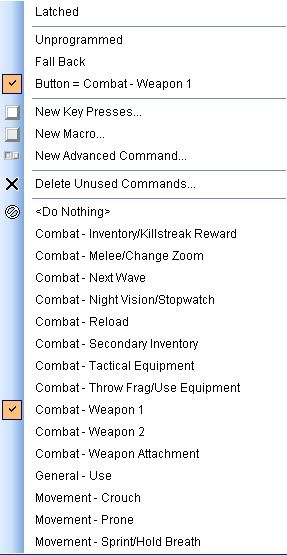
Here is the list of currently available profiles:
Action:
Assassin's Creed
Batman Arkham Asylum
Dead Rising 2
Deadspace 2
Just Cause 2
Lost Planet 2
Mafia II
Red Faction Armageddon
Space Marine
Transformers War for Cybertron
FPS[:
ARMA2
AvP
Bad Company 2
Bioshock
Bloody Good Time
Borderlands
Brink
Bulletstorm
Call of Duty
COD MW3
Crysis
Crysis 2
CSS
DNF
DoD Source
Front Misson Evolved
HalfLife 2
Homefront
L4D2
Metro 2033
MoH
Op Flashpoint DR
Section 8 Prejudice
Shattered Horizon
Stalker
Team Fortress 2
MMO:
Age of Conan
Aion
D&D Online
DC Unvierse Online
Entropia Universe
EVE
Everquest II
Final Fantasy XIV
Guild Wars
League of Legends
LOTR Online
Rift
Runescape
Star Trek Online
SWTOR
Tera
Warhammer Online
World of Tanks
WoW
RPG:
DeusEx HR
Dragon Age Origins
Dragon Age 2
Elder Scrolls Oblvion
Elder Scrolls Skyrim
Fallout 3
Mass Effect 2
Minecraft
Mount & Blade
Witcher 2
Strategy:
Civilization 5
Command & Conquer
Company of Heroes
Dawn of War
Empire Total War
Homeworld 2
League of Legends
Napoleon Total War
Shogun 2 Total War
Sins of a Solar Empire
Starcraft II
Supreme Commander
Supreme Commander 2
Software: (Windows)
CS5 After Effects (Win)
CS5 Dreamweaver (Win)
CS5 Flash (Win)
CS5 Illustrator (Win)
CS5 In Design (Win)
CS5 Photoshop (Win)
CS5 Premier (Win)
Firefox (Win)
Google Chrome (Win)
Google Earth (Win)
MS Access (Win)
MS Excell (Win)
MS IE9 (Win)
MS Outlook (Win)
MS Powerpoint (Win)
MS Project (Win)
MS Windows 7 (Win)
MS Word (Win)
Solidworks (Win)
Visual Studio (Win)
CS5: (Windows and Macintosh)
CS5 Dreamweaver (Mac)
CS5 Dreamweaver (Win)
CS5 Illustrator (Mac)
CS5 Illustrator (Win)
CS5 In Design (Mac)
CS5 In Design (Win)
CS5 Photoshop (Mac)
CS5 Photoshop (Win)
Last edited:
Hitmanthe3rd
Limp Gawd
- Joined
- Dec 13, 2010
- Messages
- 459
Thanks for that. I guess I'm wondering if I can set the keys WITHOUT profiles. Like hop in BF3 and bind grenade to one of the buttons without it conflicting with other things, much like the Naga.
Thanks for that. I guess I'm wondering if I can set the keys WITHOUT profiles. Like hop in BF3 and bind grenade to one of the buttons without it conflicting with other things, much like the Naga.
That I have doubts about. I don't have COD MW3 so I can't test that out. Maybe one of the other owners can though. I know you can't just jump in WoW and click to bind but WoW is an entirely different can of worms when it comes to keybinds. I don't have room on the HD on this "backup" rig I am stuck on but, my motherboard should be back tomorrow. If it gets here and there aren't any other hardware issues that turn up as a result of the BIOS eating itself, I'll toss some older FPS games on here a friend has to see about if you can just jump in the game and bind what you want without the need of profiles. Someone else might be able to do this sooner though.
I don't recall what the default profile (from the initial installation) binds were though as the first thing I do is unbind any default stuff so that I won't have any conflicts or duplicate binds (a lesson I learned from the G11/G15 keyboard).
Hitmanthe3rd
Limp Gawd
- Joined
- Dec 13, 2010
- Messages
- 459
That I have doubts about. I don't have COD MW3 so I can't test that out. Maybe one of the other owners can though. I know you can't just jump in WoW and click to bind but WoW is an entirely different can of worms when it comes to keybinds. I don't have room on the HD on this "backup" rig I am stuck on but, my motherboard should be back tomorrow. If it gets here and there aren't any other hardware issues that turn up as a result of the BIOS eating itself, I'll toss some older FPS games on here a friend has to see about if you can just jump in the game and bind what you want without the need of profiles. Someone else might be able to do this sooner though.
I don't recall what the default profile (from the initial installation) binds were though as the first thing I do is unbind any default stuff so that I won't have any conflicts or duplicate binds (a lesson I learned from the G11/G15 keyboard).
Ok thanks! That would be great. That is the only thing stopping me from ordering it now. I can't find anywhere that answers that question.
I went ahead and cleared off some of the stuff I was going to have to remove from this rig anyway and I installed COD4 MW. I then uninstalled the MMO 7 software, cleaned up the registry for it's entries, then removed the leftover bits from the documents & settings section of the OS. I must have missed something though because the lighting on my MMO 7 didn't default back to its original state (there is a button in the software to reset the lighting, DPI, and Precision Aim sensitivity though). Long story short, I can't tell you what the default out of the box keybinds are because, I can't get them back. I'll post them when I get my actual rig back together though and do the install on it. That's assuming there are any though and I honestly don't recall if there were. I know I messed around with the software, had some issues in WoW, then went and grabbed the MMO profile pack, rolled my eyes at the default WoW binds (since they were just action bar binds), and edited the WoW profile to suite my needs. Maybe I'm thinking about when I stripped the binds from the WoW profile though. It's possible the default settings don't have binds but, that would cause a lot of confusion for most people. If there aren't any, you could just quickly run through the MMO 7 software and randomly assign numpad keys to the binds. That's assuming the game in question can set keybinds when you press one of the additional MMO 7 buttons. WoW can't so I had to go into my keybinds in WoW, see what the binds are that I wanted, and then do those binds in the MMO 7 software. Again though, WoW is a different beast when it comes to keybinds as it's all done via LUA scipting which usually requires an addon. MadCATZ wrote an addon for WoW and the MMO 7 but, it's not coded to set keybinds like it needs to be. You may run into some snags if you go to bind any movement keys to the MMO 7 so be sure to read my post here for more details and some pitfalls you may run into.
What I can you though is, as long as you have a keybind set in a profile (any profile, even one you make) you can go into the control section of COD4 MW and press whatever mouse button you want (as long as it's not the Mode button, shift button, DPI button, or the lock buttons) for a bind. (e.g. click on reload to add an additional bind and then click whatever mouse button you want)
What I can you though is, as long as you have a keybind set in a profile (any profile, even one you make) you can go into the control section of COD4 MW and press whatever mouse button you want (as long as it's not the Mode button, shift button, DPI button, or the lock buttons) for a bind. (e.g. click on reload to add an additional bind and then click whatever mouse button you want)
Mad Catz Rich
n00b
- Joined
- Jul 13, 2010
- Messages
- 55
The Naga achieves that 'profile-less' key binding because by default the buttons on it are assigned to keys on the keyboard, so you are using a profile really.
There's nothing stopping you doing the same thing with the M.M.O.7 though - just configure a profile where all of the buttons are assigned to keys from the Numpad. Set it to run as the default startup profile (right-click the profile in the pop list you get from the systray icon>click Set as Startup Profile) and then you'll be able to confgure the buttons from within most games without conflicts, because a lot of games don't use the Num Pad.
Or you can just download the profile from this link in which I've done it for you
There's nothing stopping you doing the same thing with the M.M.O.7 though - just configure a profile where all of the buttons are assigned to keys from the Numpad. Set it to run as the default startup profile (right-click the profile in the pop list you get from the systray icon>click Set as Startup Profile) and then you'll be able to confgure the buttons from within most games without conflicts, because a lot of games don't use the Num Pad.
Or you can just download the profile from this link in which I've done it for you
There's nothing stopping you doing the same thing with the M.M.O.7 though - just configure a profile where all of the buttons are assigned to keys from the Numpad. Set it to run as the default startup profile (right-click the profile in the pop list you get from the systray icon>click Set as Startup Profile) and then you'll be able to confgure the buttons from within most games without conflicts, because a lot of games don't use the Num Pad.
Or you can just download the profile from this link in which I've done it for you
Yall should toss that up on the website in one of the profile packs. It might make the transition easier for some people. I may wind up using it in games other than WoW (as I am a keybind whore in that and have the numpad bound for movement in case a mouse ever goes haywire). Thanks for providing that profile. I'm sure Hitman will be thrilled to see it whenever he logs back on.
Hitmanthe3rd
Limp Gawd
- Joined
- Dec 13, 2010
- Messages
- 459
The Naga achieves that 'profile-less' key binding because by default the buttons on it are assigned to keys on the keyboard, so you are using a profile really.
There's nothing stopping you doing the same thing with the M.M.O.7 though - just configure a profile where all of the buttons are assigned to keys from the Numpad. Set it to run as the default startup profile (right-click the profile in the pop list you get from the systray icon>click Set as Startup Profile) and then you'll be able to confgure the buttons from within most games without conflicts, because a lot of games don't use the Num Pad.
Or you can just download the profile from this link in which I've done it for you
Aha! Great to see and thank you! Downloading and purchasing the mouse now! Thank you and Especially Racer for all of your time! You guys rule!
I saw the Naga tonight as I had to run out to buy some TIM when I inexplicably ran out right after I got done tinting my CPU and heatsink. Hooray for getting to clean the tinting off and starting over. Anyway, the Naga is a lot larger than I expected it to be but I was right about the thumb buttons on it being to small and grouped to tight. My thumb has the dexterity to tag all the buttons on it but, it was uncomfortable and it was in contact with pretty much all of them. My thumb is also in contact with all the buttons on the MMO 7 but, the buttons are spaced out in a way to where I don't actually have to relocate my thumb to use them. I can basically just wiggle my thumb to hit activate the button I need ot on the MMO 7 so I was right about it being a better fit for me.
I'm not going to vote though as I haven't actually used the Naga and I was in need of a very specific sized mouse and button layout.
I'm not going to vote though as I haven't actually used the Naga and I was in need of a very specific sized mouse and button layout.
soulsavior
Limp Gawd
- Joined
- Jun 16, 2011
- Messages
- 200
Just got my mmo 7. I'll post again once I've logged some more hours. Atm, it's fatiguing my hand and wrist pretty good, no matter how I adjust it. To be fair, I've used my mx 518 for like 6 years, so my hand is pretty much custom formed to that mouse. We'll see how it feels in a couple weeks.
soulsavior
Limp Gawd
- Joined
- Jun 16, 2011
- Messages
- 200
The fatigue is slowly going away, hard to fight 6 years of muscle memory though.
Other than that, the mmo 7 is a dream. All the buttons are easily usable with almost no practice. The"5d" button works way better than I thought it would. It's a little tough for me to push it up sometimes, but I don't even misclick directions like I thought I might.
My only real complaint atm is that you can't rebind the auto lock buttons, but I knew that when I bought it. Given my grip, I haven't been having the problem with accidently activating them like some people have, I just find it a bummer I can't reuse them. I haven't found any real reason to use them. They're in perfect spots to be used for regular buttons though, so it's a waste I can't use them. Hopefully they'll add that in future software.
Other than that, the mmo 7 is a dream. All the buttons are easily usable with almost no practice. The"5d" button works way better than I thought it would. It's a little tough for me to push it up sometimes, but I don't even misclick directions like I thought I might.
My only real complaint atm is that you can't rebind the auto lock buttons, but I knew that when I bought it. Given my grip, I haven't been having the problem with accidently activating them like some people have, I just find it a bummer I can't reuse them. I haven't found any real reason to use them. They're in perfect spots to be used for regular buttons though, so it's a waste I can't use them. Hopefully they'll add that in future software.
![[H]ard|Forum](/styles/hardforum/xenforo/logo_dark.png)