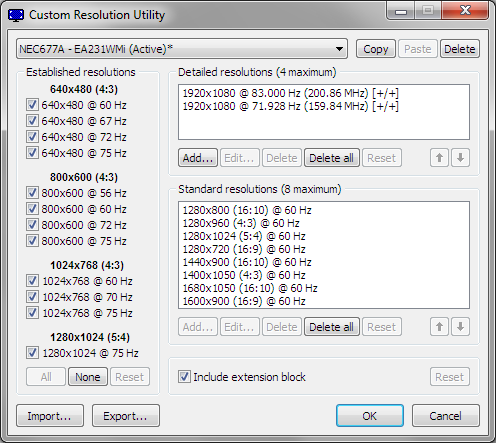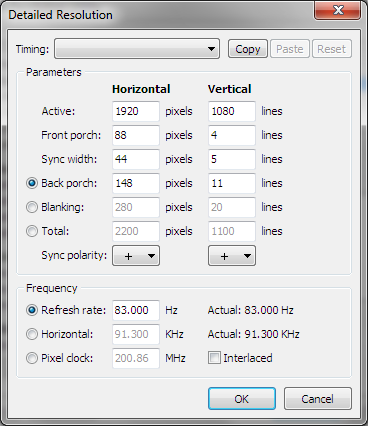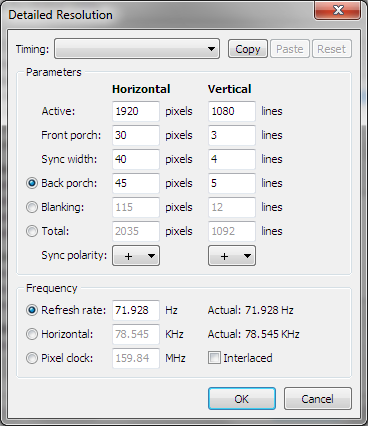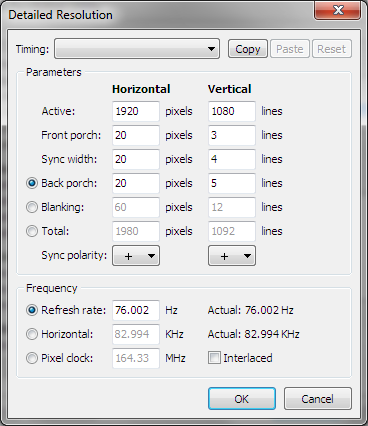Tup3x
[H]ard|Gawd
- Joined
- Jun 8, 2011
- Messages
- 1,942
I think that it might be a good idea if people would list displays that support 75Hz with (or without custom timings) since right now no one seems to really know what many displays support. Feel free to post your findings and timings.
I have tested two 1080p monitors
and they both support 75Hz without frame skipping.
EDIT:
It's probably better to use these instead
Horizontal Active: 1920
Horizontal Front Porch: 20
Horizontal Sync Width: 20
Horizontal Total: 2004
Horizontal Sync: +
Vertical Active: 1080
Vertical Front Porch: 3
Vertical Sync Width: 4
Vertical Total: 1092
Vertical Sync: -
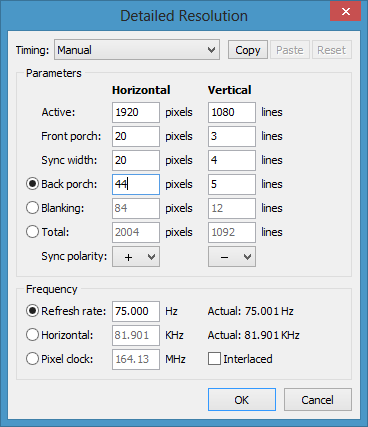
EDIT:
Feel free to post any display overclocking results.
I have tested two 1080p monitors
- Acer H223HQEbmid (TN-panel)
- Fujitsu P23T-6P IPS (IPS-panel)
and they both support 75Hz without frame skipping.
EDIT:
It's probably better to use these instead
Horizontal Active: 1920
Horizontal Front Porch: 20
Horizontal Sync Width: 20
Horizontal Total: 2004
Horizontal Sync: +
Vertical Active: 1080
Vertical Front Porch: 3
Vertical Sync Width: 4
Vertical Total: 1092
Vertical Sync: -
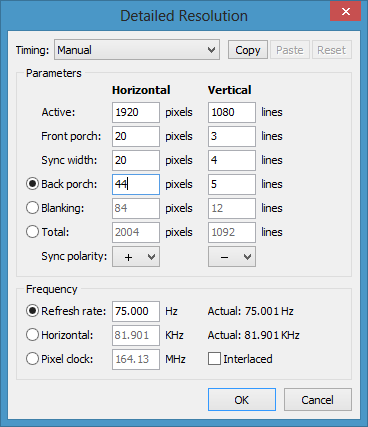
EDIT:
Feel free to post any display overclocking results.
Last edited:
![[H]ard|Forum](/styles/hardforum/xenforo/logo_dark.png)