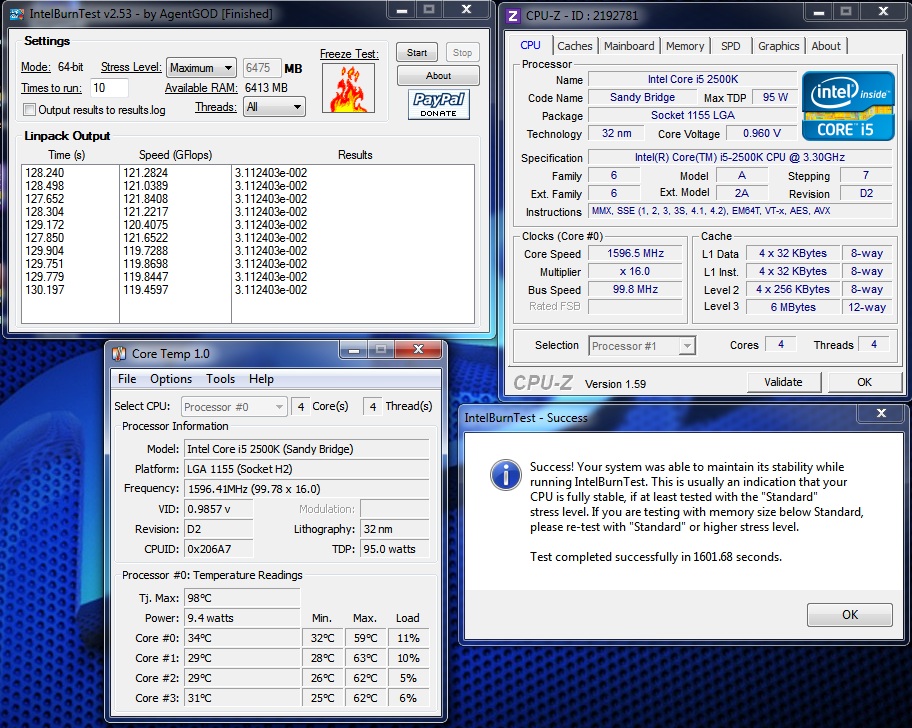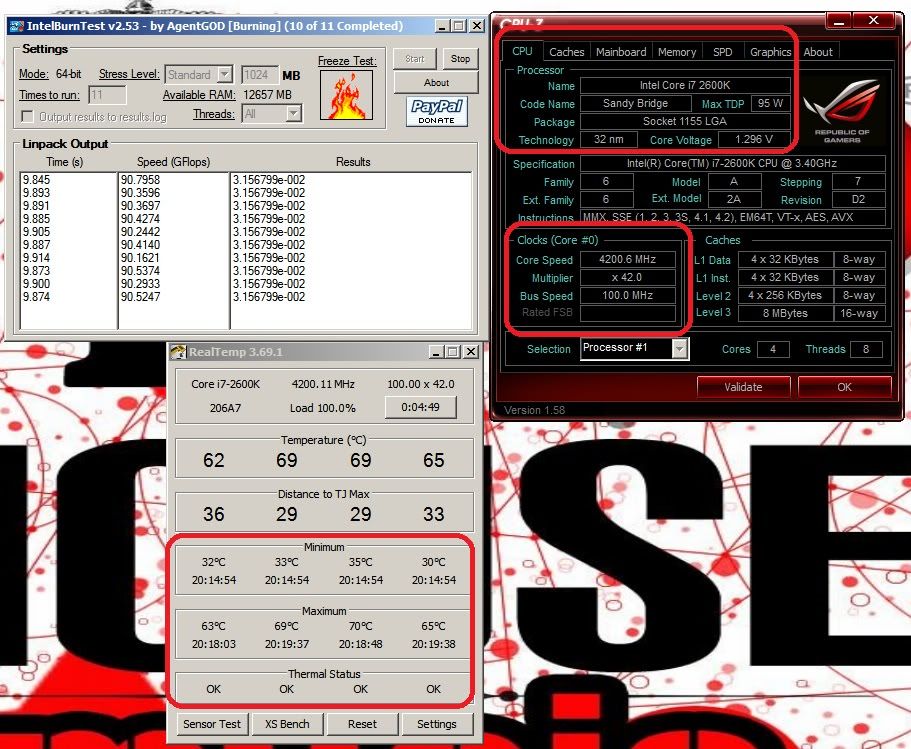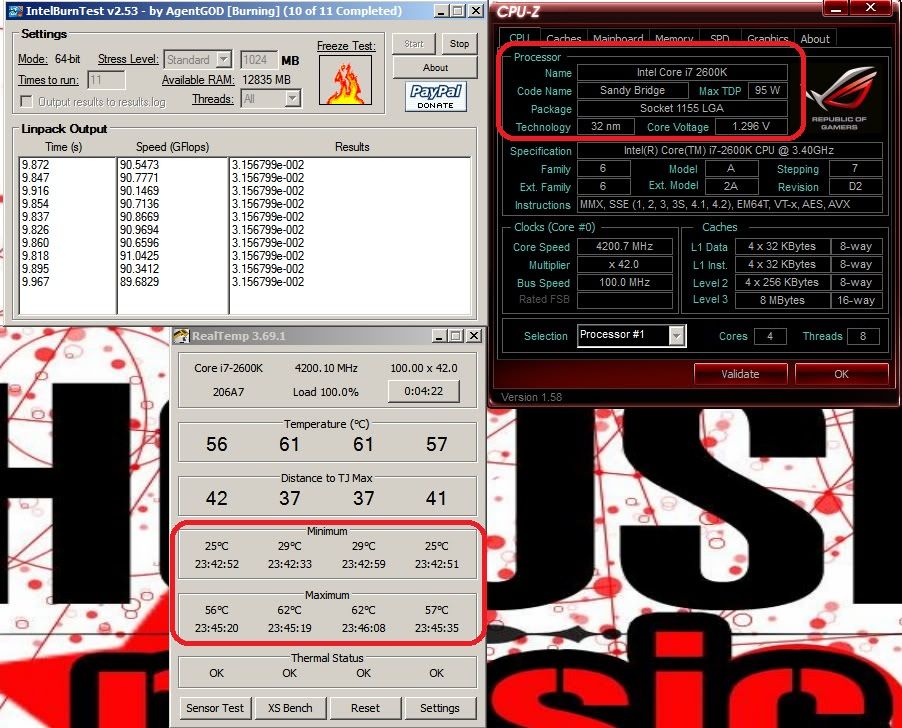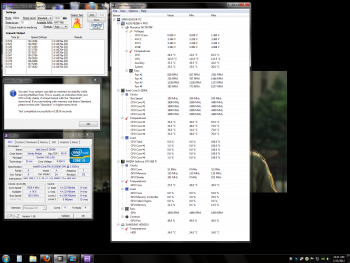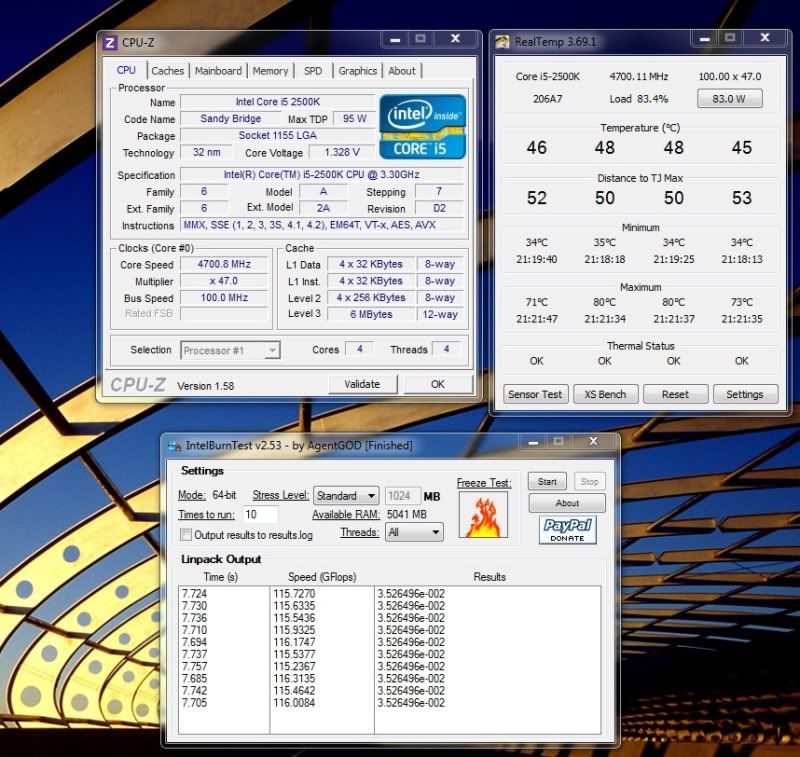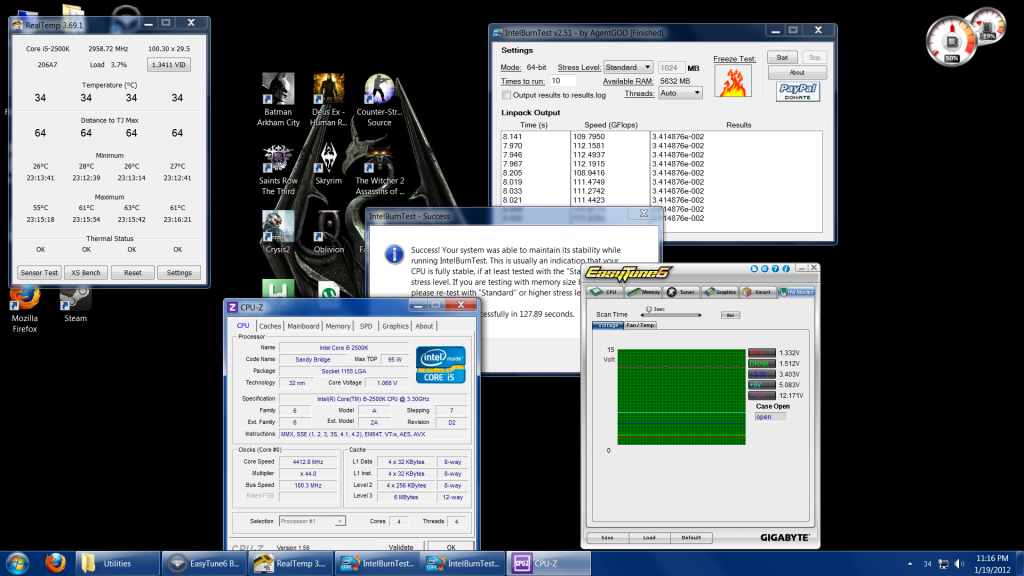SonDa5
Supreme [H]ardness
- Joined
- Aug 20, 2008
- Messages
- 7,437
Just a basic default 10 time run.
Download latest versing 2.53 here: http://www.xgamingstudio.com/forum/showthread.php?9-RELEASE-IntelBurnTest-v2-53
IBT 2.53 requires windows 7 SP1 to support AVX processing. http://software.intel.com/en-us/avx/ AVX has alot to do with performance on applications that support AVX. Part of the Sandy Bridge processing performance upgrades over prior architectures.
How long did it take? What were your temps? What type of cooling did you use? Photos? Screen shots? CPU-Z validation links? Running Windows 7 with SP1?
I'm currently playing around with a water cooled 2500k on a MSI Z68 GD65 G3 MB. I am working on finding a stable turbo boost/auto voltage setting.
So far my 2500k is stable at 4.6GHZ with these settings:

http://valid.canardpc.com/show_oc.php?id=2191062
Using a custom water cooling loop for cooling.
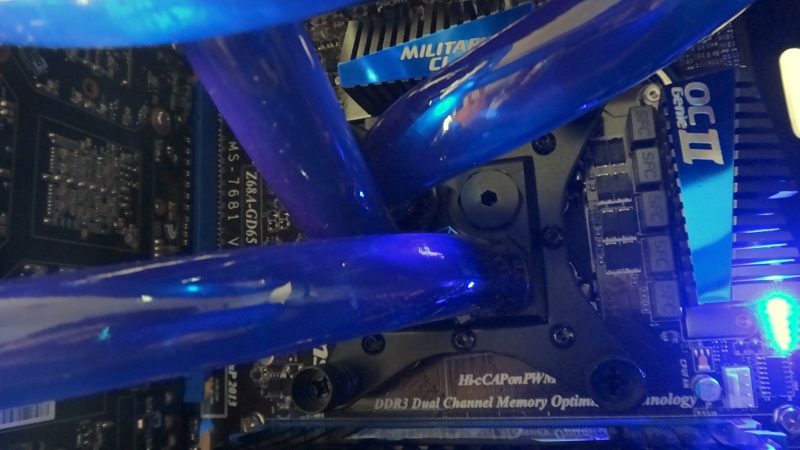

Components of water loop.
CPU block Swiftech Apogee HD
GPU block Aquagrafx GTX 470 with nickel coating
Tubing PrimoFlex Pro LRT UV Blue Tubing -7/16in. ID X 5/8in. OD
Pump Swiftech MCP655-B
Radiators 1x120 and 1x360 Black Ice Gen 2 GT Stealth
Reservoir EK-Multioption RES X2 - 150 Basic
Download latest versing 2.53 here: http://www.xgamingstudio.com/forum/showthread.php?9-RELEASE-IntelBurnTest-v2-53
IBT 2.53 requires windows 7 SP1 to support AVX processing. http://software.intel.com/en-us/avx/ AVX has alot to do with performance on applications that support AVX. Part of the Sandy Bridge processing performance upgrades over prior architectures.
How long did it take? What were your temps? What type of cooling did you use? Photos? Screen shots? CPU-Z validation links? Running Windows 7 with SP1?
I'm currently playing around with a water cooled 2500k on a MSI Z68 GD65 G3 MB. I am working on finding a stable turbo boost/auto voltage setting.
So far my 2500k is stable at 4.6GHZ with these settings:

http://valid.canardpc.com/show_oc.php?id=2191062
Using a custom water cooling loop for cooling.
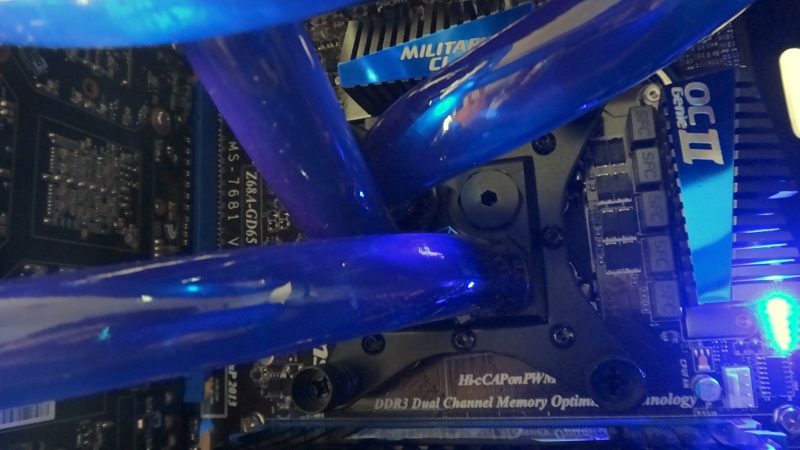

Components of water loop.
CPU block Swiftech Apogee HD
GPU block Aquagrafx GTX 470 with nickel coating
Tubing PrimoFlex Pro LRT UV Blue Tubing -7/16in. ID X 5/8in. OD
Pump Swiftech MCP655-B
Radiators 1x120 and 1x360 Black Ice Gen 2 GT Stealth
Reservoir EK-Multioption RES X2 - 150 Basic
Last edited:
![[H]ard|Forum](/styles/hardforum/xenforo/logo_dark.png)