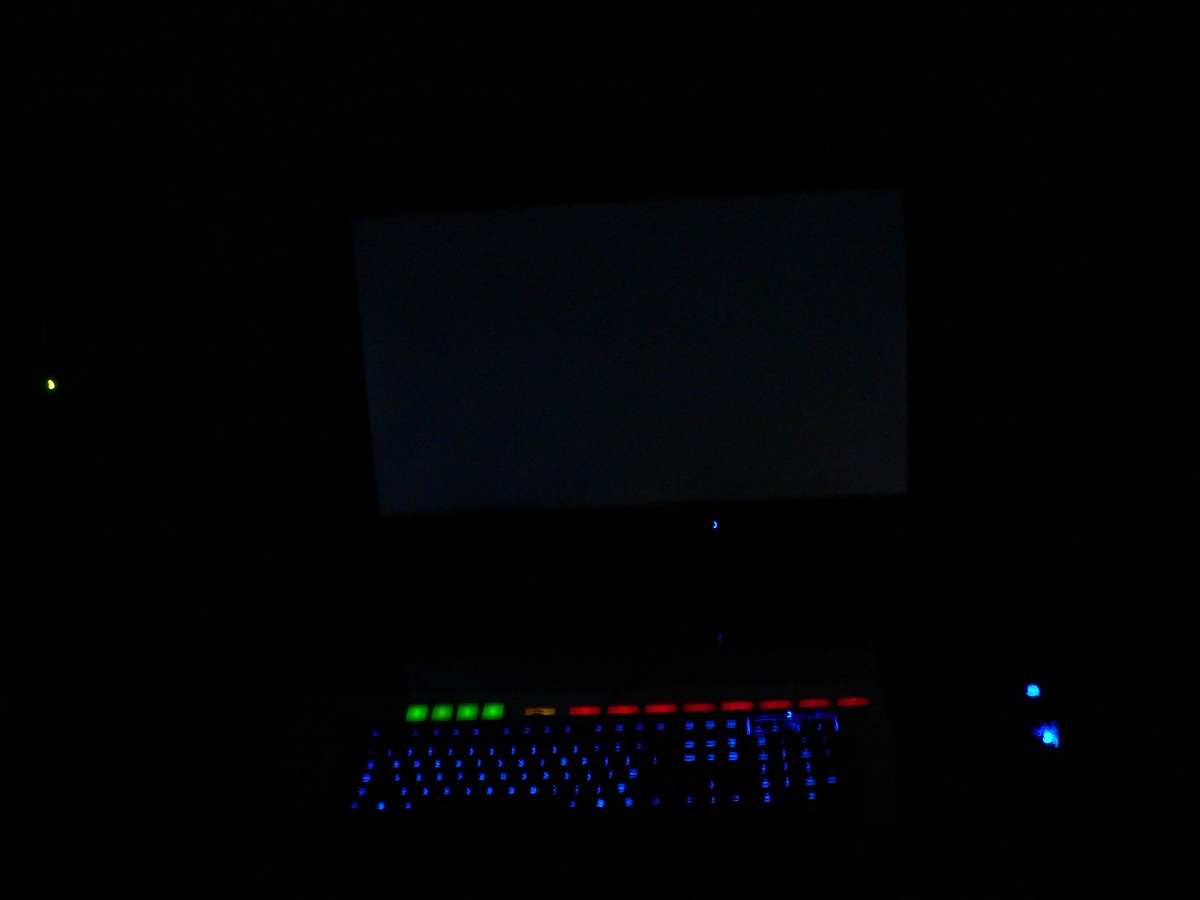does the 24" have a scaler? i can't seem to find info on this anywhere.
Here's the manual
http://downloadcenter.samsung.com/content/UM/201107/20110722152520515/BN46-00081A-Eng.pdf
Under supported signal timings it supports multiple resolutions meaning it has some form of a scaler, as well as VGA support which means it has a scaler+analog to digital conversion.
Hope that helps.
![[H]ard|Forum](/styles/hardforum/xenforo/logo_dark.png)