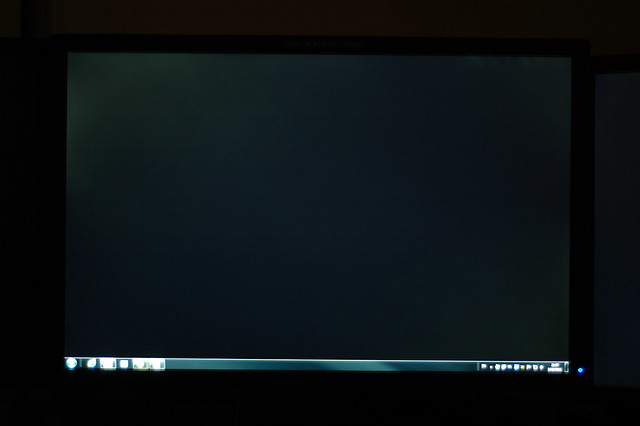Navigation
Install the app
How to install the app on iOS
Follow along with the video below to see how to install our site as a web app on your home screen.
Note: This feature may not be available in some browsers.
More options
You are using an out of date browser. It may not display this or other websites correctly.
You should upgrade or use an alternative browser.
You should upgrade or use an alternative browser.
Dell U2412M
- Thread starter brod
- Start date
Dell Pros:
1) Better Stand - Height adjustable, pivots and rotates
2) IPS panel has much better viewing angles except on blacks
3) Lower lag, better response time, very little reverse ghosting
4) W-LED backlight is instantly bright
5) Two USB ports built in
Dell Cons:
1) Black mirror glow can be bothersome if looking at many dark images (typical of IPS panels) and creeps in from corners
2) Slightly more visible anti-glare coating than the V2400W that shows up in a slight crystalline effect. It's not as strong as other screens but it is more pronounced than the V2400W
V2400W Pros:
1) Accurate factory colors
2) Low input lag, decent response time
3) Great aspect ratio support (more important for consoles and disc players over HDMI)
V2400W Cons:
1) Overdrive / RTC over amplified causing obvious reverse ghost effects
2) Older screen, discontinued in many markets
3) Not very bright from start and will get darker over time due to CCFL backlighting.
4) Dark screens, when viewed from above, show lightening
Over all I'd take the higher quality IPS panel in the U2412M. Like I said, the V2400W is pretty much discontinued, which is sad, because it was one of the last great 1920x1200 TN screens IMHO.
Thanks a lot for the info, that helps
It confirms l should go for the U2412M then.
I also like the fact that there is a zero dead/stuck pixel policy on Dell monitors.
Btw, there is one online store where I found the V2400W available : http://www.pixmania.be/be/fr/1473362/art/benq/v2400w-24-lcd-1920x1200-4.html
But I'm guessing the support wouldn't be as good if I had a problem with the screen, since it's discontinued..
Last edited:
Right now I'm in Preset > Custom Color with Red>96, Green>93, and Blue>87 @ brightness of 45 and contrast of 75.
are you know the percentual of SRGB covered by this dell ?
Last edited:
Funkdancer
n00b
- Joined
- May 2, 2010
- Messages
- 29
You can leave them and just update with the new settings. No big deal.
I knew exactly what your intention was > to amplify the issues. If mine had the amount of bleed I think you have, I'd be on the phone with Dell support.
The only reason I mentioned trying new setting was to put it into perspective and compare it with what I have.
A shoot has been done! After taking 248 images I discovered there was a very fine layer of grease on the lens.. this means the cursor looks a bit soft in places. For the purpose of this shot it has no impact but I just thought I'd point it out. Also note that there's some lens flare from my galaxy background in the shots that feature these. I did want to include them though as I also have a low level of light turned on in the room for those.
Full shoot is here on my FLICKR account - please use the slideshow in max screen (arrows bottom right) as the black framing will improve contrast (remove big white surfaces that tend to kill the detail in the darks).
Some of the most representative shots might be:
Left - http://farm7.static.flickr.com/6126/6021301589_b66fb811ca_z.jpg
Middle - http://farm7.static.flickr.com/6145/6021307097_e651831c21_z.jpg
Middle - http://farm7.static.flickr.com/6123/6021898162_a1785932ae_z.jpg
Midde - http://farm7.static.flickr.com/6130/6021309199_94f49bf8be_z.jpg
Left + middle: http://farm7.static.flickr.com/6140/6021856610_dfb51bb6b6_z.jpg
Right - http://farm7.static.flickr.com/6121/6021314409_6c1225056b_z.jpg
Much better set. shows actual bleeds on edges in a couple of places without the extreme exaggeration.
Interesting that you are getting something that looks like Lens flare in some of these shots, you have glowing areas below the screens.
Edit: Ooops, lens flare already noted. That is what I get for skimming and clicking straight to the links.
Interesting that you are getting something that looks like Lens flare in some of these shots, you have glowing areas below the screens.
Edit: Ooops, lens flare already noted. That is what I get for skimming and clicking straight to the links.
Last edited:
Funkdancer
n00b
- Joined
- May 2, 2010
- Messages
- 29
Much better set. shows actual bleeds on edges in a couple of places without the extreme exaggeration.
Interesting that you are getting something that looks like Lens flare in some of these shots, you have glowing areas below the screens.
Thanks - yep, I did note that too. I think it's to do with lens being slightly smudgy, as I wrote. Micro fiber cloth is drying after wash now..
I have an eval u2410 and u2412m on the way now.. looking forward to doing a side by side.
Awesome. Try it out and take a look. One quick request to compare the sRGB mode of the U2410 to the U2412M and note if any colors look stronger or more saturated, or under-saturated in comparison on the U2410.
Thanks!
Thanks - yep, I did note that too. I think it's to do with lens being slightly smudgy, as I wrote. Micro fiber cloth is drying after wash now..
I have four or five for my screens and a few for my car windows. They are invaluable!
The shots are much better now. The right one is basically like mine. The left one I could live with, but the middle one I could not. I would 100% return the middle one and 80% return the middle one.
Where were these built Funkdancer? Czech Republic?
It's scary to see the build quality variances. Hopefully Dell will iron this out if people continue to return them for this problem.
Good luck! Let us know how it goes.
rockus_123
n00b
- Joined
- Aug 6, 2011
- Messages
- 3
Hi,
Can someone tell me if this hdmi to dvi cable from best buy works ok for connecting my HP dv7t laptop to the Dell 2412M monitor:
http://www.bestbuy.com/site/Belkin+...able/2730681.p?id=1218347171967&skuId=2730681
This cable lets you connect your Apple® TV to your HDTV or projector with a DVI port to easily transmit video signals. The gold-plated copper contacts ensure enhanced signal transfer.
What's Included
Belkin 12' HDMI-to-DVI-D Cable
Product Features
From our expanded online assortment; not available in all Best Buy stores
Compatible with Apple TV
As well as most HDTVs and projectors with a DVI port for wide-ranging use.
Gold-plated copper contacts
Ensure enhanced video signal transfer.
PVC cable jacket
Provides durability.
Molded-strain relief
For enhanced strength.
Apple, the Apple logo and iTunes are trademarks of Apple Computer, Inc., registered in the U.S. and other countries. iPod is a trademark of Apple Computer, Inc.
Thanks.
Rockus
Can someone tell me if this hdmi to dvi cable from best buy works ok for connecting my HP dv7t laptop to the Dell 2412M monitor:
http://www.bestbuy.com/site/Belkin+...able/2730681.p?id=1218347171967&skuId=2730681
This cable lets you connect your Apple® TV to your HDTV or projector with a DVI port to easily transmit video signals. The gold-plated copper contacts ensure enhanced signal transfer.
What's Included
Belkin 12' HDMI-to-DVI-D Cable
Product Features
From our expanded online assortment; not available in all Best Buy stores
Compatible with Apple TV
As well as most HDTVs and projectors with a DVI port for wide-ranging use.
Gold-plated copper contacts
Ensure enhanced video signal transfer.
PVC cable jacket
Provides durability.
Molded-strain relief
For enhanced strength.
Apple, the Apple logo and iTunes are trademarks of Apple Computer, Inc., registered in the U.S. and other countries. iPod is a trademark of Apple Computer, Inc.
Thanks.
Rockus
Hi,
Can someone tell me if this hdmi to dvi cable from best buy works ok for connecting my HP dv7t laptop to the Dell 2412M monitor:
Should be fine. Standard HMDI-DVI cable and AFAIK your laptop has standard HDMI port. So golden.
rockus_123
n00b
- Joined
- Aug 6, 2011
- Messages
- 3
Thanks Snowdog.
I have an eval u2410 and u2412m on the way now.. looking forward to doing a side by side.
very good.
Right now I'm in Preset > Custom Color with Red>96, Green>93, and Blue>87 @ brightness of 45 and contrast of 75.
This seems to match the white up to my NEC and the rest of the colors look decent as well, just looking at test images.
Those RGB settings look great on mine. My brightness and contrast settings were identical to yours. I'm using this monitor on a hackintosh, so I had changed the monitor setting to Mac, but I think the colors look better when set to PC.
The coating isn't bad, but I sure can notice it on light colors.
All in all, I am becoming more and more happy with it.
Those RGB settings look great on mine. My brightness and contrast settings were identical to yours. I'm using this monitor on a hackintosh, so I had changed the monitor setting to Mac, but I think the colors look better when set to PC.
The coating isn't bad, but I sure can notice it on light colors.
All in all, I am becoming more and more happy with it.
Glad to hear it. I am not 100% sure as ToastyX is more of the MacXpert but I believe Macs are gamma 2.2 now, so that might be why.
I have a Macbook pro for work. I'll hook it up to the screen and see how she looks sometime soon.
Just tried those settings as well too. Look darn good! Though I may boost the blue a bit since I like a "colder" white.Right now I'm in Preset > Custom Color with Red>96, Green>93, and Blue>87 @ brightness of 45 and contrast of 75.
This seems to match the white up to my NEC and the rest of the colors look decent as well, just looking at test images.
Since these look so good, may I ask, what are you running for "sharpness?"
I know, I know, I should just be configuring to my own tastes/preferences. But I figured it can't hurt to ask since you seem to have taken a lot of time to dial in your particular panel so carefully.
Funkdancer
n00b
- Joined
- May 2, 2010
- Messages
- 29
The shots are much better now. The right one is basically like mine. The left one I could live with, but the middle one I could not. I would 100% return the middle one and 80% return the middle one.
Where were these built Funkdancer? Czech Republic?
Thanks for your advice, much appreciated - good news on my right screen too. I decided to get the two monitors swapped over. If nothing else it'll increase my chances of getting good ones. They were built a bit further east - China. My S/Ns were all: CN-0HC55P-74261-161-xxxx.
So, if you dont like that the monitor has crazy light issues, you can just return for a new one?
Well, I just called them 10 minutes ago, explained the backlight issue, how the two are much worse than the third, and they were happy to replace with new monitors. So, yes.
Those RGB settings look great on mine. My brightness and contrast settings were identical to yours.
Forgot to mention that I set up monitors with these values & brightness / contrast for my updated shoot too, thanks 10e. It looks great. And I still haven't gotten my Spyder out. Will do so once the replacements are here.
New monitor stand of type "********" (*I'm not allowed to mention its make, if I am to understand what happened to my previous post on it it) is on its way from the US, it'd be great if it got here before the replacements as the quick release mounting mechanisms will make it a lot easier to set up. Current one is a two man job.
Anyway, can't wait to post updated pics once it's all here.
sonic_blue
Weaksauce
- Joined
- Aug 3, 2011
- Messages
- 106
Just a data point.
I ordered this on Saturday, July 30 -- 2-day air, full price.
They estimated delivery at Friday, Aug 5.
On Aug 4, they changed the ETA to Wed, Aug 10
Today, on Aug 9, they changed the ETA to Monday, August 15.
Way to go Dell!
That sucks. Dell says mine's arriving tomorrow, ordered August 3. Can't wait!
Just tried those settings as well too. Look darn good! Though I may boost the blue a bit since I like a "colder" white.
Since these look so good, may I ask, what are you running for "sharpness?"
I know, I know, I should just be configuring to my own tastes/preferences. But I figured it can't hurt to ask since you seem to have taken a lot of time to dial in your particular panel so carefully.
40 or 50 seems to be almost identical but 40 seems to be a tiny bit softer, so I'm running that for now.
A review has been posted on FlatPanelsHD
gsteinberg92
n00b
- Joined
- Aug 8, 2011
- Messages
- 1
Whaaaa?! From where can I get a silver edition monitor mentioned in the review? As far as I know the one I ordered is black. 
sblantipodi
2[H]4U
- Joined
- Aug 29, 2010
- Messages
- 3,765
A review has been posted on FlatPanelsHD
that site is really good, I like their reviews but they need to upgrade their hardware if they want to continue to test monitors (specially WCG-CCFL monitors, ok this is not the case)...
sblantipodi
2[H]4U
- Joined
- Aug 29, 2010
- Messages
- 3,765
Its strange that also if this isn't a WCG monitor it has a deeper black level than U2410.
Finally they added one important key factor of IPS panel in the review,
Dirty screen look caused by AG coating.
Personally I had both IPS/VA panels (Dell U2410, Nec 2490 for IPS) and (Eizo S2433W for VA).
I can't live with the IPS AG coating once seen the VA sharpness.
Finally they added one important key factor of IPS panel in the review,
Dirty screen look caused by AG coating.
Personally I had both IPS/VA panels (Dell U2410, Nec 2490 for IPS) and (Eizo S2433W for VA).
I can't live with the IPS AG coating once seen the VA sharpness.
Just a data point.
I ordered this on Saturday, July 30 -- 2-day air, full price.
They estimated delivery at Friday, Aug 5.
On Aug 4, they changed the ETA to Wed, Aug 10
Today, on Aug 9, they changed the ETA to Monday, August 15.
Way to go Dell!
Are you in the states? I ordered mine the same day as you (around 4pm I think if it matters), and the site is saying it shipped today, eta the 11th. FWIW, my old eta was the 15th.
Either way, I'm used to delay anything dell (woo sending my latitude back for the 6th time this summer :|)
EDIT: JK I ordered on your first est delivery
Last edited:
jeremyshaw
[H]F Junkie
- Joined
- Aug 26, 2009
- Messages
- 12,511
Its strange that also if this isn't a WCG monitor it has a deeper black level than U2410.
Finally they added one important key factor of IPS panel in the review,
Dirty screen look caused by AG coating.
Personally I had both IPS/VA panels (Dell U2410, Nec 2490 for IPS) and (Eizo S2433W for VA).
I can't live with the IPS AG coating once seen the VA sharpness.
Lol. Dell has used the same LG 3H antiglare coating on all of their Ultrasharp monitors, so far
A review has been posted on FlatPanelsHD
Thanks for that!
Its strange that also if this isn't a WCG monitor it has a deeper black level than U2410.
Finally they added one important key factor of IPS panel in the review,
Dirty screen look caused by AG coating.
Personally I had both IPS/VA panels (Dell U2410, Nec 2490 for IPS) and (Eizo S2433W for VA).
I can't live with the IPS AG coating once seen the VA sharpness.
It's not up to the same level of clarity that Samsung S-PVA and AUO A-MVA monitors have, but it's not obtrusive IMHO.
Lol. Dell has used the same LG 3H antiglare coating on all of their Ultrasharp monitors, so farYes, that's including the U2711 and the U2412M.
It's LG, not Dell. Dell TN monitors don't have this issue and neither do their older screens based on S-PVA.
The U2412M doesn't show as much sparkle as the U2711 and it has nothing to do with the tighter dot pitch of the U2711. I don't even have to see the two screens side-by-side to note the differences.
jeremyshaw
[H]F Junkie
- Joined
- Aug 26, 2009
- Messages
- 12,511
It's LG, not Dell. Dell TN monitors don't have this issue and neither do their older screens based on S-PVA.
The U2412M doesn't show as much sparkle as the U2711 and it has nothing to do with the tighter dot pitch of the U2711. I don't even have to see the two screens side-by-side to note the differences.
Doesn't explain apple's glossy ACD27 and it's similar products, nor does it explain Hazro's 27WA, which uses' LG's 2H coating. Dell made the choice with 3H on all their panels, and I agree with the decision (completely? no. But enough that 3H is better than glossy to me).
sblantipodi
2[H]4U
- Joined
- Aug 29, 2010
- Messages
- 3,765
Lol. Dell has used the same LG 3H antiglare coating on all of their Ultrasharp monitors, so farYes, that's including the U2711 and the U2412M.
who saied other?
Are you in the states? I ordered mine the same day as you (around 4pm I think if it matters), and the site is saying it shipped today, eta the 11th. FWIW, my old eta was the 15th.
Either way, I'm used to delay anything dell (woo sending my latitude back for the 6th time this summer :|)
Yes, California.
itshardtochoosealcd
n00b
- Joined
- Oct 8, 2006
- Messages
- 63
Hi there,
Anyone with this monitor experience the hissing problems of the U2311H....if you do not put it on a specific contrast, it starts hissing??? I tried 3 U2311H monitors from Dell and they were all hissing if contrast wasn't set to 95% and higher...so I returned all of them and got a refund...hopefully this won't happen here...I work in a quiet environment at home.. and this is important for my sanity!
Anyone with this monitor experience the hissing problems of the U2311H....if you do not put it on a specific contrast, it starts hissing??? I tried 3 U2311H monitors from Dell and they were all hissing if contrast wasn't set to 95% and higher...so I returned all of them and got a refund...hopefully this won't happen here...I work in a quiet environment at home.. and this is important for my sanity!
jeremyshaw
[H]F Junkie
- Joined
- Aug 26, 2009
- Messages
- 12,511
ah, I probabaly misread your intent on the "dirty monitor" thingwho saied other?
ALL MATTE MONITORS HAVE 3H coating type !
3H means resistanto to damage not harsh !
Flatpanelshd said that U2412M have much overdrive trailing than U2410
really? Explain Hazro's HZ27WA, which was put to market specifically since it had less harsh AG (based on forum response). 2H coating, as a matter of fact
![[H]ard|Forum](/styles/hardforum/xenforo/logo_dark.png)