Navigation
Install the app
How to install the app on iOS
Follow along with the video below to see how to install our site as a web app on your home screen.
Note: This feature may not be available in some browsers.
More options
You are using an out of date browser. It may not display this or other websites correctly.
You should upgrade or use an alternative browser.
You should upgrade or use an alternative browser.
24" Widescreen CRT (FW900) From Ebay arrived,Comments.
- Thread starter mathesar
- Start date
Anyone post a link to the windas program? I had it saved years ago and when I go to run the program I get the following:
Astro SG is not used. Please check configuration!
ASTRO SG COMMUNICATION ERROR
ASTRO SG TIMING SETUP ERROR
I can't find that Astro SG program anywhere!
Also, if anyone has made a copy of the windows 7 driver that would be appreciate as well.
Astro SG is not used. Please check configuration!
ASTRO SG COMMUNICATION ERROR
ASTRO SG TIMING SETUP ERROR
I can't find that Astro SG program anywhere!
Also, if anyone has made a copy of the windows 7 driver that would be appreciate as well.
How do I get 1920x1200 res via BNC with Windows 7 64 bits? Nvdia custom resolution is grayed out.
Do you use the Original Sony GDM-FW900 Monitor Driver? If not then install it, this should solve the problem.
I dont actually know where the modded 64 bit drivers are but i got mine here in the forum.
Do you use the Original Sony GDM-FW900 Monitor Driver? If not then install it, this should solve the problem.
I dont actually know where the modded 64 bit drivers are but i got mine here in the forum.
I do have the original driver, but when I try to install it doesn't work.
Cyberbeing
Gawd
- Joined
- Nov 22, 2007
- Messages
- 570
Anyone post a link to the windas program? I had it saved years ago and when I go to run the program I get the following:
Astro SG is not used. Please check configuration!
ASTRO SG COMMUNICATION ERROR
ASTRO SG TIMING SETUP ERROR
ASTRO SG is hardware not software. If you don't own a Astro Signal Generator, go into WinDAS Configuration and set the necessary option to Manual. No more error, and you are expected to produce the correct resolutions, timings, and patterns manually.
ASTRO SG is hardware not software. If you don't own a Astro Signal Generator, go into WinDAS Configuration and set the necessary option to Manual. No more error, and you are expected to produce the correct resolutions, timings, and patterns manually.
Getting this error: No mdl files
I appreciate your help so far!
Cyberbeing
Gawd
- Joined
- Nov 22, 2007
- Messages
- 570
Set up -> Model Sel
Choose your Monitor
Click OK.
Choose your Monitor
Click OK.
Set up -> Model Sel
Choose your Monitor
Click OK.
I do this and nothing happens. (also hit F2)
Which Error you get what does he say? Do you really installed the modded 64 bit version of the original driver cause the original sony drivers are only for 32 bit systems.
Where can find this 64 bit version driver? I've search the web, but came up empty.
ZeosPantera
Limp Gawd
- Joined
- Dec 15, 2009
- Messages
- 476
Went to push a hair off my screen and noticed that not only was it not moving it wasn't a hair.
HOW DO YOU REPAIR A 1" SCRATCH IN THE GLASS OF AN FW900?
It wasn't there yesterday and I hope my cat can't do it with her claws. This is the SGi and has the AG removed. The only thing that could have caused it happened over two weeks ago and I don't believe I could have missed it for that long. Dropped a heatsink off the shelf above my desk which damaged the netbook sitting in front of my monitor but didn't see any damage when that occurred.
So will a glasses type scratch remover help?
HOW DO YOU REPAIR A 1" SCRATCH IN THE GLASS OF AN FW900?
It wasn't there yesterday and I hope my cat can't do it with her claws. This is the SGi and has the AG removed. The only thing that could have caused it happened over two weeks ago and I don't believe I could have missed it for that long. Dropped a heatsink off the shelf above my desk which damaged the netbook sitting in front of my monitor but didn't see any damage when that occurred.
So will a glasses type scratch remover help?
Last edited:
@ZeosPantera this may sound stupid even thou according to vito it is IMPOSSIBLE to get rid of an actual glass scarcth do this cut a piece of erasing gum so you get a clean part then use the eraser on the scratch i had a scratch and amazingly it worked now i don't know if it was a scratch but nothing else would remove it but the eraser worked without any issues what so ever so it's wourth a try use a eraser on the scratch
this may be off topic so i keep it short
i would like to take a moment to tribute my sony g500 yesterday i forgot my window was open and it was pooring rain down the rain was blowing right into the room and right down the vent holes of the monitor when i tryed to start it after a little wait the picture was horrible with those horrible green lines then i took a dryer but didn't dry it enough so when i started it just beez and then it was stone dead now today when i start it again it's like it never happened i see nothing wrong what so ever
now i also got a question did anything get permanently damaged or was the shorting out just temp thing it just died stone dead now it's perfect perfect picture no lines perfect geometry everything is perfect so did it survive with 0% damage? after like 1 hour after the shorting out i stupidly tryed again and saw a sign of life i saw one tiny bit of the osd jumping up and down then i prayed to god and disconnected it now i don't know if this is my imagination but it seeeeems to be flickering just abit and everything seems to have a small weird shadow but none of this can't have been caused by water damage right as water damage is more serious things and not small faults with the picture
i don't know why but i hugged it and almost cryed i didn't want to loose it i also had dreams about it it felt so horrrible and it's a miracle that it survived i don't know if i'll ever be able to sell it i love it to much it is more then a monitor to me i love it i actually love it more then my fw900 the fw900 is just a monitor too me my g500 is something else offcourse i love my fw900 but not the same way
i can also say another thing to get ontop how do i make higher then 1600 1024 work in games through bnc in windows 7 on a gtx 580?
this may be off topic so i keep it short
i would like to take a moment to tribute my sony g500 yesterday i forgot my window was open and it was pooring rain down the rain was blowing right into the room and right down the vent holes of the monitor when i tryed to start it after a little wait the picture was horrible with those horrible green lines then i took a dryer but didn't dry it enough so when i started it just beez and then it was stone dead now today when i start it again it's like it never happened i see nothing wrong what so ever
now i also got a question did anything get permanently damaged or was the shorting out just temp thing it just died stone dead now it's perfect perfect picture no lines perfect geometry everything is perfect so did it survive with 0% damage? after like 1 hour after the shorting out i stupidly tryed again and saw a sign of life i saw one tiny bit of the osd jumping up and down then i prayed to god and disconnected it now i don't know if this is my imagination but it seeeeems to be flickering just abit and everything seems to have a small weird shadow but none of this can't have been caused by water damage right as water damage is more serious things and not small faults with the picture
i don't know why but i hugged it and almost cryed i didn't want to loose it i also had dreams about it it felt so horrrible and it's a miracle that it survived i don't know if i'll ever be able to sell it i love it to much it is more then a monitor to me i love it i actually love it more then my fw900 the fw900 is just a monitor too me my g500 is something else offcourse i love my fw900 but not the same way
i can also say another thing to get ontop how do i make higher then 1600 1024 work in games through bnc in windows 7 on a gtx 580?
Last edited:
You can find it here, but i forget wich page it was. So i uploaded it for you.
Here the link to download from Rapidshare: https://rapidshare.com/files/2535952864/GDM-FW900_XP-7_64_Bit.zip
And here from Megaupload: http://www.megaupload.com/?d=VXATD4C0
I Hope it will help
Here the link to download from Rapidshare: https://rapidshare.com/files/2535952864/GDM-FW900_XP-7_64_Bit.zip
And here from Megaupload: http://www.megaupload.com/?d=VXATD4C0
I Hope it will help
You can find it here, but i forget wich page it was. So i uploaded it for you.
Here the link to download from Rapidshare: https://rapidshare.com/files/2535952864/GDM-FW900_XP-7_64_Bit.zip
And here from Megaupload: http://www.megaupload.com/?d=VXATD4C0
I Hope it will help
now what do i do with it device manage browse and then manually update a nice guide would be nice and will this work on 64 bit win 7 ult
You can find it here, but i forget wich page it was. So i uploaded it for you.
Here the link to download from Rapidshare: https://rapidshare.com/files/2535952864/GDM-FW900_XP-7_64_Bit.zip
And here from Megaupload: http://www.megaupload.com/?d=VXATD4C0
I Hope it will help
Thanks for the uploads. Everythings is working great. Now I can get 1920X1200 via BNC
Ok here an little Guide how to install the Original GDM-FW900 Drivers.
[Screenshots from a German Windows 7]
First download the drivers, there should be these 5 Files
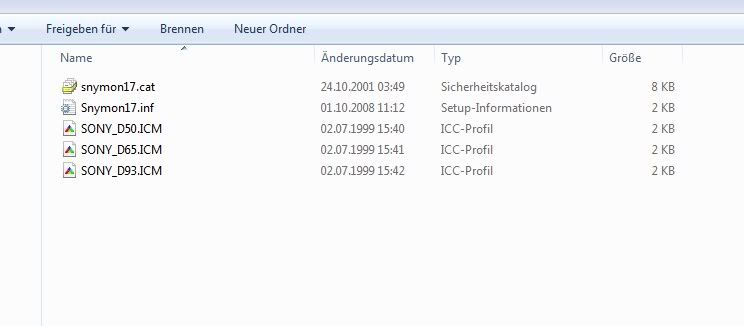
Second right click on the desktop and click Screen Resolution.
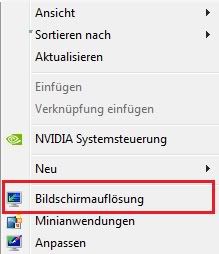
Third click on the blue Link "Advanced Options" / Monitor / Properties / Driver / Update Driver / Search for Drivers on the Computer / Select Drivers from a list on the Computer
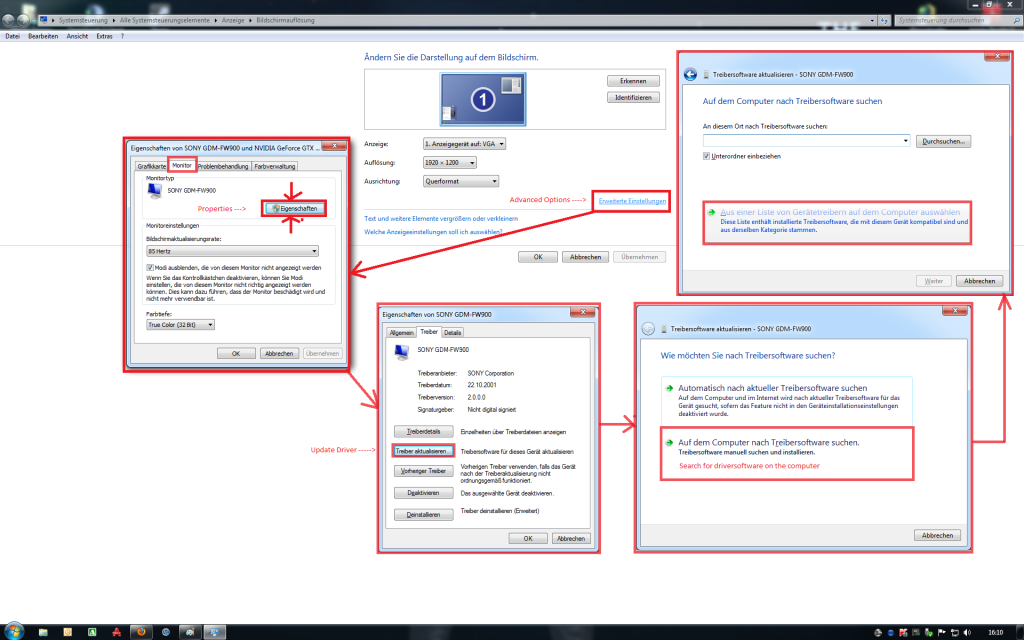
Next click on Disk... / Search and then select the Snymon17.inf File and click open
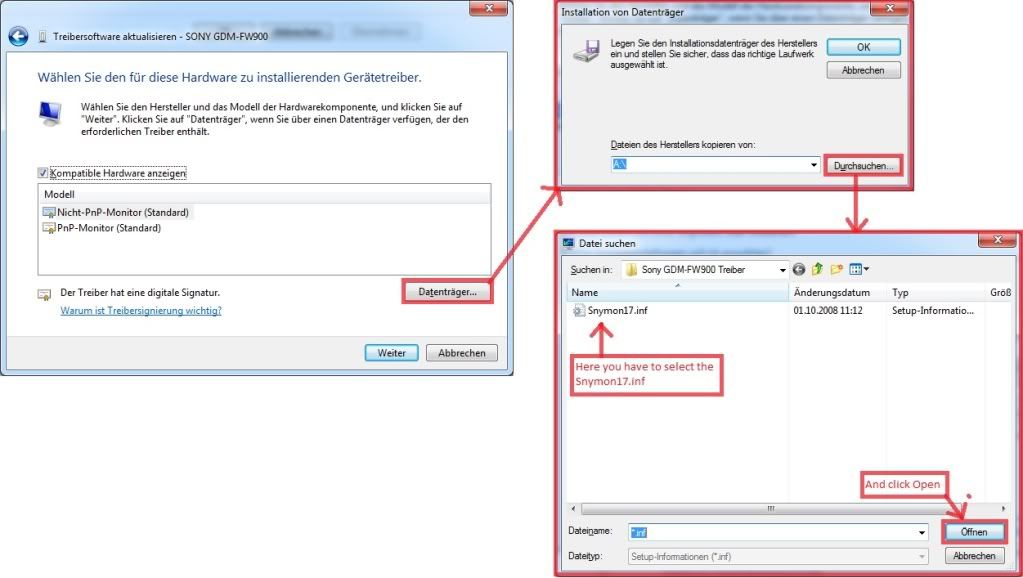
Maybe you will get an information that says that these drivers are not signed, just click ok and install them.
This works for both systemtypes 32 and 64 bit. The only difference is for 32 bit you use the original sony drivers which you can find easily with google. And for 64 bit systems use the modded version. I uploaded it a few posts ago cause i forgot where they actually are to find in this forum. (Note im not the guy who make this modded drivers i only made these little guide for how to install them)
[Screenshots from a German Windows 7]
First download the drivers, there should be these 5 Files
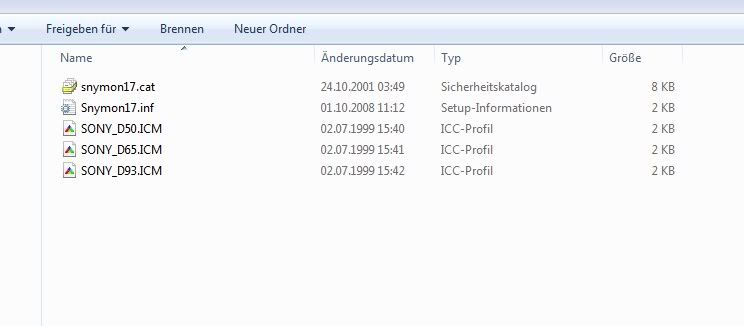
Second right click on the desktop and click Screen Resolution.
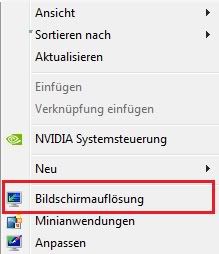
Third click on the blue Link "Advanced Options" / Monitor / Properties / Driver / Update Driver / Search for Drivers on the Computer / Select Drivers from a list on the Computer
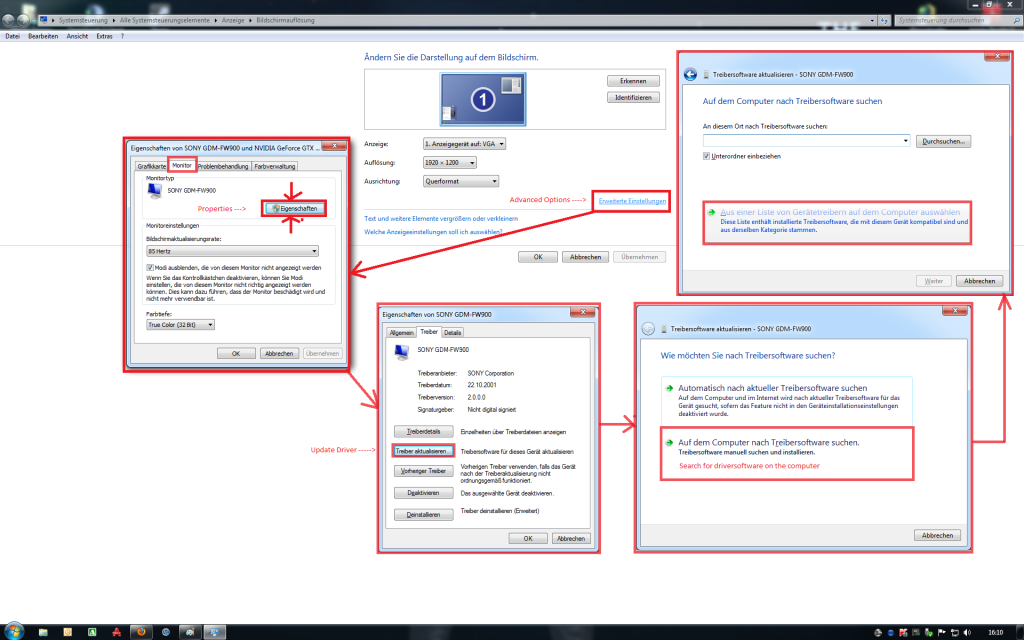
Next click on Disk... / Search and then select the Snymon17.inf File and click open
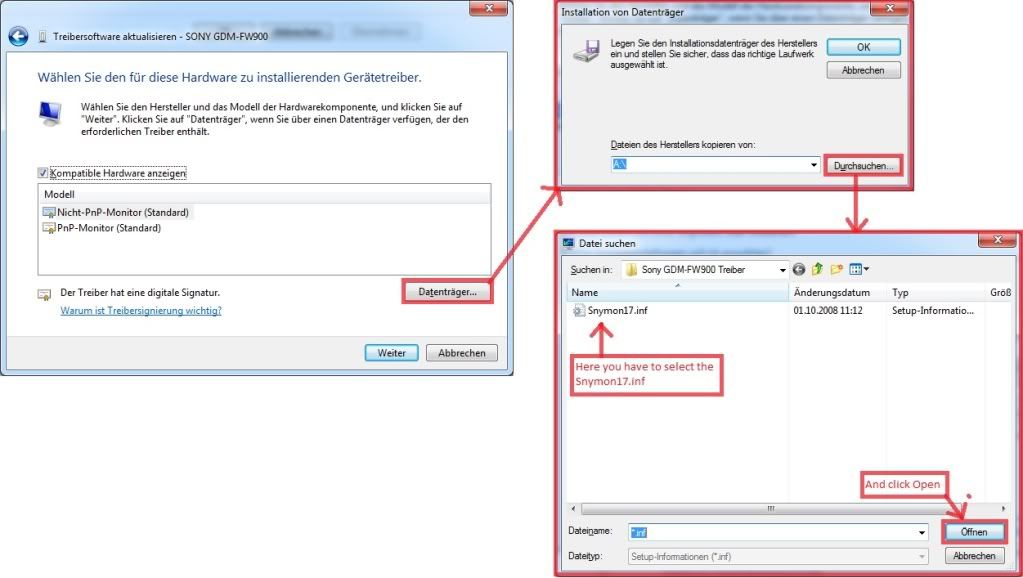
Maybe you will get an information that says that these drivers are not signed, just click ok and install them.
This works for both systemtypes 32 and 64 bit. The only difference is for 32 bit you use the original sony drivers which you can find easily with google. And for 64 bit systems use the modded version. I uploaded it a few posts ago cause i forgot where they actually are to find in this forum. (Note im not the guy who make this modded drivers i only made these little guide for how to install them)
Ok here an little Guide how to install the Original GDM-FW900 Drivers.
[Screenshots from a German Windows 7]
First download the drivers, there should be these 5 Files
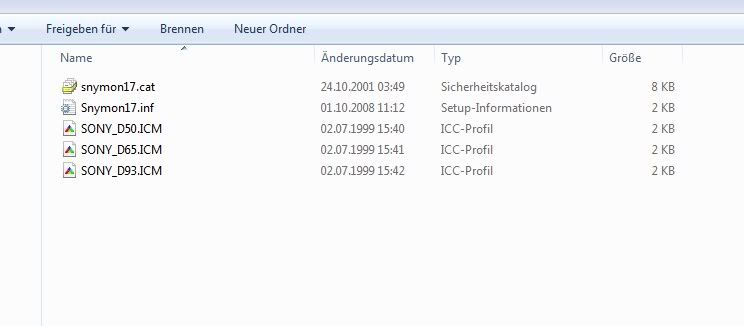
Second right click on the desktop and click Screen Resolution.
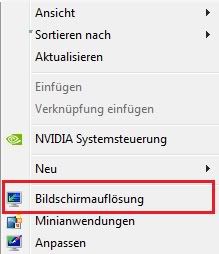
Third click on the blue Link "Advanced Options" / Monitor / Properties / Driver / Update Driver / Search for Drivers on the Computer / Select Drivers from a list on the Computer
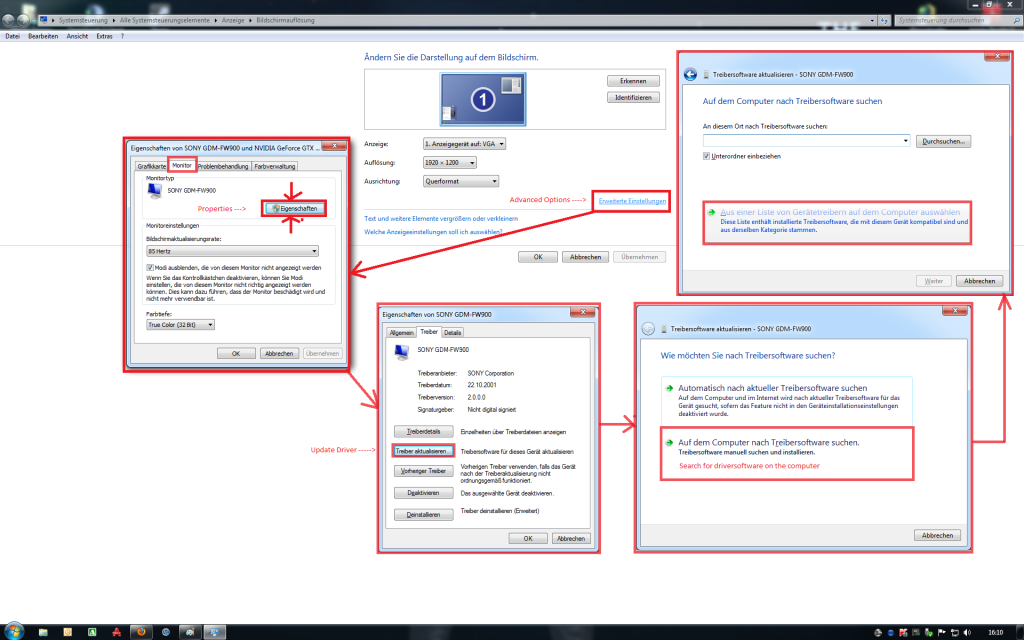
Next click on Disk... / Search and then select the Snymon17.inf File and click open
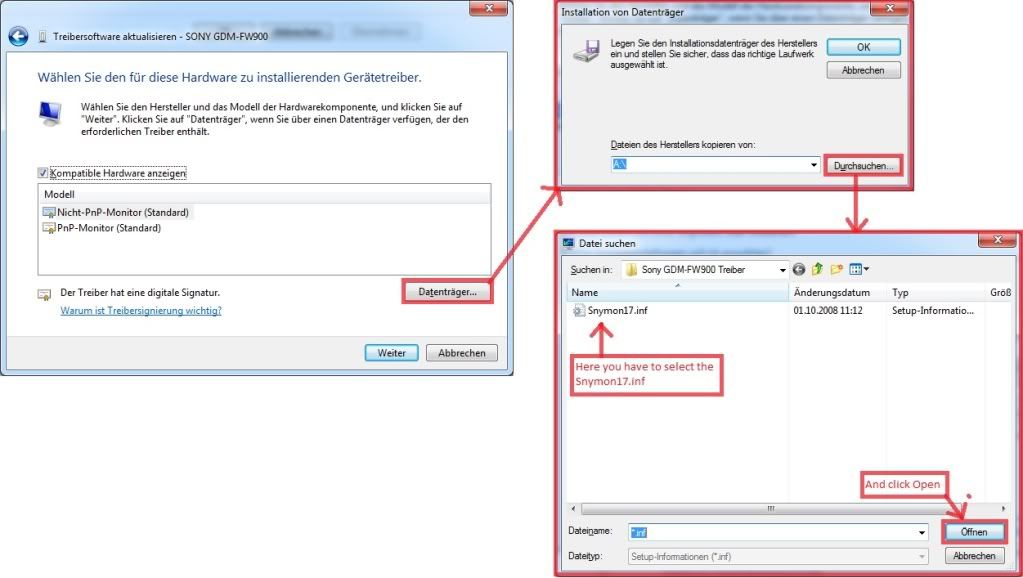
Maybe you will get an information that says that these drivers are not signed, just click ok and install them.
This works for both systemtypes 32 and 64 bit. The only difference is for 32 bit you use the original sony drivers which you can find easily with google. And for 64 bit systems use the modded version. I uploaded it a few posts ago cause i forgot where they actually are to find in this forum. (Note im not the guy who make this modded drivers i only made these little guide for how to install them)
so now just reboot and then done
thankyou so much
edit:it actually worked this should be put on the front page finally i can play my games in 1920 1200 for the first time since end of 2010
Last edited:
Originally Posted by roberta
Widescreen Monitor page List [H]ardOCP
24" Widescreen CRT (FW900) From Ebay arrived
Reference Pages for Sony FW 900 on this thread
1. For most general links
65. Focus Pods Adjustment
84. Windas G2 default level adjustment
88. Maxdrive is increased for blacks Drive_Max to 250
91. Windas Installer
112. Gamma & Contrast
114. Link to pods
115.Focus Pods & Convergence
117. Pics to open monitor
118 .Drive max/contrast settings
126. ABL shutdown for contrast
141. G2 settings stock
143. Pics of G2 before and after
148. Windas guide for convergence test
151. Settings for color
160. Apply final step to save settings for convergence
171. Refreshrate Vista
184. Bezel replacement
191. Focus
196. Landing
204.Lower G2 to 130
216. DAT file (orginal)
234 .Black & Contrast Levels
248. White Balance RLC-2 Level converter
249. Correct Pins Setup for Windas
253. Damper Windas, White Point Balance, Uncle Vito
255. Anti Glare Film Removal
256. G2 problem Uncle Vito
262. ATI Driver Help
264. Degauss
266. Fixed Refresh Guide
273.RCL-2 Link
274 Big Link Page
275. Uncle Vito Gain Link
277. More Calibration Hints Uncle Vito
281.Find Drivers XP
282. RGB Video signals Graph
287. Calibration software
299. Windas Problems
302. Windas G2 Black Level
304.DVI to BNC Ati Fly
305. ATI CUT DVT Adapter Pins
309. Windas success Pin Links
312.Link to Remove Anti-Glare Screen
313.Guide Windas Convergence
314.ATI & anti glare removal
Made this quick reference list for myself when I got tired of searching this thread for quick answers!
Boiled down from 3 pages of a master reference guide
PS: Still needs updating
50 new pages to screen
Picked up 2 of these after looking for 1.5 years at a local computer recycler for $100.00
Go figure
Enjoy!
Widescreen Monitor page List [H]ardOCP
24" Widescreen CRT (FW900) From Ebay arrived
Reference Pages for Sony FW 900 on this thread
1. For most general links
65. Focus Pods Adjustment
84. Windas G2 default level adjustment
88. Maxdrive is increased for blacks Drive_Max to 250
91. Windas Installer
112. Gamma & Contrast
114. Link to pods
115.Focus Pods & Convergence
117. Pics to open monitor
118 .Drive max/contrast settings
126. ABL shutdown for contrast
141. G2 settings stock
143. Pics of G2 before and after
148. Windas guide for convergence test
151. Settings for color
160. Apply final step to save settings for convergence
171. Refreshrate Vista
184. Bezel replacement
191. Focus
196. Landing
204.Lower G2 to 130
216. DAT file (orginal)
234 .Black & Contrast Levels
248. White Balance RLC-2 Level converter
249. Correct Pins Setup for Windas
253. Damper Windas, White Point Balance, Uncle Vito
255. Anti Glare Film Removal
256. G2 problem Uncle Vito
262. ATI Driver Help
264. Degauss
266. Fixed Refresh Guide
273.RCL-2 Link
274 Big Link Page
275. Uncle Vito Gain Link
277. More Calibration Hints Uncle Vito
281.Find Drivers XP
282. RGB Video signals Graph
287. Calibration software
299. Windas Problems
302. Windas G2 Black Level
304.DVI to BNC Ati Fly
305. ATI CUT DVT Adapter Pins
309. Windas success Pin Links
312.Link to Remove Anti-Glare Screen
313.Guide Windas Convergence
314.ATI & anti glare removal
Made this quick reference list for myself when I got tired of searching this thread for quick answers!
Boiled down from 3 pages of a master reference guide
PS: Still needs updating
50 new pages to screen
Picked up 2 of these after looking for 1.5 years at a local computer recycler for $100.00
Go figure
Enjoy!
Last edited:
Cyberbeing
Gawd
- Joined
- Nov 22, 2007
- Messages
- 570
Roberta's table-of-contents has already been linked from the first post for over a year. As long as Roberta keeps the post linked from the first post edited with recent updates, and Mathesar is still around, there would be no reason for a mod to touch anything.
hard-in-da-paint
Limp Gawd
- Joined
- May 4, 2011
- Messages
- 168
WTF 1920x1200 on a friggen crt
ZeosPantera
Limp Gawd
- Joined
- Dec 15, 2009
- Messages
- 476
WTF 1920x1200 on a friggen crt
No, 2304x1440 on a CRT.. At 80Hz... I think 80..
I run 1920x1200@85hz so I assume the max res is a lower Hz.
Last edited by a moderator:
These monitors are amazing..I hate LCDs... I remember going from a highend sony 720p tv to a nice LCD, and suddenly my xbox360 felt like it was, lagging, and I was ghosting all over the place... I soon found out - all LCDs do this ;(
Yea, people see this honker CRT on my desk and they can't understand why I would want it over a sleek 30 inch LCD. My TV is also CRT. I don't care for LCD displays much at all. Not only ghosting problems but the entire presentation looks flat and artificial to my eye. Although I will say the images are sharp.
ZeosPantera
Limp Gawd
- Joined
- Dec 15, 2009
- Messages
- 476
Here is a fun little test for the Obsessed among us.
http://www.xrite.com/custom_page.aspx?PageID=77®ion=43&lang=en
I scored a 3(lower is better) and I am pretty sure the monitor has something to do with that.
http://www.xrite.com/custom_page.aspx?PageID=77®ion=43&lang=en
I scored a 3(lower is better) and I am pretty sure the monitor has something to do with that.
AdvanSuper
Gawd
- Joined
- Jun 2, 2010
- Messages
- 826
A 3?! I scored a 40. I have a CRT, but not an FW900.
ZeosPantera
Limp Gawd
- Joined
- Dec 15, 2009
- Messages
- 476
A 3?! I scored a 40. I have a CRT, but not an FW900.
My LCD brethren have done 4, 8, 8 and 12. So I assume either something is very wrong with your monitor or you are indeed colorblind.
another-user
Gawd
- Joined
- Dec 27, 2006
- Messages
- 984
for what its worth, i scored a 3 with an uncalibrated lcd, a hp zr24w. well, not calibrated with a coloromiter atleast.
i actually took the test twice to rule out luck, 4 on the first try, 3 on the 2nd.
i actually took the test twice to rule out luck, 4 on the first try, 3 on the 2nd.
Yea, people see this honker CRT on my desk and they can't understand why I would want it over a sleek 30 inch LCD. My TV is also CRT. I don't care for LCD displays much at all. Not only ghosting problems but the entire presentation looks flat and artificial to my eye. Although I will say the images are sharp.
Very true, and now we're stuck w/this crap quality... Some new tech needs to come out and fix our pain ><
Yea, people see this honker CRT on my desk and they can't understand why I would want it over a sleek 30 inch LCD. My TV is also CRT. I don't care for LCD displays much at all. Not only ghosting problems but the entire presentation looks flat and artificial to my eye. Although I will say the images are sharp.
Thats so right. Ive also searched the internet for a high end Sony Trinitron Wega TV in good condition but i think the people who have one know how good it is and will never sell it since it dies. So I decided to buy an Panasonic Plasma [TX-P42S20E]. And i am very happy with this PDP. Plasma panels are a very good alternative if you are not able to get a Wega Trinitron and dont want to buy and LCD.
Last edited:
I scored nearly 300 in this test, perfect in all except blue + green with huge peaks.Here is a fun little test for the Obsessed among us.
http://www.xrite.com/custom_page.aspx?PageID=77®ion=43&lang=en
I scored a 3(lower is better) and I am pretty sure the monitor has something to do with that.
Doesn't suprise me, when playing poker I need to get my friends to show me which stack of chips are blue and which are dark green.
That was a fun test...Here is a fun little test for the Obsessed among us.
http://www.xrite.com/custom_page.aspx?PageID=77®ion=43&lang=en
I scored a 3(lower is better) and I am pretty sure the monitor has something to do with that.
Scored a zero on my IPS laptop LCD (6 bit with no kind of dithering). A bit surprised actually. Got to agree with Solstice that the hardest part was the blue/green shades, so it may just have been luck in this case.
I also got three. Using a Dell 3008WFP, calibrated using my eye only ("what looks good").Here is a fun little test for the Obsessed among us.
http://www.xrite.com/custom_page.aspx?PageID=77®ion=43&lang=en
I scored a 3(lower is better) and I am pretty sure the monitor has something to do with that.
Last edited:
Here is a fun little test for the Obsessed among us.
http://www.xrite.com/custom_page.aspx?PageID=77®ion=43&lang=en
I scored a 3(lower is better) and I am pretty sure the monitor has something to do with that.
What does one do with the extra chip below in the lower left corner of each row?
![[H]ard|Forum](/styles/hardforum/xenforo/logo_dark.png)