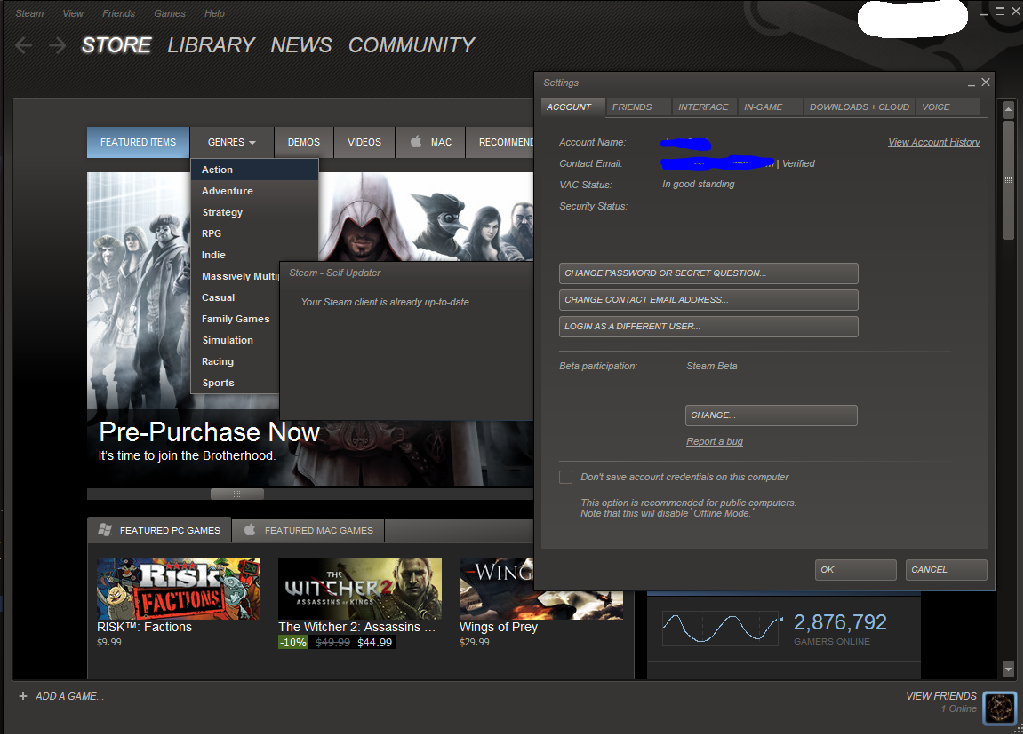Navigation
Install the app
How to install the app on iOS
Follow along with the video below to see how to install our site as a web app on your home screen.
Note: This feature may not be available in some browsers.
More options
You are using an out of date browser. It may not display this or other websites correctly.
You should upgrade or use an alternative browser.
You should upgrade or use an alternative browser.
BEWARE Steam Guard is buggy!!!!
- Thread starter Dr. Righteous
- Start date
LOL, so this "optional setting" (which was what they claimed, or at least is what the Valve fanboys parroted) is actually automatically set to true ?
Hilarious
Its still optional, for now. All you have to do is disable it. We'll see if it stays that way or not,
Commander FAT
2[H]4U
- Joined
- Nov 23, 2000
- Messages
- 3,565
I thought Steam Guard only worked with certain Intel chipsets?
Its still optional, for now. All you have to do is disable it. We'll see if it stays that way or not,
Any optional setting should NOT be set to true, without the user knowing about it.
But this must be yet another re-definition by Valve. First it was "Episodic Content" that meant "More content in less time", but in Valve's definition it's "More time for less content".
With Steam Guard, "optional" actually means "true by default and the user needs to disable it if and when he knows about it".
Any optional setting should NOT be set to true, without the user knowing about it.
But this must be yet another re-definition by Valve. First it was "Episodic Content" that meant "More content in less time", but in Valve's definition it's "More time for less content".
With Steam Guard, "optional" actually means "true by default and the user needs to disable it if and when he knows about it".
Depending on how long ep 3 and when it comes out could be same content for the same time. It did take six years for HL2 to come out.
Yeah the way Valve made it sound it would be opt-in not opt-out. Either way I'm glad someone made this topic about it so I know to turn it off. Its annoying, but it won't prevent me from using Steam.
Probably going to stop buying from Steam now, unless it's ridiculous sale prices. I don't want to be locked in when they decide to force it on us.
... is that a joke? You can deactivate it in settings.
PrincessFrosty
Supreme [H]ardness
- Joined
- May 6, 2009
- Messages
- 5,905
... is that a joke? You can deactivate it in settings.
I think the implication is that eventually it will be removed from settings and forced on all accounts.
To me the word "optional" does not necessarily portray what the default would be, rather that you have the option to decide, the problem with security is that it's designed and targeted at the stupid people who easily give out their details, these are the same people who will be too stupid to know how to turn on something like steam guard in the first place, so by defaulting off they miss a huge number of the target audience.
I had the same issue yesterday. Tried logging into Steam website from my GF's laptop to post a comment on someone's Steam profile, and it kept telling me invalid account / wrong username / password, etc. I also thought my account got hacked.
Got onto my gaming computer and Steam program logged in completely fine by itself, so that wasn't the case. This time, logging in through the website actually asked for the verification code, and when I checked my e-mail there were e-mails for each attempt on my GF's laptop even though it had given me errors.
I waited a bit and it finally worked for me though.
Got onto my gaming computer and Steam program logged in completely fine by itself, so that wasn't the case. This time, logging in through the website actually asked for the verification code, and when I checked my e-mail there were e-mails for each attempt on my GF's laptop even though it had given me errors.
I waited a bit and it finally worked for me though.
I think the implication is that eventually it will be removed from settings and forced on all accounts.
To me the word "optional" does not necessarily portray what the default would be, rather that you have the option to decide, the problem with security is that it's designed and targeted at the stupid people who easily give out their details, these are the same people who will be too stupid to know how to turn on something like steam guard in the first place, so by defaulting off they miss a huge number of the target audience.
You can have an iq og 160, have a sound memorization of your 12 char password and still fall victim to a keylogger. The way I see it this protection system eliminates keyloggers/hacker attacks. That's pretty damn nice.
PrincessFrosty
Supreme [H]ardness
- Joined
- May 6, 2009
- Messages
- 5,905
You only fall victim to a keylogger if you're stupid or reckless with your PC.
Do you know what "optional" means? Seems not.LOL, so this "optional setting" (which was what they claimed, or at least is what the Valve fanboys parroted) is actually automatically set to true ?
You only fall victim to a keylogger if you're stupid or reckless with your PC.
Do you use adobe flash? If so, you are vulnerable to drive by attacks from owned ads on legit websites.
Have updated AV, patched windows, updated software? You still can get victimized if you're unlucky enough to be hit early by something new.
Obviously there are ways to mitigate your risks, but not everyone is going to be running firefox with noscript/abp + using something other than acrobat reader. Or going the full monty and only browsing the web in a VM.
Guess if you only ever used your PC for gaming only, you'd be fine.
I'm surprised that Steam hadn't rolled out something like this a long time ago. It'll cut down on their support costs. Still not perfect though, if you get keylogged it's very possible that you're email might be owned at the same time. But nothing's perfect, even the Blizzard Authenticator is vulnerable to man in the middle attacks.
Do you know what "optional" means? Seems not.
Do enlighten me. Have you fell prey to Valve's continuous strain to redefine well known concepts/words ?
Here's the definition:
http://dictionary.reference.com/browse/optional
1) left to one's choice; not required or mandatory
2) leaving something to choice.
When it's enabled by default, was it left to one's choice to enable it ? I guess not...
Do enlighten me. Have you fell prey to Valve's continuous strain to redefine well known concepts/words ?
Here's the definition:
http://dictionary.reference.com/browse/optional
1) left to one's choice; not required or mandatory
2) leaving something to choice.
When it's enabled by default, was it left to one's choice to enable it ? I guess not...
You can go to settings and deactivate it.
You can go to settings and deactivate it.
You can go to settings and deactivate it.
You can also go to settings and deactivate it if you like.
If all else fails, go to settings and deactivate it
You can go to settings and deactivate it.
You can go to settings and deactivate it.
You can go to settings and deactivate it.
You can also go to settings and deactivate it if you like.
If all else fails, go to settings and deactivate it
But can I go to settings and deactivate it ?
Seriously though, this thread alone is proof that everyone knowing that it was optional, thought that it would be disabled by default and rightfully so, because that's the meaning of "optional". Nothing is chosen for the person. She will decide to do whatever she wants. And in this case she didn't have a choice in enabling it. Someone else did. Yes you can disable it, but for all those not reading forums or "in-the-know", they will be left with an option by default, that they didn't choose to enable.
This is just an example of how things can get worse, when this sort of behavior is left unchecked. Eventually, it won't just be the "optional" safe guard enabled by default...
And that is exactly how Steam Guard is set up. The default is apparently (though was not in my case, for whatever reason) 'enabled'. A default option is not a lack of choice, nor is it indicative of something that is mandatory. The definition is pretty clear here why you don't understand it is less clear to me.1) left to one's choice; not required or mandatory
2) leaving something to choice.
According to whom?Eventually, it won't just be the "optional" safe guard enabled by default...
I built a new system about an hour ago and pulled the PSU, GPUs, and some other stuff out of an old one...
That was evidently the last system to log into Steam...because suddently Steam Guard is preventing me from logging in on my new build.
I did receive an email with my "special access code" but Steam won't take it, it just says "Sorry, that isn't quite right. Go back to try again." I also can't access Steam on my netbook. After I enter my username and password (correctly) the login screen disappears for a second and comes right back with a blank password field.
I'm 100% sure I didn't enable Steam Guard on my own as I hardly ever view or change my settings. I guess I'll see if Steam tech support gets back to me before I can put everything back into my old computer.
Freakin annoying. I'll be disabling this as soon as I have access to my account again.
That was evidently the last system to log into Steam...because suddently Steam Guard is preventing me from logging in on my new build.
I did receive an email with my "special access code" but Steam won't take it, it just says "Sorry, that isn't quite right. Go back to try again." I also can't access Steam on my netbook. After I enter my username and password (correctly) the login screen disappears for a second and comes right back with a blank password field.
I'm 100% sure I didn't enable Steam Guard on my own as I hardly ever view or change my settings. I guess I'll see if Steam tech support gets back to me before I can put everything back into my old computer.
Freakin annoying. I'll be disabling this as soon as I have access to my account again.
But can I go to settings and deactivate it ?
Seriously though, this thread alone is proof that everyone knowing that it was optional, thought that it would be disabled by default and rightfully so, because that's the meaning of "optional". Nothing is chosen for the person. She will decide to do whatever she wants. And in this case she didn't have a choice in enabling it. Someone else did. Yes you can disable it, but for all those not reading forums or "in-the-know", they will be left with an option by default, that they didn't choose to enable.
This is just an example of how things can get worse, when this sort of behavior is left unchecked. Eventually, it won't just be the "optional" safe guard enabled by default...
I'm sorry but who gives a damn if its on by default or off by default? You can switch it off in like 2 seconds if you dont want it. Its totally OPTIONAL.
Its a security feature for goodness sake, of course its gonna be on by default.
There is absolutely nothing stopping you from turning it off, that's the definition of optional, the default setting is completely irrelevant.
where in setting do you disable it?
Where all the account settings are located. In the top left corner of the steam window, click Steam -> Settings -> Account.
I'm sorry but who gives a damn if its on by default or off by default? You can switch it off in like 2 seconds if you dont want it. Its totally OPTIONAL.
Its a security feature for goodness sake, of course its gonna be on by default.
There is absolutely nothing stopping you from turning it off, that's the definition of optional, the default setting is completely irrelevant.
Yep. It defaults to on, yet my Steam was still able to auto-login on my gaming PC, where you could then turn it off.
Yakk
Supreme [H]ardness
- Joined
- Nov 5, 2010
- Messages
- 5,810
I think Vavle should have at least had a pop-up telling you about this feature being turned on by default.
I didn't like the surprise, and the precedence it sets for others.
Y.
I didn't like the surprise, and the precedence it sets for others.
Y.
Where all the account settings are located. In the top left corner of the steam window, click Steam -> Settings -> Account.
thanks, but there I don't see anything that says steam guard
thanks, but there I don't see anything that says steam guard
Yea, I just checked it and no options were in the menu either. I just checked to see if it could find updates and alas it didn't. I do run Steam most of the time in Offline mode since my connection can get pretty bogged down at times and it's much quicker to start games that way.
Mine is fully updated and yet It's not enabled by default nor is there a setting to enable it.
So maybe it's just enabled for some people as a test?
Yea, I just checked it and no options were in the menu either. I just checked to see if it could find updates and alas it didn't. I do run Steam most of the time in Offline mode since my connection can get pretty bogged down at times and it's much quicker to start games that way.
on mine next to security status, its blank
Hmmm, odd. Maybe it is just a trial. I actually logged into my account on another computer and it didn't block me despite the fact guard says its enabled.
Andrew_Carr
2[H]4U
- Joined
- Feb 26, 2005
- Messages
- 2,777
Do you use adobe flash? If so, you are vulnerable to drive by attacks from owned ads on legit websites.
Have updated AV, patched windows, updated software? You still can get victimized if you're unlucky enough to be hit early by something new.
Obviously there are ways to mitigate your risks, but not everyone is going to be running firefox with noscript/abp + using something other than acrobat reader. Or going the full monty and only browsing the web in a VM.
Guess if you only ever used your PC for gaming only, you'd be fine.
I'm surprised that Steam hadn't rolled out something like this a long time ago. It'll cut down on their support costs. Still not perfect though, if you get keylogged it's very possible that you're email might be owned at the same time. But nothing's perfect, even the Blizzard Authenticator is vulnerable to man in the middle attacks.
Use noscript and don't allow ads? There's a lot of ways to mitigate risk to the point that if you do things right it's hard for people to exploit you with generic attacks.
My problem with this is that I don't see primarily as a security measure, but a way to control games. The reason I've been fine with Steam as DRM is because it gives me a lot of benefits and no drawbacks that I can see(no fooling with CD-keys, no required internet connection, no buggy SecuROM, etc.). It has benefits that traditional non-DRM physical media doesn't, since Steam lets me download games whenever, share games with family back home, etc. etc. And if they ever de-activate my account for some random/bs reason, the servers go down, whatever, it's not a big loss to lose $5 games that I can torrent later.
It wouldn't bother me so much if they hyped up the benefits of SteamGuard more and then left it as an option you could enable. But automatically enabling it for everyone tells a lot about their attitude towards users, especially since it's an experiment and probably will cause some individuals a lot of issues. To me, it's like them saying "you're too stupid to know what you want your computer to do, so we'll do it for you". And "we know you've been sharing your games so we've come up with this nifty 'security' feature to prevent that".
Hopefully I'm wrong and this is always an optional feature, but I don't want to be right and then have all my games locked to my computers. I want to be able to install games at will on whatever computer I happen to be using at the time, just like if I had a disc in my hand.
RedTalon19
Supreme [H]ardness
- Joined
- Dec 10, 2000
- Messages
- 5,998
Why are people so angry about improving account security? I can understand it would have been nice for a bit of warning on it but I wouldn't get angry over it.
I think its safe to say the majority of Steam users have only 1 PC so this new security feature would be completely transparent to them. And since we can all agree most people out there are ignorant and/or lazy, if this was optional then only a very small number of users would actually enable it. Turning it on by default means that only people who get their panties in a twist or people that have issues with it (unable to play) will turn it off.
If its buggy, and I couldn't play my games... then sure I'd get mad. But simply because Steam made a decision to increase our security, and potentially decrease the number of compromised accounts they have to deal with thereby saving them money... that's just the next step. Things are always changing, deal with it.
And on the first page somebody mentioned they didn't think you could play the same game on two different computers... Steam allows up to 3 simultaneous copies of one game at any given time. I actually find it very useful when used in conjunction with Steam Cloud, I can continue my playing experience if I have a trip I need to take, I can use my lappy to continue playing seamlessly.
I think its safe to say the majority of Steam users have only 1 PC so this new security feature would be completely transparent to them. And since we can all agree most people out there are ignorant and/or lazy, if this was optional then only a very small number of users would actually enable it. Turning it on by default means that only people who get their panties in a twist or people that have issues with it (unable to play) will turn it off.
If its buggy, and I couldn't play my games... then sure I'd get mad. But simply because Steam made a decision to increase our security, and potentially decrease the number of compromised accounts they have to deal with thereby saving them money... that's just the next step. Things are always changing, deal with it.
And on the first page somebody mentioned they didn't think you could play the same game on two different computers... Steam allows up to 3 simultaneous copies of one game at any given time. I actually find it very useful when used in conjunction with Steam Cloud, I can continue my playing experience if I have a trip I need to take, I can use my lappy to continue playing seamlessly.
To me, it's like them saying "you're too stupid to know what you want your computer to do, so we'll do it for you". And "we know you've been sharing your games so we've come up with this nifty 'security' feature to prevent that".
I think both those statements, especially the former, are true of most steam users
You can authorize any computer you want at will as long as you have access to the e-mail address that's linked to your Steam account. You can authorize any PC you want and the number of authorized machines is not limited. You can still share Steam accounts.To me, it's like them saying "you're too stupid to know what you want your computer to do, so we'll do it for you". And "we know you've been sharing your games so we've come up with this nifty 'security' feature to prevent that".
Hopefully I'm wrong and this is always an optional feature, but I don't want to be right and then have all my games locked to my computers. I want to be able to install games at will on whatever computer I happen to be using at the time, just like if I had a disc in my hand.
denizenzero
Limp Gawd
- Joined
- Sep 19, 2005
- Messages
- 249
Steam guard totally working ok for me across multiple computers!
Then again I've had it on since it went beta.
Then again I've had it on since it went beta.
Plague_Injected
Supreme [H]ardness
- Joined
- Oct 6, 2008
- Messages
- 6,621
Valve released something buggy?!
NO! I won't believe it!
NO! I won't believe it!
Looks like you are in a beta. Might be preventing the steamguard information from showing.Mine is fully updated and yet It's not enabled by default nor is there a setting to enable it.
So maybe it's just enabled for some people as a test?
I think Vavle should have at least had a pop-up telling you about this feature being turned on by default.
I didn't like the surprise, and the precedence it sets for others.
Y.
I had a pop up. Nice and big. Steam guard is now available, click the button to set up. Something to that affect. As for what the button actually did I can not tell you as I had no intent of turning it off. I game on one PC.
![[H]ard|Forum](/styles/hardforum/xenforo/logo_dark.png)