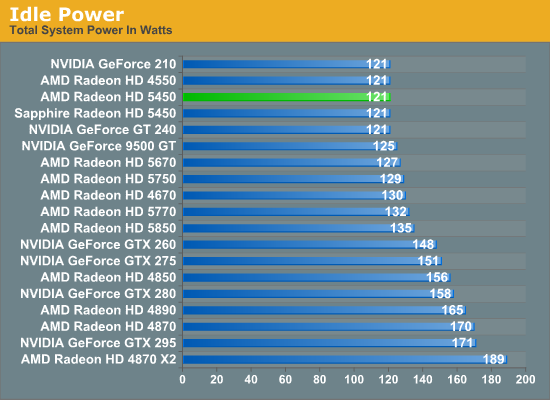Zarathustra[H]
Extremely [H]
- Joined
- Oct 29, 2000
- Messages
- 38,861
Bummer, I don't have the extra dough. The Sammy 52 works SWELL for web surfing and blue rays. Not so good for games though?
I wasn't planning on a video card upgrade but the PC Gods shat upon my parade.
See, I would have thought it would be the other way around.
Video/Movies and games would be great on a 52" HDTV.
I would have thought that general desktop use would be a bit awkward on a 52" screen with a (relatively) low resolution of 1920x1080, considering normal computer viewing distances...
![[H]ard|Forum](/styles/hardforum/xenforo/logo_dark.png)