Unfortunately The F2380 and F2380mx does not come with this

Ok first lets get this out of the way, if you are NOT a color pro but like highly accurate color the original F2380 (280$) black crush is really easy to fix, it is just a matter of knowing about it. Thanks to Prad.de I do, and thanks via Riva Tuner custom color adjustments i could essentially fix the problem by changing the gamma from 1 to 1.4.
Next thing to know that the F2380 performs similarly to a 5 ms TN according to Digital Verus. Here it is VS the 2233rz (which I also own).
http://www.digitalversus.com/duels.php?ty=6&ma1=36&mo1=607&p1=6954&ma2=36&mo2=458&p2=4495&ph=1
Now most of the ghosting problems I found were caused by the gamma crush and having the response time set to anything but Normal. Any thing but Normal adds red errors, just like the youtbue videos and Prad's red pixel ghosting test.
Youtube
http://www.youtube.com/watch?v=71jFDveGNQ0
Prad.de
http://www.prad.de/en/monitore/testsoftware/ghosting-test.html
Unfortunately the MX performs IDENTICALLY in these sytheic tests except in PixerPixan which I found it performed slightly better also being set to Normal.
Now these Synthetic tests do not necessarily translate into real world games and films. They don't. For both monitors I was able to spot the red errors during really fast camera pans during really high contrast scenes. Again this is really only noticeable due to being used to a 120hz 2233rz and Samsung LN46A950. This is not really a fair comparison though as both are meant for gaming and movies. The F2380 series is not. Catching the blurring once the gamma crush is fixed and response time is changed (both) will probably only happen if you are comparing 2 panels. Both are great for console games/movies due to stellar contrast, screen uniformity and black levels.
F2380 Easy Eye One Calibration
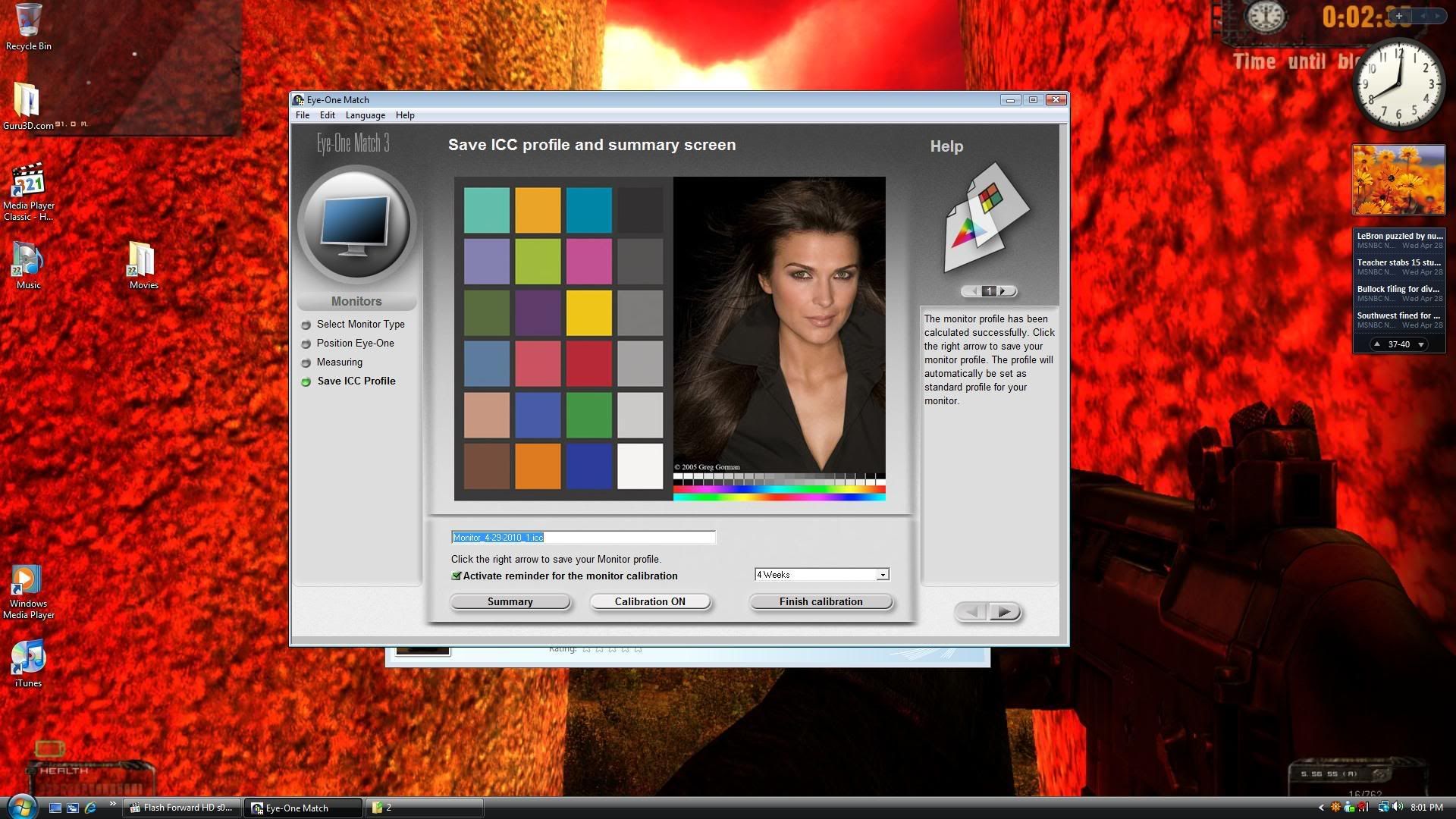
Black Crush

Out of the box settings (except F2380 riva tuner gamma fix) betweem the MX and vanilla version
Delta E after Riva Tuner adjustment

Delta E after Calibration via Eye One Display 2
]
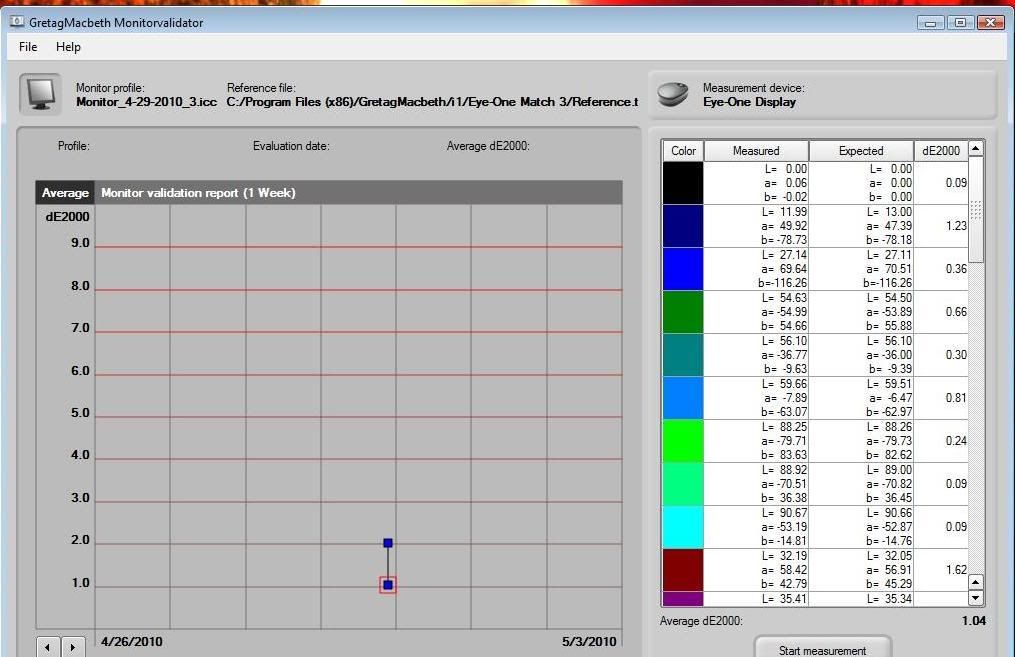
Samsung F2380mx on the left VS Samsung F2380 after Color/Contrast via Eye One Display 2 and only Riva Tuner Gama adjustment on the F2380 ony
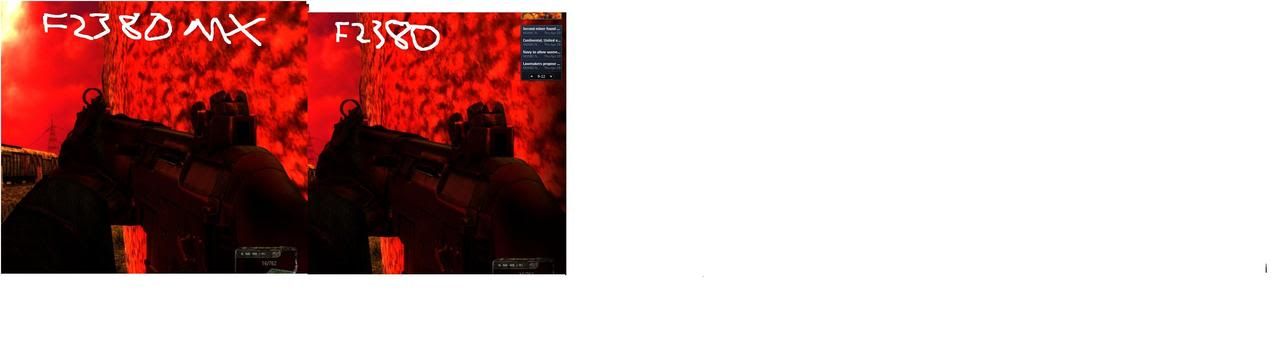
Only minor contrast and brightness tweaks on the MX vs fully calibrated F2380. Forgive the huge image size but I thought this was the best way.
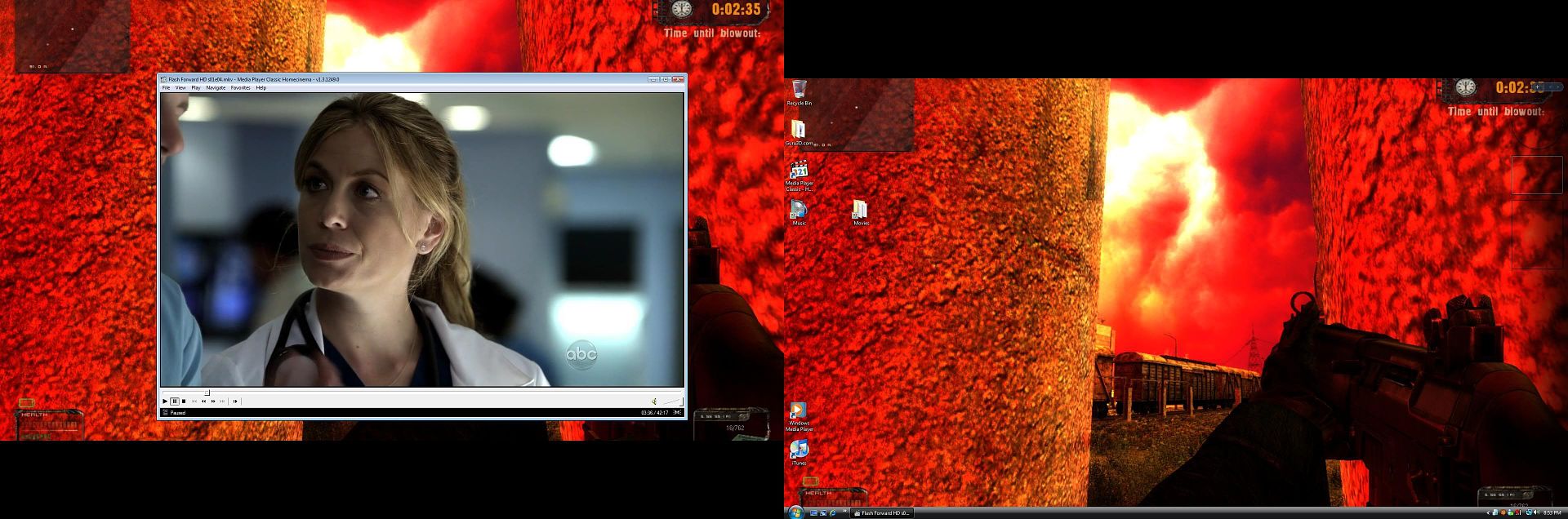
same picture but dragged over to the F2380
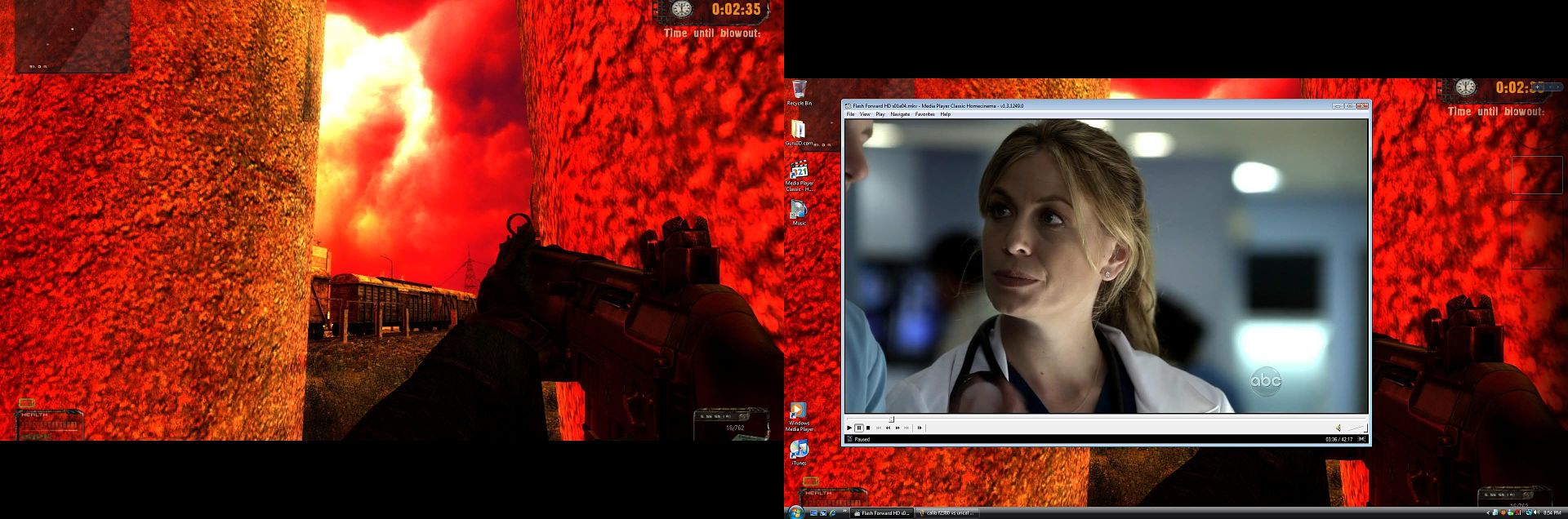
F2380mx Delta E after only brightness/contrast
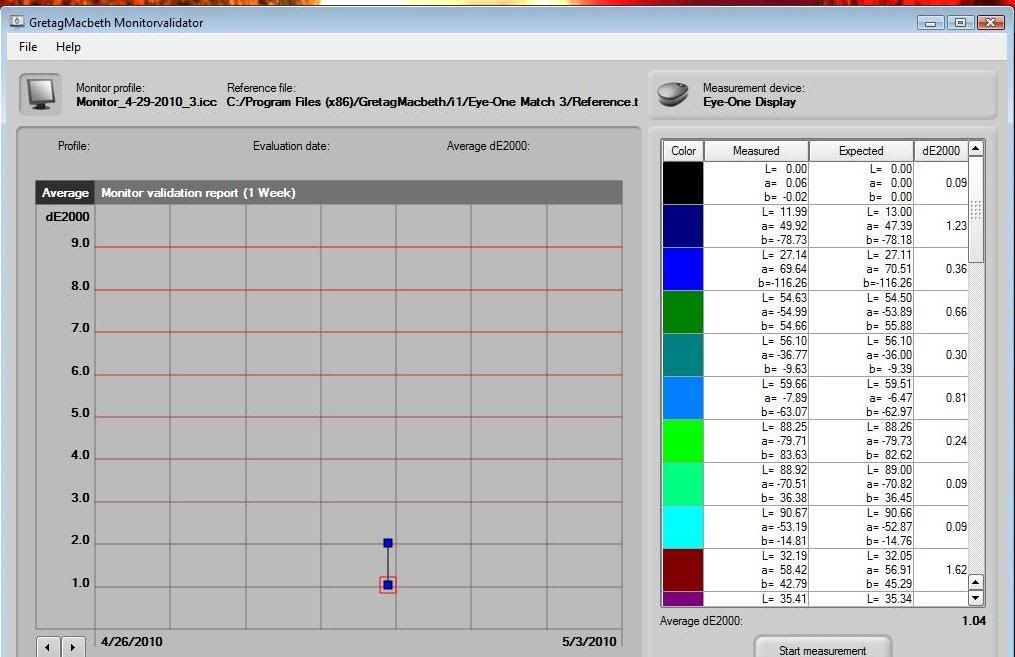
I feel its pointless for me to keep posting the Eye One Results and pics, hopefully you guys get the points. The Delta E on the MX was a bit over 1.00 after the contrast/brightness adjustments. It was under 1.00 once calibrated.
Let me Sum it up.
+F2380mx looks and performs better. Unless you are on a really tight budget it is pointless to get the original
+F2380mx has noticeably better blacks once calibrated to 100cdm/2 in a pitch black room
+F2380mx has HDMI and no black crush making it better for consoles
+F2380mx has better motion set in Normal mode.
+F2380mx has slightly better blacks (minute) and tiny bit better screen uniformity, this is only noticeable having them set up side by side
+F2380mx Delta E is around 1.07 after contrast/brightness adjustments
-F2380mx performs worse than the F2380 with response time set to Fast/Faster and has a yellowish/green tinge
-F2380mx performs worse in the Prade red ghosting test
+/-F2380mx is 160$ more and has very similar performance once calibrated and only real bonus is HDMI and slightly better motion, which again is probably only noticeable if you have both set up side by side
+/- Input Lag is about the same (I didn't measure but it is obvious)
Some side notes:
All calibration done using Eye One Display 2 Colorimeter and Eye One Match 3. using D6500k, Gamma 2.2 (1.80 on the F2380=2.2, or just set riva tuner to 1.4)set to 100Cmd/2. Black level was measured @ 0.00 on the MX and 0.03 on the F2380 and 0.10 on the 2233rz.
F2380+Consoles:
+Change Gamma mode to 1 and response time to Normal, hardly any black crush and you will still get great PQ
F2380mx+consoles
+Change HDMI black level to Normal and Response Time Normal.
I have calibrated a bunch of monitors and seemed to get good resutls. If I have made any mistakes let me know. I will post more pics of console/movies and will awnser any questions on Saturday.
I will also post my calibrated settings later, also I am just to lazy to spend any more time on this right now.

Ok first lets get this out of the way, if you are NOT a color pro but like highly accurate color the original F2380 (280$) black crush is really easy to fix, it is just a matter of knowing about it. Thanks to Prad.de I do, and thanks via Riva Tuner custom color adjustments i could essentially fix the problem by changing the gamma from 1 to 1.4.
Next thing to know that the F2380 performs similarly to a 5 ms TN according to Digital Verus. Here it is VS the 2233rz (which I also own).
http://www.digitalversus.com/duels.php?ty=6&ma1=36&mo1=607&p1=6954&ma2=36&mo2=458&p2=4495&ph=1
Now most of the ghosting problems I found were caused by the gamma crush and having the response time set to anything but Normal. Any thing but Normal adds red errors, just like the youtbue videos and Prad's red pixel ghosting test.
Youtube
http://www.youtube.com/watch?v=71jFDveGNQ0
Prad.de
http://www.prad.de/en/monitore/testsoftware/ghosting-test.html
Unfortunately the MX performs IDENTICALLY in these sytheic tests except in PixerPixan which I found it performed slightly better also being set to Normal.
Now these Synthetic tests do not necessarily translate into real world games and films. They don't. For both monitors I was able to spot the red errors during really fast camera pans during really high contrast scenes. Again this is really only noticeable due to being used to a 120hz 2233rz and Samsung LN46A950. This is not really a fair comparison though as both are meant for gaming and movies. The F2380 series is not. Catching the blurring once the gamma crush is fixed and response time is changed (both) will probably only happen if you are comparing 2 panels. Both are great for console games/movies due to stellar contrast, screen uniformity and black levels.
F2380 Easy Eye One Calibration
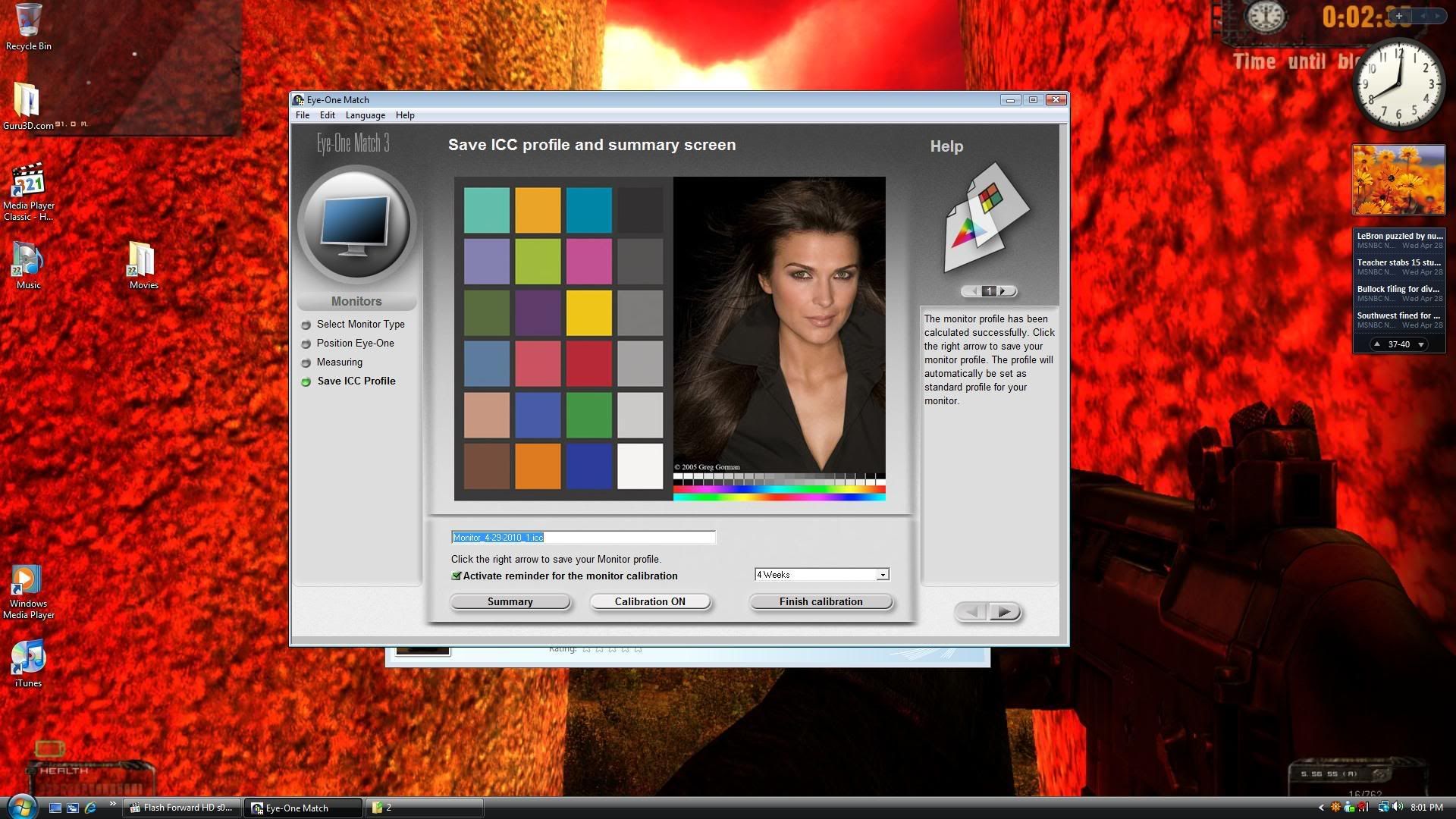
Black Crush

Out of the box settings (except F2380 riva tuner gamma fix) betweem the MX and vanilla version
Delta E after Riva Tuner adjustment

Delta E after Calibration via Eye One Display 2
]
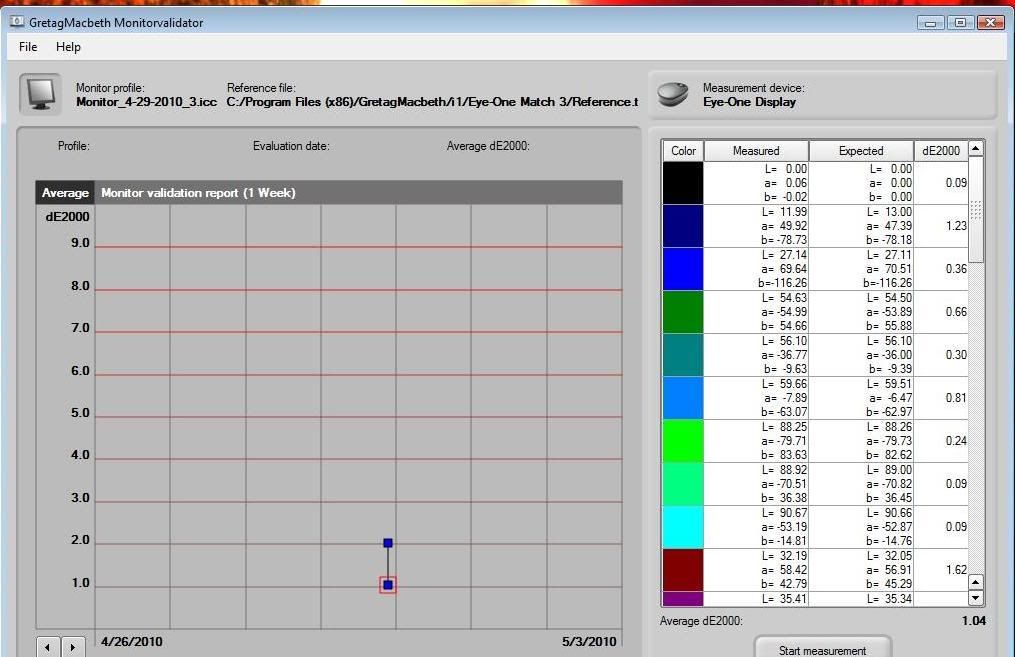
Samsung F2380mx on the left VS Samsung F2380 after Color/Contrast via Eye One Display 2 and only Riva Tuner Gama adjustment on the F2380 ony
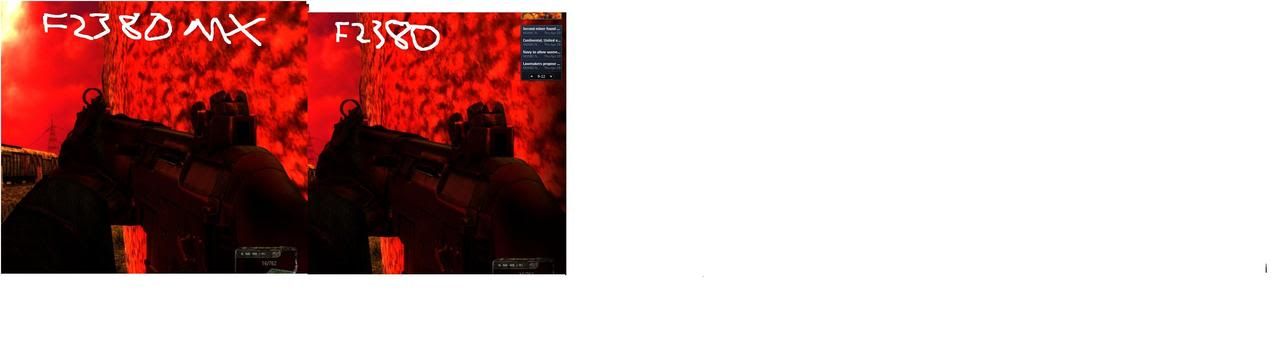
Only minor contrast and brightness tweaks on the MX vs fully calibrated F2380. Forgive the huge image size but I thought this was the best way.
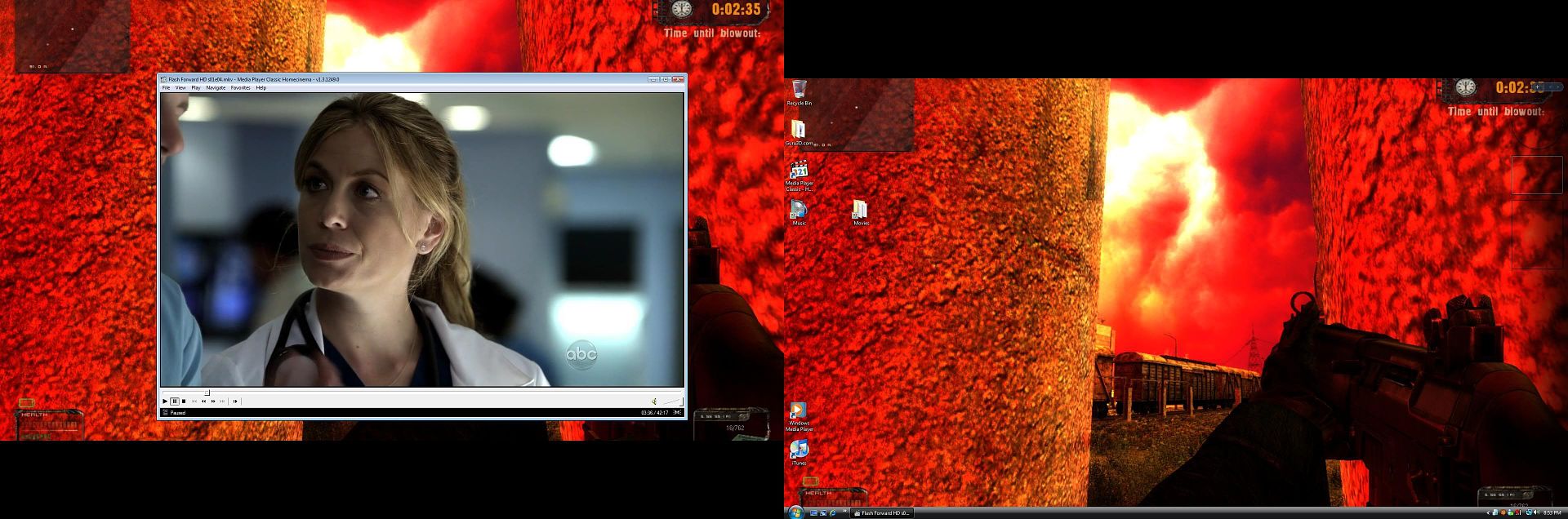
same picture but dragged over to the F2380
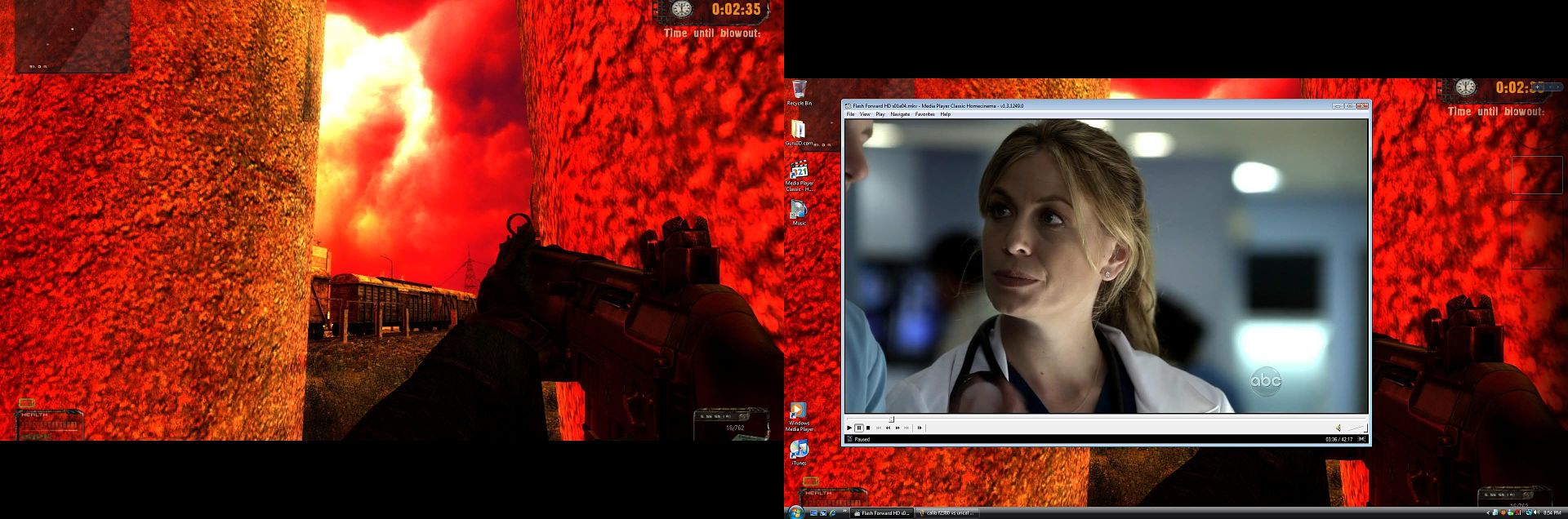
F2380mx Delta E after only brightness/contrast
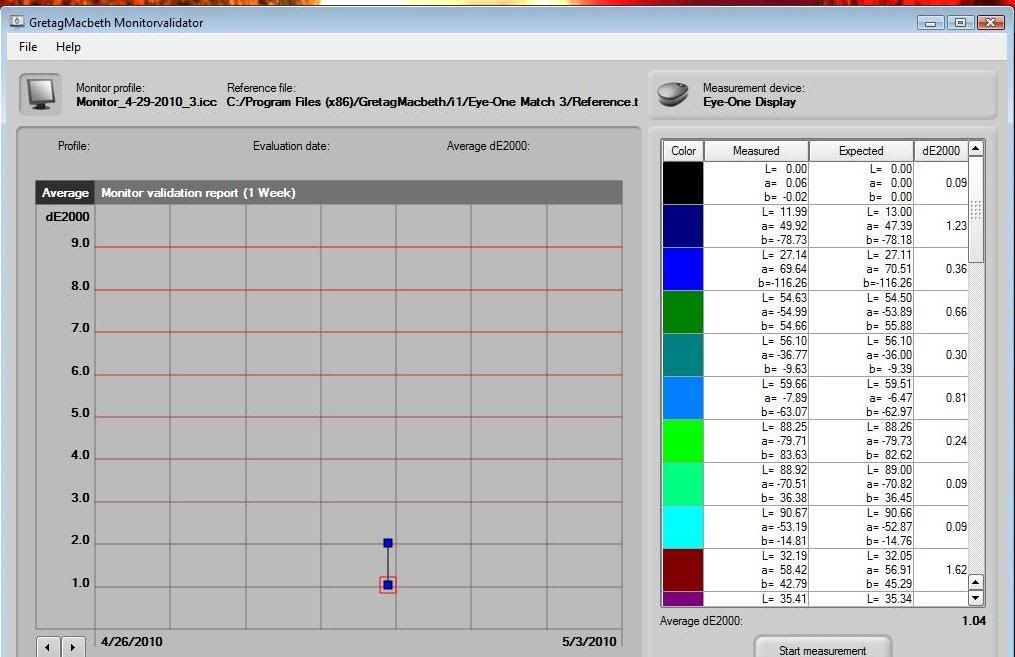
I feel its pointless for me to keep posting the Eye One Results and pics, hopefully you guys get the points. The Delta E on the MX was a bit over 1.00 after the contrast/brightness adjustments. It was under 1.00 once calibrated.
Let me Sum it up.
+F2380mx looks and performs better. Unless you are on a really tight budget it is pointless to get the original
+F2380mx has noticeably better blacks once calibrated to 100cdm/2 in a pitch black room
+F2380mx has HDMI and no black crush making it better for consoles
+F2380mx has better motion set in Normal mode.
+F2380mx has slightly better blacks (minute) and tiny bit better screen uniformity, this is only noticeable having them set up side by side
+F2380mx Delta E is around 1.07 after contrast/brightness adjustments
-F2380mx performs worse than the F2380 with response time set to Fast/Faster and has a yellowish/green tinge
-F2380mx performs worse in the Prade red ghosting test
+/-F2380mx is 160$ more and has very similar performance once calibrated and only real bonus is HDMI and slightly better motion, which again is probably only noticeable if you have both set up side by side
+/- Input Lag is about the same (I didn't measure but it is obvious)
Some side notes:
All calibration done using Eye One Display 2 Colorimeter and Eye One Match 3. using D6500k, Gamma 2.2 (1.80 on the F2380=2.2, or just set riva tuner to 1.4)set to 100Cmd/2. Black level was measured @ 0.00 on the MX and 0.03 on the F2380 and 0.10 on the 2233rz.
F2380+Consoles:
+Change Gamma mode to 1 and response time to Normal, hardly any black crush and you will still get great PQ
F2380mx+consoles
+Change HDMI black level to Normal and Response Time Normal.
I have calibrated a bunch of monitors and seemed to get good resutls. If I have made any mistakes let me know. I will post more pics of console/movies and will awnser any questions on Saturday.
I will also post my calibrated settings later, also I am just to lazy to spend any more time on this right now.
Last edited:
![[H]ard|Forum](/styles/hardforum/xenforo/logo_dark.png)


