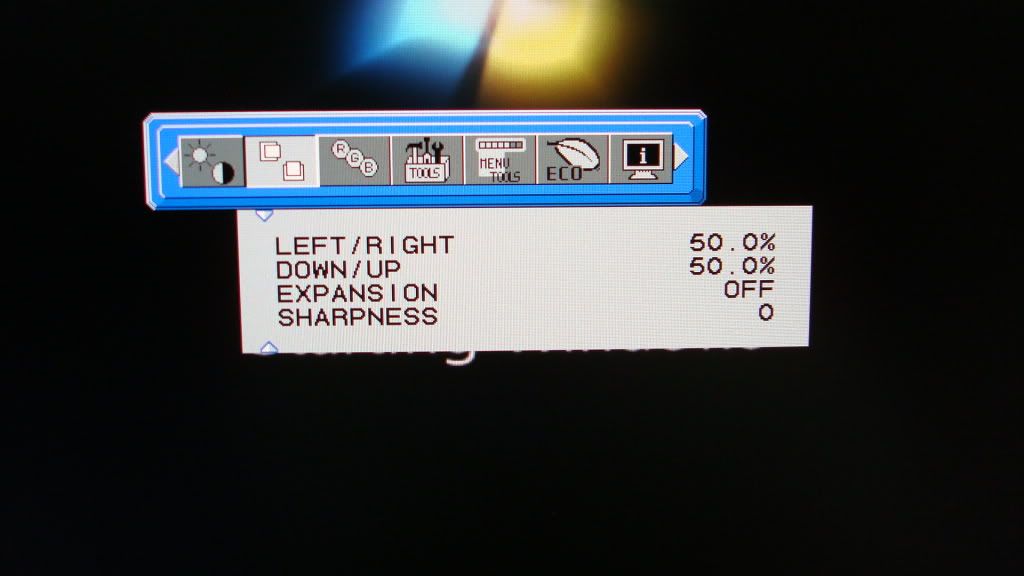mike_j_johnson
Gawd
- Joined
- Nov 13, 2004
- Messages
- 961
I got mine setup, but still waiting for Spectraview II to be updated so I can calibrate. I have it set to sRGB emulation and 150cdm2 right now. May be placebo, but I think I see more detail and colors look more vivid than my old 2490 (could be because its technically a full gamut display, but I do not notice neon looking colors like most full gamut displays in emulation mode). I will post more once I get it calibrated and once my GTX 480 shows up. 
By the way...kinda upset I wont be able to use Displayport for 10bit color. Not even sure if Windows 7 or any apps even support it anyways.
I will be selling my 2490 (yes, the polarizer version) with a NEC hood I have never used soon in the FS/FT forums.
By the way...kinda upset I wont be able to use Displayport for 10bit color. Not even sure if Windows 7 or any apps even support it anyways.
I will be selling my 2490 (yes, the polarizer version) with a NEC hood I have never used soon in the FS/FT forums.
![[H]ard|Forum](/styles/hardforum/xenforo/logo_dark.png)