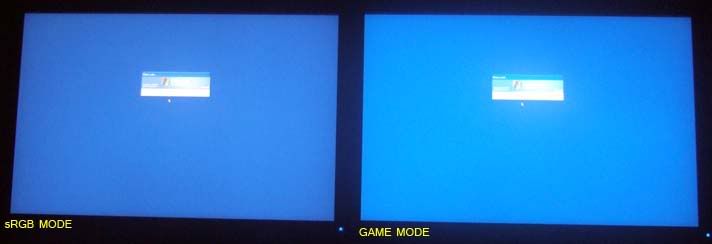Mouse and keyboard, still using cheapo mouse and keyboard from my old P4 Northwood system
Splurged all the cash on the U2410 first, since I have a backlog of 1080p videos to watch I decided to get the monitor first instead.
I found it hard to play the game without using max mouse sensitivity though, since you can't shoot on the move, and your character behaves like a FPS sniper standing up while aiming (takes forever to turn, can't even hold a pistol without swaying, etc.)
If you hit the X or C button that makes you do a quick 180. I've been playing RE5 a lot lately myself. The quick turn button is nice. I forget for sure if it's X or C but it's one of them. I found that I kinda instinctively reach down with my finger and push it when I need to spin around.
PS Can someone comment on the reported 'graininess' of the U2410 display or better yet put up a picture to show what it looks like? I think that might bother me. I didn't notice it in HardOCP's Eyefinity review with their 3xU2410 but then again the video quality wasn't exactly high enough to tell either.
![[H]ard|Forum](/styles/hardforum/xenforo/logo_dark.png)