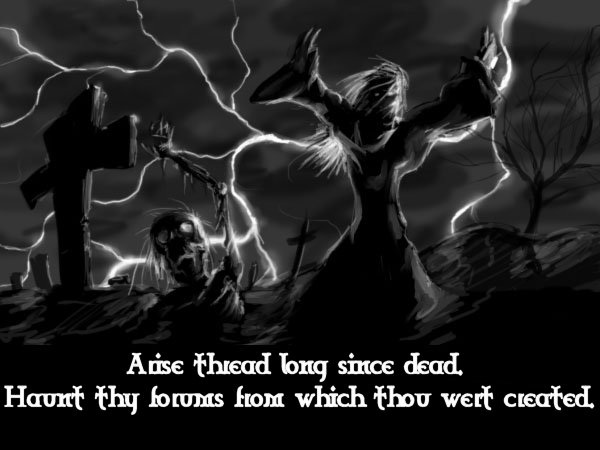anyone use the 'Erase' tool in the Pro version of HD Tune?...I see that they have zero fill, random fill, DoD and Gutmann options available but I don't understand it...it seems like it runs in Windows itself...I always run my erase programs through a floppy that loads in DOS and didn't even realize that is was possible to run an erase program within Windows
how can it erase the whole drive with Windows running...am I missing something or is this possible?...can anyone enlighten me?...or is it best not to use the HD Tune erasal tool and stick to my old Western Digital floppy zero fill erase tool?
how can it erase the whole drive with Windows running...am I missing something or is this possible?...can anyone enlighten me?...or is it best not to use the HD Tune erasal tool and stick to my old Western Digital floppy zero fill erase tool?
![[H]ard|Forum](/styles/hardforum/xenforo/logo_dark.png)