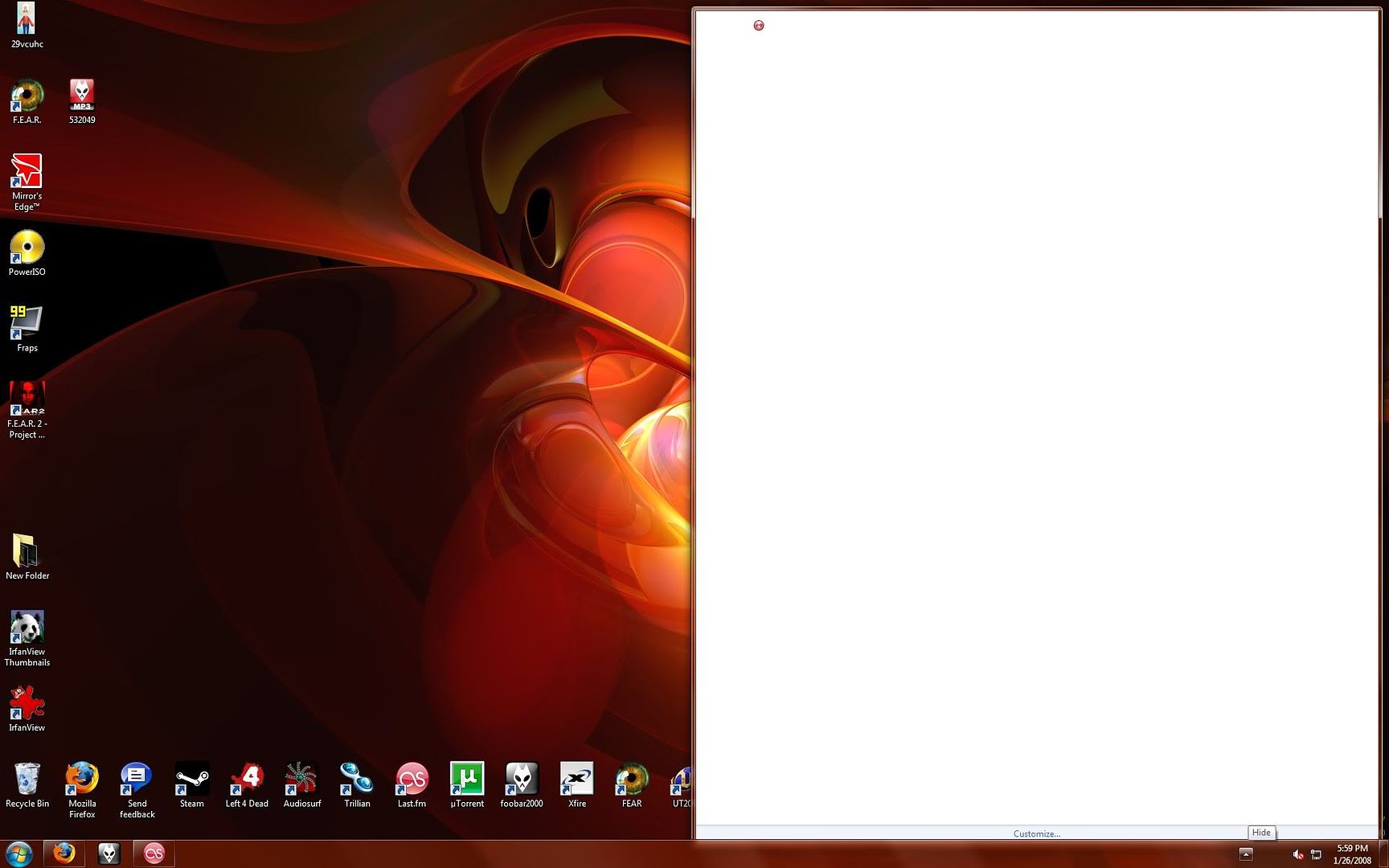Alright, I finally decided to install Win7 on my gaming rig at home (it was time to format anyways) and was expecting everything to go very well since I had installed it on two virtual machines an old Dell and an old Asus laptop with no problems at all. Well that went out the window as soon as I discovered that my Asus P5AD2-E Premium mobo does not even have Vista drivers, not a problem I thought I would try to use the WinXP drivers. Well I got everything working accept for the wireless network adapter and the audio. I played around with it for a while but couldnt get it working.
So it looks like I will be going back to XP MCE tonight when I get home. Its really to bad too, my Windows Experience score or what ever it is called was 4.0 because of my P4, everything else was 5.9 and higher.
Anyways just a warning to some people the Asus P5AD2-E mobo does not play well with Vista/Win7.
I guess when Win7 comes out I will be upgrading the computer! This actually a good thing! heheh
So it looks like I will be going back to XP MCE tonight when I get home. Its really to bad too, my Windows Experience score or what ever it is called was 4.0 because of my P4, everything else was 5.9 and higher.
Anyways just a warning to some people the Asus P5AD2-E mobo does not play well with Vista/Win7.
I guess when Win7 comes out I will be upgrading the computer! This actually a good thing! heheh
![[H]ard|Forum](/styles/hardforum/xenforo/logo_dark.png)