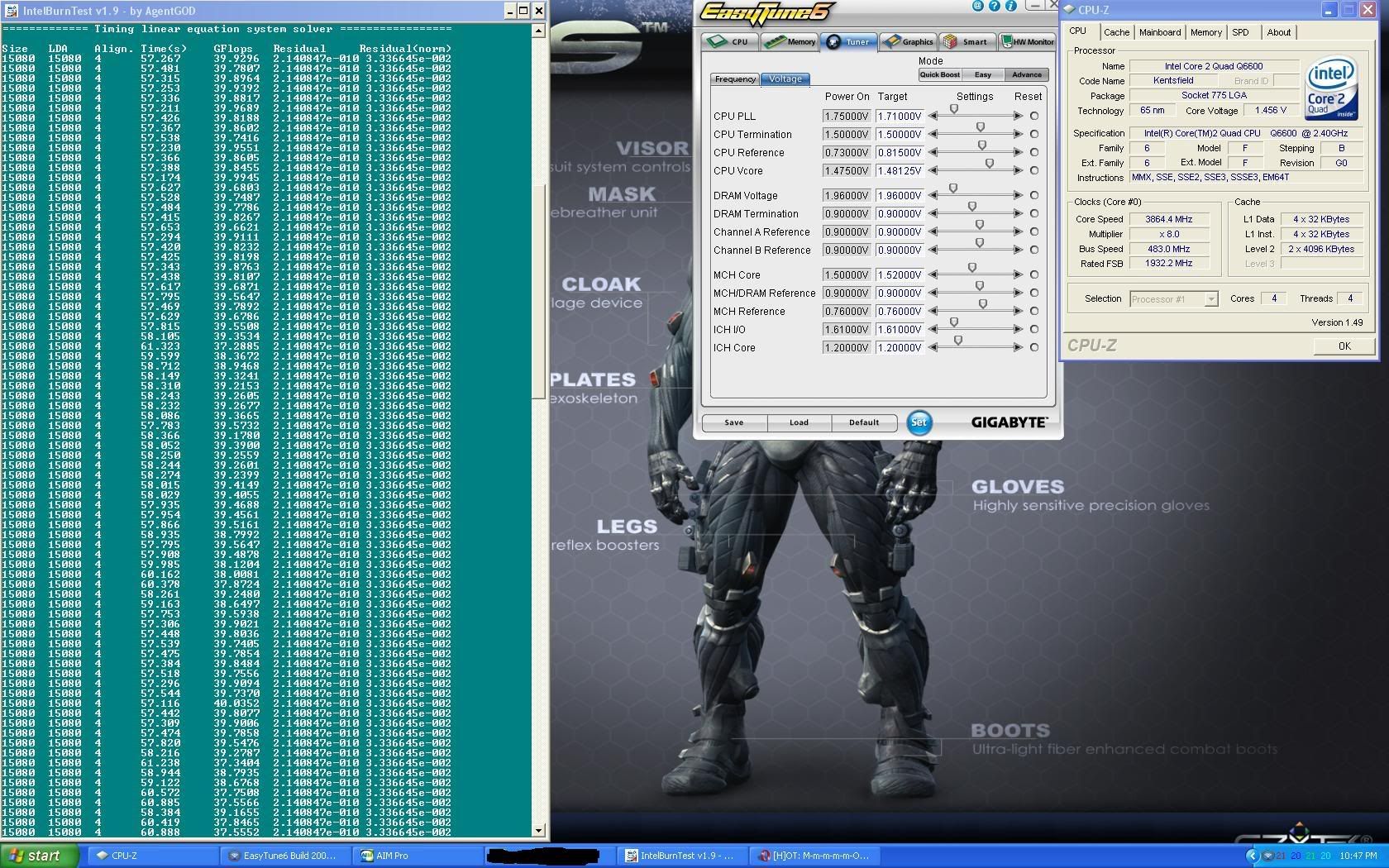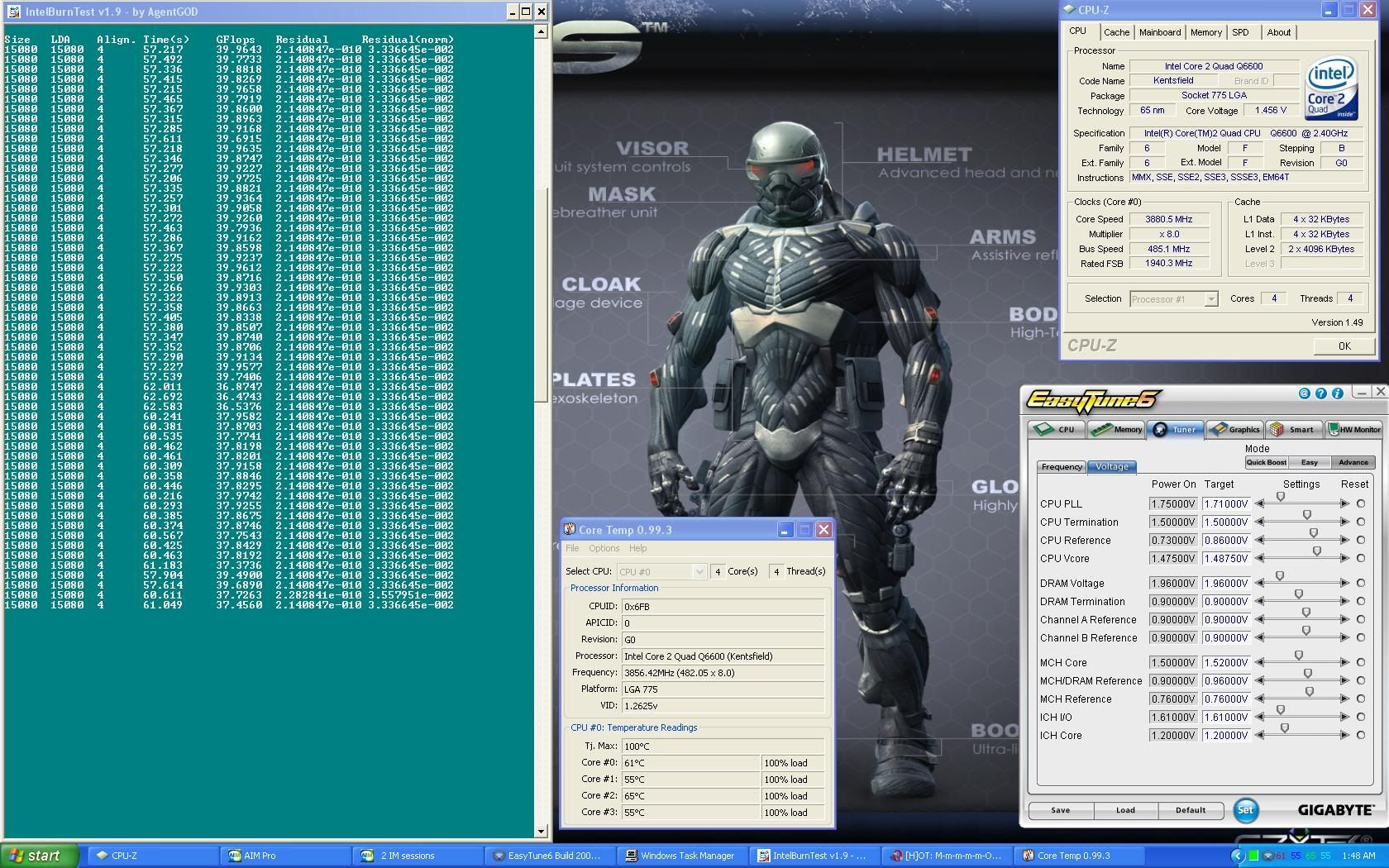I am but haven't OC'ed at all yet. I am waiting for more information to come down the pipe 
I also just realized I that I had my fans on the back of the case turned the wrong way (ugh). Temps were 10-11 degrees higher than they should have been. Reversed them and I am down to 25 23 20 26 on cores 1, 2, 3 and 4 respectively. It's been a while since I have built a system.
I also just realized I that I had my fans on the back of the case turned the wrong way (ugh). Temps were 10-11 degrees higher than they should have been. Reversed them and I am down to 25 23 20 26 on cores 1, 2, 3 and 4 respectively. It's been a while since I have built a system.
![[H]ard|Forum](/styles/hardforum/xenforo/logo_dark.png)