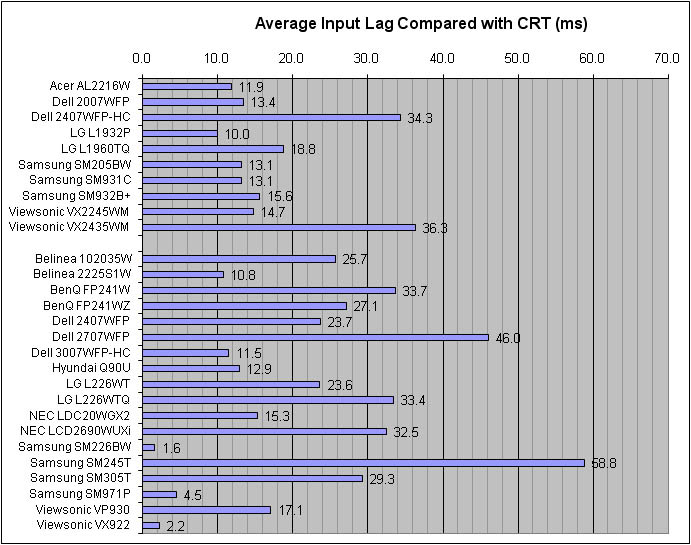Hello,
I'm looking for my next 24' monitor no bigger. Money is no issue/don't care. I want the best.
Will primarily game and web browse.
Do not want a TN panel.
Was thinking of a NEC LCD2490WUXi but it has input lag near 30ms at best, and a high response time.
Hazro has issues. I do not live in the UK.
Do not like the matte panel of Dell, it is too grainy.
Since Apple LED Cinema (I love glossy) has only a mini display port it won't work on a pc.(and no the adapters on the apple web are not for connecting to a PC)
Is there anything better than NEC 24WMGX3?
Will anything come at most starting of february 09 in sale that will be better? Any rumors?
Is it too much to ask for a perfect LCD regardless of price?

I'm looking for my next 24' monitor no bigger. Money is no issue/don't care. I want the best.
Will primarily game and web browse.
Do not want a TN panel.
Was thinking of a NEC LCD2490WUXi but it has input lag near 30ms at best, and a high response time.
Hazro has issues. I do not live in the UK.
Do not like the matte panel of Dell, it is too grainy.
Since Apple LED Cinema (I love glossy) has only a mini display port it won't work on a pc.(and no the adapters on the apple web are not for connecting to a PC)
Is there anything better than NEC 24WMGX3?
Will anything come at most starting of february 09 in sale that will be better? Any rumors?
Is it too much to ask for a perfect LCD regardless of price?
![[H]ard|Forum](/styles/hardforum/xenforo/logo_dark.png)