Guitarrasdeamor
2[H]4U
- Joined
- Apr 5, 2008
- Messages
- 3,622
Good job mang. The 120gb ones are out now (I think), so good timingEDIT: after seeing everyones stuff, ive decided to buy a zune....MS FTW!
Follow along with the video below to see how to install our site as a web app on your home screen.
Note: This feature may not be available in some browsers.
Good job mang. The 120gb ones are out now (I think), so good timingEDIT: after seeing everyones stuff, ive decided to buy a zune....MS FTW!

This isn't usually my style, but I like it alot...
http://i46.photobucket.com/albums/f114/jacktherussell/screen1-4.jpg
I don't have a clue where I got this wallpaper, I've had it for awhile now.
This isn't usually my style, but I like it alot...
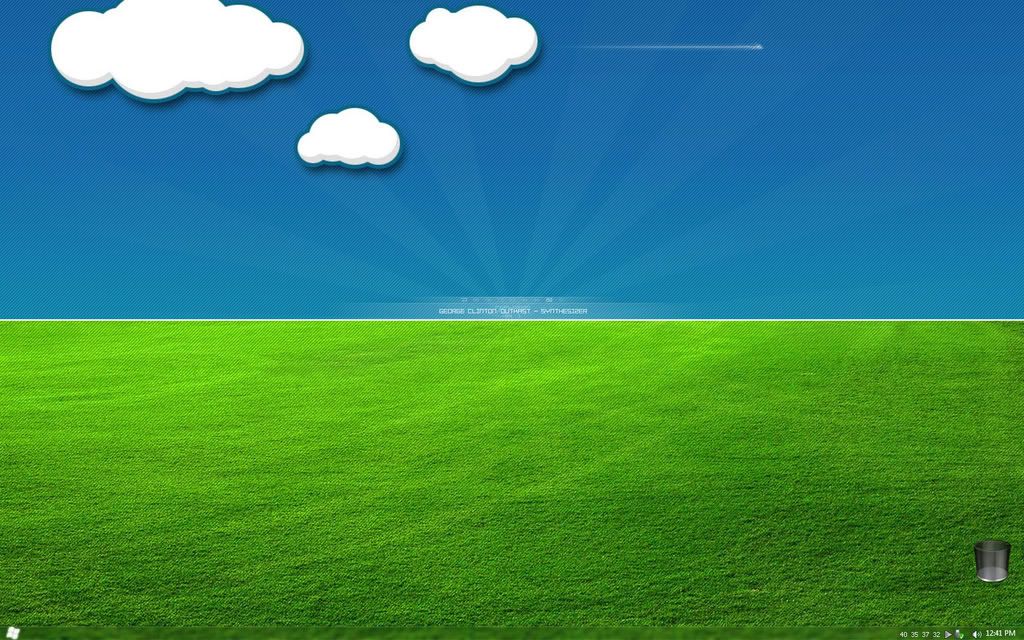
I don't have a clue where I got this wallpaper, I've had it for awhile now.







Here is my new desktop.

A DESSERT EAGLE? Wtf? Shouldn't there be a cherry on top.
Makes me think that alot of people need spellcheck in their graphics programs!
I have a Zune and everything. How did you get these Zune desktop wallpapers?

I like this one...

The largest "original" I've been able to locate it 1600x1200, and in color, but the orange probably throws people for a loop so I did a little Photochopping to the requested resolutions and greyscaled it.
New One
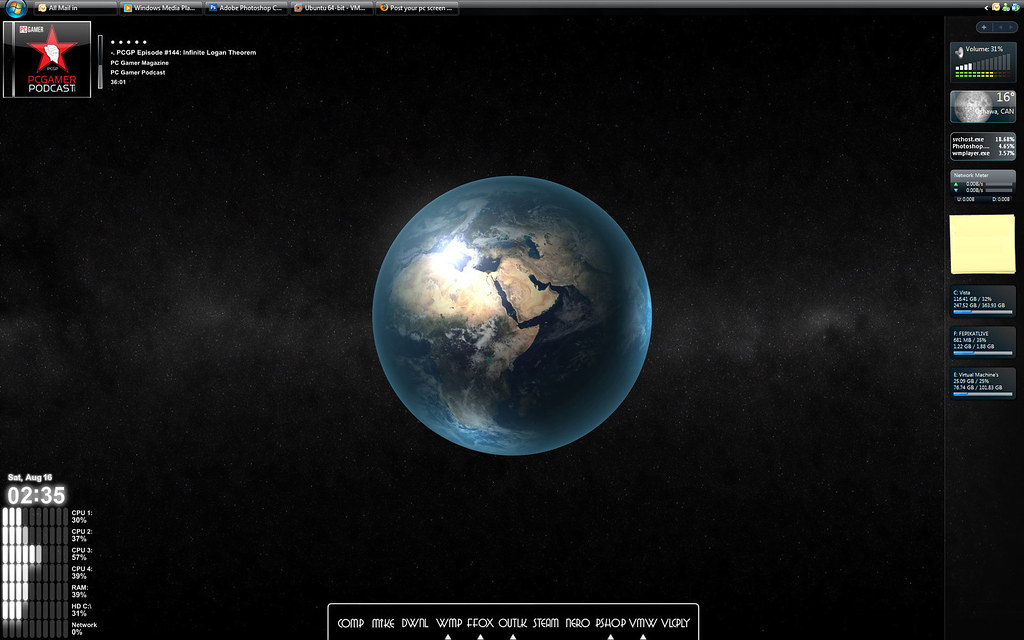
does anyone know what dock/widgets is used on this one?
does anyone know what dock/widgets is used on this one?