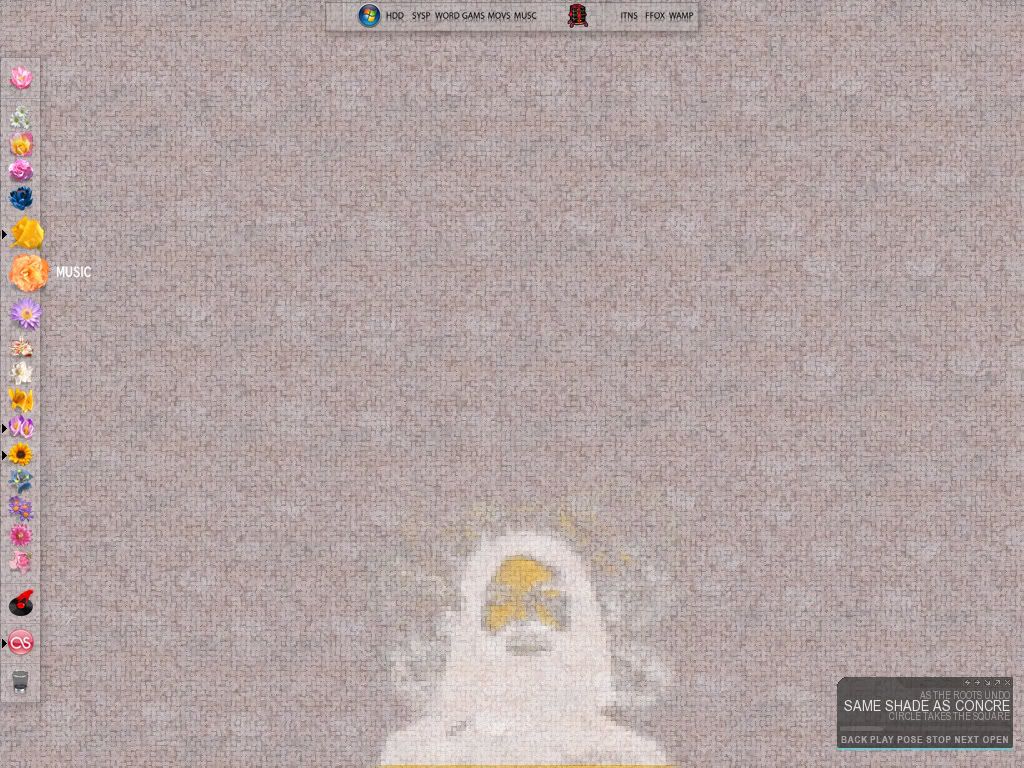Navigation
Install the app
How to install the app on iOS
Follow along with the video below to see how to install our site as a web app on your home screen.
Note: This feature may not be available in some browsers.
More options
You are using an out of date browser. It may not display this or other websites correctly.
You should upgrade or use an alternative browser.
You should upgrade or use an alternative browser.
The official "clean desktop" club.
- Thread starter InorganicMatter
- Start date
Changed my Desktop some since my last post a few months ago.

Top Rocketdock (newest version) from left to right is installed games and game demos (starting with Steam ones), games not installed, and games I am waiting to get. Left Rocketdock (is version 1.1.0 and is what you need for multiple RD's) is for my Apps.
The wallpaper is from the Fallout 3 Vault Survival Guide that was posted on one of the gaming sites recently.

Top Rocketdock (newest version) from left to right is installed games and game demos (starting with Steam ones), games not installed, and games I am waiting to get. Left Rocketdock (is version 1.1.0 and is what you need for multiple RD's) is for my Apps.
The wallpaper is from the Fallout 3 Vault Survival Guide that was posted on one of the gaming sites recently.
I finally got everything coordinated

This may have already been asked but what are you using for that taskbar?
This may have already been asked but what are you using for that taskbar?
Looks like Rocketdock with the Stacks Docklet addon
http://rocketdock.com/addons/docklets/1791If
illuminate
[H]ard|Gawd
- Joined
- Nov 24, 2007
- Messages
- 1,895
right now.

Moved my 19in to my other PC, 22" + 15" here

Moved my 19in to my other PC, 22" + 15" here
-=WooDWorKeR420=-
Limp Gawd
- Joined
- Jun 29, 2006
- Messages
- 392
YES! Deltron 3030 Great Album.
*Edit*
On that note, I know this may sound like a noob question, but how do you get that visualization on Foobar? And what skin is that?
boxterduke
Gawd
- Joined
- Oct 20, 2006
- Messages
- 541
Pagan Wizard
2[H]4U
- Joined
- Jan 12, 2002
- Messages
- 2,634
Nice wallpaper.....can you share it please??
illuminate
[H]ard|Gawd
- Joined
- Nov 24, 2007
- Messages
- 1,895
Ive been trying to figure out which one i like best.




-=WooDWorKeR420=-
Limp Gawd
- Joined
- Jun 29, 2006
- Messages
- 392
boxterduke
Gawd
- Joined
- Oct 20, 2006
- Messages
- 541
Here ya goNice wallpaper.....can you share it please??
http://freelancah.deviantart.com/art/Heart-Of-The-Universe-96532468
So many good desktops while I was away battling with my internet provider... oh well, got a much better connection now 
I'm using Transblack for the taskbar... and Object Dock for the dock.
I really like the first one alot.
This may have already been asked but what are you using for that taskbar?
I'm using Transblack for the taskbar... and Object Dock for the dock.
Ive been trying to figure out which one i like best.
I really like the first one alot.
DeathFromBelow
Supreme [H]ardness
- Joined
- Jul 15, 2005
- Messages
- 7,315
Here's mine:


This is as clean as I can make it.
Biomedical engineer?
persisting1
Gawd
- Joined
- Feb 19, 2008
- Messages
- 858
NeoSlayer888
Weaksauce
- Joined
- Jun 9, 2004
- Messages
- 89
jakescakes
Limp Gawd
- Joined
- Oct 11, 2006
- Messages
- 359
Object dock and RK launcher
Winamp player
self made wallpaper
I really like your winamp look. Which skin are you using?
So many good desktops while I was away battling with my internet provider... oh well, got a much better connection now
I'm using Transblack for the taskbar... and Object Dock for the dock.
Do you have an icon pack for those black icons your using with object dock and the stack docklet?
l337*g0at
Gawd
- Joined
- Nov 13, 2001
- Messages
- 575

Anyone know how to remove the recycle bin w/o going into registry?
I know in Vista you can right click the desktop>View>Show desktop icons
..and kill all icons from showing up that way. I think everyone that posts here using Vista should take that approach. A clean desktop doesnt mean you have no icons, but 30 icons on your fugy dock, ya know?
-=WooDWorKeR420=-
Limp Gawd
- Joined
- Jun 29, 2006
- Messages
- 392
boxterduke
Gawd
- Joined
- Oct 20, 2006
- Messages
- 541
For XP you just need to right click on the desktop and then go to arrange icons by and then deselect show desktop icons.
But I noticed that it slows your desktop a bit.
But I noticed that it slows your desktop a bit.
Do you have an icon pack for those black icons your using with object dock and the stack docklet?
No I don't yet... maybe soon though.
l337*g0at
Gawd
- Joined
- Nov 13, 2001
- Messages
- 575
Main :

Secondary :


Secondary :

snip..
nice job on those icons. they look pretty nice.
-=WooDWorKeR420=-
Limp Gawd
- Joined
- Jun 29, 2006
- Messages
- 392
Here is my latest with my new dock icons
if you want the icons go to my devaint art page
prodigee92.deviantart.com

what are you using for the weather? And is that a BMW 6 Series? Nice job
yes that is a 6 series and for the weather i am using widescape weather for yahoo widgets
you can get it here
http://widgets.yahoo.com/widgets/widescapeweather
you can get it here
http://widgets.yahoo.com/widgets/widescapeweather
I love your icons for your HL2 games, did you make them or get them somewhere. Either way, how can I get them.
PanzerKrieg13
Gawd
- Joined
- Jun 20, 2005
- Messages
- 982
@ Matrices: Link to wallpaper??
@ DCookSta: Must have that beauty!
@ DCookSta: Must have that beauty!
jadesaber2
Limp Gawd
- Joined
- Nov 8, 2005
- Messages
- 298
Trying a new desktop - pic I took on vacation in Spain last month.


![[H]ard|Forum](/styles/hardforum/xenforo/logo_dark.png)