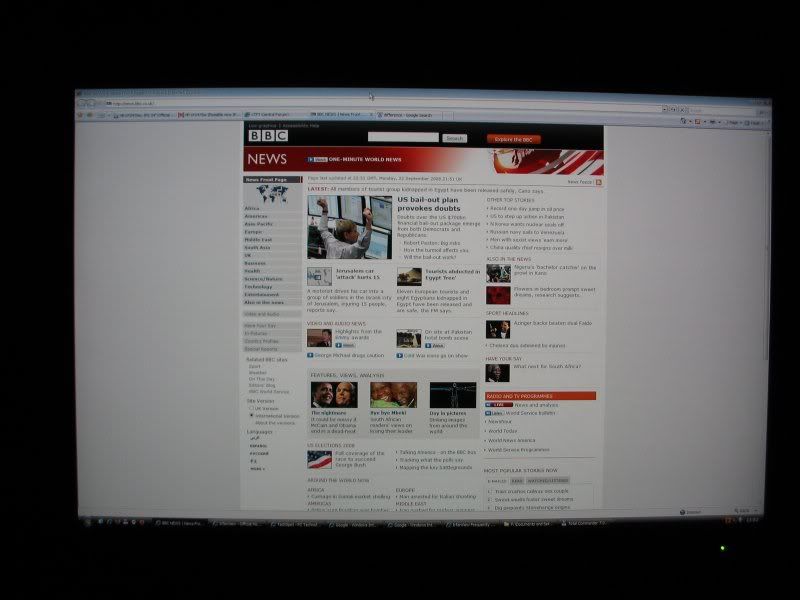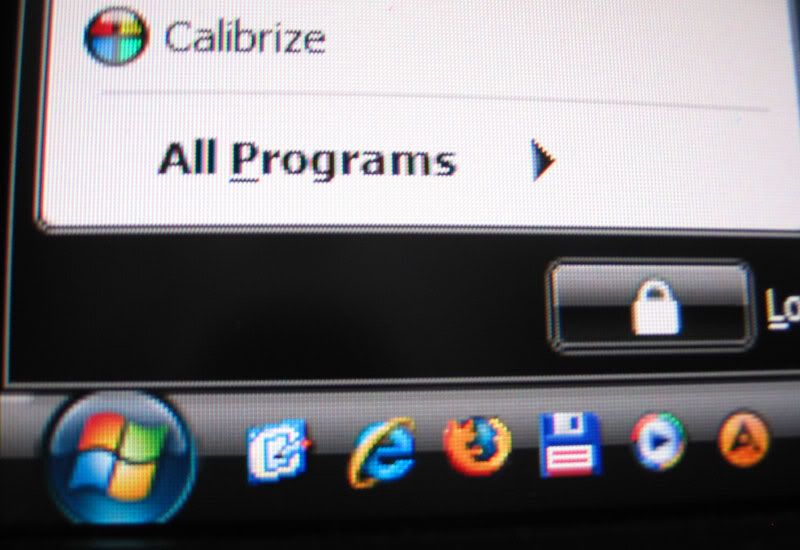I'm not convinced by the "wide gamut" explanation either - there's no problem with the text on my 2707WFP (wide gamut), and I don't recall a problem with the 3007WFP-HC (also wide gamut).To say the text issues is a result of wide gamut is bullshit. You can just desaturate the colors in ATI control panel. It has no effect on the text
My own suspicion (and it is just a suspicion, nothing more) is that it's more likely to be something to do with the H-IPS pixel structure, and even then it's something certain people's eyes/brain pick up on more than others. Maybe if you're accustomed to using a particular type of panel, your eyes sometimes need a "training period" before they're completely happy with a different type (if anyone knows better, feel free to call BS on this one).
I had another look at my friend's LP2475W this morning, and to be honest the text seemed perfectly OK without another monitor to directly compare it with. The colour shift was still there, and doesn't seem to have changed either for the better or worse.
![[H]ard|Forum](/styles/hardforum/xenforo/logo_dark.png)