Navigation
Install the app
How to install the app on iOS
Follow along with the video below to see how to install our site as a web app on your home screen.
Note: This feature may not be available in some browsers.
More options
You are using an out of date browser. It may not display this or other websites correctly.
You should upgrade or use an alternative browser.
You should upgrade or use an alternative browser.
HP LP2475w (Possible new IPS)
- Thread starter worthless808
- Start date
ShadowFusion
n00b
- Joined
- May 22, 2008
- Messages
- 21
Input select problem
I've narrowed it down to my comp's Vista/drivers and only affects DVI (not VGA). It doesn't matter what other inputs are present. If I leave the [digital]DVI input source, I cannot return without restarting.
Paused in BIOS and switched source: Works fine
Booted into Vista and switched source: not fine
It doesn't matter if I auto or manual change
Graphics card: ATI Radeon X1300
Thanks for the help! Hopefully I wont have to use VGA
Update: Fixed, updated driver... ahh so simple , it was hiding away in Vista's "optional" updates
, it was hiding away in Vista's "optional" updates
360 and games

I've narrowed it down to my comp's Vista/drivers and only affects DVI (not VGA). It doesn't matter what other inputs are present. If I leave the [digital]DVI input source, I cannot return without restarting.
Paused in BIOS and switched source: Works fine
Booted into Vista and switched source: not fine
It doesn't matter if I auto or manual change
Graphics card: ATI Radeon X1300
Thanks for the help! Hopefully I wont have to use VGA
Update: Fixed, updated driver... ahh so simple
360 and games
It looks great, no humanly noticeable lag at all, colors are great when set to "Custom RGB mode" but can easily be adjusted.How does the Xbox 360 look on the 2475w? Any lag? How are the colors?
Yes, COD4 looks and plays perfectly, as do all my other gamesIs this good for fast FPSs?
Yes... wait, what! no!So, Monopoly money?
Yup, though it has a custom holding slot that you simply unscrew I think.VESA mount though, right? I have enough stands and arms around here I can deal with that as long as it's not like those artsy Samsung units without a proper mount.
Input select problem
I've narrowed it down to my comp's Vista/drivers and only affects DVI (not VGA). It doesn't matter what other inputs are present. If I leave the [digital]DVI input source, I cannot return without restarting.
Paused in BIOS and switched source: Works fine
Booted into Vista and switched source: not fine
It doesn't matter if I auto or manual change
Graphics card: ATI Radeon X1300
Just tested here with my Vista x64 machine and a Mac Mini (both via DVI). Input switching works fine, the Vista box comes back on no problem. Vista is using an NVidia 8600GT and the Mac Mini is a G4 era one with a discrete ATI Radeon card 9200 chip.
It's a brand new panel part for 2008 from LG.Display, I would suspect it's H-IPS.
Actually its crucial what type of panel that lcd got for me cause i`m going to buy LP2475W only for H-IPS. If it got S-IPS i buying HZ24Wi.
ShadowFusion
n00b
- Joined
- May 22, 2008
- Messages
- 21
ok, I now only have glowing recommendations for this monitor.
It's the perfect all-round 24" a lot of people have been waiting for.
It's not perfect in everything, but it gets 8.5s and 9s in all areas from me (except for the stand (7) )
)
Let me know if you have any questions, I'll do my best
It's the perfect all-round 24" a lot of people have been waiting for.
It's not perfect in everything, but it gets 8.5s and 9s in all areas from me (except for the stand (7)
Let me know if you have any questions, I'll do my best
Can any of you confirm that the input lag is around 19 ms?
Also, how is the ghosting
Anything fixed about this?
Also, how is the ghosting
No, it doesn't seem like it. There is however an option in the colors menu (in the OSD menu) called 'Color Saturation', but it is disabled. I installed the HP Display assistant software that came with the monitor, but all tabs are grayed out except for the options tab.Quote:
Originally Posted by ToastyX View Post
Does sRGB mode reduce saturation?
Anything fixed about this?
ShadowFusion
n00b
- Joined
- May 22, 2008
- Messages
- 21
I'm not sure if this is what your looking for but someone has some results on page 6:
http://hardforum.com/showthread.php?t=1326971&page=6
It's too hard for me to bring in a CRT, sorry
http://hardforum.com/showthread.php?t=1326971&page=6
It's too hard for me to bring in a CRT, sorry
Don't bother with that. It's already been done and the results are unquestionably good.
This monitor is a winner and you are another happy user here, which bodes well.
I'm assuming your Xbox 360 image has some black bands top and bottom of the image display if the monitor is in aspect or 1:1 mode correct?
Glad you got the video card driver stuff sorted out.
Congrats and enjoy!!!!
This monitor is a winner and you are another happy user here, which bodes well.
I'm assuming your Xbox 360 image has some black bands top and bottom of the image display if the monitor is in aspect or 1:1 mode correct?
Glad you got the video card driver stuff sorted out.
Congrats and enjoy!!!!
I'm not sure if this is what your looking for but someone has some results on page 6:
http://hardforum.com/showthread.php?t=1326971&page=6
It's too hard for me to bring in a CRT, sorry
Why is this important?
I believe the pixel structure is the same, and other than the A-TW polarizer, you get all the same excellent characteristics, backlight which adjusts down quite well, and great viewing angles other than the off-angle white glow, which likely indicates a similar panel to all older H-IPS displays, as older S-IPS models have violet off-angle glows.
It can't be the same panel as the NEC 24" because it is a newer model with wide gamut, and realistically H-IPS and S-IPS are (for the most part) primarily interchangeable.
I seriously think you would be short changing yourself if you didn't give this monitor strong scrutiny and consideration.
We have a number of HP (S-IPS) screens at work that are all still going strong after three years of use and look fabulous. None of them has a single dead pixel or sub-pixel.
Additionally, the Hazro is glossy while this is not. While this can bump up clarity a small amount due to no anti-glare, it's a disaster in a well lit room.
I believe the pixel structure is the same, and other than the A-TW polarizer, you get all the same excellent characteristics, backlight which adjusts down quite well, and great viewing angles other than the off-angle white glow, which likely indicates a similar panel to all older H-IPS displays, as older S-IPS models have violet off-angle glows.
It can't be the same panel as the NEC 24" because it is a newer model with wide gamut, and realistically H-IPS and S-IPS are (for the most part) primarily interchangeable.
I seriously think you would be short changing yourself if you didn't give this monitor strong scrutiny and consideration.
We have a number of HP (S-IPS) screens at work that are all still going strong after three years of use and look fabulous. None of them has a single dead pixel or sub-pixel.
Additionally, the Hazro is glossy while this is not. While this can bump up clarity a small amount due to no anti-glare, it's a disaster in a well lit room.
Actually its crucial what type of panel that lcd got for me cause i`m going to buy LP2475W only for H-IPS. If it got S-IPS i buying HZ24Wi.
Some people who have Hazro HZ24Wi which is with glossy screen are telling text look better than opposite (HZ24W). Just take a look on S-IPS and H-IPS screen.
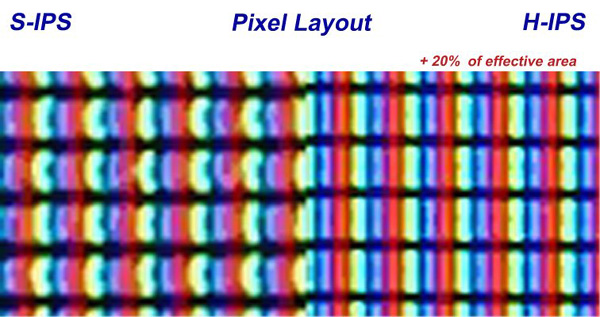
ShadowFusion could you tell how text look on your screen is it sharp enough for you, is it better then your previous lcd or just the same? Could you do macro picture of your screen?
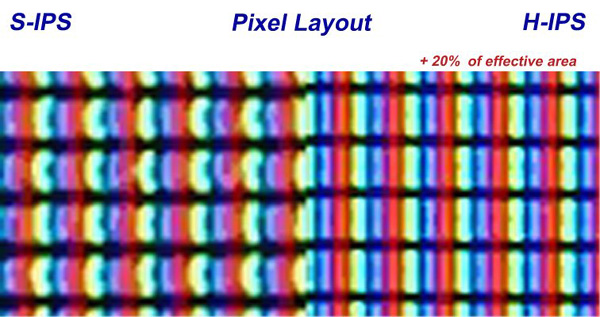
ShadowFusion could you tell how text look on your screen is it sharp enough for you, is it better then your previous lcd or just the same? Could you do macro picture of your screen?
That's pretty weird.
It looks like it has yellow, magenta and cyan pixels too? This is strange. Does your camera have a super macro or macro mode at all? It's usually the "flower" icon on it.
Here's an example of pixel structure of H-IPS and A-MVA. BenQ FP241VW (A-MVA) on the left, and NEC (H-IPS) on the right:
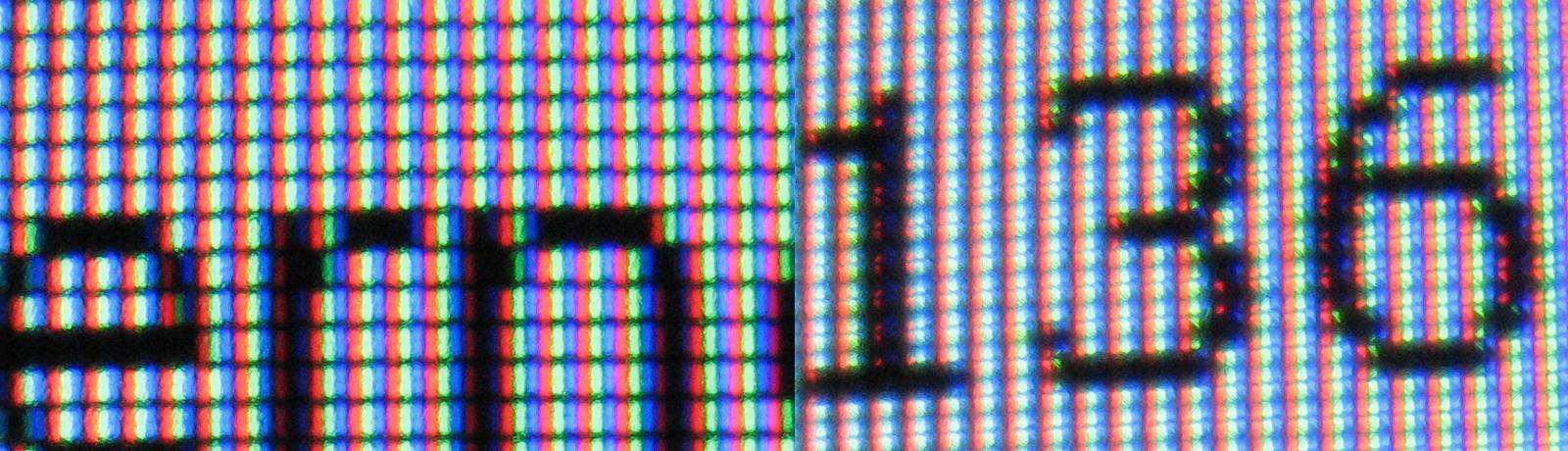
If you notice, the H-IPS of the NEC has a slight offset between pixels side-by-side and a larger space between pixel sets top and bottom causing the slight mid-grey aberration of slight horizontal lines that ToastyX has mentioned as a characteristic (and I see when I'm looking for it).
The blending effect is primarily a *VA characteristic. I don't ever remember seeing it on S-IPS or H-IPS. Both have very sharp text.
It looks like it has yellow, magenta and cyan pixels too? This is strange. Does your camera have a super macro or macro mode at all? It's usually the "flower" icon on it.
Here's an example of pixel structure of H-IPS and A-MVA. BenQ FP241VW (A-MVA) on the left, and NEC (H-IPS) on the right:
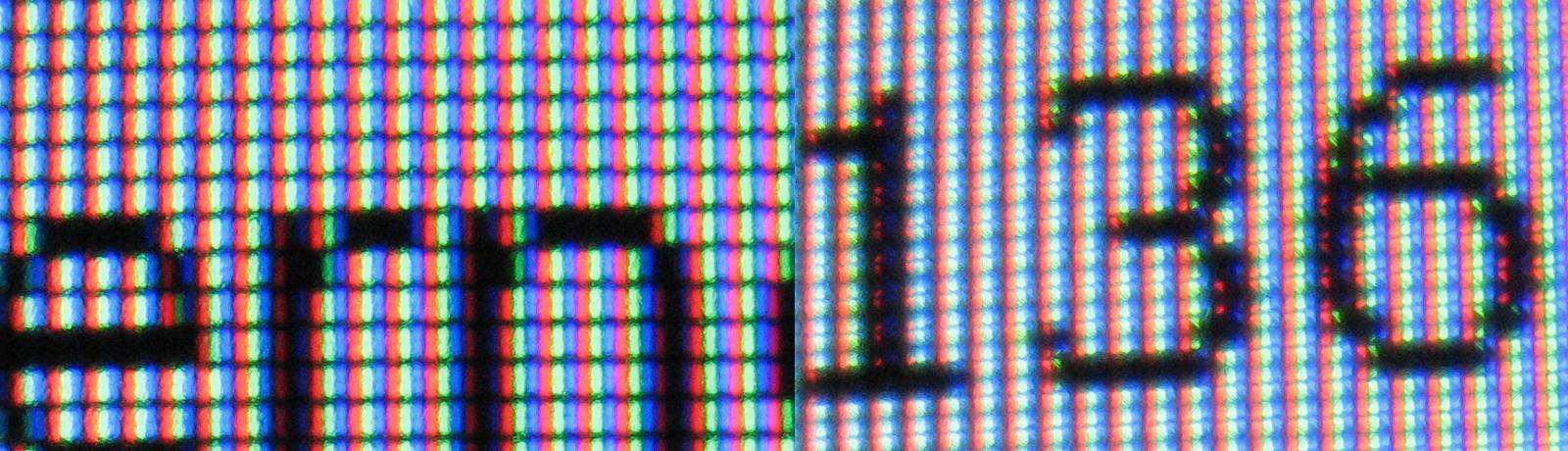
If you notice, the H-IPS of the NEC has a slight offset between pixels side-by-side and a larger space between pixel sets top and bottom causing the slight mid-grey aberration of slight horizontal lines that ToastyX has mentioned as a characteristic (and I see when I'm looking for it).
The blending effect is primarily a *VA characteristic. I don't ever remember seeing it on S-IPS or H-IPS. Both have very sharp text.
close up image i just took zooming in to see pixel structure. Looks like H-IPS pixel structure, but why the odd coloured sub pixels?! this was taken on an all white background, any thoughts?

Moogle Stiltzkin
Gawd
- Joined
- Nov 11, 2004
- Messages
- 814
So uh..... who are we to believe ? HP site that says S-IPS or TFTCentral thats says
it doesn't really matter which was long as it's either S-IPS or better yet H-IPS. Only the results matter
24"WS LG.Display H-IPS (LM240WU4)
it doesn't really matter which was long as it's either S-IPS or better yet H-IPS. Only the results matter
ShadowFusion
n00b
- Joined
- May 22, 2008
- Messages
- 21
My best guess would be the straight pixels. The text looks very sharp, at least as good as the 2007WFP, what ever structure that had.
The 2007WFP was S-IPS or S-PVA, but the text is very sharp with S-IPS. It has the same exact panel (for S-IPS) as my 2005FPW which has extremely sharp text.
In regards to the HP there is definitely CMY pixels in that shot, but they are all lit (????) so that is pretty weird. I'm sure it has some use.
Craziness.
H-IPS is an evolution of S-IPS:
The pros/cons of the H-IPS over the S-IPS from Wikipedia.org @ http://en.wikipedia.org/wiki/H-IPS
Pros:
* Much less backlight bleed.
* No purple hue visible at an angle
* Backlight bleed improves looking at an angle
* Less noise or glitter seen on the panel surface (smoother surface)
Cons:
* Still some backlight bleed in areas that are green.
* Viewing angle is narrower.
In regards to the HP there is definitely CMY pixels in that shot, but they are all lit (????) so that is pretty weird. I'm sure it has some use.
Craziness.
H-IPS is an evolution of S-IPS:
The pros/cons of the H-IPS over the S-IPS from Wikipedia.org @ http://en.wikipedia.org/wiki/H-IPS
Pros:
* Much less backlight bleed.
* No purple hue visible at an angle
* Backlight bleed improves looking at an angle
* Less noise or glitter seen on the panel surface (smoother surface)
Cons:
* Still some backlight bleed in areas that are green.
* Viewing angle is narrower.
My best guess would be the straight pixels. The text looks very sharp, at least as good as the 2007WFP, what ever structure that had.
ShadowFusion
n00b
- Joined
- May 22, 2008
- Messages
- 21
I've got the IPS version 
the screen also shows the white hue when viewing an all black screen from an angle, suggesting H-IPS rather than S-IPS (which is normally a purple hue).
pixel orientation certainly looks like H-IPS, but confused over the different colour sub pixels. I took those on my camera using the macro "flower" mode on an all white background.
edit: given it's LG.Display's latest panel as well, it's likely to be H-IPS since they have kind of migrated to that now from S-IPS structure
pixel orientation certainly looks like H-IPS, but confused over the different colour sub pixels. I took those on my camera using the macro "flower" mode on an all white background.
edit: given it's LG.Display's latest panel as well, it's likely to be H-IPS since they have kind of migrated to that now from S-IPS structure
* No purple hue visible at an angle
Sounds like a reasonable litmus test for the time being.
I've got the IPS version
Were you referring to the Dell panel lottery shenanigans, or is this with respect to the HP?
Do you see the purple glow at steep angles? I think someone had a pic of what this should look like a few pages back, but I don't recall anyone responding re: the HP since the thread got derailed onto that UK-only monitor.
the screen also shows the white hue when viewing an all black screen from an angle, suggesting H-IPS rather than S-IPS (which is normally a purple hue).
pixel orientation certainly looks like H-IPS, but confused over the different colour sub pixels. I took those on my camera using the macro "flower" mode on an all white background.
Sorry, the interest in this thread is leading to lots of interleaved posts.
The lack of purple glow definately indicates H-IPS and agrees with the TFT Central data. The shot you took, though...I don't think your camera is really suited to this. I think it clearly shows S-IPS of some sort, but not enough to show H-IPS without the lack of glow to confirm.
def a white hue here, indicating H-IPS and lack of A-TW polarizer afaik
Bingo on both accounts.
I talked to HP customer service rep. He couldn't confirm the USA version was an IPS panel. He is it is most likely the same panel as the foreign monitors. I think I'm going to wait.
The HP UK site says as a key feature: "S-IPS panel and 92% gamut"
The HP USA site says "TFT and 102% gamut". I mean it's most likely a typo, but I mean HP, this is pathetic. Get your info RIGHT!
I mean there were instances of previous monitors where manufacturers use different PVA and IPS panels at different times for the same model monitor in different geographies.
The HP UK site says as a key feature: "S-IPS panel and 92% gamut"
The HP USA site says "TFT and 102% gamut". I mean it's most likely a typo, but I mean HP, this is pathetic. Get your info RIGHT!
I mean there were instances of previous monitors where manufacturers use different PVA and IPS panels at different times for the same model monitor in different geographies.
I talked to HP customer service rep.
I'm sorry, but does the ignorance of customer service reps really surprise you? It's meaningless that some college kid with a call center job doesn't know intimate details about the technology.
The HP UK site says as a key feature: "S-IPS panel and 92% gamut"
The HP USA site says "TFT and 102% gamut". I mean it's most likely a typo, but I mean HP, this is pathetic. Get your info RIGHT!
You get it right. TFT and S-IPS are both correct ways to refer to an H-IPS display. Of course, TFT doesn't tell you jack shit...H-IPS is a type of S-IPS which is in turn a type of TFT.
so this monitor is now H-IPS ?
We've got multiple confirmation from a number of long-time forum members. It's about as sure as it's going to be without an extensive review from someone like ToastyX - which doesn't happen for every monitor.
deadman3000
Weaksauce
- Joined
- May 13, 2008
- Messages
- 69
Super Macro mode on my Canon S2 IS. I'd say it's H-IPS.

EDIT: Sorry for the eyestrain. It hurts mine!

EDIT: Sorry for the eyestrain. It hurts mine!
Now you have a nicer camera for this stuff. 
Also - yes, OW!!!
FYI, Live Cashback has an entry for HP Home & Home Office. The display is listed as a business product, but you might be able to swing a $32.50 rebate if you enter through Live.com.
Also - yes, OW!!!
FYI, Live Cashback has an entry for HP Home & Home Office. The display is listed as a business product, but you might be able to swing a $32.50 rebate if you enter through Live.com.
Big thanks,
Gotta love the S<x> IS series. Mine is the S3 IS. I wanted the S2 for a long time.
Nice job and that is exactly H-IPS pixel structure.
Gotta love the S<x> IS series. Mine is the S3 IS. I wanted the S2 for a long time.
Nice job and that is exactly H-IPS pixel structure.
Super Macro mode on my Canon S2 IS. I'd say it's H-IPS.

EDIT: Sorry for the eyestrain. It hurts mine!
deadman3000
Weaksauce
- Joined
- May 13, 2008
- Messages
- 69
One thing I have noticed is that there is a brightness uniformity issue on my panel. The right hand side is definitely slightly duller than the left hand. It's only noticeable during solid colour testing. Could this just be a problem with the CCFL on that side? I would not have noticed it had I not done the macro shot on a solid white screen.
EDIT: Hmm. Now I am not so sure. Just checked again and it may just be the edge of the screen and down to viewing angle. It looks worse at some angles. Maybe I am just being picky I don't see it at all in normal viewing and no bad or stuck pixels either.
I don't see it at all in normal viewing and no bad or stuck pixels either.
EDIT: Hmm. Now I am not so sure. Just checked again and it may just be the edge of the screen and down to viewing angle. It looks worse at some angles. Maybe I am just being picky
The HP UK site says as a key feature: "S-IPS panel and 92% gamut"
The HP USA site says "TFT and 102% gamut". I mean it's most likely a typo, but I mean HP, this is pathetic. Get your info RIGHT!
Both are correct, they are just referencing different gamuts, NTSC vs aRGB.
Here's a quick test with 1:1 mode on:
1920x1080 - ok
1680x1050 - ok
1600x1200 - ok
1600x1024 - horizontal ok, vertical stretched
1600x1000 - ok
1600x900 - horizontal ok, vertical stretched
1440x900 - both streched, AR ok
1360x768 - both stretched, AR looks slightly stretched vertically
1280x1024 - ok
1280x960 - ok
1280x800 - horizontal ok, vertical stretched
1280x769 - horizontal ok, vertical streched
1280x720 - ok
1152x864 - both stretched, AR ok
1024x768 - ok
960x600 - both stretched, AR stretched vertically
800x600 - ok
So, to sum up, the main standard resolutions, plus the 2 HD resolutions, are handled perfectly in 1:1 mapping mode. Some of the more esoteric aren't. That's pretty acceptable as far as I'm concerned.
1920x1080 - ok
1680x1050 - ok
1600x1200 - ok
1600x1024 - horizontal ok, vertical stretched
1600x1000 - ok
1600x900 - horizontal ok, vertical stretched
1440x900 - both streched, AR ok
1360x768 - both stretched, AR looks slightly stretched vertically
1280x1024 - ok
1280x960 - ok
1280x800 - horizontal ok, vertical stretched
1280x769 - horizontal ok, vertical streched
1280x720 - ok
1152x864 - both stretched, AR ok
1024x768 - ok
960x600 - both stretched, AR stretched vertically
800x600 - ok
So, to sum up, the main standard resolutions, plus the 2 HD resolutions, are handled perfectly in 1:1 mapping mode. Some of the more esoteric aren't. That's pretty acceptable as far as I'm concerned.
Same here - I'm not even planning to try it at anything other than Native and a few HD sources. Thanks!
When you ran that, were the "black bars" filling the unused space reasonably dark and consistent - no odd effects of any sort there?
Nope, they were absolutely pitch black (doubly so since I've currently got my "night time" screen profile on which takes me down to a very low brightness).
Well then, it sounds like HP time!
The Planar is nice for what it is, especially with the $750ish tag at Provantage...but the poorer dot pitch on 26" screens and the inconstancy between units doesn't sound like it's worth dealing with on something that's mainly seeing use as a computer monitor.
The Planar is nice for what it is, especially with the $750ish tag at Provantage...but the poorer dot pitch on 26" screens and the inconstancy between units doesn't sound like it's worth dealing with on something that's mainly seeing use as a computer monitor.
![[H]ard|Forum](/styles/hardforum/xenforo/logo_dark.png)