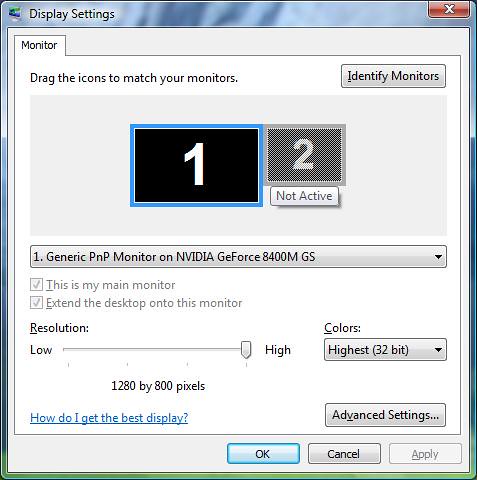When I start my PC, which has 2 monitors and runs on XP, it shows the normal booting sequence, then the windows XP loading screen, then no signal goes to either monitor once Windows starts. This has never happened before today.
Help to fix this would be greatly appreciated, cheers.
Help to fix this would be greatly appreciated, cheers.
![[H]ard|Forum](/styles/hardforum/xenforo/logo_dark.png)