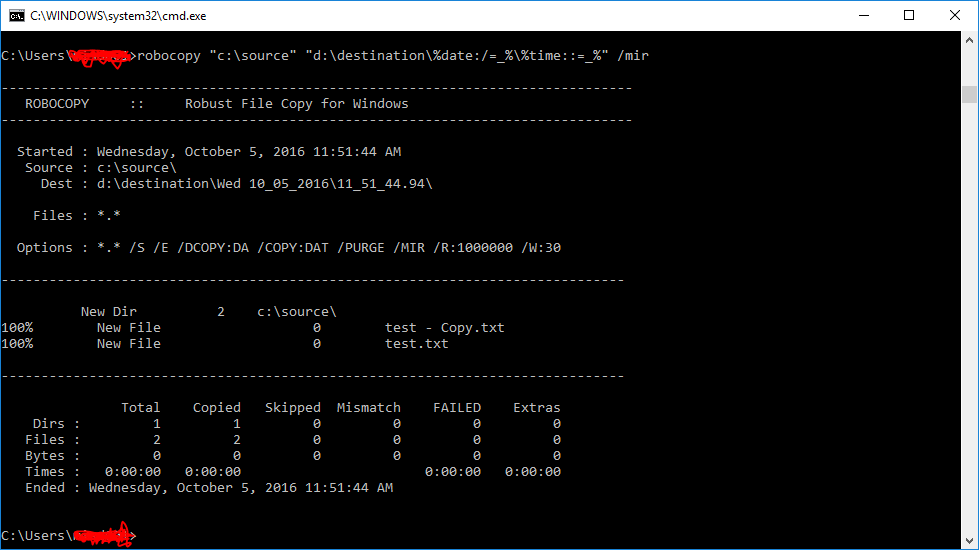Korialstrasza
Gawd
- Joined
- Jan 21, 2004
- Messages
- 561
Hey guys,
is it possible to have robo copy create a new folder for the copies every time it runs?
Like:
C:\backups\3-1-08\
C:\backups\3-2-08\
C:\backups\3-3-08\
C:\backups\$date
etc.
instead of just overwriting the same directory over and over?
Thanks guys
is it possible to have robo copy create a new folder for the copies every time it runs?
Like:
C:\backups\3-1-08\
C:\backups\3-2-08\
C:\backups\3-3-08\
C:\backups\$date
etc.
instead of just overwriting the same directory over and over?
Thanks guys
![[H]ard|Forum](/styles/hardforum/xenforo/logo_dark.png)