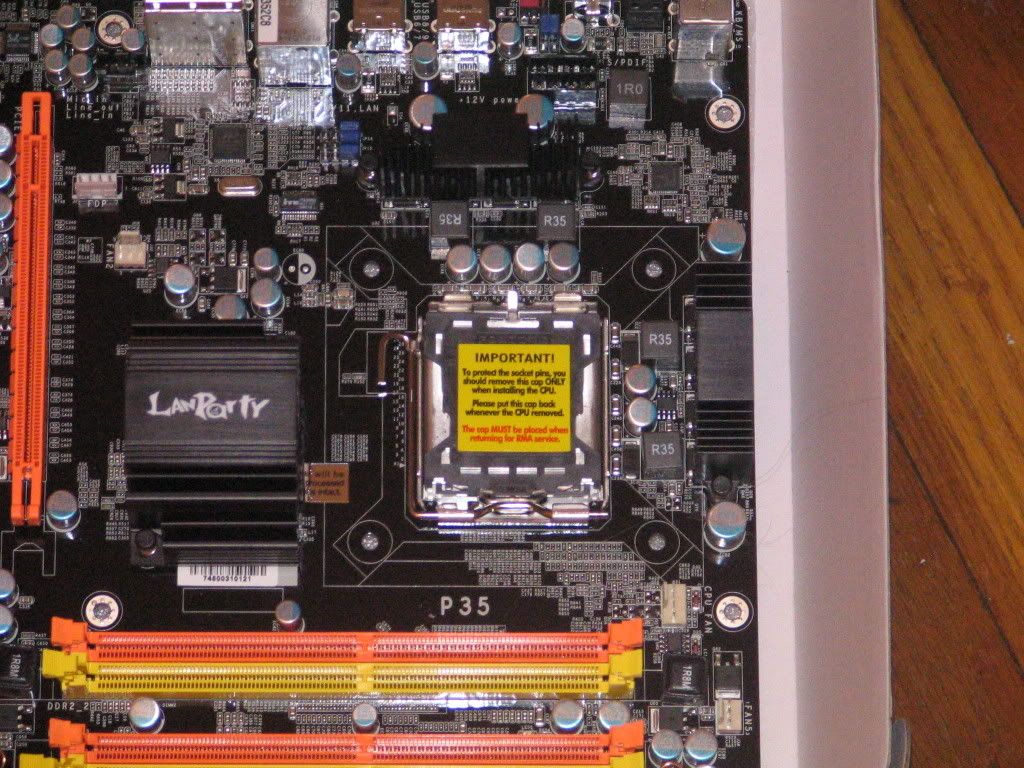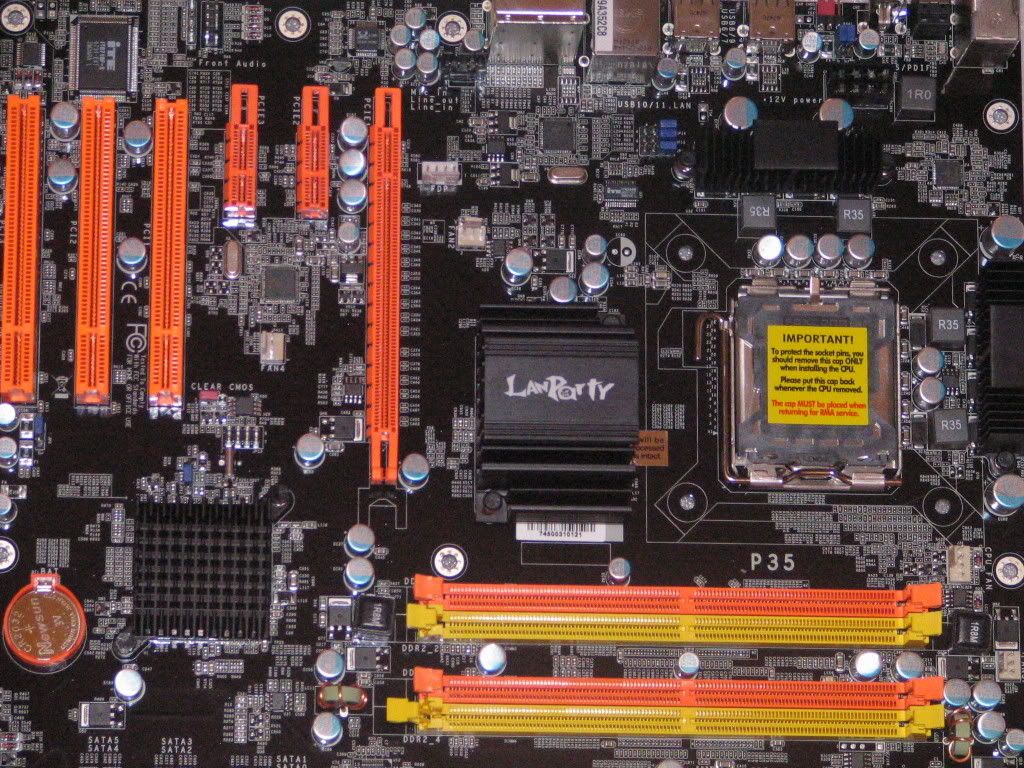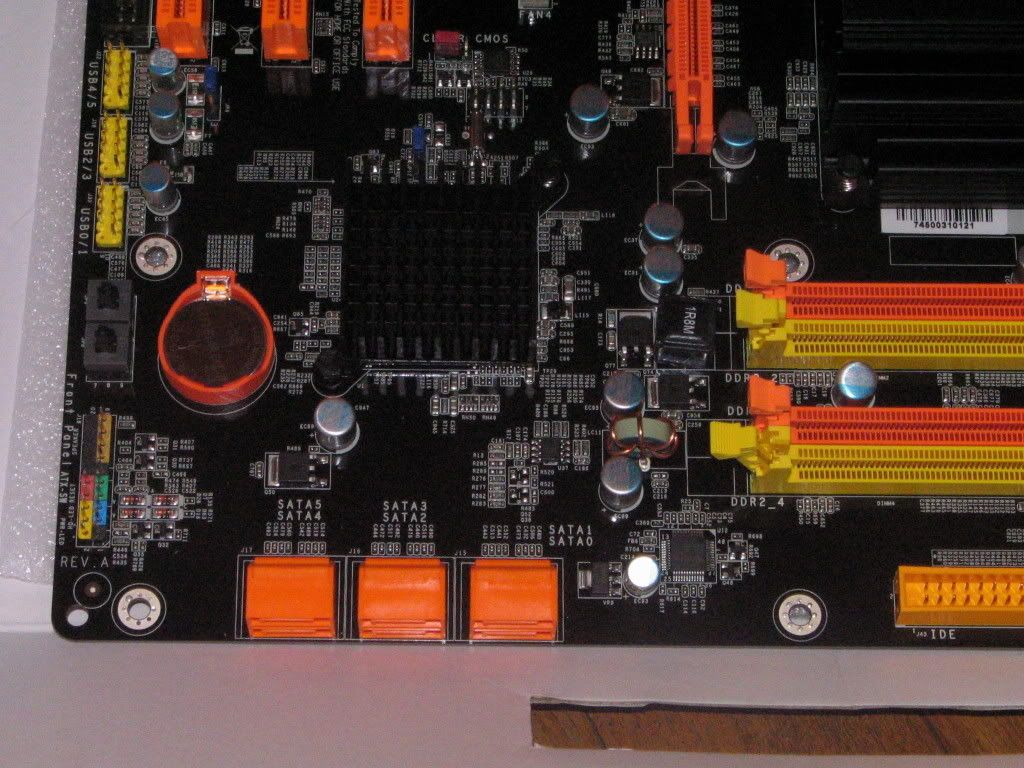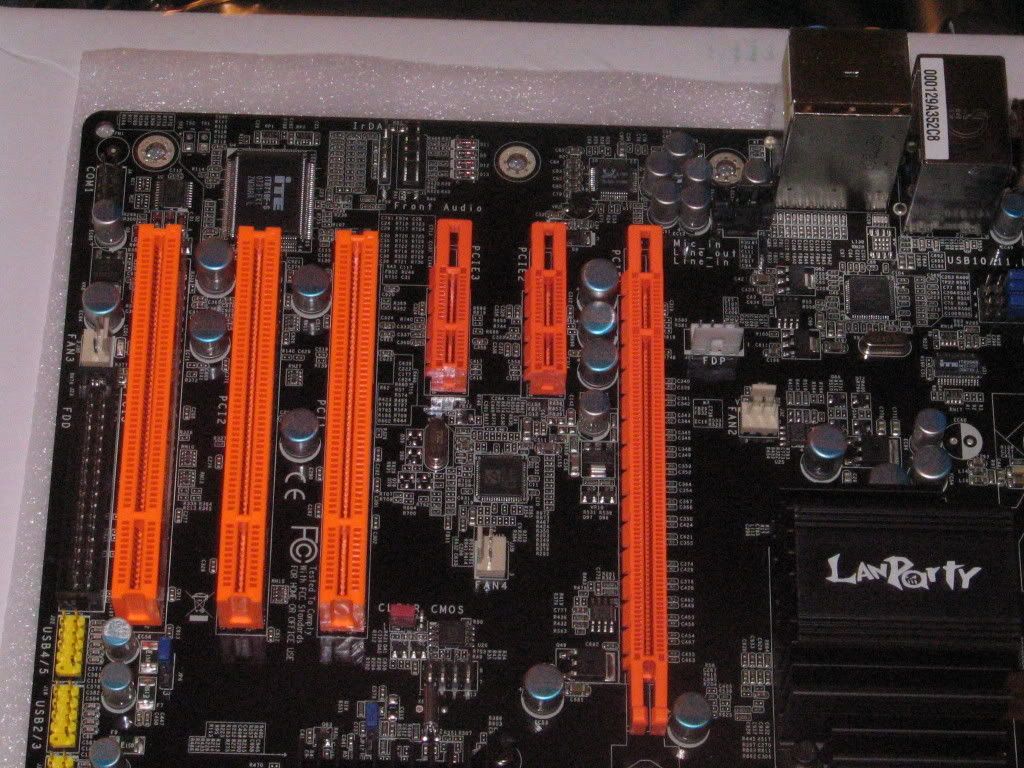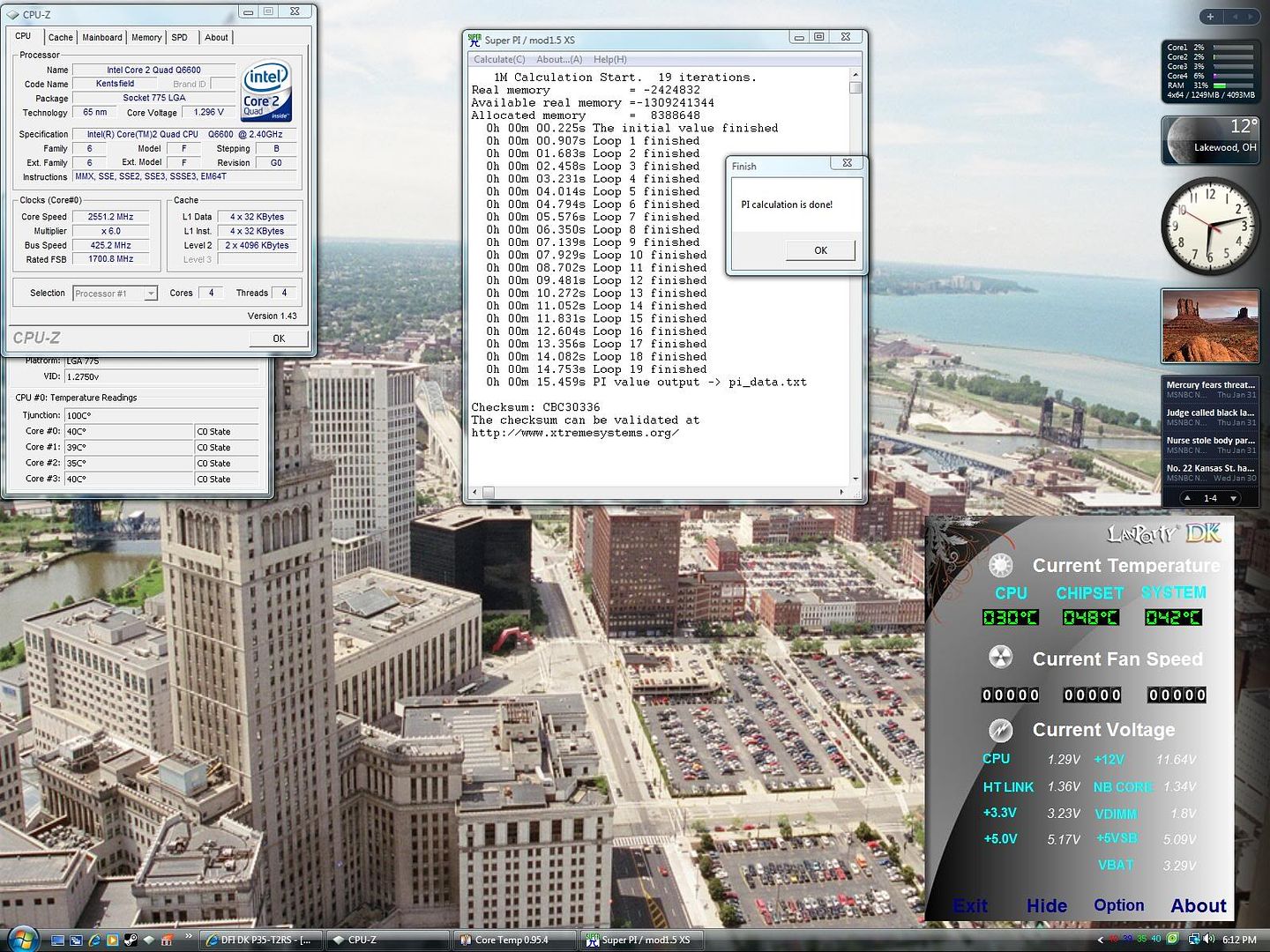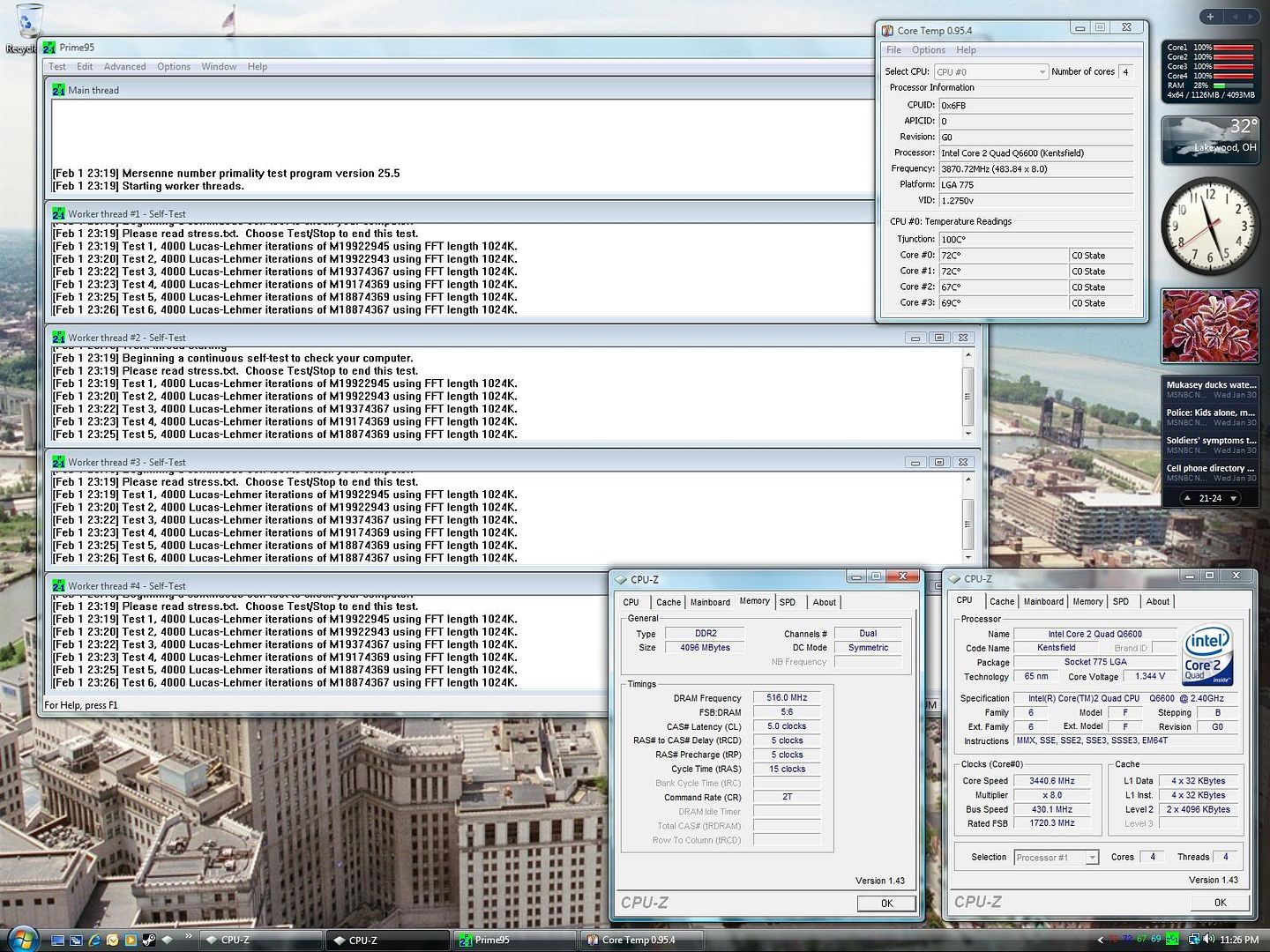TheInternet1980
Gawd
- Joined
- Sep 23, 2005
- Messages
- 810
Anyone have any thoughts on this board?
I really want one, but can't seem to find any legitimate reviews. I know it's late to the channel, and only has 1 PCI-E 16x slot, but I guess I expected more fanfare?
http://www.motherboardpro.com/DFI-LanParty-Dark-P35-T2RS-Socket-775-Motherboard-p-428.html
I really want one, but can't seem to find any legitimate reviews. I know it's late to the channel, and only has 1 PCI-E 16x slot, but I guess I expected more fanfare?
http://www.motherboardpro.com/DFI-LanParty-Dark-P35-T2RS-Socket-775-Motherboard-p-428.html
![[H]ard|Forum](/styles/hardforum/xenforo/logo_dark.png)