firas
2[H]4U
- Joined
- Oct 29, 2006
- Messages
- 2,458
thanx
Follow along with the video below to see how to install our site as a web app on your home screen.
Note: This feature may not be available in some browsers.
graysky@guru3d said:@duckster - I don't see anything wrong with your settings... did you minimize your vcore for the 9x333 as described in the guide (since you're in auto mode I don't think you did)?
Your temps are kinda hot. You might also consider lapping the CPU and base of your heatsink and/or upgrading your HS to a larger one (I dunno what you have now).
I would shoot for temps under 71 °C as per Intel's specs. Again, see about minimizing your vcore first if you haven't already done so. Just for your reference, my Q6600 is a B3 stepping and runs stable with a vcore of 1.2625V @ 9x333 which is SIGNIFICANTLY less than 1.376V. That may drop your temps without the need to lap.
Let us know.
My video card runs hot and after doing a little resarch i realize that i need some more dedicated cooling within my case. I'm thinking about going all liquid...what do you think?
I replied to your thread over @ guru3d For those too lazy to click the link:
Again many thanks to graysky for putting together this guide. Very easy to follow. I used it to successfully overclock my E6850 to 3.6 (9X400). I just had a quick question. Under the setting for PCI clock synchronization Mode, I set it to 33.33mhz as suggested in the guide. My question is whether is this an absolute value that should be used in general or whether this is related in some way to FSB values (i.e. since graysky was using a FSB value of 333 he set his PCI sync clock to 33.33. In this later case since my FSB is at 400 should I set my PCI syn clock to say 40mhz?) Thanks a lot in advance for your help.
Is 36C idle / 57C load OK for E6750? Running @ 3.33 (417x8) 1.312V and 4GB(2x2GB) DDR2 @ 500.5 5-5-5-15 2.1V
As can be seen, I did not get my PC to run very stable at higher settings and often crashed while playing games like ArmA and CoD4. I lowered my settings to where they are now and it seems to be somewhat stable.
The stock memory timings are: 5 5 5 18. Set to 4 4 4 12 w/2.1v set.
The ram is listed as 800mhz but shows as 400Mhz in CPUz...Does anyone know why?
VCore voltage: 1.152v on CPUz (yet in my bios I have it set to a higher value:
1.245


graysky,
These pics are what my settings look like now. I have looked at all of my mobo's (ASUS Striker Extreme) tweaker/overclock settings. Most of them are a little beyond my scope of knowledge so i left them set to auto.
The Vcore setting on my mobo is set to 1.250v, but as you can see on CPUz it appears a lot lower. I guess I can try to raise it to the max my processor (E6850 Core 2)will accept and see what happens, but that makes me nervous.
I run the Prime95 program, but it does not run multiple windows as yours does and as a result only loads my processor to about 55%. I will read more on it.

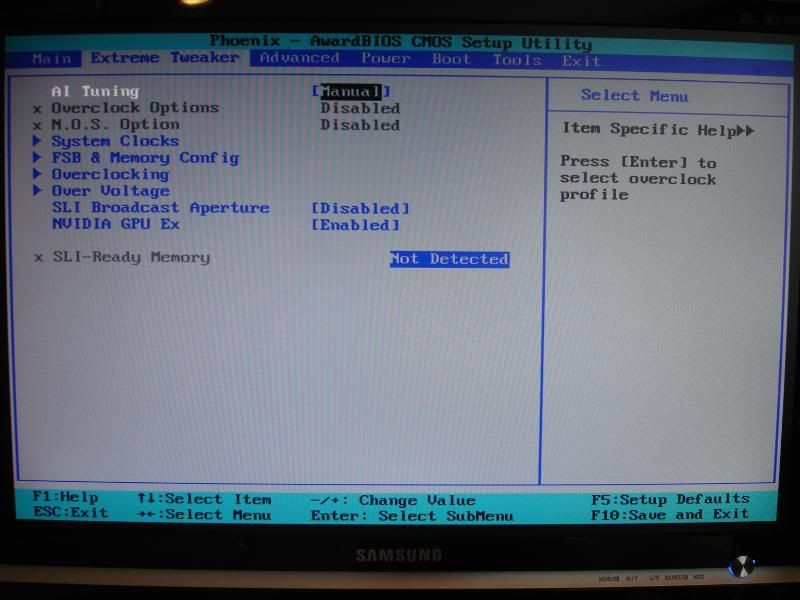
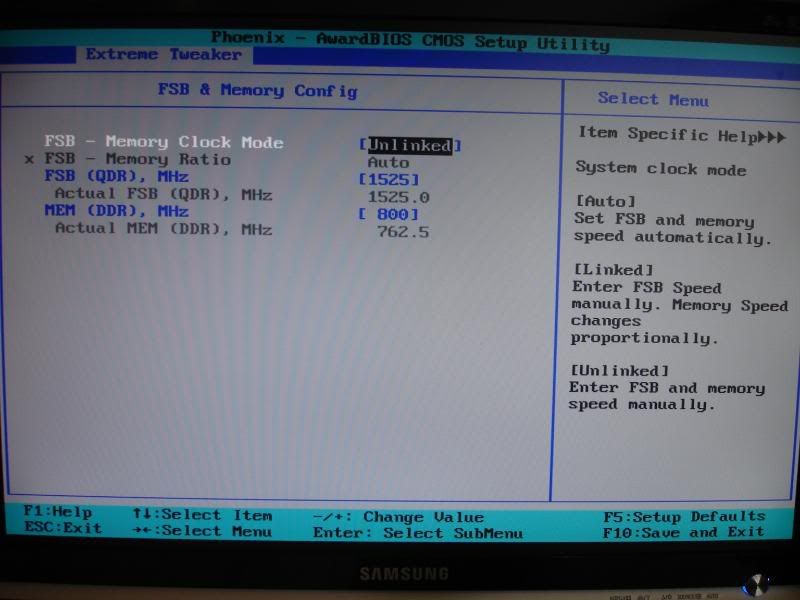
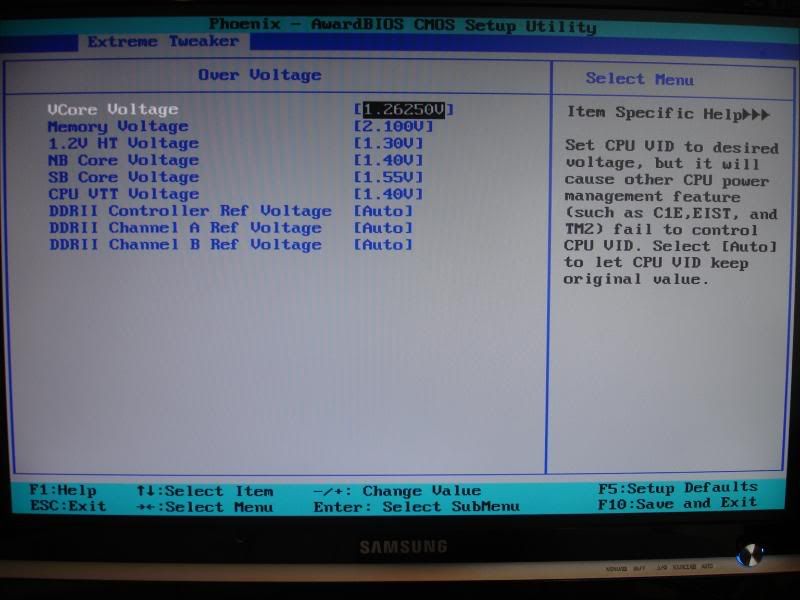
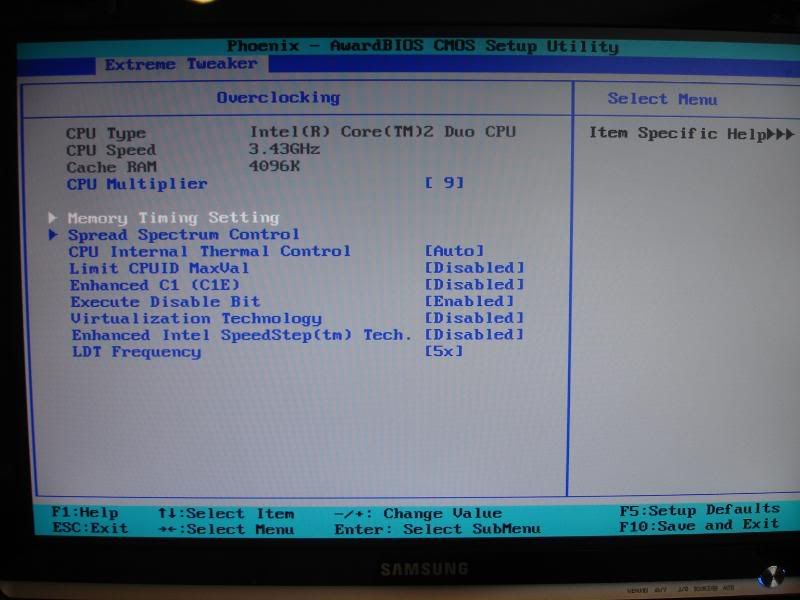

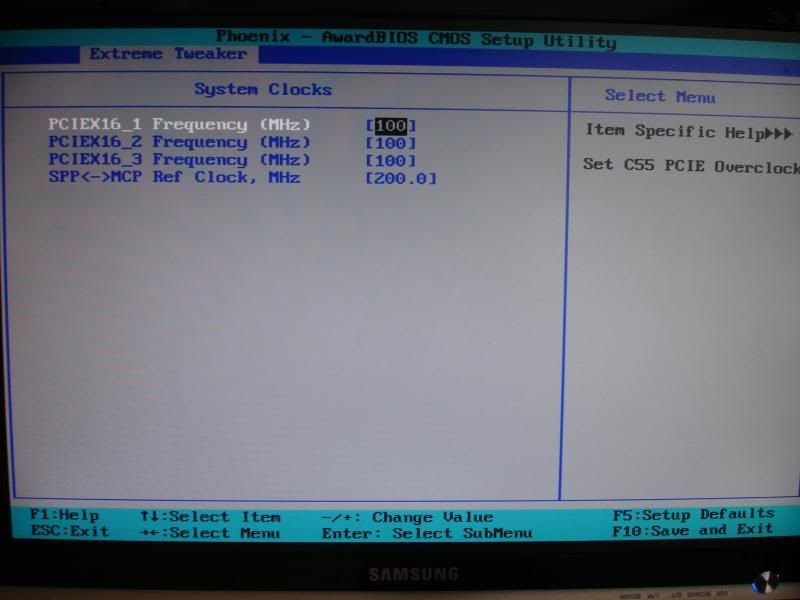
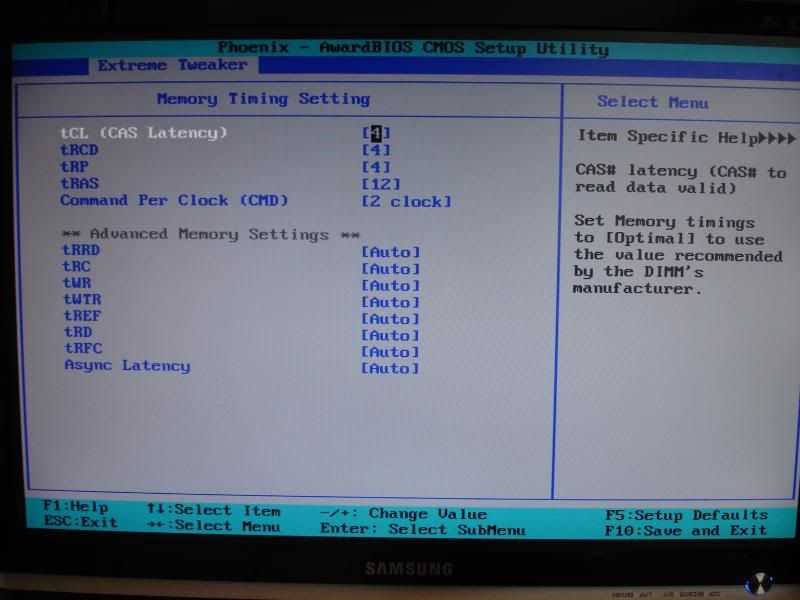
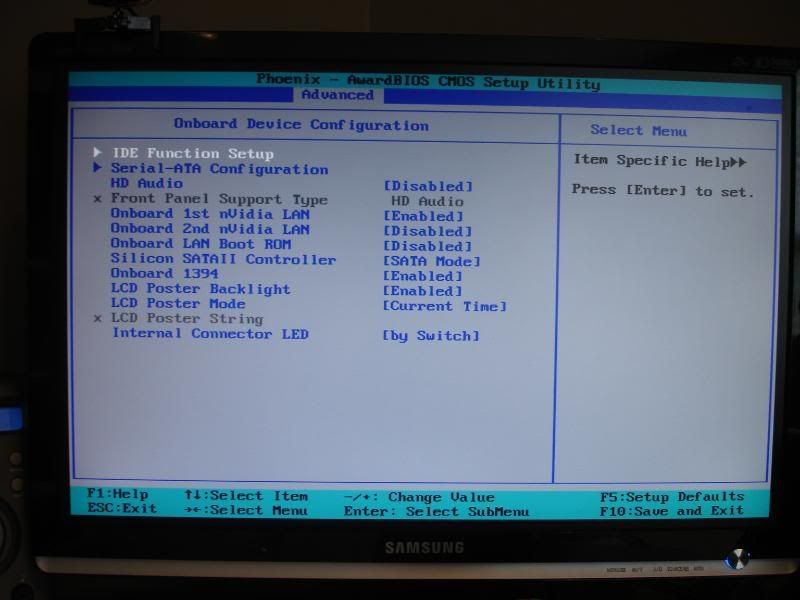
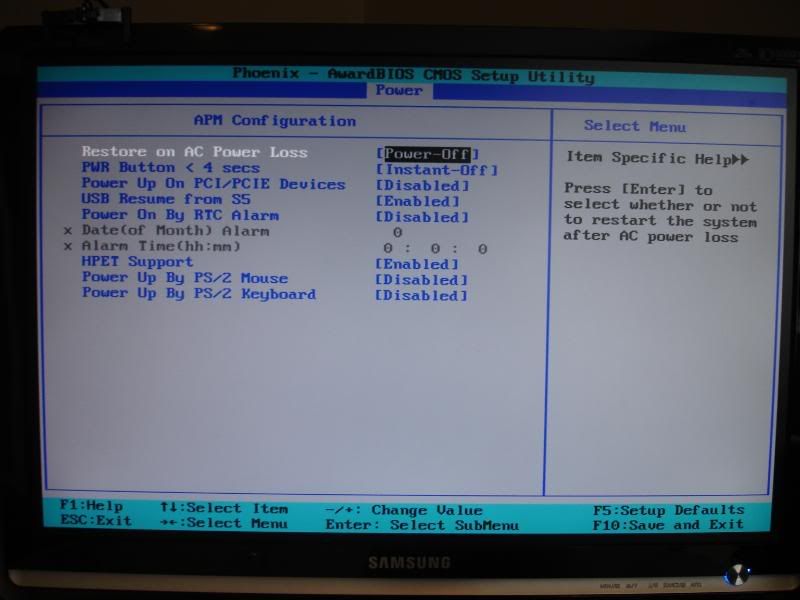
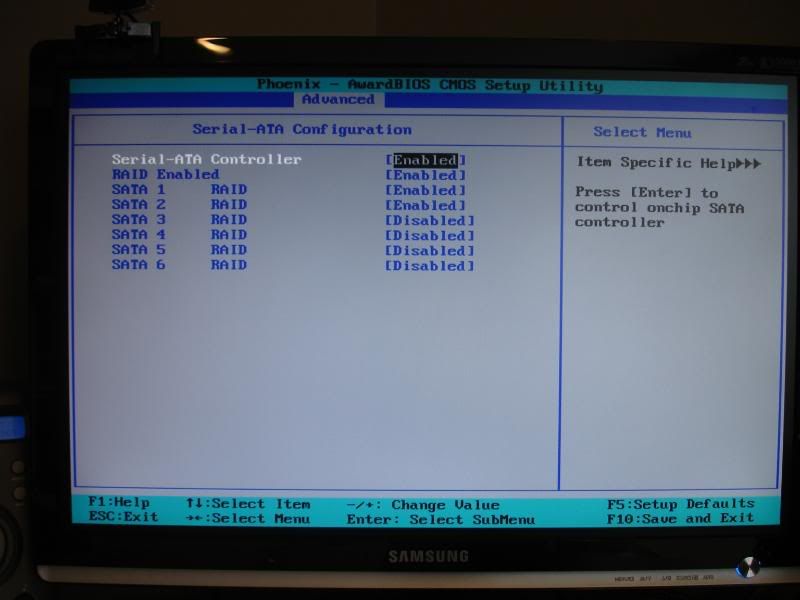
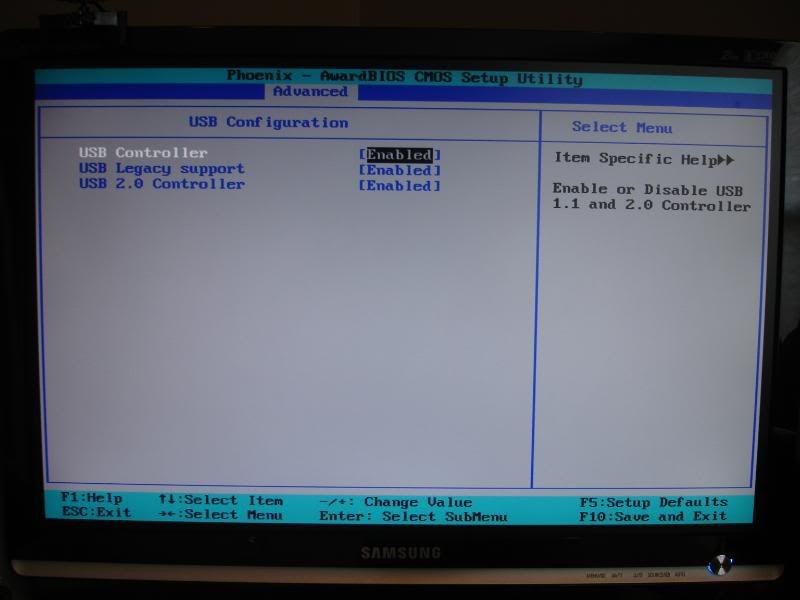
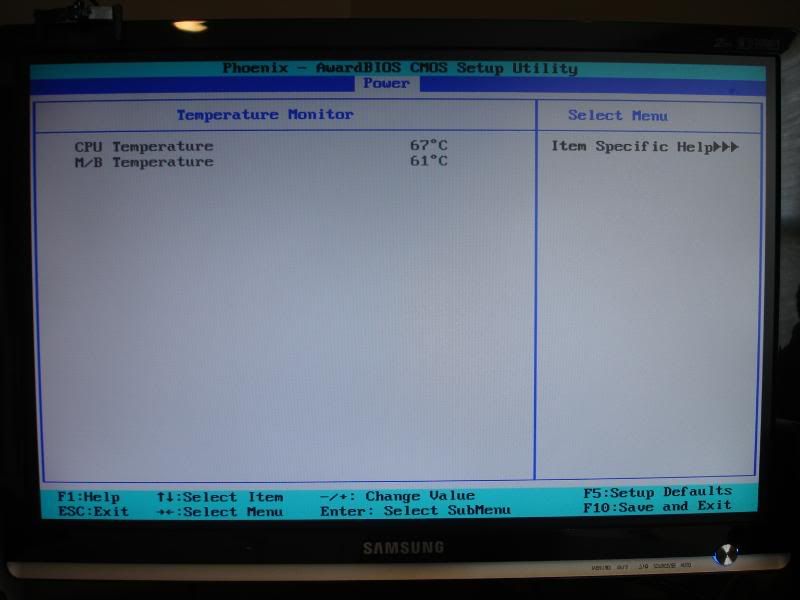
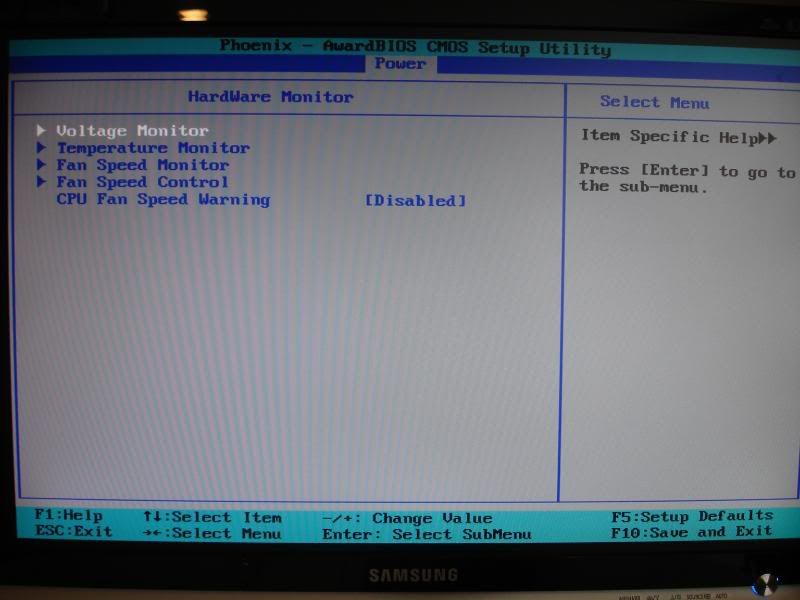
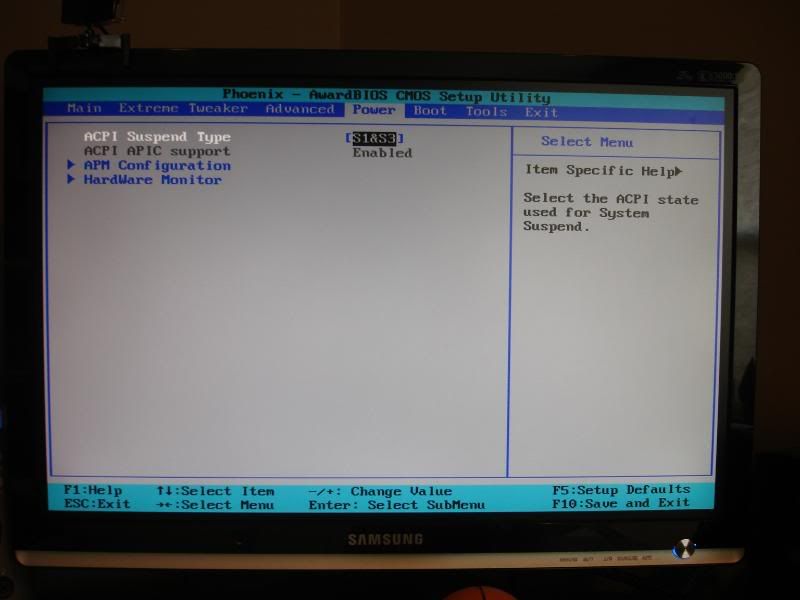
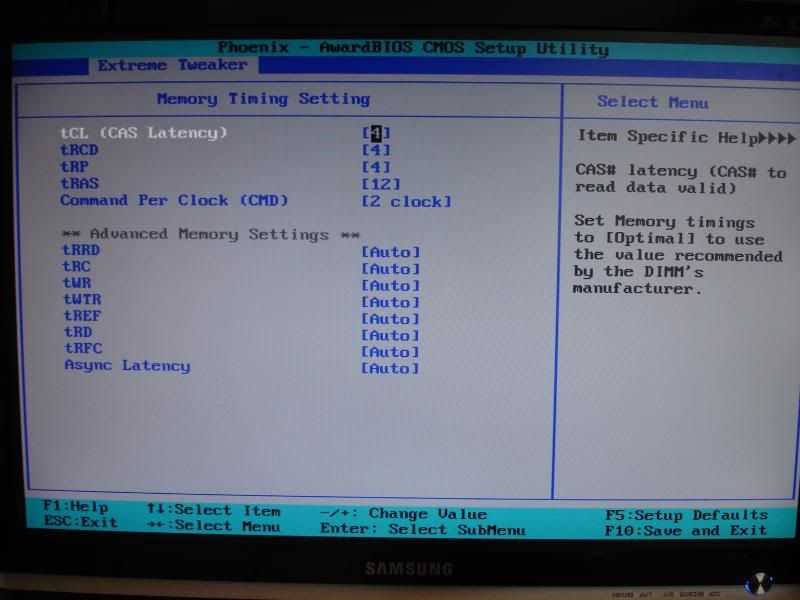

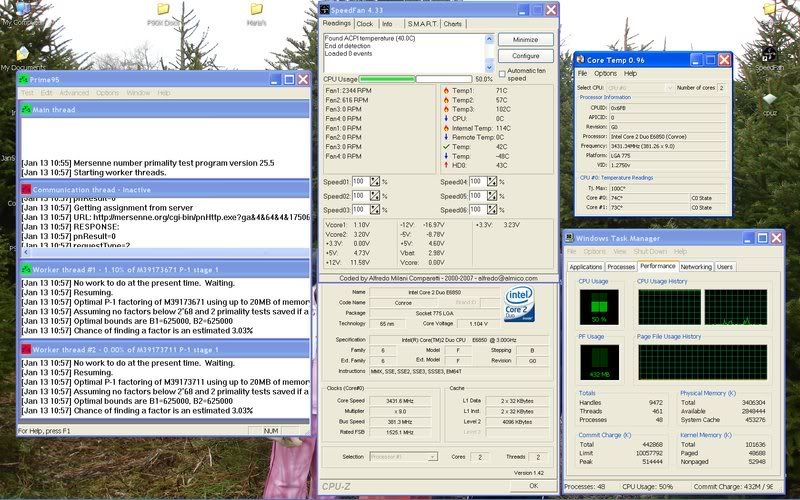
I dunno what to say about some of those BIOS screenshots except that they differ from my P5B-Deluxe. If a BIOS upgrade won't allow you to access lower vcores, you can further reduce your operating temps by lapping both the IHS on the chip as well as the base of your HS. See the guide for links. Beyond that, I dunno what else to say
I originally did set the voltage higher, but I got nervous. I ran Prime95 everytime and never had an issue no matter what setting I used. The problems seem to appear when I run a graphics intensive game.
when i tried to bump up the FSB to 1600Mhz., the computer would not boot. I was able to boot at 1500mhz., but i would crash in game. All of this was tried at higher Vcore voltage settings. 1450Mhz seems to work.
Question: When the FSB is increased does it also raise the PCI E speed?
I'm wondering if my graphics card could not handle it.
I will try to increase the VCore voltage and see what happens.
With all of this hardware, I should be able to get much better results than I am getting.
Thanks again.
Ok, some results:
I have my Vcore set to 1.375v and it reads 1.280v on CPU-Z (no load)
Once the system is under load, it drops to 1.264 and stays there steadily.
I have use the techniques described using the #2B pencil and I guess I saw some improvement on the voltage, but nothing remarkable for my system. I will try it one more time to see if the voltage increases to what it is set to in the BIOS.
...
CoreTemp is a great app to read the core temperature of your multi-core processor. I’d recommend that you download the public beta (version 0.95.4) which addresses the old “coretemp crashes my system” bugs. It has been very stable for me.
http://www.hardforum.com/showthread.php?t=1198647 /CoreTemp/ Core Temp has moved to a new domain and server.
Please fix your links or let whoever referred you know that the link needs updated.
The developer is currently working on replacing the link
in the "About" feature of Core Temp to his domain.
Core Temp is available at http://www.alcpu.com/
The CoreTemp website is now hosted by Atabyte Hosting Please consider using their service yourself.
This site will self destruct when this server goes offline.
Thank you.