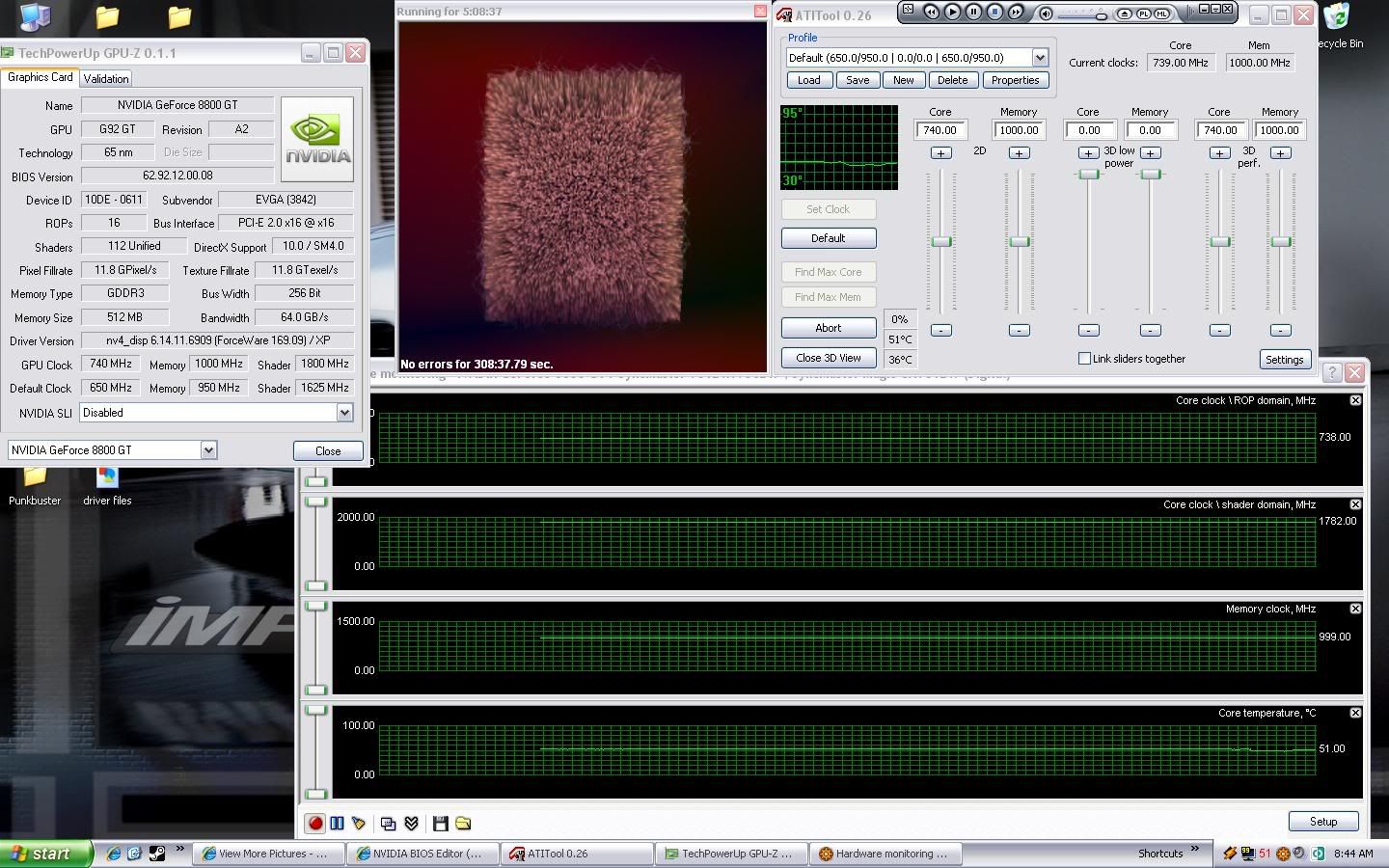Navigation
Install the app
How to install the app on iOS
Follow along with the video below to see how to install our site as a web app on your home screen.
Note: This feature may not be available in some browsers.
More options
You are using an out of date browser. It may not display this or other websites correctly.
You should upgrade or use an alternative browser.
You should upgrade or use an alternative browser.
HOWTO: Edit and flash your video card's BIOS in Windows (nVidia/G80 Specific)
- Thread starter NoxTek
- Start date
NoxTek
The Geek Redneck
- Joined
- May 27, 2002
- Messages
- 9,300
i see...thanks for the useful information. but ive heard about softmodding the voltage on the video card...i always thought they did it through the bios
You could do it through the BIOS with previous generation cards like the 6800 and 7800 seroes, but now nVidia has made things more difficult by hardwiring the 2D/3D GPU and memory voltages.
I'd love to be proven wrong though.
The G80 and G92 run so hot as it is I'd be scared to voltmod them without some serious watercooling anyway.
The GPU voltage on the 8800 cards isn't controlled by the BIOS or via any software method - it's hardwired. Yes, Nibitor will appear to let you alter the GPU core voltage in the G80 BIOS but it actually doesn't do a thing. As far as I know this also holds true for the G92 based 8800GT as well.
With that being said either option 1 or 2 should net you exactly the same results so just do whatever one is easiest for you.
That's not true of the 8800GT. Google it -- you'll see a thread where people are modding the BIOS to give 0.05 V more and verifying it with a dmm. That's the extent of the range, though: 0.05 more and 0.05 less, I believe. There was some discussion of the possibility that the OC cards use the higher VID by default, but i don't recall what the conclusion was.
NoxTek
The Geek Redneck
- Joined
- May 27, 2002
- Messages
- 9,300
That's not true of the 8800GT. Google it -- you'll see a thread where people are modding the BIOS to give 0.05 V more and verifying it with a dmm. That's the extent of the range, though: 0.05 more and 0.05 less, I believe. There was some discussion of the possibility that the OC cards use the higher VID by default, but i don't recall what the conclusion was.
Interesting:
http://www.ocforums.com/showthread.php?t=535007
I'll test this out with my DMM tomorrow and post the results here.
I just flashed my bios and changed the voltage for EXTRA to 1.1...
and i can immediately see a noticeable difference. before when i run attitool to scan for artifacts, with the speed clock @ 730/1000, in less than 10 seconds, it would start getting artifacts right away.
after softmodding the voltage, the card is clocking at 740/1800/1000 and artifact-free for over 70 minutes (and stilll going as i type this)...
aweesome ~~~
~~~
and i can immediately see a noticeable difference. before when i run attitool to scan for artifacts, with the speed clock @ 730/1000, in less than 10 seconds, it would start getting artifacts right away.
after softmodding the voltage, the card is clocking at 740/1800/1000 and artifact-free for over 70 minutes (and stilll going as i type this)...
aweesome
i assume a voltage increase or bios change would violate the warranty of EVGA cards or any card for that matter???
Flashing the bios voids any warranty afaik.
Flashing the bios voids any warranty afaik.
Well, you can flash it with an official BIOS designed for your card released by the vendor. But editting your own, or flashing a BIOS not intended for your card would probably void it.
I didn't use Windows but upped voltage to 1.1v on my 8800GT.
Stock was 675/950... I could oc to a max of 710/975... now I can do 750/975. RAM runs artifact finder and 3dmark and stuff at 1000 but ut3 will lock up eventually. GPU locked up at 765, haven't tried anything else between 750(working) and 765(notworking). GPU is 56C under load.
Stock was 675/950... I could oc to a max of 710/975... now I can do 750/975. RAM runs artifact finder and 3dmark and stuff at 1000 but ut3 will lock up eventually. GPU locked up at 765, haven't tried anything else between 750(working) and 765(notworking). GPU is 56C under load.
I can't get it to work. When I go to save Bios it says
Can't find PCI
I need a more in depth guide as I'm probably overlooking something. What do you guys label your CD as? I put NVFLASH. I'm trying to do this by buring nvflash to a cd and or D drive.
I'm on Vista 32 bit.
If anyone can give me a detailed walk through please help.
I pulled my old bios with Nitbitor and saved it in nvflash, but again when I try to flash I get an error
Can't find PCI
I need a more in depth guide as I'm probably overlooking something. What do you guys label your CD as? I put NVFLASH. I'm trying to do this by buring nvflash to a cd and or D drive.
I'm on Vista 32 bit.
If anyone can give me a detailed walk through please help.
I pulled my old bios with Nitbitor and saved it in nvflash, but again when I try to flash I get an error
I can't get it to work. When I go to save Bios it says
Can't find PCI
I need a more in depth guide as I'm probably overlooking something. What do you guys label your CD as? I put NVFLASH. I'm trying to do this by buring nvflash to a cd and or D drive.
I'm on Vista 32 bit.
If anyone can give me a detailed walk through please help.
I pulled my old bios with Nitbitor and saved it in nvflash, but again when I try to flash I get an error
If you have access to a floppy, that is the most reliable way to do it (also usb boot drive). Booting from a CD leaves you no writable medium as the hard drive itself is NTFS and I don't believe the simple DOS boot CD can read that. Look here for more info link.
Also, a quick and dirty process to voltmod up to the 1.1V on 8800GT here voltmod steps
NoxTek
The Geek Redneck
- Joined
- May 27, 2002
- Messages
- 9,300
Made a quick edit to the top of the original post to warn that my instructions do NOT work on the new G92 boards. The only Windows version of NVFlash floating about doesn't work on the G92 boards, only the G80.
As soon as I find time I plan to make an entirely new HOWTO that covers both DOS and Windows based flashing together.
As soon as I find time I plan to make an entirely new HOWTO that covers both DOS and Windows based flashing together.
Made a quick edit to the top of the original post to warn that my instructions do NOT work on the new G92 boards. The only Windows version of NVFlash floating about doesn't work on the G92 boards, only the G80.
As soon as I find time I plan to make an entirely new HOWTO that covers both DOS and Windows based flashing together.
I hope so, lol. I followed your guide as best I could and never could get past nvflash working at all, lol. Nitbitor works fine though. I'm for the most part pretty good with PC stuff, but something is missing that maybe most people take for granted in that guide. Must be the way I'm typing in the name of the D drive file or DOS commands. I have flashed MOBOs, built pcs, installed operating systems, tweaked many gaming rigs ect... But this time I am stumped. I guess it might be time to get a USB flash card.
How did you extract and burn/save nvflash on the cd in D drive? Also mine asked for a name on the cd (it said like DEC 07) when I put nvflash it said that was invalid so I left it to a default name. But there were 3 files of nvflash and the 2 nitbitor files on the disk. When I went to edject the cd it had to finalize it to work on other pcs. Was I supposed to do this first before starting anything?
When I get to nvflash.exe --save oldbios.rom I hit enter and it says
'nvflash.exe' is not reconized as a internal or external command.
Read this readme for boot CD
Download this flashcd.zip
You basically take the image and modify to insert the flash + rom files.
Download this flashcd.zip
You basically take the image and modify to insert the flash + rom files.
NoxTek
The Geek Redneck
- Joined
- May 27, 2002
- Messages
- 9,300
AND...you dont type the '.exe' part
nvflash --save oldbios.rom
Who says?
The PROPER way is to type the .exe, if you were around in the DOS days you would know this. Why? Because in DOS you can execute files with an .EXE, .COM, and a .BAT extension. So what if I have nvflash.exe, nvflash.com, and nvflash.bat all in the same directory? Yeah.... that's what I thought.
Aside from this, the instructions and files from www.bootdisk.com that you pointed out are actually quite good. I totally recommend them!
NoxTek
The Geek Redneck
- Joined
- May 27, 2002
- Messages
- 9,300
I hope so, lol. I followed your guide as best I could and never could get past nvflash working at all, lol. Nitbitor works fine though. I'm for the most part pretty good with PC stuff, but something is missing that maybe most people take for granted in that guide. Must be the way I'm typing in the name of the D drive file or DOS commands. I have flashed MOBOs, built pcs, installed operating systems, tweaked many gaming rigs ect... But this time I am stumped. I guess it might be time to get a USB flash card.
I'll try and get a CD based guide up here really soon, but yes a USB based boot is much better. It doesn't even have to be a thumb drive, you can use a flash card and reader (have a digital camera??? hell sometimes you can even use a digital camera itself), or have a flash based MP3 player? You can use almost any USB based storage device. Or a floppy diskette. Or a CD/DVD (except it won't be writeable - hence you can't save your old BIOS with nvflash).
The PROPER way is to type the .exe
yes
if you were around in the DOS days you would know this.
(starts to count gray hairs) Thanks, I'll take that as a compliment. I'm definitely rusty as the closest I've come to DOS in 10 years has been BIOS flashing.
BTW, in your instruction it is shown both ways.
Ok, I dug through my pc stuff and found a floppy drive Damb old crusty thing, lol. If someone could point me in the right direction on a DETAILED (never flashed a video card) how to, on flashing my 8800GTX with a floppy, it would be most helpful. I noticed from some reading that it's not the best idea to flash anything wile in Windows since too many things can go wronge. However I didn't find anyone who did so and botched their mobo or video card.
Damb old crusty thing, lol. If someone could point me in the right direction on a DETAILED (never flashed a video card) how to, on flashing my 8800GTX with a floppy, it would be most helpful. I noticed from some reading that it's not the best idea to flash anything wile in Windows since too many things can go wronge. However I didn't find anyone who did so and botched their mobo or video card.
I'm a noob at this so a Google search really didn't turn up anything I fully understood. When I flashed my MOBO it was easy. I simply downloaded the file, copyed it to a floppy. Then just booted to floppy, a screen came up saying either Y or N and that was it, lol. No dos camands that I had to type in or anything.
I really want to learn how to do this kinda stuff though. Just wish it wasn't my 800 dollar BFG watercooled 8800GTX to be the first go around
Oh, for those who are asking why not just use a 3rd party overclocking utility. Well RivaTuner is the only one that will clock shaders and Vista will not let it start everytime I reboot. It's a pain and Ntune though good does not allow shader clocking. with my core at a stable max 652 and memory at 2100 my shaders are at 15 and change. It is stable with 1700 which helps my shader power more than I thought. I go from 6000 to 6400 in Shad 3.0 in 3DMark 06. Though not a hell of a lot, still it's free performance I could be using. It actually gives me 10 more min FPS in COD4 with just a 1500 shader bump. Though i imagine with the GTXs wider memory bus and 768 memory, shader performace increase is scaled better over the 8800GT and GTS 256 bus and 512 memory.
I'm a noob at this so a Google search really didn't turn up anything I fully understood. When I flashed my MOBO it was easy. I simply downloaded the file, copyed it to a floppy. Then just booted to floppy, a screen came up saying either Y or N and that was it, lol. No dos camands that I had to type in or anything.
I really want to learn how to do this kinda stuff though. Just wish it wasn't my 800 dollar BFG watercooled 8800GTX to be the first go around
Oh, for those who are asking why not just use a 3rd party overclocking utility. Well RivaTuner is the only one that will clock shaders and Vista will not let it start everytime I reboot. It's a pain and Ntune though good does not allow shader clocking. with my core at a stable max 652 and memory at 2100 my shaders are at 15 and change. It is stable with 1700 which helps my shader power more than I thought. I go from 6000 to 6400 in Shad 3.0 in 3DMark 06. Though not a hell of a lot, still it's free performance I could be using. It actually gives me 10 more min FPS in COD4 with just a 1500 shader bump. Though i imagine with the GTXs wider memory bus and 768 memory, shader performace increase is scaled better over the 8800GT and GTS 256 bus and 512 memory.
![[H]ard|Forum](/styles/hardforum/xenforo/logo_dark.png)