Navigation
Install the app
How to install the app on iOS
Follow along with the video below to see how to install our site as a web app on your home screen.
Note: This feature may not be available in some browsers.
More options
You are using an out of date browser. It may not display this or other websites correctly.
You should upgrade or use an alternative browser.
You should upgrade or use an alternative browser.
Best way to dual boot Vista and Linux with vista already installed?
- Thread starter tipharet
- Start date
Rocket_Magnet
Weaksauce
- Joined
- Jun 13, 2002
- Messages
- 100
Install Linux and then your bootloader, and presto.
Install Linux and then your bootloader, and presto.
Im a n00b when it comes to linux, could you be more specific?
I googled this up, cant say if it works, but its a tutorial on installing Linux (ubuntu) over Vista (vista installed first)
http://apcmag.com/5046/how_to_dual_boot_vista_with_linux_vista_installed_first
What I believe the above poster was saying was a install linux then vista order. Vista will recognize Linux and do the setup accordingly.
http://apcmag.com/5046/how_to_dual_boot_vista_with_linux_vista_installed_first
What I believe the above poster was saying was a install linux then vista order. Vista will recognize Linux and do the setup accordingly.
I googled this up, cant say if it works, but its a tutorial on installing Linux (ubuntu) over Vista (vista installed first)
http://apcmag.com/5046/how_to_dual_boot_vista_with_linux_vista_installed_first
What I believe the above poster was saying was a install linux then vista order. Vista will recognize Linux and do the setup accordingly.
Keep this in mine when reading my comment, the last version of linux i used was Suse.
But i dual booted it with XP and XP was installed first, it saw it and with the suse boot loader i was able to start either OS.
As I Lay Dying
Gawd
- Joined
- Aug 8, 2005
- Messages
- 975
ok if you have vista installed already then just install ubuntu on a new partition the installer will give an automated process or you can do it manually. Ubuntu will install grub to the MBR which will then give you the option to boot vista or ubuntu or memtest86.
And I am not sure, since I mean I do not expect things to change but, I do not think that the Vista boot loader recognizes linux at all. While we are on the subject, of this it just occurred to me, I am not a linux *!*!*!*!*!*!*!*!*!*!*!*!*!*!*!*!*!*!*!*!*!*!*!*! but I do prefer linux over windows, but use both, but if ubuntu or grub did not recognize windows can you imagine how people would be like 'OMG linux doez not recognize windowz, linux is da suxorz' but people seem to be content with an operating system that does that exactly, not recognize any other operating system except for its previous versions, and pay up to 400$ for it..... weird, here is to me hoping that MS would at least recognize ext3/2 drive, I mean there are opensource drivers out there...... and that brings me to my next peeve people complaining about ntfs support, I mean the linux guys have to reverse engineer, to get read and now write support, and MS still has no EXT3/2 even though the filesystem is open......and opensource drivers do exist.... *sigh* /end rant also I believe Apple is guilty of this as well....
oh also if you install vista after linux and you need help getting grub back I can tell you how to get grub back up and running.
And I am not sure, since I mean I do not expect things to change but, I do not think that the Vista boot loader recognizes linux at all. While we are on the subject, of this it just occurred to me, I am not a linux *!*!*!*!*!*!*!*!*!*!*!*!*!*!*!*!*!*!*!*!*!*!*!*! but I do prefer linux over windows, but use both, but if ubuntu or grub did not recognize windows can you imagine how people would be like 'OMG linux doez not recognize windowz, linux is da suxorz' but people seem to be content with an operating system that does that exactly, not recognize any other operating system except for its previous versions, and pay up to 400$ for it..... weird, here is to me hoping that MS would at least recognize ext3/2 drive, I mean there are opensource drivers out there...... and that brings me to my next peeve people complaining about ntfs support, I mean the linux guys have to reverse engineer, to get read and now write support, and MS still has no EXT3/2 even though the filesystem is open......and opensource drivers do exist.... *sigh* /end rant also I believe Apple is guilty of this as well....
oh also if you install vista after linux and you need help getting grub back I can tell you how to get grub back up and running.
As I Lay Dying
Gawd
- Joined
- Aug 8, 2005
- Messages
- 975
when Im creating the partion and using the manual options, what do I set the use as option as? By default its selects ext 3. Also should I put it before or at the end of my windows partition?
well you can really pick anything you want other then swap, EXT3 is what I use, because I can get files from windows if I need be, its journaled.... you can use XFS but I think you need to have a ext3 /boot partition, and reiser fs if you want..... though ext3 is fine. I do not think primary or logical matter, but /boot does have to be on a primary partition, so go with primary.
http://paulsiu.wordpress.com/2006/04/20/the-different-linux-partitions/
if you wanna know more about primary vs logical partition.
Ok, so now I get this message.
I have selected ext 3 with mount point of "\". I have put it at the end of the HDD.
Recommendations?
edit:
I got it, realized what it was referring too...lol
I have selected ext 3 with mount point of "\". I have put it at the end of the HDD.
You have not selected any partitions for use as swap space. Enabling swap space is recommended so that the system can make better use of the available physical memory, and so that it behaves better when physical memory is scarce. You may experience installation problems if you do not have enough physical memory.
If you do not go back to the partitioning menu and assign a swap partition, the installation will continue without swap space.
Recommendations?
edit:
I got it, realized what it was referring too...lol
As I Lay Dying
Gawd
- Joined
- Aug 8, 2005
- Messages
- 975
ummm swap is like the page file in windows, its up to you really if you have a 1GB I would say just go with a 1GB swap (max), maybe even less I have 2GB and touch swap never.....but it is a good idea to have swap from what I have read, the linux kernel and other unix kernels do use it to empty dirty ram, and can improve uptimes, and stability...
this is kinda iffy ground.
this is kinda iffy ground.
The attempt to mount a file system with type ext3 in SCSI3 (0,0,0), partition #2 (sda) at / failed.
You may resume partitioning from the partitioning menu.
Whats up with this?
As I Lay Dying
Gawd
- Joined
- Aug 8, 2005
- Messages
- 975
that I can't tell you because I dunno what you did?? if you could give detailed information....
that I can't tell you because I dunno what you did?? if you could give detailed information....
Ok this is what I have:
/dev/sda
/dev/sda1 NTFS /media/sda1 196263mb (windows partion)
/dev/sda2 ext3 /(not sure what else to put in mount point) 52765mb
/dev/sda3 swap 1024mb
I select /dev/sda2 then hit forward, enter my user name information. It starts to format then gives me that error.
nigerian_businessman
[H]ard|Gawd
- Joined
- Sep 3, 2004
- Messages
- 1,535
The best way is to use Vista's bootloader to load GRUB, which will load Ubuntu.
You can go about this by doing as follows:
Download the Alternative Install CD for Ubuntu Feisty, burn to CD, boot with CD.
Create your partition with the installer. Select that partition as the location to install GRUB instead of the MBR. Remember the partition name (hda0,1 or sda0,1 for instance, which would be the second partition on the first ide or sata drive respectively. first drive is 0, first partition is 0, and so on) Finish the install. Reboot into Vista.
Download EasyBCD and install it. Open the program, you will see a section that says "Manage Existing Entries" and directly below it "Add an Entry". Select the Linux/BSD tab, set the Interface to GRUB, name the entry "Ubuntu" or whatever. It should ask you for the partition, use what I told you to remember. Then click Add Entry. Finish by clicking the save button.
Then reboot. You should be able to select Ubuntu from the Vista bootloader. It will then load Grub, which will present you with another menu that will give you regular and safe mode.
You can go about this by doing as follows:
Download the Alternative Install CD for Ubuntu Feisty, burn to CD, boot with CD.
Create your partition with the installer. Select that partition as the location to install GRUB instead of the MBR. Remember the partition name (hda0,1 or sda0,1 for instance, which would be the second partition on the first ide or sata drive respectively. first drive is 0, first partition is 0, and so on) Finish the install. Reboot into Vista.
Download EasyBCD and install it. Open the program, you will see a section that says "Manage Existing Entries" and directly below it "Add an Entry". Select the Linux/BSD tab, set the Interface to GRUB, name the entry "Ubuntu" or whatever. It should ask you for the partition, use what I told you to remember. Then click Add Entry. Finish by clicking the save button.
Then reboot. You should be able to select Ubuntu from the Vista bootloader. It will then load Grub, which will present you with another menu that will give you regular and safe mode.
The best way is to use Vista's bootloader to load GRUB, which will load Ubuntu.
You can go about this by doing as follows:
Download the Alternative Install CD for Ubuntu Feisty, burn to CD, boot with CD.
Create your partition with the installer. Select that partition as the location to install GRUB instead of the MBR. Remember the partition name (hda0,1 or sda0,1 for instance, which would be the second partition on the first ide or sata drive respectively. first drive is 0, first partition is 0, and so on) Finish the install. Reboot into Vista.
Download EasyBCD and install it. Open the program, you will see a section that says "Manage Existing Entries" and directly below it "Add an Entry". Select the Linux/BSD tab, set the Interface to GRUB, name the entry "Ubuntu" or whatever. It should ask you for the partition, use what I told you to remember. Then click Add Entry. Finish by clicking the save button.
Then reboot. You should be able to select Ubuntu from the Vista bootloader. It will then load Grub, which will present you with another menu that will give you regular and safe mode.
Alright, I did this, selected the ubuntu option and it just goes to a blank screen with a blinking cursor, no HDD activity. I sleected the correct HDD and the partition location.
When I go to overview in easybcd this is what I see
There are a total of 2 entries listed in the Vista Bootloader.
Bootloader TimeOut: 30 seconds.
Default OS: Microsoft Windows Vista
Entry #1
Name: Microsoft Windows Vista
BCD ID: {current}
Drive: C:\
Bootloader Path: \Windows\system32\winload.exe
Windows Directory: \Windows
Entry #2
Name: Ubuntu 7.04
BCD ID: {7ef5e04e-f05c-11db-9673-001617f1ee5b}
Drive: C:\
Bootloader Path: \NST\nst_grub.mbr
Windows Directory:
Only thing I can figure is it is seeing it as Drive c:?
LOL BTW, Love the name.
nigerian_businessman
[H]ard|Gawd
- Joined
- Sep 3, 2004
- Messages
- 1,535
Alright, I did this, selected the ubuntu option and it just goes to a blank screen with a blinking cursor, no HDD activity. I sleected the correct HDD and the partition location.
When I go to overview in easybcd this is what I see
Only thing I can figure is it is seeing it as Drive c:?
LOL BTW, Love the name.
I'm not sure why it's seeing it as drive C:, but it does that on my computer as well so I don't think that is the cause of your problem. I think your best bet would be to use the liveCD to reinstall GRUB because I don't think it was installed to the correct place.
Assuming your setup is like mine and your Ubuntu partition is the second partition on the first drive, these will be your instructions. Make any adjustments as needed.
1. Boot from the LiveCD. When you get to the desktop, open a terminal window. Type in:
sudo grub
2. This will give you a "grub>" prompt. At this prompt, type in:
find /boot/grub/stage1
3. This will return the a location. something like (hd0,1), possibly something different for you -- we will use this on the next step. Type in at the prompt:
root (hd?,?)
replacing ?,? with whatever the find command returned.
4. This is the part where we will install to the partition instead of the MBR. At the prompt, type in:
setup (hd?,?)
again replacing ?,? with whatever the find command returned for you.
5. Finally, exit the grub shell by typing in:
exit
If this is in any way unsuccessful for you, report back to me and I will walk you through yet another solution to your problem. I think this will solve it though. Sometimes GRUB cannot find the files it needs to write, if thats the case we can find them manually but it's a little more involved of a process, so hopefully this will work for you.
nigerian_businessman
[H]ard|Gawd
- Joined
- Sep 3, 2004
- Messages
- 1,535
ummm swap is like the page file in windows, its up to you really if you have a 1GB I would say just go with a 1GB swap (max), maybe even less I have 2GB and touch swap never.....but it is a good idea to have swap from what I have read, the linux kernel and other unix kernels do use it to empty dirty ram, and can improve uptimes, and stability...
this is kinda iffy ground.
If you have 1gb or more, if you're using Linux as a desktop OS, you really don't need a swap partition. As a server, I would recommend using one (can't hurt) but on the desktop it's really unnecessary. I often have 7 or 8 different things going on when I'm using my Linux desktop, from terminal windows, file browsers, a browser with 10 different tabs open, Amarok, ktorrent, kopete and sometimes more, and I have yet to ever encounter a situation where I ran out of memory with 1gb.
Its one of those things where I can't entirely say "Don't do it". It can't hurt. But if you'd rather use the disk space for something more productive, chances are you'll be okay.
I'm not sure why it's seeing it as drive C:, but it does that on my computer as well so I don't think that is the cause of your problem. I think your best bet would be to use the liveCD to reinstall GRUB because I don't think it was installed to the correct place.
Assuming your setup is like mine and your Ubuntu partition is the second partition on the first drive, these will be your instructions. Make any adjustments as needed.
1. Boot from the LiveCD. When you get to the desktop, open a terminal window. Type in:
2. This will give you a "grub>" prompt. At this prompt, type in:
3. This will return the a location. something like (hd0,1), possibly something different for you -- we will use this on the next step. Type in at the prompt:
replacing ?,? with whatever the find command returned.
4. This is the part where we will install to the partition instead of the MBR. At the prompt, type in:
again replacing ?,? with whatever the find command returned for you.
5. Finally, exit the grub shell by typing in:
If this is in any way unsuccessful for you, report back to me and I will walk you through yet another solution to your problem. I think this will solve it though. Sometimes GRUB cannot find the files it needs to write, if thats the case we can find them manually but it's a little more involved of a process, so hopefully this will work for you.
Alright, I tried this with those options and I get cannot mount on selected partition. However, the partition it list is (hd2,1) and that is not where it is installed. It is actually installed on (sda,2). I tried to setup that and it says error while parsing.
I was actually able to get an option to boot to ubuntu kernel and recovery, however it gives me an error 22 and says no such partition I assume it has something to do with what I said above.
When I installed and got to the bootloader option and hit advanced its option for default was (hd0). I changed that to /dev/sda2 and it installed fine.
Rocket_Magnet
Weaksauce
- Joined
- Jun 13, 2002
- Messages
- 100
I think you're all making this harder than it needs to be. If you have Vista installed first, just resize your partition using Windows Vista to your desired size. Stick in Ubuntu (I'm assuming you're installing 7.10?) boot off it, and then follow the instructions. Make two partitions when it comes to the partition manager. One must be your Linux swap, I wouldn't make it any less than 1GB. Select from the drop down menu Linux Swap or linux-swap I forget how it's worded. Next create a "/" (root) partition. Select the desired file system (typically Ext3). Have it use all the remaining space, no need in you creating a seperate User partition as you'll most likely hose the install quickly and need to reinstall. Later on when you get more comfortable you can create a User partition and keep all your files. Then continue on, and don't worry about the boot loader it'll take care of itself. It will find ALL your operating systems and give you a symbolic link to boot to each one. Finally, have fun.
/Edit: As far as getting any errors, these will most likely be caused by your Linux partition being destroyed in someway. Even that is a quick and easy fix by just booting to a recovery console with Vista and fixing the mbr.
/Edit: As far as getting any errors, these will most likely be caused by your Linux partition being destroyed in someway. Even that is a quick and easy fix by just booting to a recovery console with Vista and fixing the mbr.
I think you're all making this harder than it needs to be. If you have Vista installed first, just resize your partition using Windows Vista to your desired size. Stick in Ubuntu (I'm assuming you're installing 7.10?) boot off it, and then follow the instructions. Make two partitions when it comes to the partition manager. One must be your Linux swap, I wouldn't make it any less than 1GB. Select from the drop down menu Linux Swap or linux-swap I forget how it's worded. Next create a "/" (root) partition. Select the desired file system (typically Ext3). Have it use all the remaining space, no need in you creating a seperate User partition as you'll most likely hose the install quickly and need to reinstall. Later on when you get more comfortable you can create a User partition and keep all your files. Then continue on, and don't worry about the boot loader it'll take care of itself. It will find ALL your operating systems and give you a symbolic link to boot to each one. Finally, have fun.
/Edit: As far as getting any errors, these will most likely be caused by your Linux partition being destroyed in someway. Even that is a quick and easy fix by just booting to a recovery console with Vista and fixing the mbr.
Thats exactly what I did, when I select the Ubuntu when booting it give me error 22 no such partition.
nigerian_businessman
[H]ard|Gawd
- Joined
- Sep 3, 2004
- Messages
- 1,535
Alright, I tried this with those options and I get cannot mount on selected partition. However, the partition it list is (hd2,1) and that is not where it is installed. It is actually installed on (sda,2). I tried to setup that and it says error while parsing.
I was actually able to get an option to boot to ubuntu kernel and recovery, however it gives me an error 22 and says no such partition I assume it has something to do with what I said above.
When I installed and got to the bootloader option and hit advanced its option for default was (hd0). I changed that to /dev/sda2 and it installed fine.
I am not entirely sure what is causing your problem. Perhaps you should just do a basic install and let GRUB overwrite your MBR. I can boot in to Vista from GRUB, in fact that is what I'm doing right now since I couldn't be bothered to download the alternative install cd and figured I could just reinstall the vista bootloader with the vista install cd. To my surprise Vista booted up after selecting it in the GRUB menu, even though I had read that I would encountered problems. Have you tried this method and encountered problems?
The person above is correct. Ideally you would have a user partition, but it's not a necessity and needlessly complicates things. You can always repartition after it is installed and set that up.
There is another solution to this mess which is actually rather easy, and that is getting a small usb flash drive and installing grub on to it. Then when you want to boot linux, just plug in the flash drive. No rewriting MBR's or messing up previously installed operating systems.
I am not entirely sure what is causing your problem. Perhaps you should just do a basic install and let GRUB overwrite your MBR. I can boot in to Vista from GRUB, in fact that is what I'm doing right now since I couldn't be bothered to download the alternative install cd and figured I could just reinstall the vista bootloader with the vista install cd. To my surprise Vista booted up after selecting it in the GRUB menu, even though I had read that I would encountered problems. Have you tried this method and encountered problems?
The person above is correct. Ideally you would have a user partition, but it's not a necessity and needlessly complicates things. You can always repartition after it is installed and set that up.
There is another solution to this mess which is actually rather easy, and that is getting a small usb flash drive and installing grub on to it. Then when you want to boot linux, just plug in the flash drive. No rewriting MBR's or messing up previously installed operating systems.
yeah I have actually I get a bootmgr error with vista, rebuilt the BCD. That didnt even help it would then only boot into vista if I had my vista disc in the drive.
Basically I think grub looks to another partiton for the linux install. Hence it incorrectly saying its located in (hd0,1). It should be looking at (sda,2) for the linux partition.
When I install this and get to the option to chose where to install the bootloader what should I put there?
For reference I am referring specifically to this option:
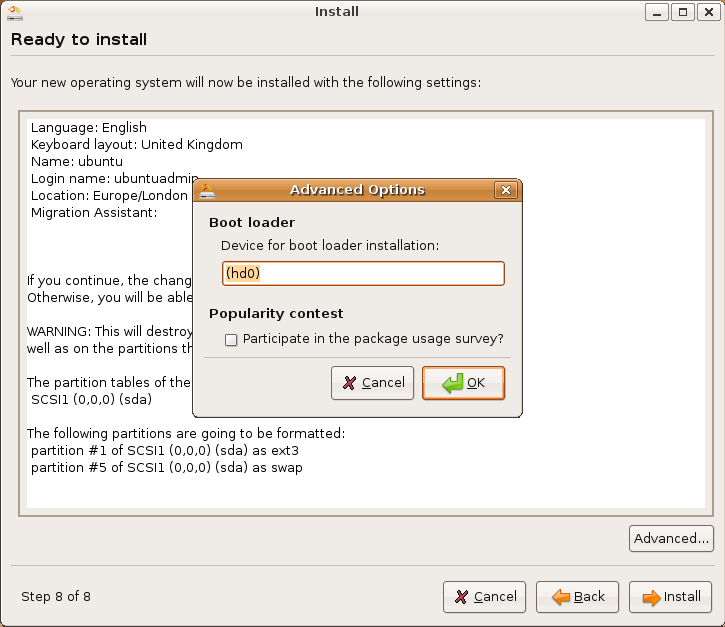
![[H]ard|Forum](/styles/hardforum/xenforo/logo_dark.png)