In luihed's defense on the particular CPU-Z voltage reading: There is a known bug in CPU-Z where once you get past a certain core voltage it always reports 1.213V or thereabouts. I have already entered a bug report on this on the CPU-Z product forums but has not been fixed yet. I think this affects 965P motherboards. It affects CPU-Z 1.36 -- 1.39 and I hope they eventually fix it.
Navigation
Install the app
How to install the app on iOS
Follow along with the video below to see how to install our site as a web app on your home screen.
Note: This feature may not be available in some browsers.
More options
You are using an out of date browser. It may not display this or other websites correctly.
You should upgrade or use an alternative browser.
You should upgrade or use an alternative browser.
The Official Core 2 OverClocking Database *READ 1st Post for Instructions*
- Thread starter videomasterz
- Start date
not sure if i can accept this... your pic doesnt match up..... voltage in cpu-z is different from what you state... the task manager shows that you ONLY have one cpu..?? where is the two different cpu usage boxes that i always see??? please explain thanks....
As for the voltage, WDN explained it correctly, No Conroe can even boot up at 4gs using only 1.216v
As for the Task manager only showing 1 cpu, I just noticed that and I have no clue as to what setting I changed to make TM behave that way..... The screenshots below will prove though that I have both CPU's running on my first post......
I opened 2 instances of Orthos nad set the affinity of one to cpu0 and the other cpu1......Here is a screenshot of starting the first instance and leaving the other at idle....... noticed that TM ( task manager) is only showing 50% cpu usage......
Here, I started teh second Orthos ( cpu0 ).... Now TM is showing 100% cpu usage as both cores are running But only showing one cpu usage graph like before...... Again, I cant tell you why ( cos I dont know why lol ) its only showing one graph but both cores are running as Ive proved.... Thanks...
I think my opty 165 was like this also.....
Lui open Task Manager -> Performance > View > CPU history > One graph per cpu. That should show both, if not, sniff around cpu then RMA!
Thank you fellow noobie..... but no rma for this cpu cos I laapped it already...... and thanks wdn for clearing up the voltage issue....
I dont have to torture my cpu again do I ?
Since you are asking for opinions now: I think you should show 2 separate graphs like Donkers informed you how to do it, then run it again. Also you should not run multiple instances of Orthos, just 1 instance and do not play around with processor affinity. Just let Orthos do it. And if you want to run for 4014, then run the test at 4014 not 3590. Just my 2c
Thank you fellow noobie..... but no rma for this cpu cos I laapped it already...... and thanks wdn for clearing up the voltage issue....
I dont have to torture my cpu again do I ?
Send me a pic of ur rig...buddy! Let's see how noob u are.
Sweet rig Luihed! I like the cold air intake you got going there. And that gpu heatsink is truly a work of art...
Since the task manager is not part of the requirement, I think you should get the honor, I can see both cpu's working in orthos. And you have Unreal tournament running at the same time? I say go for 4.2G
Btw, got my e6300 going at 3801mhz and orthos killed it in 15 secs. I packed it in, maybe when it's freezing outside I'll try again, right now I think I'm at the limit with my setup.
Since the task manager is not part of the requirement, I think you should get the honor, I can see both cpu's working in orthos. And you have Unreal tournament running at the same time? I say go for 4.2G
Btw, got my e6300 going at 3801mhz and orthos killed it in 15 secs. I packed it in, maybe when it's freezing outside I'll try again, right now I think I'm at the limit with my setup.
wdn, how bout a pic of your screemin' machine?
Here ya go. I am getting speed nearly as fast as his E6600 with my E6400, but mine has everything inside the case like a PC is supposed to be, and I am running it with the case closed up not some open motherboard on a workbench with a bunch of clothes dryer hoses hanging off it LOL

damn wdn, those are cpu speeds I could only dream of.
We have the same video card. you need to voltmod it . I'm running 720mhz on core
. I'm running 720mhz on core 
edit: I noticed we have the same case. Here's a tip to get those wires even better.

Route the psu cables along the top of the mobo tray and around and back to the front by the side of the drive bays. Results in an extremely clean case in terms of wires.
Makes it a little hard to close the back panel but once its one, it's fine .
.
edit: I need to get some zipties and tie up the cables some so they look better, but as it is, it's pretty decent even. You can't tell the cables look like that at all unless you open the back panel
We have the same video card. you need to voltmod it
edit: I noticed we have the same case. Here's a tip to get those wires even better.

Route the psu cables along the top of the mobo tray and around and back to the front by the side of the drive bays. Results in an extremely clean case in terms of wires.
Makes it a little hard to close the back panel but once its one, it's fine
edit: I need to get some zipties and tie up the cables some so they look better, but as it is, it's pretty decent even. You can't tell the cables look like that at all unless you open the back panel
Hey that's a great idea ziddey I will try that when I get home. I just tucked everything from the PSU that isn't tied down or in use, into the top most drive bay. I am more concerned about keeping everything out of the front to back airflow, but your approach to the unused PSU cables is neater.
I am leery of doing the voltmod because the eVGA card has that lifetime guarantee, but maybe after the new wears off ...
I am leery of doing the voltmod because the eVGA card has that lifetime guarantee, but maybe after the new wears off ...
I didn't see many undervolted submissions, so here's mine:
User Name: gerwen
Stability: 4 hours Orthos small FFT, have done over 20 blend with less volts, but small bombed in about an hour
CPU: E6400
OC: 3200MHz
Stepping: 6 B2
Week:
Code:
Vcore: 1.280 (set in bios) CPUz reports 1.264 under load (Vdroop?)
Cooling: Air
Cooler brand/model: Freezer 7 Pro
Motherboard: Gigabyte GA-965P-S3
Bios Version: F6
Operating System: XP 32, Vista Home Premium 32
RAM brand: Corsair
RAM rated speed: 6400 (5-5-5-15)
RAM actual speed: 800
Latency: (4-4-4-12)
Runs pretty cool too for a cheap cooler, check screenshot:
http://pics.bbzzdd.com/users/gerwen/oc.jpg
I'm pretty happy with my 6400.
User Name: gerwen
Stability: 4 hours Orthos small FFT, have done over 20 blend with less volts, but small bombed in about an hour
CPU: E6400
OC: 3200MHz
Stepping: 6 B2
Week:
Code:
Vcore: 1.280 (set in bios) CPUz reports 1.264 under load (Vdroop?)
Cooling: Air
Cooler brand/model: Freezer 7 Pro
Motherboard: Gigabyte GA-965P-S3
Bios Version: F6
Operating System: XP 32, Vista Home Premium 32
RAM brand: Corsair
RAM rated speed: 6400 (5-5-5-15)
RAM actual speed: 800
Latency: (4-4-4-12)
Runs pretty cool too for a cheap cooler, check screenshot:
http://pics.bbzzdd.com/users/gerwen/oc.jpg
I'm pretty happy with my 6400.
Nice rig wdn...... I used to have my case all neat and tidy too but I havent used a case since my XP1700 a few years back..... Here was my 2.4c, its got alot of Home Depot stuff in there but I think its sexy lol......


As for your E6400 being "almost" the same speed as my E6600, try this on your baby... rams were at 3-3-3-4 2.8v

As for your E6400 being "almost" the same speed as my E6600, try this on your baby... rams were at 3-3-3-4 2.8v
I would say yes, 3920 MHz is almost as fast as 4014. Not a lot of difference there. Considering you have a chip that costs $100 more I would expect it to be a little faster, if not a lot faster than an E6400.  Your entry is a little faster than mine, as I said. Maybe you should be competing with the other E6600 owners.
Your entry is a little faster than mine, as I said. Maybe you should be competing with the other E6600 owners. 
As for your other thing -- I am not sure what to make of a cropped photo doesn't even look like the same operating system you are running. I am not a big fan of cropped photos myself: you reallly can't really tell what's going on or where it came from, or when ... no context. Full screen shots are more to my liking you can see everything and no guesswork. I post mine a few minutes after I take the screenshot. So when I see a cropped photo, I usually just let it pass without comment. And in any case, no I am not interested in frying my brand new Firestix on 2.8V to satisfy someone's idle curiosity. No thanks, I will pass on that one. I am more interested in stable operation not what I can beat out of it for 15 seconds or less. If you can get 4212 MHz out of your current E6600 machine Orthos stable then that is what you should be submitting as your claim. Why, that would put you right at the top of the rankings. I encourage you to go for it.
No thanks, I will pass on that one. I am more interested in stable operation not what I can beat out of it for 15 seconds or less. If you can get 4212 MHz out of your current E6600 machine Orthos stable then that is what you should be submitting as your claim. Why, that would put you right at the top of the rankings. I encourage you to go for it.
As for your other thing -- I am not sure what to make of a cropped photo doesn't even look like the same operating system you are running. I am not a big fan of cropped photos myself: you reallly can't really tell what's going on or where it came from, or when ... no context. Full screen shots are more to my liking you can see everything and no guesswork. I post mine a few minutes after I take the screenshot. So when I see a cropped photo, I usually just let it pass without comment. And in any case, no I am not interested in frying my brand new Firestix on 2.8V to satisfy someone's idle curiosity.
CPU : E6400
OC: 3480
Stepping: 6B2
Week: L28
Code: A457
Vcore: 1.465
Cooling: Air
Cooler brand/model: Tuniq Tower - 120
Motherboard: Asus P5W-DH
Bios Version: 1901
Operating System: XP 32 Sp2
RAM brand: GSkill
RAM rated speed: PC6400
RAM actual speed: 870
Latency: 4-4-4-12
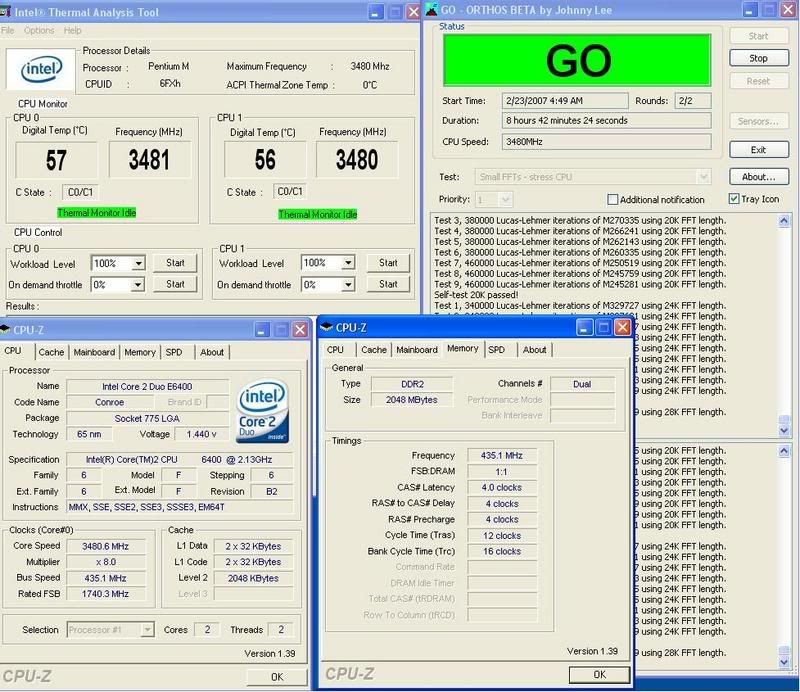
OC: 3480
Stepping: 6B2
Week: L28
Code: A457
Vcore: 1.465
Cooling: Air
Cooler brand/model: Tuniq Tower - 120
Motherboard: Asus P5W-DH
Bios Version: 1901
Operating System: XP 32 Sp2
RAM brand: GSkill
RAM rated speed: PC6400
RAM actual speed: 870
Latency: 4-4-4-12
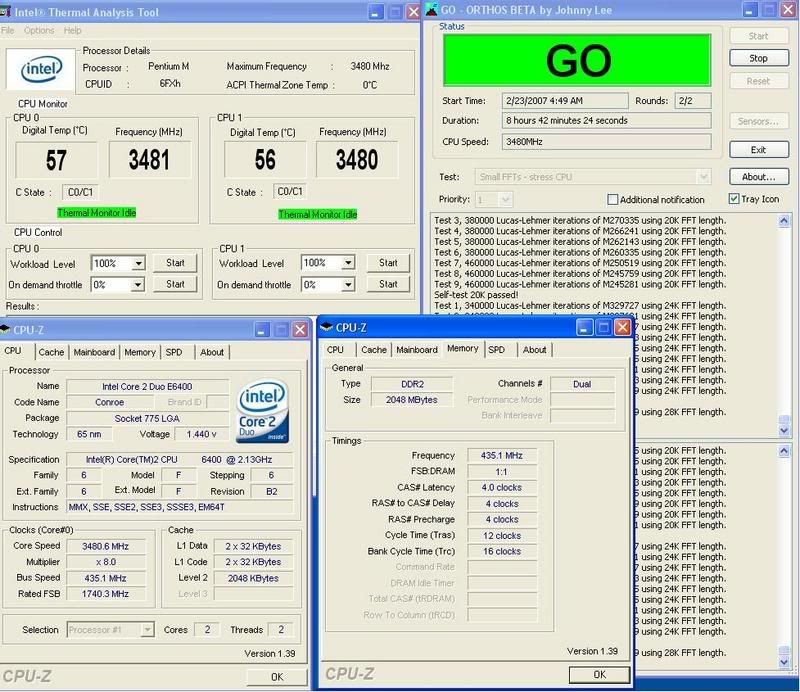
wdn, I have 2 partitions in my rig, one for 24/7 use, one for benching...... for obvious reasons, they will not look alike as wallpaper will not make my bench any better..... Full screenshots are something Ive never posted before cos it eithers make all the text too small or occupy too much space in the forum..... but to each his own I guess....
As for the rams, I bought D9's for a reason... to run as tight a timing as it can... if I want to run loose timings then Ill get cheaper promos and run 4-5-4-12... I didnt buy D9's so I can say I have D9's, I bought it so I can run it 3-3-3-4 at 468mhz or 530 mhz at 4-4-3-4...... If you think 2.8v is hard on the rams, my old BH-5 ran at 4.06v lol...... didnt quite make 300fsb 2-2-2-5 but it was close....... whats the point of buying kickass rams if youre gonna run it at "unkickass" speed?
As for the rams, I bought D9's for a reason... to run as tight a timing as it can... if I want to run loose timings then Ill get cheaper promos and run 4-5-4-12... I didnt buy D9's so I can say I have D9's, I bought it so I can run it 3-3-3-4 at 468mhz or 530 mhz at 4-4-3-4...... If you think 2.8v is hard on the rams, my old BH-5 ran at 4.06v lol...... didnt quite make 300fsb 2-2-2-5 but it was close....... whats the point of buying kickass rams if youre gonna run it at "unkickass" speed?
My sentiments exactly hed-man...it's like buying a Ferrari and driving it all out from time to time! You are [Hard]core....separates the men from the boys
hahaha!
Btw, nice box wdn. Right now, I just do too many things with my rig that having a case is too troublesome...anyway that $100 difference is for that extra 2mbs of L2 cache, and that makes a big difference. If only we can find a way to enable the other 2 on our chip!
Btw, nice box wdn. Right now, I just do too many things with my rig that having a case is too troublesome...anyway that $100 difference is for that extra 2mbs of L2 cache, and that makes a big difference. If only we can find a way to enable the other 2 on our chip!
Donkers the extra 2MB of cache does make a difference not disputing that -- but it is not a big difference. It is more like 2-3% difference in the "real world". Anandtech did a comparison of 4 MB and 2 MB cache Conroes at the same clock speed, using 25 different applications including some synthetic benchmarks, real world apps, and games. A broad mixture of applications. The median performance advantage of 4 MB cache for these 25 apps was 2.4%. 2.4%.  Mean average was 3.5% better for the 4MB. Best case was 10% advantage for the bigger cache, worst case was no advantage.
Mean average was 3.5% better for the 4MB. Best case was 10% advantage for the bigger cache, worst case was no advantage.
Only when you get to a trivial tiny benchmark like "SuperPi 1 million digits" does it make a "big difference". Since that program only uses 8 MB of memory, having a CPU with 4 MB cache gives a huge advantage over a 2 MB cache. Half of the working set of the program fits inside the cache of an E6600. That's why guys with an E6600 like to crow about their "Super Pi 1M" -- it is because running at the same clock speed having the 4MB cache versus 2MB can shave 3-4 seconds off the elapsed time.
Only when you get to a trivial tiny benchmark like "SuperPi 1 million digits" does it make a "big difference". Since that program only uses 8 MB of memory, having a CPU with 4 MB cache gives a huge advantage over a 2 MB cache. Half of the working set of the program fits inside the cache of an E6600. That's why guys with an E6600 like to crow about their "Super Pi 1M" -- it is because running at the same clock speed having the 4MB cache versus 2MB can shave 3-4 seconds off the elapsed time.
TridenT_Boy3555
Limp Gawd
- Joined
- Feb 1, 2007
- Messages
- 359
User Name: TridenT_Boy3555
Stability: Forever, did over 12 hours of Orthos. Did lots of intense gaming such as Oblivion and GRAW. http://tboy.org/Stable.jpg
CPU: E6300
OC: 3183mhz
Stepping: 6 B2
Week: L627
Code: A602
Vcore: 1.2875 (Has been stable at 1.275v though...Just never got a screen I guess)
Cooling: Air
Cooler brand/model: Arctic Cooling Freezer 7 Pro
Motherboard: eVGA 680i
Bios Version: P23
Operating System: XP 32
RAM brand: OCZ
RAM rated speed: 6400
RAM actual speed: 850
Latency: 4-4-4-14
Stability: Forever, did over 12 hours of Orthos. Did lots of intense gaming such as Oblivion and GRAW. http://tboy.org/Stable.jpg
CPU: E6300
OC: 3183mhz
Stepping: 6 B2
Week: L627
Code: A602
Vcore: 1.2875 (Has been stable at 1.275v though...Just never got a screen I guess)
Cooling: Air
Cooler brand/model: Arctic Cooling Freezer 7 Pro
Motherboard: eVGA 680i
Bios Version: P23
Operating System: XP 32
RAM brand: OCZ
RAM rated speed: 6400
RAM actual speed: 850
Latency: 4-4-4-14
Only when you get to a trivial tiny benchmark like "SuperPi 1 million digits" does it make a "big difference".
That's just like saying Drag racing is trivial - trivial to most, sure, but to those who push the envelope...it's a different story. And that small differnce in time is big when you are travelling at very fast speed. If you set both chips running at 3.7ghz the difference between 2mb L2 to 4mb is approx. 2.5 secs. For our chip to make up that difference meeans we must run -my best guess- close to 5 ghz. And that, my friend, is no small difference.
That's just like saying Drag racing is trivial - trivial to most, sure, but to those who push the envelope...it's a different story. And that small differnce in time is big when you are travelling at very fast speed. If you set both chips running at 3.7ghz the difference between 2mb L2 to 4mb is approx. 2.5 secs. For our chip to make up that difference meeans we must run -my best guess- close to 5 ghz. And that, my friend, is no small difference.
So I decided to give this one a try. My original OC of 2.8 worked with out any problems. While waiting for my 775 retainer for my watercooling system I decided to push this bad boy to 3.2ghz using the stock intel hsf. After few hours of playing games and benchmarking the system do look pretty stable. My only concern is since my idle temp is at 37-39c, load temp at 58c and my vcore at 1.224v how safe are these numbers?
videomasterz
Gawd
- Joined
- Nov 9, 2006
- Messages
- 834
So I decided to give this one a try. My original OC of 2.8 worked with out any problems. While waiting for my 775 retainer for my watercooling system I decided to push this bad boy to 3.2ghz using the stock intel hsf. After few hours of playing games and benchmarking the system do look pretty stable. My only concern is since my idle temp is at 37-39c, load temp at 58c and my vcore at 1.224v how safe are these numbers?
lol funny DefJae... those numbers are very good.... my e6600 is at 3.42ghz idle at 56*C daily!! haha.. and my vcore is around 1.47.. in gonna go for 3.6ghz soon.. but if idle is at 60*C then i might back off.. i live on a very hot island... where humidity is 88% and temps evertdat are alwatys 86*F + damn hot here....
videomasterz
Gawd
- Joined
- Nov 9, 2006
- Messages
- 834
UPDATE:
Added: loxety, luihed (very nice OC and nice mobo! reviewed your justification thanks everything is clear now ), wdn (2nd entry, new ram [Buffalo Firestix PC8000]), gerwen (incomplete for now until you get the week and code), bail_w (your week should be L628, thanks), TridenT_Boy3555 (made your week L627, not L527, let me if this is correct thanks)
), wdn (2nd entry, new ram [Buffalo Firestix PC8000]), gerwen (incomplete for now until you get the week and code), bail_w (your week should be L628, thanks), TridenT_Boy3555 (made your week L627, not L527, let me if this is correct thanks)
Deleted: None.
Editted: None.
First post of thread reflects current changes. Please REFRESH! (database and summary pic will change)
very nice setup luihed.... i like the "nocase" approach and have a true benchmark station.. keep up the good work.. i would like a setup like that but... when family arrives.. with my little cousins.. they gonna start pulling stuff apart!! hahah...
also wdn nice timings for your buffalo ram.. the timings for my ocz ram is just stock... 4-5-4-15... havnt tried tighter timings yet....
Added: loxety, luihed (very nice OC and nice mobo! reviewed your justification thanks everything is clear now
Deleted: None.
Editted: None.
First post of thread reflects current changes. Please REFRESH! (database and summary pic will change)
very nice setup luihed.... i like the "nocase" approach and have a true benchmark station.. keep up the good work.. i would like a setup like that but... when family arrives.. with my little cousins.. they gonna start pulling stuff apart!! hahah...
also wdn nice timings for your buffalo ram.. the timings for my ocz ram is just stock... 4-5-4-15... havnt tried tighter timings yet....
TridenT_Boy3555
Limp Gawd
- Joined
- Feb 1, 2007
- Messages
- 359
Yea, sorry about that. Typo I suppose.
User Name: machasm
Stability: 8 Hrs Orthos Blend
CPU: E4300
OC: 3150mhz (350x9)
Stepping: 2 L2
vCore: 1.40
vMCH: 1.55
vICH: 1.05
PCI: 33
PCI Express: 100
Cooling: Water
Cooler brand/model: Zalman Reserator 2
Full Load Temp: 40c
Idle Temp: 22c
Motherboard: Gigabyte GA965P-DQ6
Bios Version: F9
Operating System: XP Pro x86
RAM brand: OCZ OCZ2P800R21G
RAM rated speed: 800
RAM actual speed: 700
Latency: 4-4-4-12
http://valid.x86-secret.com/show_oc.php
[URL=http://img84.imageshack.us/my.php?image=ocimagess2.jpg] [/URL]
[/URL]
Stability: 8 Hrs Orthos Blend
CPU: E4300
OC: 3150mhz (350x9)
Stepping: 2 L2
vCore: 1.40
vMCH: 1.55
vICH: 1.05
PCI: 33
PCI Express: 100
Cooling: Water
Cooler brand/model: Zalman Reserator 2
Full Load Temp: 40c
Idle Temp: 22c
Motherboard: Gigabyte GA965P-DQ6
Bios Version: F9
Operating System: XP Pro x86
RAM brand: OCZ OCZ2P800R21G
RAM rated speed: 800
RAM actual speed: 700
Latency: 4-4-4-12
http://valid.x86-secret.com/show_oc.php
[URL=http://img84.imageshack.us/my.php?image=ocimagess2.jpg]
 [/URL]
[/URL]Xilikon
[H]ard|DCer of the Year 2008
- Joined
- Oct 12, 2004
- Messages
- 15,010
After doing some quick OCing test with a finger in my nose, I got to 3207 MHz orthos stable at 1.4v so I guess I got a nice overclocker 
User Name: Xilikon
Stability: 13+ hours Orthos small FFT.
CPU: E4300
OC: 3207MHz
Stepping: 2 L2
Week: L640
Code: A459
Vcore: 1.4v (set in bios) CPUz display the voltage inaccurately
Cooling: Air
Cooler brand/model: Thermalright SI-128 with a Silverstone FM121 fan at full speed
Motherboard: Intel D975XBX2
Bios Version: 2333
Operating System: XP 32
RAM brand: Kingston
RAM rated speed: 3200 (3-3-3-9)
RAM actual speed: 534 MHz
Latency: (3-3-3-8)
Proof : http://i30.photobucket.com/albums/c338/Xilikon/3207-stable.jpg
I will bring a better one later when I receive my Buffalo Firestix PC2-6400 set and tweak a bit more.
User Name: Xilikon
Stability: 13+ hours Orthos small FFT.
CPU: E4300
OC: 3207MHz
Stepping: 2 L2
Week: L640
Code: A459
Vcore: 1.4v (set in bios) CPUz display the voltage inaccurately
Cooling: Air
Cooler brand/model: Thermalright SI-128 with a Silverstone FM121 fan at full speed
Motherboard: Intel D975XBX2
Bios Version: 2333
Operating System: XP 32
RAM brand: Kingston
RAM rated speed: 3200 (3-3-3-9)
RAM actual speed: 534 MHz
Latency: (3-3-3-8)
Proof : http://i30.photobucket.com/albums/c338/Xilikon/3207-stable.jpg
I will bring a better one later when I receive my Buffalo Firestix PC2-6400 set and tweak a bit more.
User Name: machasm
Stability: 8 Hrs Orthos Blend
CPU: E4300
OC: 3150mhz (350x9)
Stepping: 6 F2
Week: L628
Code: B368
vCore: 1.40
vMCH: 1.55
vICH: 1.05
PCI: 33
PCI Express: 100
Cooling: Water
Cooler brand/model: Zalman Reserator 2
Full Load Temp: 40c
Idle Temp: 22c
Motherboard: Gigabyte GA965P-DQ6
Bios Version: F9
Operating System: XP Pro x86
RAM brand: OCZ OCZ2P800R21G
RAM rated speed: 800
RAM actual speed: 700
Latency: 4-4-4-12
[URL=http://img84.imageshack.us/my.php?image=ocimagess2.jpg][/URL]
L2!!!
L2!!!
Sorry without sounding like too much of a noob what in the hell does "L2!!!" mean?
Mac.
TridenT_Boy3555
Limp Gawd
- Joined
- Feb 1, 2007
- Messages
- 359
I think he looked more at your screen than at what you put for the stepping, revision etc.. I think he just doesn't realize programs misread a crapload.
BUT THIS IS DEFINITELY REAL!
http://tboy.org/OC/SUPERSPEED.jpg Did not edit photo in any way.
BUT THIS IS DEFINITELY REAL!
http://tboy.org/OC/SUPERSPEED.jpg Did not edit photo in any way.
I think he looked more at your screen than at what you put for the stepping, revision etc.. I think he just doesn't realize programs misread a crapload.
BUT THIS IS DEFINITELY REAL!
http://tboy.org/OC/SUPERSPEED.jpg Did not edit photo in any way.
lol you should have validated it!!
TridenT_Boy3555
Limp Gawd
- Joined
- Feb 1, 2007
- Messages
- 359
Yea, I should have...Dang 
sp1te
n00b
- Joined
- Jun 3, 2004
- Messages
- 56
update on my oc.
User Name: sp1te
Stability: 14+ hours Orthos Small FFTs
CPU: E4300
OC: 3204 MHz
Stepping: 2L2
Week: Q640
Code: A458
Vcore: 1.425
Cooling: Air
Cooler brand/model: arccool freezer 7 pro
Operating System: XP32
Motherboard: Asus P5B-Deluxe
Bios: 1004
RAM Brand: Kingston
RAM rated speed: 6400
Latency: 5 5 5 15
Link to screenshot:
http://picasaweb.google.com/eli.mergel/Screenshots/photo#5035266519946562178
User Name: sp1te
Stability: 14+ hours Orthos Small FFTs
CPU: E4300
OC: 3204 MHz
Stepping: 2L2
Week: Q640
Code: A458
Vcore: 1.425
Cooling: Air
Cooler brand/model: arccool freezer 7 pro
Operating System: XP32
Motherboard: Asus P5B-Deluxe
Bios: 1004
RAM Brand: Kingston
RAM rated speed: 6400
Latency: 5 5 5 15
Link to screenshot:
http://picasaweb.google.com/eli.mergel/Screenshots/photo#5035266519946562178
User Name: Carbon_Le
Stability: 8hours+ Orthos
CPU: E6600
OC: 3206
Stepping: 6 B2
Week: L632
Code: B444
Vcore: 1.35
Cooling: Air
Cooler: Zalman 9500
Motherboard: eVGA 680i
Bios Version: P25
Operating System: Windows XP 32
RAM brand: Corsair
RAM rated speed: 6400
RAM actual speed: 712
Latency: 4-4-4-12
Screenshot:
http://img340.imageshack.us/img340/3851/oczn7.png
Stability: 8hours+ Orthos
CPU: E6600
OC: 3206
Stepping: 6 B2
Week: L632
Code: B444
Vcore: 1.35
Cooling: Air
Cooler: Zalman 9500
Motherboard: eVGA 680i
Bios Version: P25
Operating System: Windows XP 32
RAM brand: Corsair
RAM rated speed: 6400
RAM actual speed: 712
Latency: 4-4-4-12
Screenshot:
http://img340.imageshack.us/img340/3851/oczn7.png
Xilikon
[H]ard|DCer of the Year 2008
- Joined
- Oct 12, 2004
- Messages
- 15,010
update on my oc.
User Name: sp1te
Stability: 14+ hours Orthos Small FFTs
CPU: E4300
OC: 3204 MHz
Stepping: 2L2
Week: Q640
Code: A458
Vcore: 1.425
Cooling: Air
Cooler brand/model: arccool freezer 7 pro
Operating System: XP32
Motherboard: Asus P5B-Deluxe
Bios: 1004
RAM Brand: Kingston
RAM rated speed: 6400
Latency: 5 5 5 15
Link to screenshot:
http://picasaweb.google.com/eli.mergel/Screenshots/photo#5035266519946562178
Compared to mine, your temps is a bit high. I hit 56C-57C in CoreTemp when running at 3207 MHz and TAT show 66C-68C (TAT is the accurate one). Since on Allendales, CoreTemp is always 10-12C lower than the real temps, yours seems to be running over 75C, which is a bit too much.
Did you try to run at 1.400v ? Mine was stable at this voltage, even lower (didn't have time to try yet, was in the middle of finishing the build and reinstalling XP).
sp1te
n00b
- Joined
- Jun 3, 2004
- Messages
- 56
haven't tried 1.4 yet, but my temps just run hot. I have done just about everything, I'm thinking of lapping the HS and chip, and I'm going to see if i can get it stable at 1.4 but may just drop back to 3ghz cause i can run that at stock voltage.Compared to mine, your temps is a bit high. I hit 56C-57C in CoreTemp when running at 3207 MHz and TAT show 66C-68C (TAT is the accurate one). Since on Allendales, CoreTemp is always 10-12C lower than the real temps, yours seems to be running over 75C, which is a bit too much.
Did you try to run at 1.400v ? Mine was stable at this voltage, even lower (didn't have time to try yet, was in the middle of finishing the build and reinstalling XP).
haven't tried 1.4 yet, but my temps just run hot. I have done just about everything, I'm thinking of lapping the HS and chip, and I'm going to see if i can get it stable at 1.4 but may just drop back to 3ghz cause i can run that at stock voltage.
that's why I'm staying at 3.06 ghz, runs smooth at stock volts
very nice setup luihed.... i like the "nocase" approach and have a true benchmark station.. keep up the good work.. i would like a setup like that but... when family arrives.. with my little cousins.. they gonna start pulling stuff apart!! hahah...
Thanks videomasterz...... Im still thinking if I should break open the chiller that I got and really put some serious coolage to this cpu..... its too much work and I dont feel like getting my e6600 and commando all greasy and stuff....... This thing will probably get 200-300 more mhz ( in Orthos ) and I dont know if thats worth all the hassel......
A buddy of mine wanted to switch cpu for a couple of weeks, he's got a e6300 but he's a n00b so right now its not clocking very high..... Am I allowed to post another result from a borrowed cpu?
As for my caseless rig, I have 4 BB turrets in all corners of my room.... If anybody ( besides me ofcourse ) gets within 5 feet of my rig, he'll get a warning shot in the ass , lol.....
![[H]ard|Forum](/styles/hardforum/xenforo/logo_dark.png)