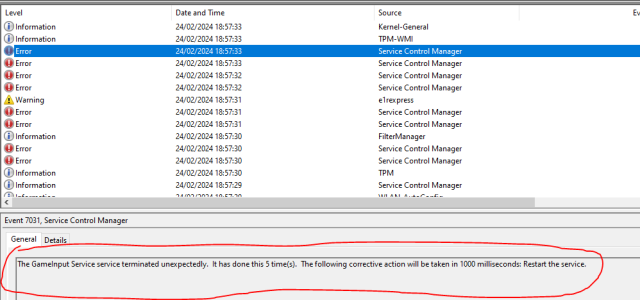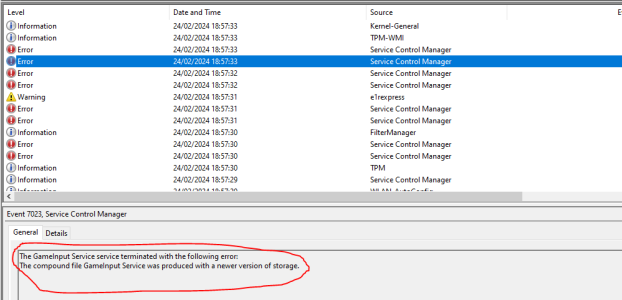So I've been using the 2070 Super (MSI Ventus) for nearly 4 years & it worked fine till few months ago.
While playing older & newer titles, system freezes at random & the GPU fans ramps up. Upon checking Event Viewer, I always see Nvidia or video related causes.
After running through the usual drills (DDU, Win SFC, memtest86, CPU stress tests etc), the problem remained. But weirdly, running GPU stress didn't trigger any issues.
I used this excuse to get myself a 7800XT, which arrived today & its going trough it paces now, but last night, I ran even more tests on the 2070 & it passed all of em. Heaven, Valley, Superposition, OCCT GPU & VRAM test...
So what gives? Why does it only crash in actual games?
UPDATE: Check post 6 for the update
While playing older & newer titles, system freezes at random & the GPU fans ramps up. Upon checking Event Viewer, I always see Nvidia or video related causes.
After running through the usual drills (DDU, Win SFC, memtest86, CPU stress tests etc), the problem remained. But weirdly, running GPU stress didn't trigger any issues.
I used this excuse to get myself a 7800XT, which arrived today & its going trough it paces now, but last night, I ran even more tests on the 2070 & it passed all of em. Heaven, Valley, Superposition, OCCT GPU & VRAM test...
So what gives? Why does it only crash in actual games?
UPDATE: Check post 6 for the update
Last edited:
![[H]ard|Forum](/styles/hardforum/xenforo/logo_dark.png)