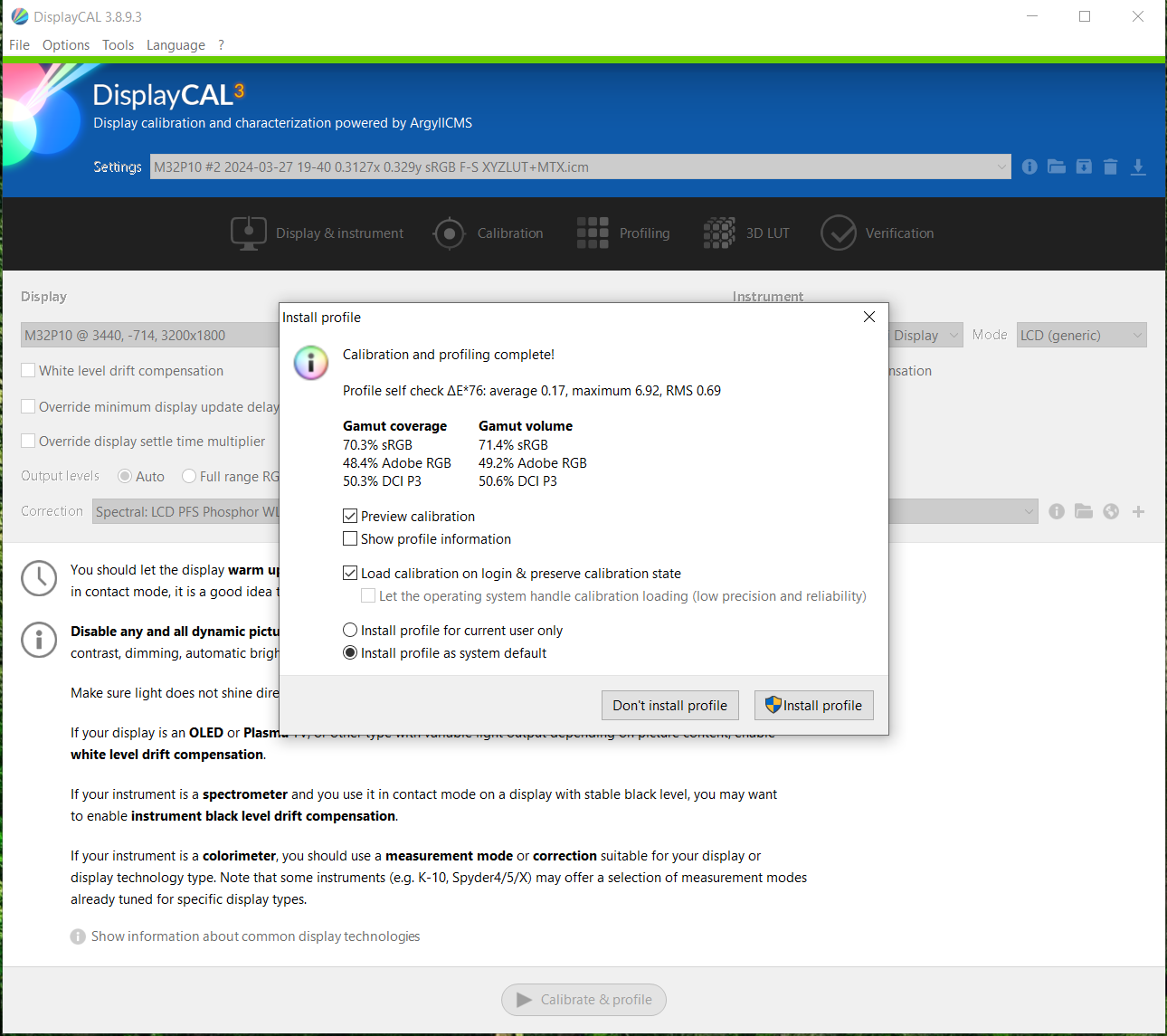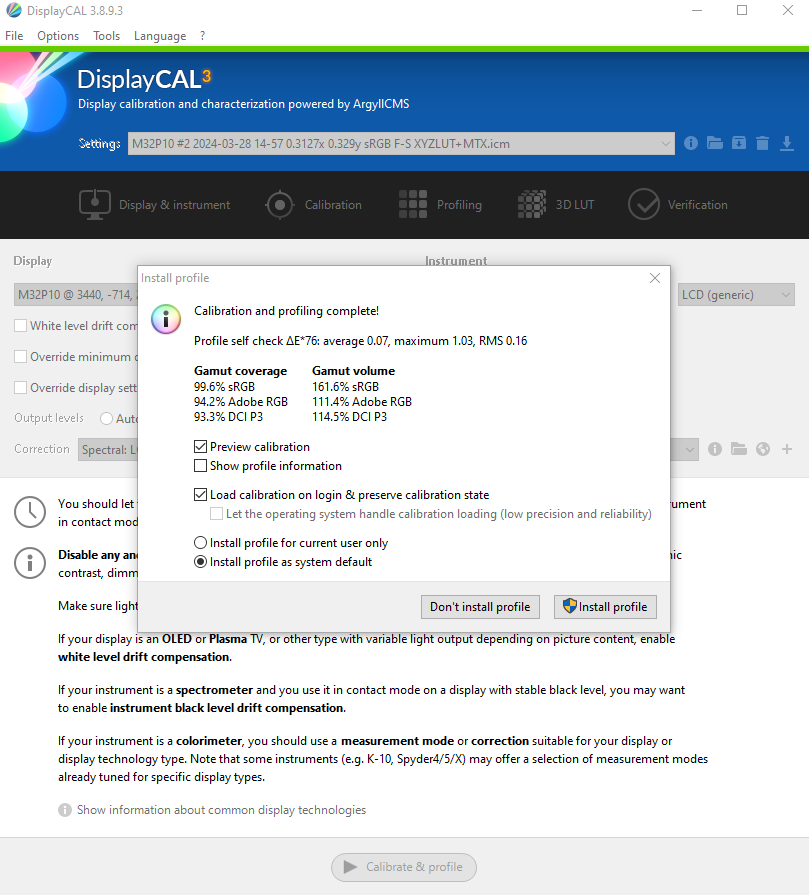I recently bought this monitor third party for $644.
I was debating between the KTC and the Innocn 32m2v.
Does anyone have either of those monitors? What has your experience been like.
What is this subs opinion on them?
I currently have a dual monitor setup consisting of:
Acer ET322QU
&
Lenovo G34w-10
I really wanted to upgrade to 4K and I REALLY wanted to have true HDR. Use will be media consumption and light gaming.
I do not want OLED. (Possibility of Burn-in Scares me, regardless of how far the tech has come)
I plan on pairing it with a SCEPTRE U325W-UPT
My current setup is a Nvidia 3080 & a AMD Ryzen 9 3900x (12-core processor.)
(I understand I took a chance buying a monitor on Ebay, please don't berate me)
I was debating between the KTC and the Innocn 32m2v.
Does anyone have either of those monitors? What has your experience been like.
What is this subs opinion on them?
I currently have a dual monitor setup consisting of:
Acer ET322QU
&
Lenovo G34w-10
I really wanted to upgrade to 4K and I REALLY wanted to have true HDR. Use will be media consumption and light gaming.
I do not want OLED. (Possibility of Burn-in Scares me, regardless of how far the tech has come)
I plan on pairing it with a SCEPTRE U325W-UPT
My current setup is a Nvidia 3080 & a AMD Ryzen 9 3900x (12-core processor.)
(I understand I took a chance buying a monitor on Ebay, please don't berate me)
As an eBay Associate, HardForum may earn from qualifying purchases.
As an Amazon Associate, HardForum may earn from qualifying purchases.
![[H]ard|Forum](/styles/hardforum/xenforo/logo_dark.png)