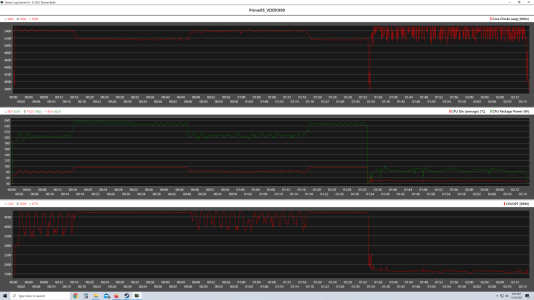vick1000
2[H]4U
- Joined
- Sep 15, 2007
- Messages
- 2,443
How many of you are forcing Intel's power limits in your BIOS? I find the 253w default limit too much. My B760 seems to handle it on the 13600K, and the Deep Cool AK620 keeps things between 85-90c, but don't like that range. So I enforce it to keep temps more reasonable in the 70s at 1.235 vcore (no undervolt on this mobo). I know Intel wants you to push the thermal limits to get more performance, but at such diminishing returns, I dislike the notion of that much wasted power.
![[H]ard|Forum](/styles/hardforum/xenforo/logo_dark.png)