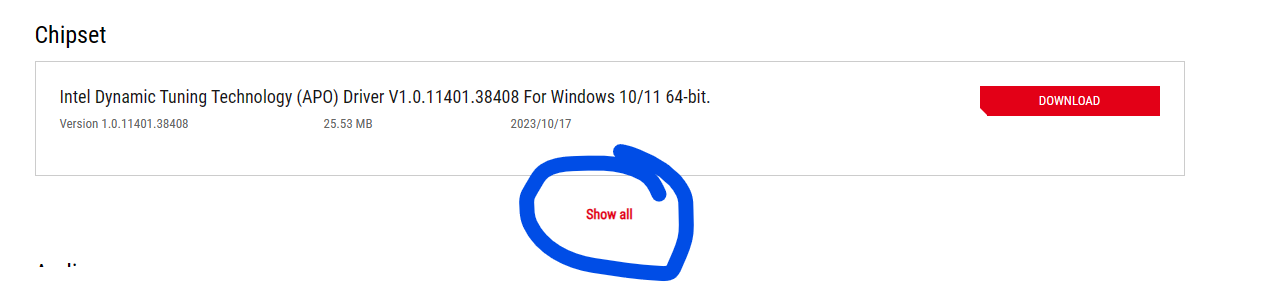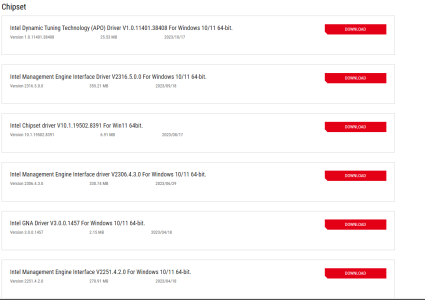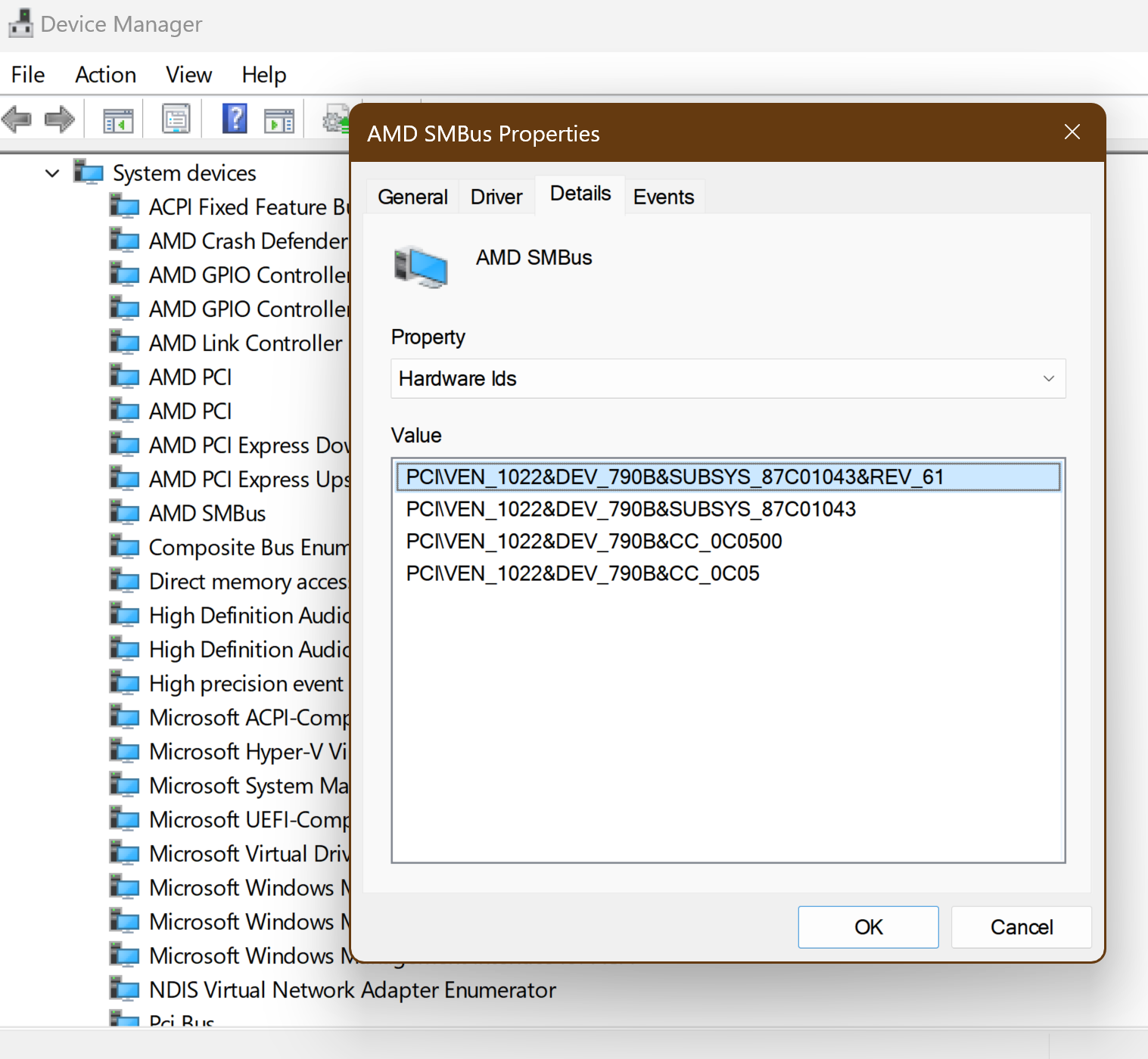I'm banging my head against the wall here. Installed all the drivers and searched as well as I could, but several items are still not installing on this mobo. What the heck is missing?
Clean Windows 11 Pro install
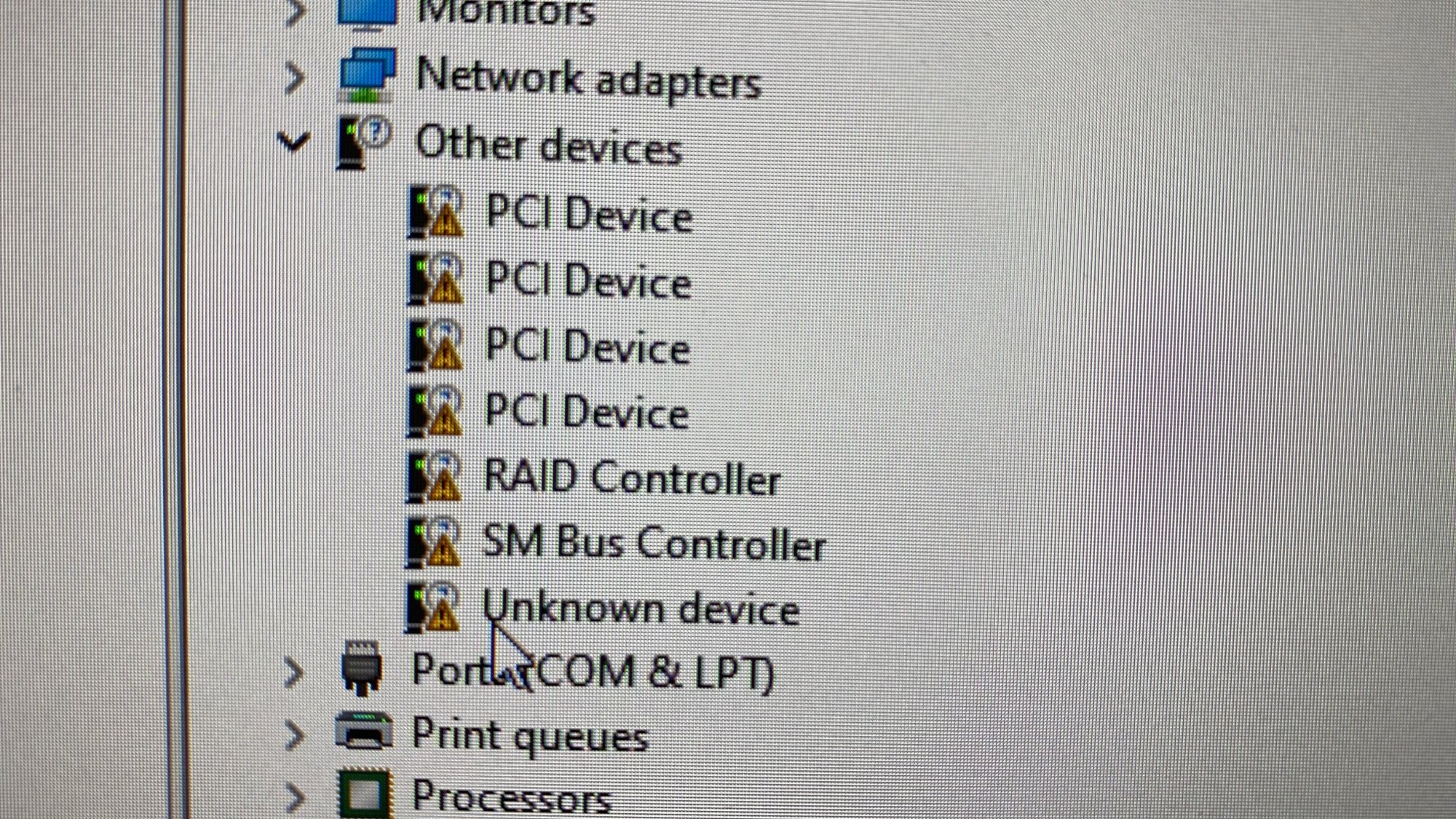
Any help would be appreciated,
Thank you!
Clean Windows 11 Pro install
ROG STRIX B760-I
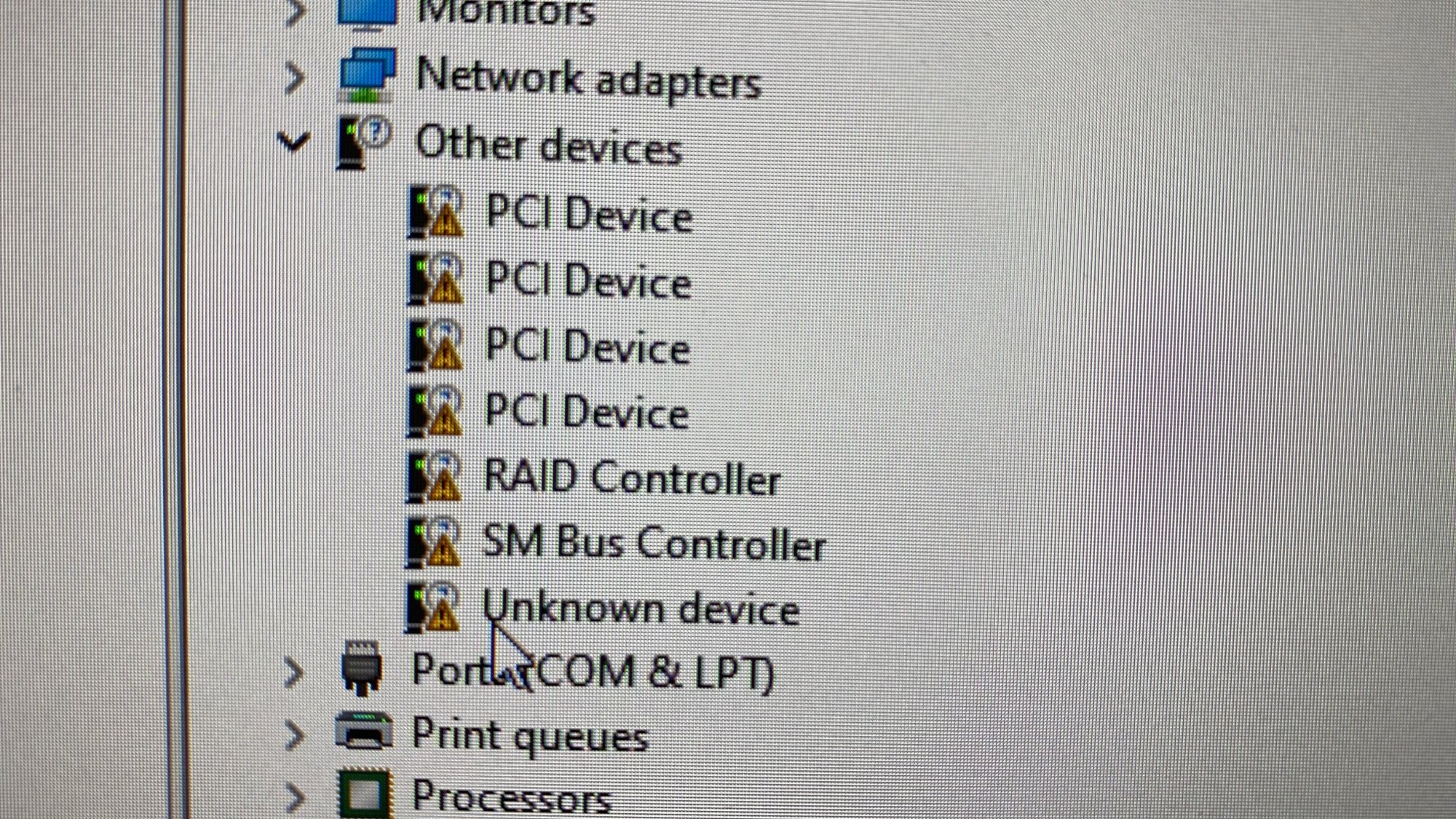
Any help would be appreciated,
Thank you!
![[H]ard|Forum](/styles/hardforum/xenforo/logo_dark.png)